Ravelle, a simple way to add captions to your photos

Ravelle is a Windows Phone 8 photography app that makes it easy to add captions to your photos.
Captions can be added to existing photos in your Windows Phone Pictures Hub or launch the internal camera app to add text to new photos. Ravelle has a simple interface and can come in handy for the times you want to add your thoughts to your photos.
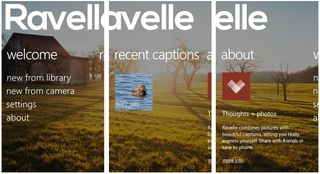
Ravelle Main Pages
The main pages for Ravelle include:
- Welcome Page: Here is where you can find a photo from your library, launch the camera app, access settings and view the About screen.
- Recent Captions: A collection of your most recently captioned images for easy access.
- About Page: An abridged version of the About screen.
Captioned images are cropped square, which means you will need to crop any pulled up images before captioning. The in-app camera crops images square as they are captured. Images are cropped and re-sized at 960 x 960 pixels.
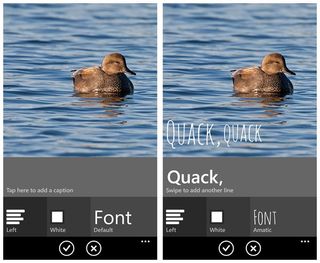
Ravelle Editing Pages
Once you get your image cropped, the app will send you to the editing screens where you can add your caption. Along the bottom of the caption screen you will find alignment, color and font options. Ravelle has twenty font styles available and the color options are limited to black or white text.
Get the Windows Central Newsletter
All the latest news, reviews, and guides for Windows and Xbox diehards.
Once you have your font, color and alignment set you can add a caption by tapping the blank text field that sits just below the image. If you need to add additional lines of text, just swipe right on the text field.
Once the caption is added, you can resize the size and position by touch. Pinch to shrink the text and just tap/slide the caption to re-position. When you get everything just right, the final image can be saved to your Pictures Hub and shared through the typical Windows Phone sharing options (email, SMS, apps).

Ravelle Sample
There are not too many bells and whistles with Ravelle but it does a good job of things. If all you need is the ability to add text to your photos, Ravelle is a good option to consider. I can see it being an easy way to add personalize the photos you share or just adding a note to those you save. It would be nice to have the option to maintain the original image size though.
Ravelle is a free app, available for Windows Phone 8 that you can pick up here in the Windows Phone Store.

George is the Reviews Editor at Windows Central, concentrating on Windows 10 PC and Mobile apps. He's been a supporter of the platform since the days of Windows CE and uses his current Windows 10 Mobile phone daily to keep up with life and enjoy a game during down time.

