Real-time Word document collaboration comes to everyone in Office 2016 Preview

Microsoft has announced that real-time co-authoring is now available for Word documents stored on OneDrive in the Office 2016 Preview. Previously, this was available only to SharePoint users, but it should now be available to anyone editing a Word document stored in OneDrive.
For the uninitiated, real-time co-authoring allows you to collaborate on a document, working simultaneously with anyone with whom you shared the document. When working on the same document with another person, you'll be able to see their cursor location and edits made by the other user.
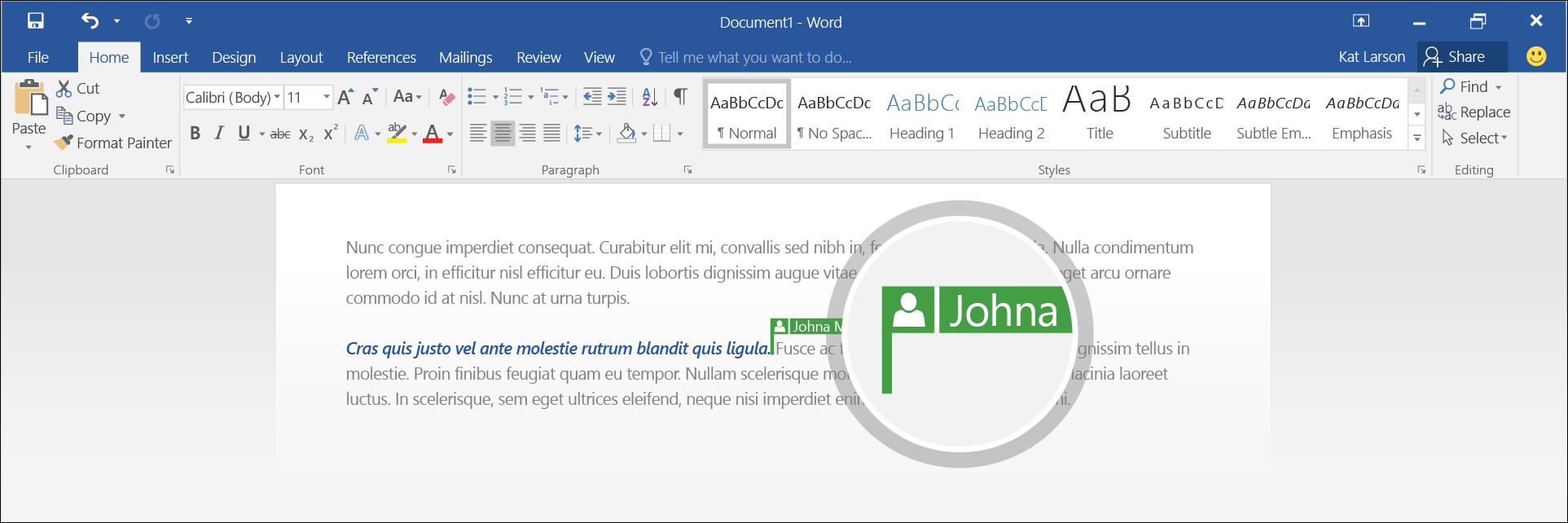
To start using real-time co-authoring, both users need to be running the Office 2016 Preview. Both users must also have editing permissions and accept the prompt asking them to share changes with other users. The feature should be rolling out for everyone in an update today.
Source: Microsoft
All the latest news, reviews, and guides for Windows and Xbox diehards.

Dan Thorp-Lancaster is the former Editor-in-Chief of Windows Central. He began working with Windows Central, Android Central, and iMore as a news writer in 2014 and is obsessed with tech of all sorts. You can follow Dan on Twitter @DthorpL and Instagram @heyitsdtl.
