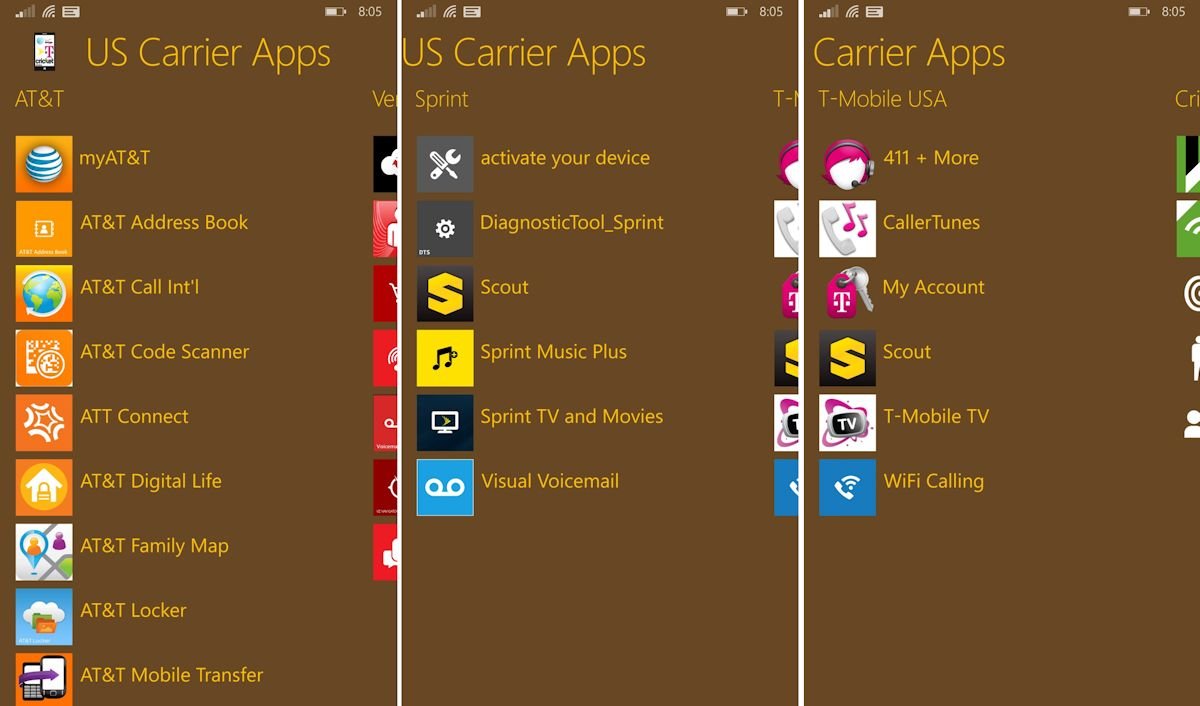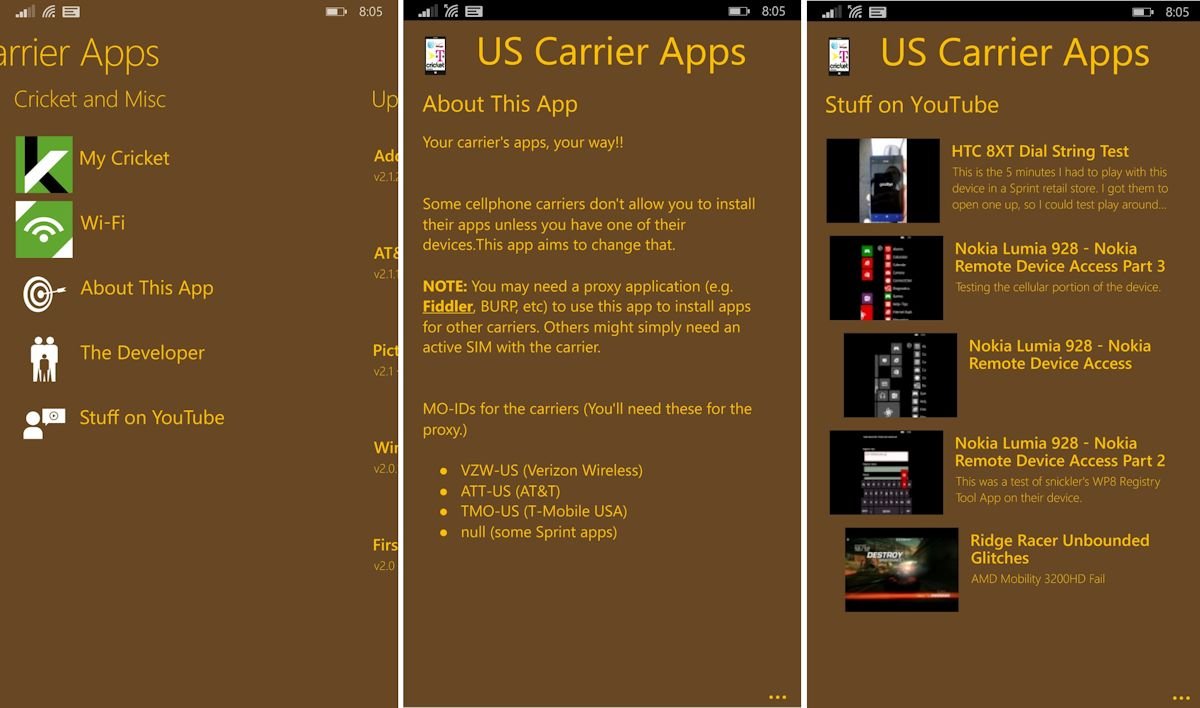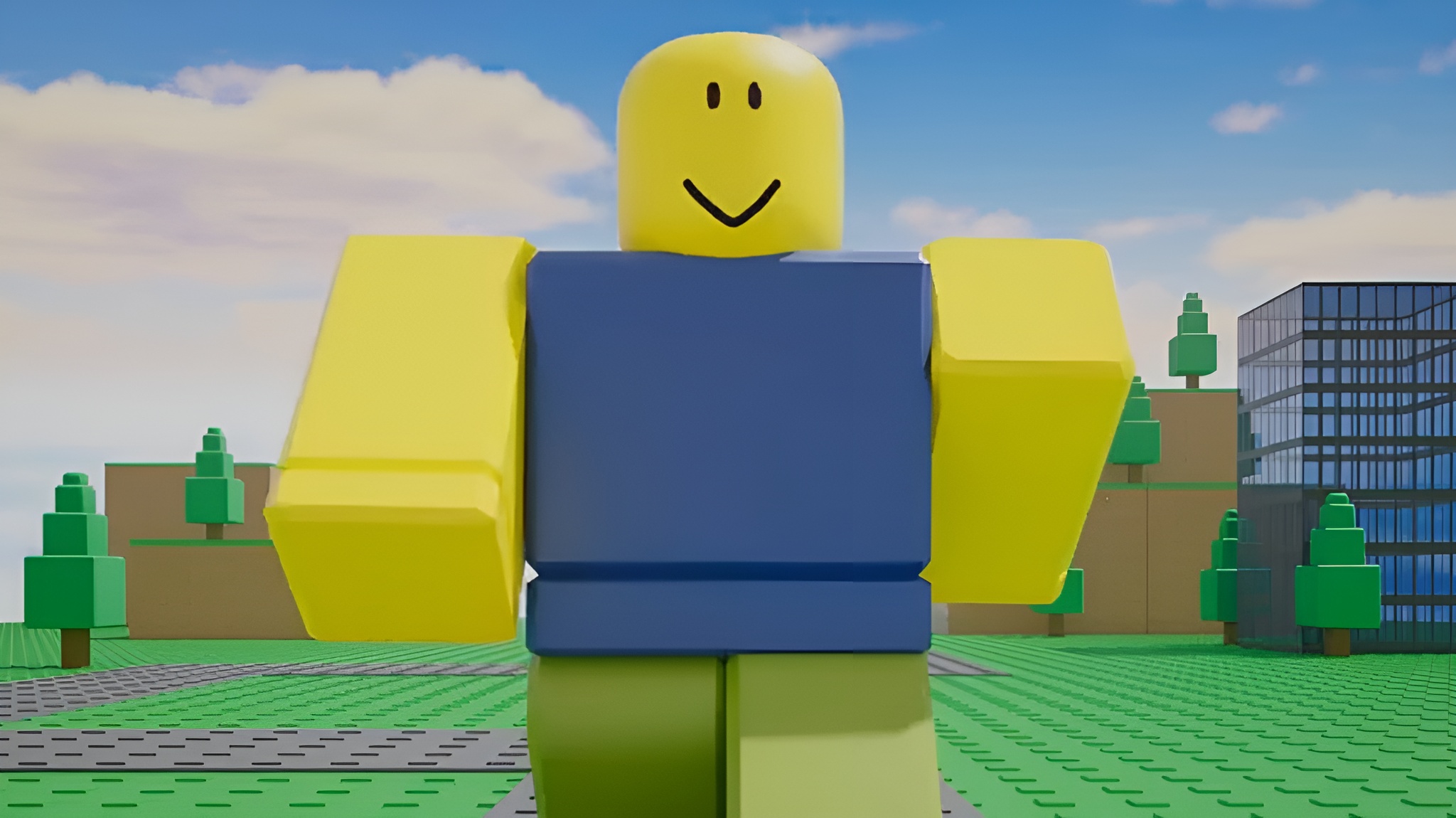US Carrier Apps review: a free Windows Phone catalog of carrier apps

All the latest news, reviews, and guides for Windows and Xbox diehards.
You are now subscribed
Your newsletter sign-up was successful
Windows Phone is one of the more carrier-agnostic platforms out there. You can get one or more Windows Phones from every major carrier in the US, and many of the smaller ones like Cricket too. And many of those carriers choose to offer proprietary apps in order to differentiate their Windows Phone devices or build carrier loyalty.
Keeping up with all those apps can be tough, especially if your carrier doesn't make them easy to find. At the same time, maybe you want to use one carrier's apps on another carrier's device. That takes a little trickery. Even then, you still have to find said carrier-specific apps. Loyal Windows Central reader Thals1992 has developed a free app that links to every known carrier app. US Carrier Apps is a simple app that could come in very handy when you're looking for just the right proprietary app.
Find your apps
Launch US Carrier Apps and you'll find an attractive Modern UI-style interface which makes use of a brown backgrounds and high-contrast yellow text. The app has five pages worth of carrier apps:
- AT&T: A whopping 13 apps. Sure I uninstall these immediately whenever I get a new phone, but somebody out there might appreciate them.
- Verizon: Windows Phone's second-largest domestic supporter offers seven handy apps.
- Sprint: This fair-weather friend offers six apps to install.
- T-Mobile: A bigger supporter than Sprint, T-Mobile nevertheless offers six apps as well.
- Cricket: The little carrier that could (but could not offer decent reception in my area back in the day) has two Windows Phone apps to its name. Color me impressed that they made the effort.
After finding an app you want, tap it and the app will launch a hyperlink to that app on the Windows Phone Store. For the end user, it basically takes you straight to the selected app, but you'll have to tap Back on your phone twice to return to the main app instead of once.
Once on the app's Store page, you can install it if your phone comes from that carrier and is compatible with the app. My Lumia 1520 can't install AT&T's YPmobile app for some reason, but that's no great loss.
Installing to a different carrier's device
On the "Cricket and Misc" page, you'll find the "About This App" link below Cricket's apps. There really should be a space or some kind of divider between the Cricket apps and About This App, but whateva.
About This App offers a bit of coaching about how to install one carrier's apps on another carrier's device. This involves the use of a proxy application like Fiddler. My computer has Fiddler installed, so apparently I engaged in such shenanigans at some point in the long ago. Anyway, it's cool of the developer to offer some guidance on how to actually install the app he lists.
All the latest news, reviews, and guides for Windows and Xbox diehards.
Overall Impression
US Carrier Apps is completely free and has no advertisements or in-app purchases. It's simply Thals1992's contribution to the Windows Phone community. Not everyone will have use for carrier-specific apps, but it's great that someone took the effort to find them all and make them available for those of us who do want them.

Paul Acevedo was formerly a Games Editor at Windows Central. A lifelong gamer, he has written about videogames for over 15 years and reviewed over 350 games for our site. Follow him on Twitter @PaulRAcevedo. Don’t hate. Appreciate!