Weibo brings its social network to the Xbox One

Chinese social network, Weibo, has expanded the availability of its Windows 10 application, adding support for the Xbox One. Although it appears the app is a heavily stripped-down version of the Weibo experience, it sits among the few social networks apps to release for Microsoft's flagship games console.
Although not heavily used in western countries, Weibo is a microblogging service often described as a hybrid of Facebook and Twitter. With existing apps on both Windows 10 desktop and mobile devices, the move to an Xbox One application only feels like a natural progression into Microsoft's ecosystem.
For now, the Weibo application for Xbox One appears to cut back on a huge number of the service's features. Condensing the service down to a timeline and some basic interactions, the user experience differs hugely from existing solutions on other Windows 10 devices. The app's interface doesn't have a huge amount going for it either, with a clunky cursor and thick black border on-screen at all times.
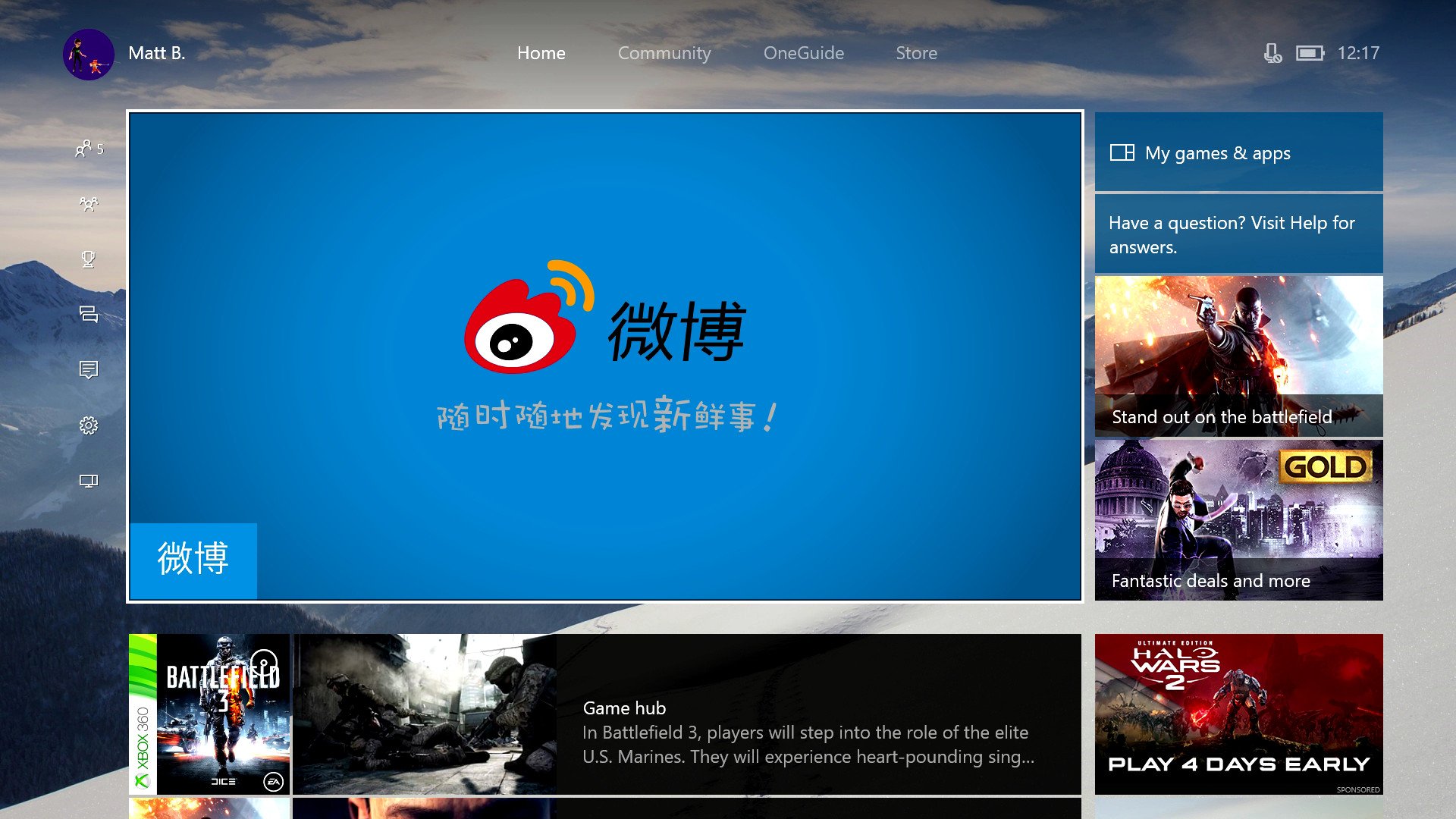
While it might offer the same functionality as other devices, the app is still a relatively easy way to check your Weibo timeline and perform basic tasks on the service. With a majority of western social networks yet to adopt Microsoft's UWP platform or the Xbox One, Weibo's arrival on the system should be a welcome addition to eastern audiences.
If you're looking to download the app, simply search for 'Weibo' on the Xbox Store. However, if you've previously installed the app on other Windows 10 devices, the app will appear under your 'Ready to Install' list in Games & Apps. Will you be picking up Weibo for Xbox One? Make sure to let us know in the comments!
Download Weibo from the Windows 10 Store
All the latest news, reviews, and guides for Windows and Xbox diehards.

Matt Brown was formerly a Windows Central's Senior Editor, Xbox & PC, at Future. Following over seven years of professional consumer technology and gaming coverage, he’s focused on the world of Microsoft's gaming efforts. You can follow him on Twitter @mattjbrown.
