WhatsApp just launched a desktop client alongside UI tweaks for its Windows Phone versions
WhatsApp just launched a Windows desktop client and pushed out some UI changes to Windows Phone devices courtesy of a new update.
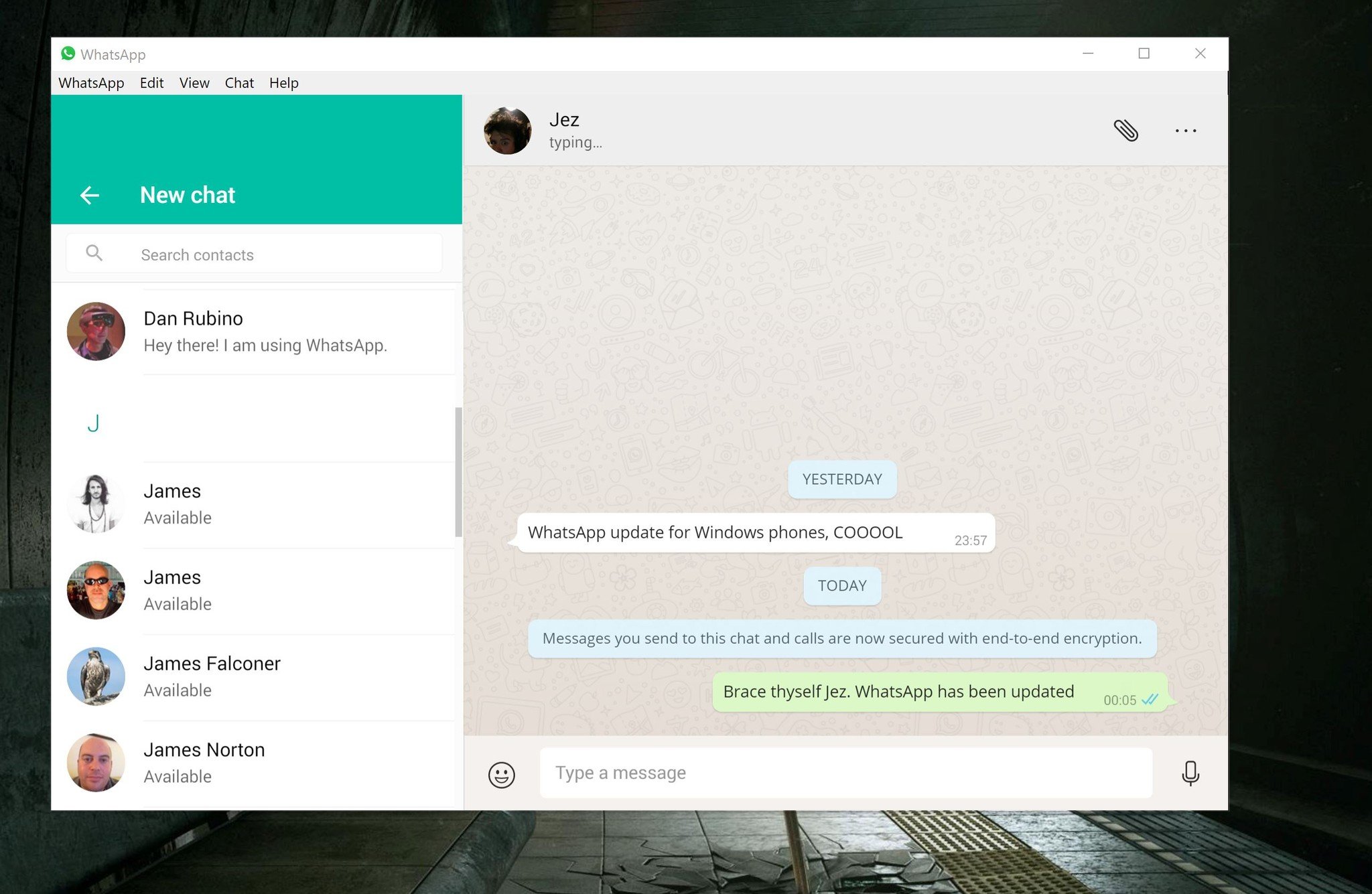
Making good on previous rumors, WhatsApp has launched a desktop companion for its popular mobile messaging app. While it's little more than a wrapper for its web version (which you can find here), it does provide action center notifications on Windows 10, as well as native integration for sending files and utilizing the camera.
To access the service, you'll need to authenticate with a mobile phone and scan a QR code as you would with the web version.
Additionally, Whatsapp has also updated its apps on Windows Phone 8.1 and Windows 10 Mobile. If you're anything like me, you might've accidentally hit the 'call' button by mistake while trying to attach a file to messages due to the buttons being side by side in the app bar. Not anymore!
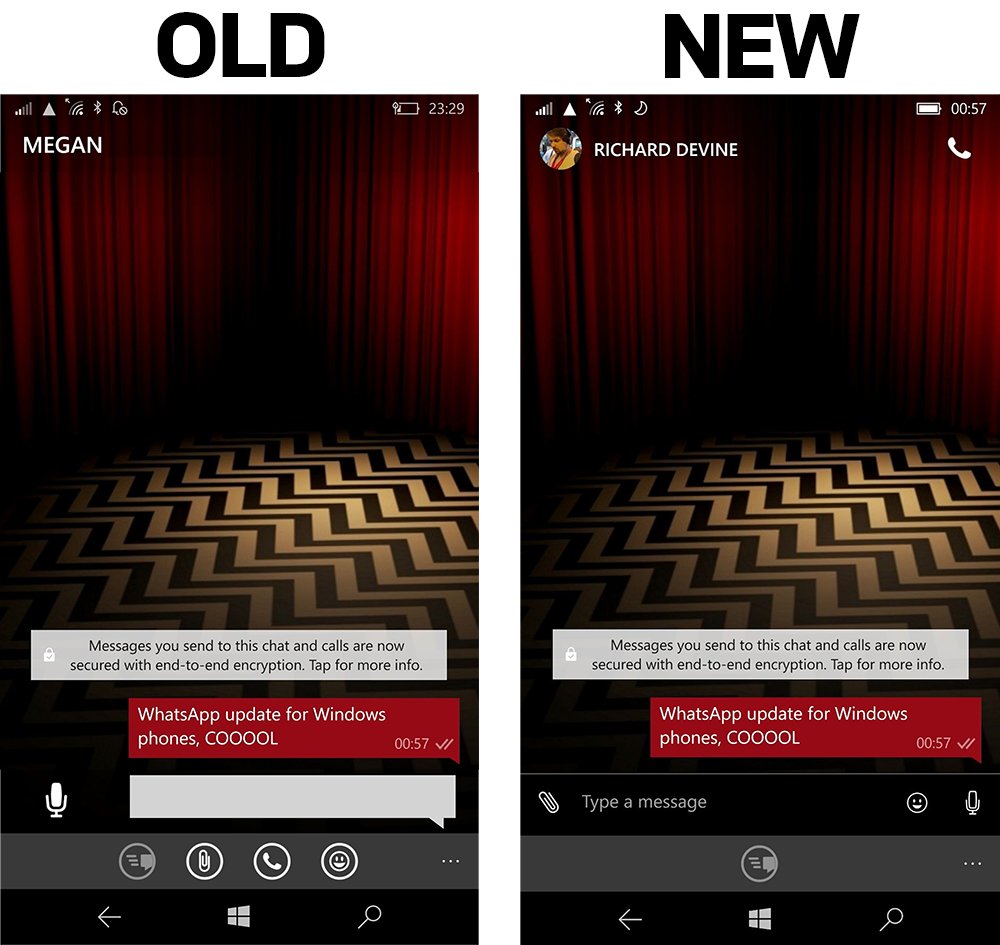
The latest update to WhatsApp rearranges the UI to make it a little more thumb friendly, moving the call button to the top right of message windows, in addition to a couple of other minor tweaks.
The text box has been updated to match the Windows 10 Mobile design language a little more closely, mimicking the text box in the default SMS app. Conversations will also display a photograph for your contact next to their name in the top left corner.
Although these changes indicate that WhatsApp is taking note of design developments in Windows 10 Mobile, the latest version still utilizes the Windows Phone 8.1 file picker and has yet to implement some of Windows 10 Mobile's unique features, such as actionable notifications. There's also the ability to use formatted text in conversations:
- Bold: Add an asterisk (*) before and after the specific words or phrases you want to embolden
- Italics: Add an underscore (_) before and after your chosen words or phrases
- Strikethrough: Add a tilde (~) before and after the words or phrases you want to strike a line through
Download the desktop client and the updates for Windows Phone devices below, let us know what you think!
All the latest news, reviews, and guides for Windows and Xbox diehards.

Jez Corden is the Executive Editor at Windows Central, focusing primarily on all things Xbox and gaming. Jez is known for breaking exclusive news and analysis as relates to the Microsoft ecosystem while being powered by tea. Follow on Twitter (X) and tune in to the XB2 Podcast, all about, you guessed it, Xbox!
