Windows 10 Questions and Answers you need to know before upgrading

All the latest news, reviews, and guides for Windows and Xbox diehards.
You are now subscribed
Your newsletter sign-up was successful
Microsoft is finally ready to release Windows 10 on July 29th, 2015, and unlike previous versions it will be a free upgrade for qualifying devices running Windows 8 or Windows 7.
Windows 10 is yet another radical change from previous versions, and it's a huge Microsoft effort to recover after the critics on Windows 8. The new operating system brings a brand new user interface, a new Start menu, Cortana, Continuum, and some other features. This makes the operating system new again, but more familiar to customers upgrading from Windows 7 or Windows 8. Also, Microsoft is making its new operating system a single piece of software that with little modification can easily run across devices, including PCs, tablets, phones, and game console.
Without further ado, let's go through what Microsoft has in store for us, how you can get it, and how the future of Windows 10 looks like.
Questions & Answers
What's Windows 10?
Windows 10 is the name Microsoft is branding its next operating system, which will become available after Windows 8. With this new version, the company also skips the "Windows 9" name, because they note that there are so many changes that Windows 10 can be considered a "Perfect 10" release.
Unlike other releases, this is a version that received a lot of help from the community. For Windows 10, Microsoft created the Windows Insider program, which allows registered users to download previews as they become available through the Fast and Slow ring of updates and send feedbacks directly to the company.
The Fast ring offers a build of Windows 10 with the latest changes, but it also ships with more bugs and fewer workarounds. The Slow ring provides a more stable version, and users can also download the ISO files to perform a clean installation.
All the latest news, reviews, and guides for Windows and Xbox diehards.
When will Windows 10 be officially released?
Microsoft officially announced that Windows 10 will launch on July 29th, 2015. The operating system will release initially in 190 countries and 111 languages.
How many editions does Windows 10 have?
In May 2015, the software maker revealed that Windows 10 will have seven different editions, including:
- Windows 10 Home
- Windows 10 Pro
- Windows 10 Enterprise
- Windows 10 Education
- Windows 10 Mobile
- Windows 10 Mobile Enterprise
- Windows 10 IoT Core (Internet of Things)
While all the editions of Windows 10 include the same core and similar features, Microsoft will only be releasing Windows 10 for PCs and tablets later this summer. The company plans to release Windows 10 Mobile later in the year.
What's the difference between Windows 10 Home and Windows 10 Pro?
Windows 10 Home is designed for home users in mind, but it will include all the main features Windows 10 has to offer. However, this edition excludes a specific set of features aimed at professionals and businesses.
Windows 10 Pro is a business graded operating system that contains all the features found in Windows 10 Home and more. The professional version of Windows 10 can be attached to a domain, it includes Hyper-V to create and manage virtual machines, it offers better devices and app management, business data protections, and additional cloud technologies.
Windows 10 Pro will also provide the new Windows Update for Business to allow companies to take control of when to get updates and features.
What are the minimum hardware requirements for Windows 10?
Windows 10 will run pretty much on every computer running Windows 8.1 and on most Windows 7 machines. Below you'll find a list will all the minimum specs required to run the new operating system:
- Processor: 1 gigahertz (GHz) or faster processor or SoC
- RAM: 1 gigabyte (GB) for 32-bit or 2 GB for 64-bit
- Hard disk space: 16 GB for 32-bit OS 20 GB for 64-bit OS
- Graphics Card: DirectX 9 or later with WDDM 1.0 driver
- Display: 1024x600
What's the minimum software requirement to upgrade to Windows 10?
While users running Windows 7 or Windows 8 will be able to upgrade to Windows 10, Microsoft says users have to make sure they are running Windows 7 Service Pack 1 or Windows 8.1 Update.
Can I use all the Windows 10 features with a PC meeting the minimum requirements?
No. While most of the Windows 10 features will be available on all devices. There are certain features that will required special hardware:
- Windows Hello requires a special infrared camera for facial recognition, or iris detection, or a fingerprint reader.
- The number of apps you can snap on the screen will depend upon the display resolution.
- Touch gestures will require a multi-touch display.
For more info, check this Microsoft support page.
Will Cortana for Windows 10 be available in every market?
Eventually yes, but initially Cortana will be limited to United States, United Kingdom, China, France, Italy, Germany, and Spain.
Is Microsoft offering Windows 10 a free upgrade?
Yes. Microsoft is making Windows 10 a free upgrade, but only for qualifying Windows 7 and Windows 8 devices. (This promotional offer excludes the Enterprise version.)
Keep in mind that this is a limited time promotion. The promotional offer begins on July 29th, 2015, and will expire on July 29th, 2016.
How much does Windows 10 cost per edition?
For those building a new PC, want to run a dual boot system, or for those customers who don't qualify for the free upgrade will have to pay full price.
The retail pricing information is as follow:
- Windows 10 Home will cost $119 (US dollar) | (UK £99.99) | (Eurozone €135)
- Windows 10 Pro will cost $199 (US dollar)
How will the upgrade be available?
Users who reserve their copy of Windows 10 will be able to upgrade via Windows Update.
Will Microsoft release the ISO files of the new operating system?
It's very likely that Microsoft will make available the ISO files to upgrade to Windows 10. However, the company hasn't shared clear details, but you can expect to see the files.
Can I do a clean install of Windows 10 with the free upgrade?
Yes, but the company says that you'll have to upgrade your current version first, and then you're free to do a clean install of the operating system.
What's the process for Windows 7 and Windows 8 users to upgrade for free?
On June 1st, 2015, Microsoft opened the doors to reserve a copy of Windows 10. Qualifying devices running Windows 7 and Windows 8 will start receiving the "Get Windows 10" app icon in the system tray.
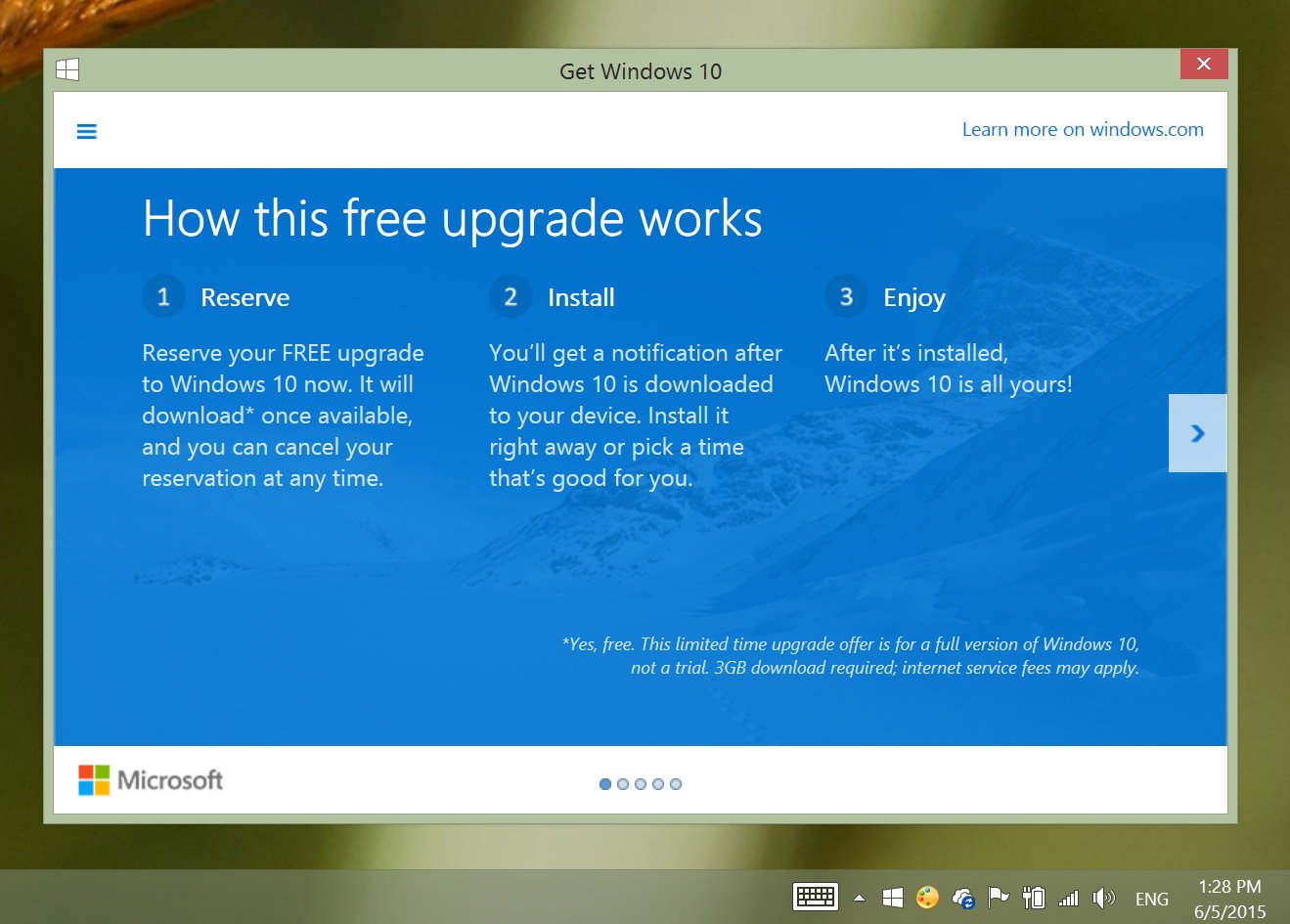
From the "Get Windows 10" app, users can check if their PC is compatible and reserve their copy of Windows 10. Then when the operating system releases users will get notify automatically.
I want to reserve my copy of Windows 10, but don't see the icon in the taskbar, what do I do now?
If you're having trouble reserving your copy of Windows 10 try the following:
- Make sure Windows Update is enabled and running properly
- Make sure you have the update KB3035583 installed on your system. If you don't have it, you can download the update manually from Microsoft
- If the app doesn't start, try to launch it manually: Open the Run command (Windows Key + R), type "C:\Windows\System32\GWX\GWX.exe", and hit Enter.
- If the previous step didn't resolve the problem, uninstall KB3015583, and reinstall the update using the link mentioned above.
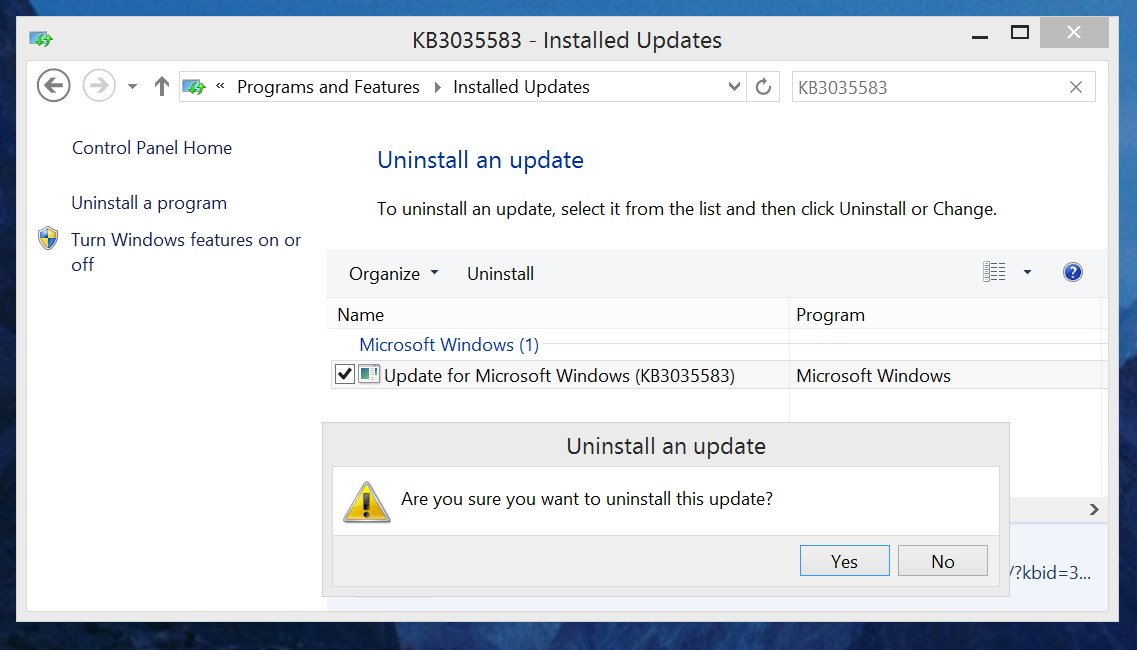
If nothing works, there could be something else wrong:
- Your computer may not be running Windows 7 SP1 or Windows 8.1 Update
- Your copy of Windows is not valid
- Your computer isn't compatible with Windows 10
How can I upgrade if I didn't reserve my copy of Windows 10?
When the operating system releases on July 29th, Microsoft will begin notifying devices that there is a free upgrade available. Then users will see the "Get Windows 10" app, which they can use to schedule the upgrade.
What happens after reserving the free upgrade of Windows 10?
Sit, relax, and enjoy life. When Windows 10 launches, the software will download and install automatically.
How long does the upgrade process take?
The time to upgrade will depend on your hardware and internet connections, but Microsoft says that it could take anywhere from 20 minutes to an hour.
After reserving my copy of Windows 10 how can I delay or cancel the upgrade?
The update KB3035583 handles the "Get Windows 10" app. If you don't want to upgrade and you don't want to get reminded. You can open the app, open the menu from the top-left, click View Confirmation, and click the Cancel reservation link.
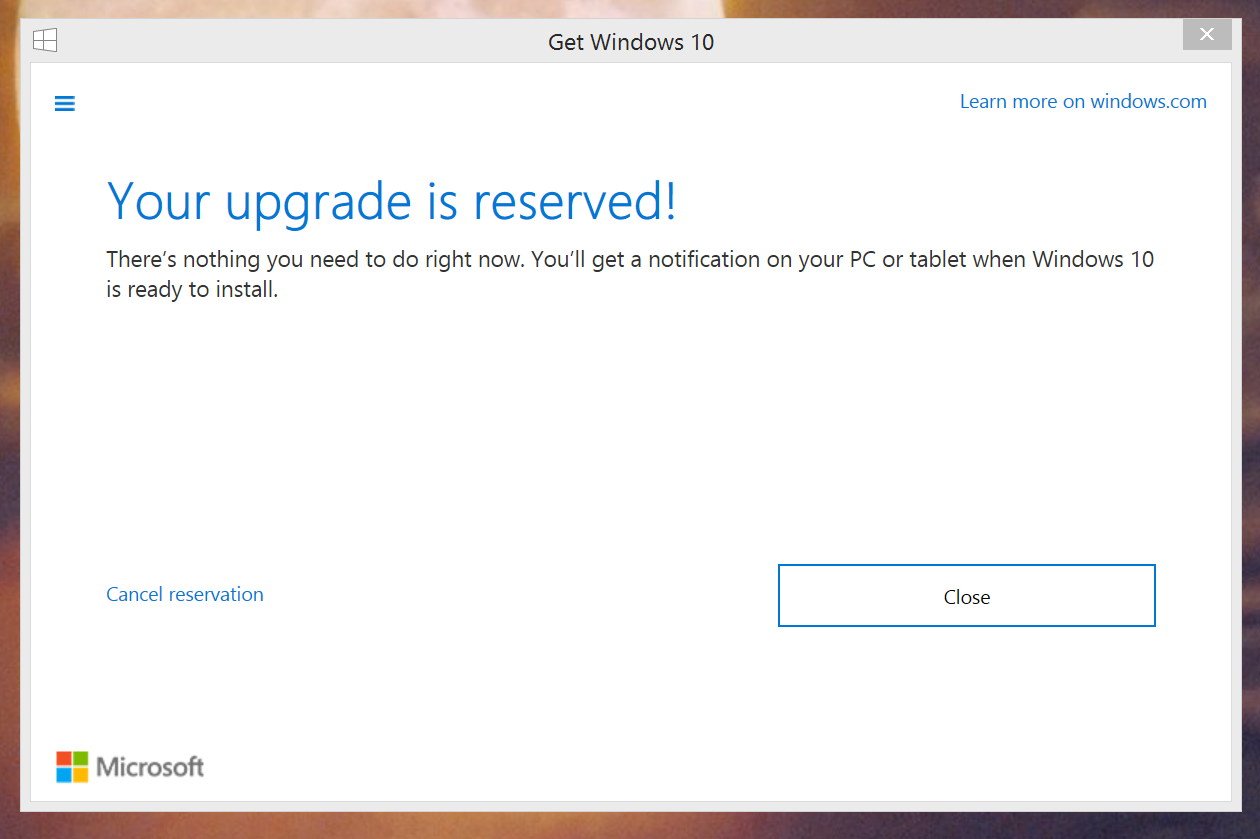
Then you want to remove the KB3035583 update from your system. For more details on how to this, check my previous How-to guide.
Can I buy a computer now and upgrade free to Windows 10?
Yes. You can buy any computer running Windows 7 or Windows 8 knowing that you'll be able to upgrade to Windows 10 for free.
What edition of Windows 10 will I get as part of the free upgrade?
Users will get the equivalent version of Windows 10, and just to be clear, you cannot choose what version you're getting for free or the language.
Windows 8.1, Windows 8.1 with Bing, Windows 7 Starter, Windows 7 Home Basic, and Windows 7 Home Premium will upgrade to Windows 10 Home. While Windows 8.1 Pro, Windows 7 Professional, and Windows 7 Ultimate will upgrade for free to Windows 10 Pro.
Windows Phone 8.1 will upgrade to Windows 10 Mobile when it becomes available later on 2015.
Which features of Windows 7 and Windows 8 won't users see in Windows 10?
In Windows 10, Microsoft is removing some features, including:
- Windows Media Center
- DVD playback capability
- Windows 7 desktop gadgets
- Windows 10 Home won't be able to opt out from the automatic update, but Windows 10 Pro and Windows 10 Enterprise users will have more update control.
- Solitaire, Minesweeper, and Hearts Games that were included as part of Windows 7 will be removed from Windows 10. However, users will be able to download the new "Microsoft Solitaire Collection" and "Microsoft Minesweeper" from the Windows Store.
- USB floppy drivers will be removed. You'll need to download the drivers from Windows Update or the manufacturer's support website.
- Windows Live Essentials and OneDrive app will be removed and replaced with the new OneDrive integration.
During the upgrade will programs, files, and settings be migrated as well?
Yes. Applications, files, and settings will move over as part of the upgrade, but some applications and settings may not migrate.
Before the upgrade, you have to remove some of the programs that came pre-installed as part of the factory installation. The "Get Windows 10" app will help you to identify some of these programs that may cause issues.
Will my current antivirus work with Windows 10?
Probably not. Microsoft recommends installing an antivirus that is compatible with Windows 10. You'll also want to remove your current antivirus before upgrading. If you leave your antivirus running, the upgrade process will check if the software is compatible. If it's not, it will get removed and Windows Defender will be enabled by default. If it's compatible, the upgrade process will make sure it gets updated to the latest version of the latest update.
Can I dual boot the free upgrade of Windows 10 with my previous version of the operating system?
No. Upgrading to Windows 10 doesn't free up your previous license, so you cannot install your previous version on another machine or in a dual-boot configuration. The upgrade requires installing Windows 10 on top of a valid version of Windows 7 or Windows 8 installation to continue with the upgrade process.
Can I upgrade my PC running Windows 10 Insider Preview to Windows 10 final?
Yes.
Can I roll back to Windows 7 or Windows 8 after upgrading to Windows 10?
Yes. You can roll back to the previous version of the operating system from the recovery partition or by using the recovery media that came with your system. Alternatively, Microsoft will offer the "Go back to the previous version of Windows" option in the Recovery settings. The setting will only be available when the system was upgraded from Windows 7 or Windows 8.
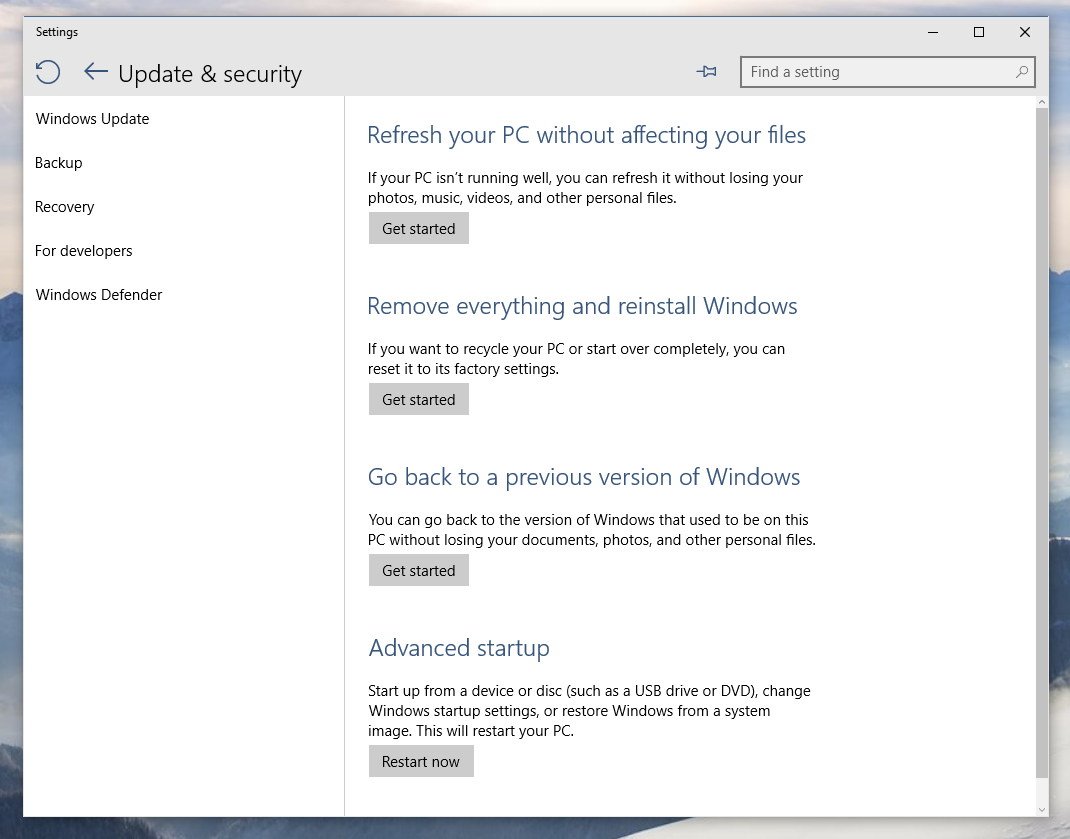
Also, if you want to roll back more efficiently with all your programs and data you previously had, you'll be better of creating a full backup before upgrading.
After the upgrade to Windows 10, what will happen with my previous operating system?
After upgrading your computer will boot into Windows 10 and the old operating system will stay archived inside the Windows.old folder on the installation drive.
Is Windows 10 completely free?
For users upgrading from Windows 7 and Windows 8, yes. Once you upgrade to Windows 10, the operating system is free for the lifetime of the device, and this is not a trial, it's the full version. For Example, if your device still running in seven years, then you can be sure that the device will continue to run the latest version of the operating system.
How is this the last version of Windows?
We're not saying that there won't be any more versions of Windows, but Windows 10 is the last big release we're accustomed to seeing. Now, Microsoft is moving toward a new update model called "Windows as a Service." This means that no more big versions of the operating system will be released. Instead, the company will push new updates and features as they become ready.
Microsoft explains that you could "think of Windows in the next couple of years as one of the largest Internet services on the planet."
Can I upgrade my Surface RT / Surface 2 with Windows RT to Windows 10?

No. Microsoft is officially retiring Windows RT and Windows RT 8.1, and it has already stated that Windows 10 won't be available for the Surface RT or Surface 2 tablets. However, the company said that it's planning to release an update in the future to bring some Windows 10 features to Windows RT.
Why Microsoft is making Windows 10 free?
There is no catch with this promotion. Microsoft is opting to make Windows 10 a free upgrade to speed up the software adoption. This will allow developers to bring modern apps and services to more customers and to reduce the fragmentation of Windows on the market. Having everyone on the same version of the operating system will help to build better apps and services and move forward at a healthy pace.
That's all folks
There you have it; we just went over 32 questions and answers to clarify the process of upgrading to Windows 10.
Finally, while the upgrade process is likely to complete successfully, it's not a bad idea to perform a full backup of your computer before upgrading to Windows 10. This will help you recover and to roll back more easily if you end up not liking the new operating system.
If you have other questions and answers you want to add, please tell us in the comments below.

Mauro Huculak has been a Windows How-To Expert contributor for WindowsCentral.com for nearly a decade and has over 22 years of combined experience in IT and technical writing. He holds various professional certifications from Microsoft, Cisco, VMware, and CompTIA and has been recognized as a Microsoft MVP for many years.
