4 good reasons why you should buy a Windows 10 S PC
If you've ever wanted a more secure PC with better performance over time, then you likely want a Windows 10 S PC! Here are a few reasons why you should get one.
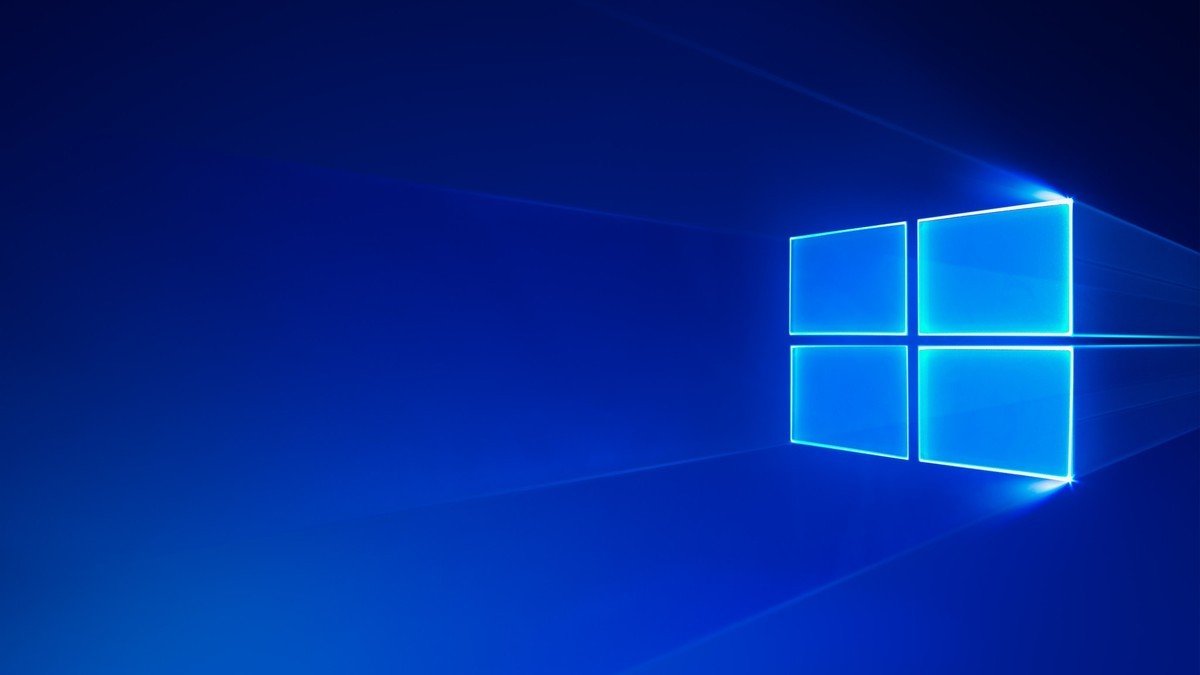
All the latest news, reviews, and guides for Windows and Xbox diehards.
You are now subscribed
Your newsletter sign-up was successful
Windows 10 S is a variant of Windows 10 that's designed to keep your PC secure and streamlined over time. Unlike normal Windows 10, Windows 10 S is built from the ground up for people who do most of their work in a web browser or Office and is tied to the Microsoft Store for all your apps and games. This means every app that runs on Windows 10 S is checked by Microsoft to make sure it's safe.
Still, you might be unsure of whether or not you should buy a Windows 10 S PC over a PC running Windows 10 Home or Windows 10 Pro. To help you out, here are four reasons why you should buy a PC that comes with Windows 10 S.
Here's a list of Windows 10 S PCs you can buy right now!
More secure Windows 10
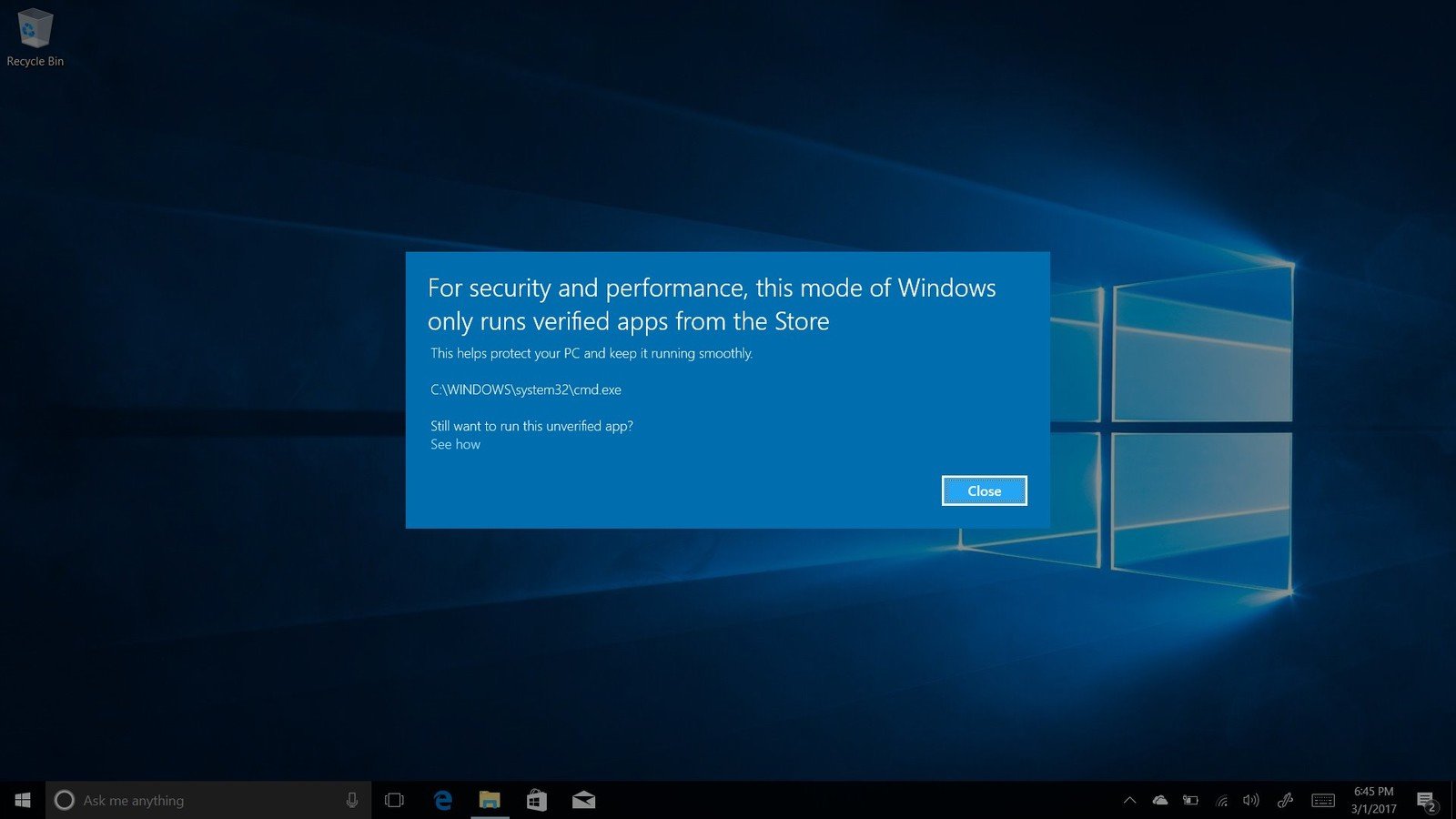
The biggest benefit of Windows 10 S is enhanced security over other editions of Windows 10. Because Windows 10 S is locked to the Microsoft Store, users can't download apps and games unless they have been trusted and verified by Microsoft first. As such, PCs running Windows 10 S are less likely to run into malware or viruses, as they can't run programs unless they come directly from the Store.
Because of this, Windows 10 S is secure right out of the box. You don't need to configure any third-party antivirus software, nor make sure there's additional bloatware installed. This makes it an excellent choice for a family member or friend who may not be experienced in the world of PCs. Windows 10 S keeps itself safe, and secure, forever.
Built for a marathon, not a sprint
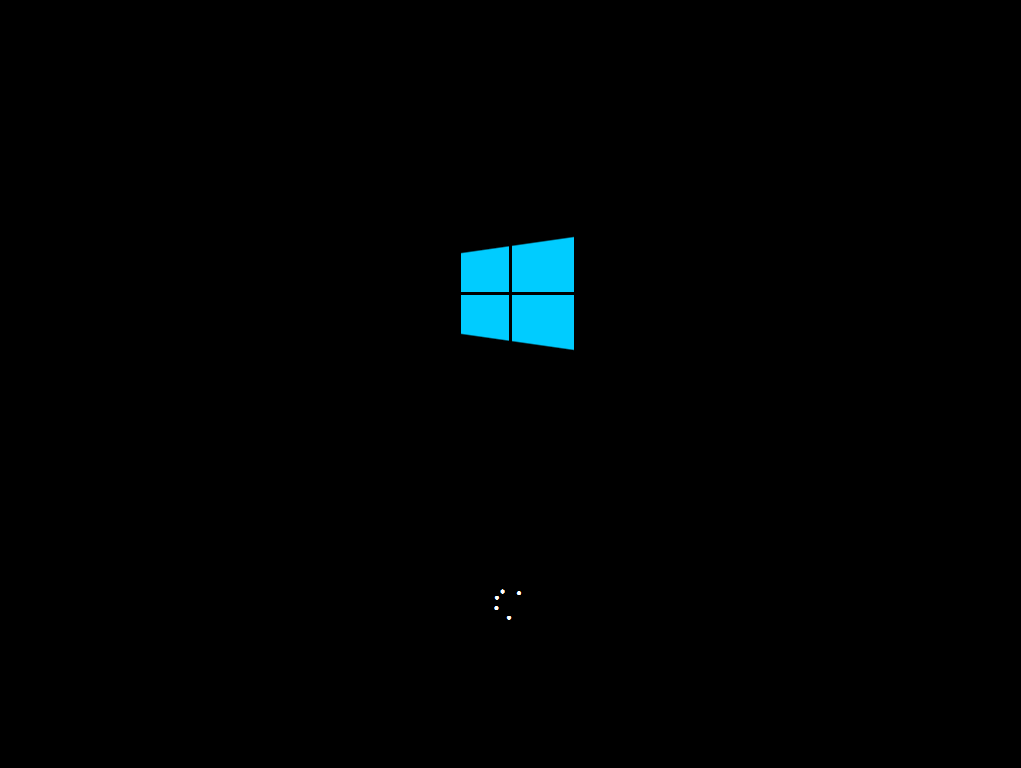
Because Windows 10 S can only download apps from the Microsoft Store, PCs running Windows 10 S are designed to remain fast over long periods of time. In most cases, buying a PC running Windows 10 Home or Windows 10 Pro usually comes bundled with extra bloatware that can really weigh down your PC over time. If you've ever owned a PC that feels like it got slower as time went on, that's partly because of all the extra bloatware your PC maker likely preloaded onto your device.
With Windows 10 S, this is not allowed. Hardware makers aren't able to preload extra bloatware onto devices that ship with Windows 10 S, as those PCs simply cannot run those kind of programs. Instead, all programs must come from the Microsoft Store. This makes it more likely for PCs to remain super fast, even a year after buying it.
All the latest news, reviews, and guides for Windows and Xbox diehards.
Still good ol' Windows 10

Even with the extra security and performance over time, Windows 10 S is still Windows 10. It features your familiar Start menu, taskbar, Action Center, and windowed apps. It can even run desktop apps, as long as they're available from the Microsoft Store. What's more, depending on the device, Windows 10 S has all the same business and education features that you can find on Windows 10 Pro. This includes Windows Update for Business, Shared PC Configurations, Azure AD and more.
It has access to the full version of Microsoft Office too, meaning if you rely on Outlook for email or Excel for heavy spreadsheets, Windows 10 S has you covered.
Switch to normal Windows 10 at any time

Windows 10 S is a mode, meaning you can turn it off if you ever need to download an app that isn't available in the Microsoft Store. The switch to normal Windows 10 is free, and can be done whenever you need it. This means that for most people, they can remain in Windows 10 S until they need to switch it off, and then jump straight to Windows 10 Home or Windows 10 Pro, depending on what edition of Windows 10 your device came with.
This means there's nothing to lose when buying a PC with Windows 10 S. It's not a be-all, end-all choice you make when buying a device. You can buy a Windows 10 S PC, and switch over to normal Windows 10 whenever you like. This makes devices like the Surface Laptop an excellent choice, even if you're not planning to use Windows 10 S at all.
Are you interested in Windows 10 S?
These are my reasons for why you should buy a Windows 10 S PC. Are you interested in getting one? If so, make sure you check out our list of available Windows 10 S PCs and let me know in the comments!

