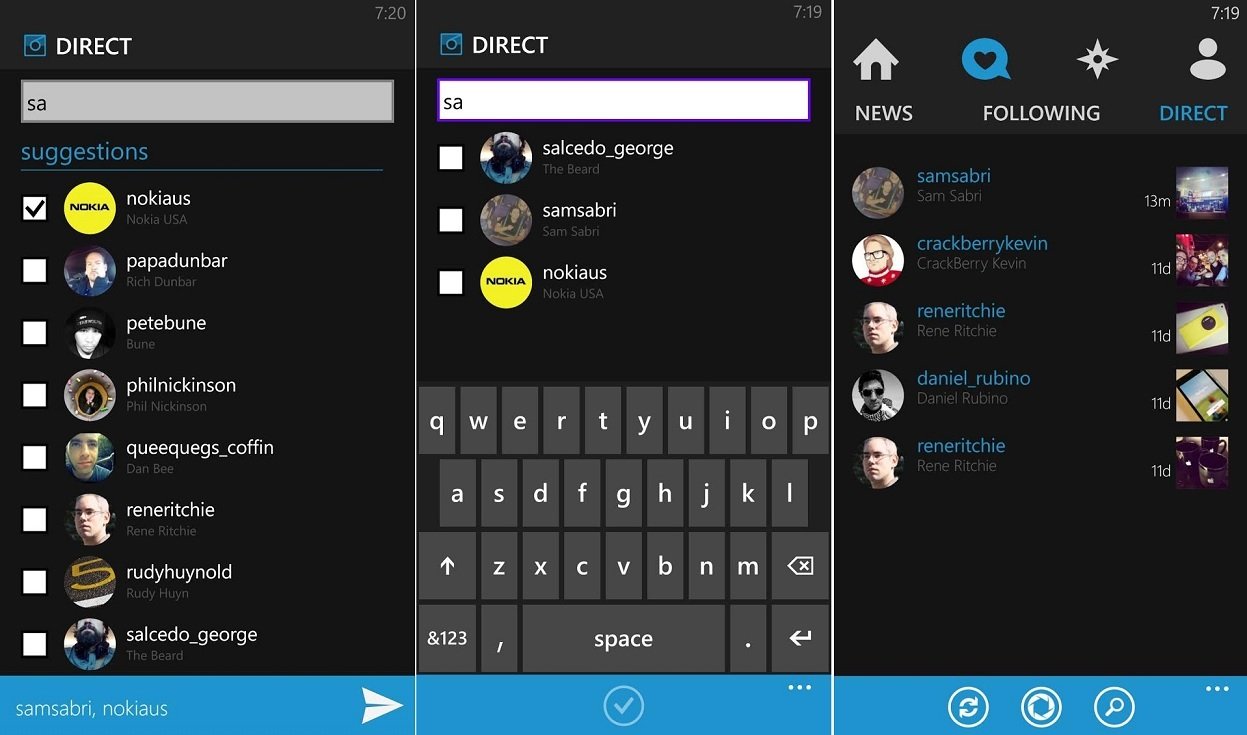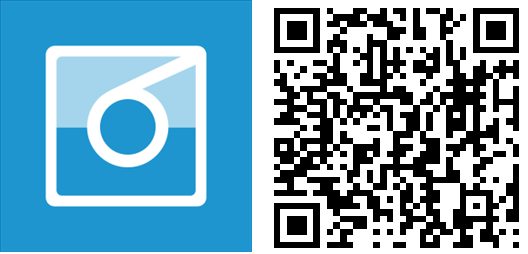6snap heads to version 2.0 as 6tag gets some bug fixes in latest Christmas updates

It may be Christmas Eve, but many of us are still hard at work. Case in point, Rudy Huyn, who is tirelessly perfecting his 6snap (Snapchat) and 6tag (Instagram) clients for Windows Phone 8.
Tonight, both apps have received updates, though it’s 6snap that gets the lead here due to its two-point-oh new designation. That can only mean some serious new features. Let’s take a look.
6snap 2.0
- Replay old Snapchats (limited to one by day)
- Front-facing flash
- Special text: 3 templates (normal, centered big font, left-aligned big font)
- Choose number of best friends
That’s a lot of new options that should make you Snapchatter’s pleased this Christmas. We’re not too sure why there needs to be a flash for the front facing camera, but sure, why not. Considering this is the third update in the last four days, we’re quite bemused with the improvements in this app.
Pick up 6Snap 2.0 for free here in the Store (in app purchase to remove ads).

6tag 3.0.1
It was only 24 hours ago that we were graced with 6tag 3.0 for all of you hardcore Instagram users out there. That version brought with it Instagram Direct for sharing content with specific people. While a huge accomplishment, especially considering that the official beta app doesn’t have that feature, it does have a few bugs.
That’s where version 3.0.1 comes in as it fixes a few things with that initial release, including:
- Fixing some bugs related to direct messages
- Improve image quality of direct messages
- Fixes to collage and blurring (addresses crashing issue)
That’s a pretty rapid fix and hopefully that direct messages are less pixelated that before. We have noticed though that checking “pending requests” for Instagram Direct causes the app to crash, so hopefully that will get addressed in 3.0.2 or later.
All the latest news, reviews, and guides for Windows and Xbox diehards.
Regardless, pick up 6tag 3.0.1 here in the Store to make sure everything else is perfect for your holiday Instagrams.
Thanks, Malcom U., Kjell-Einar and others for the tips!

Daniel Rubino is the Editor-in-Chief of Windows Central. He is also the head reviewer, podcast co-host, and lead analyst. He has been covering Microsoft since 2007, when this site was called WMExperts (and later Windows Phone Central). His interests include Windows, laptops, next-gen computing, and wearable tech. He has reviewed laptops for over 10 years and is particularly fond of Qualcomm processors, new form factors, and thin-and-light PCs. Before all this tech stuff, he worked on a Ph.D. in linguistics studying brain and syntax, performed polysomnographs in NYC, and was a motion-picture operator for 17 years.