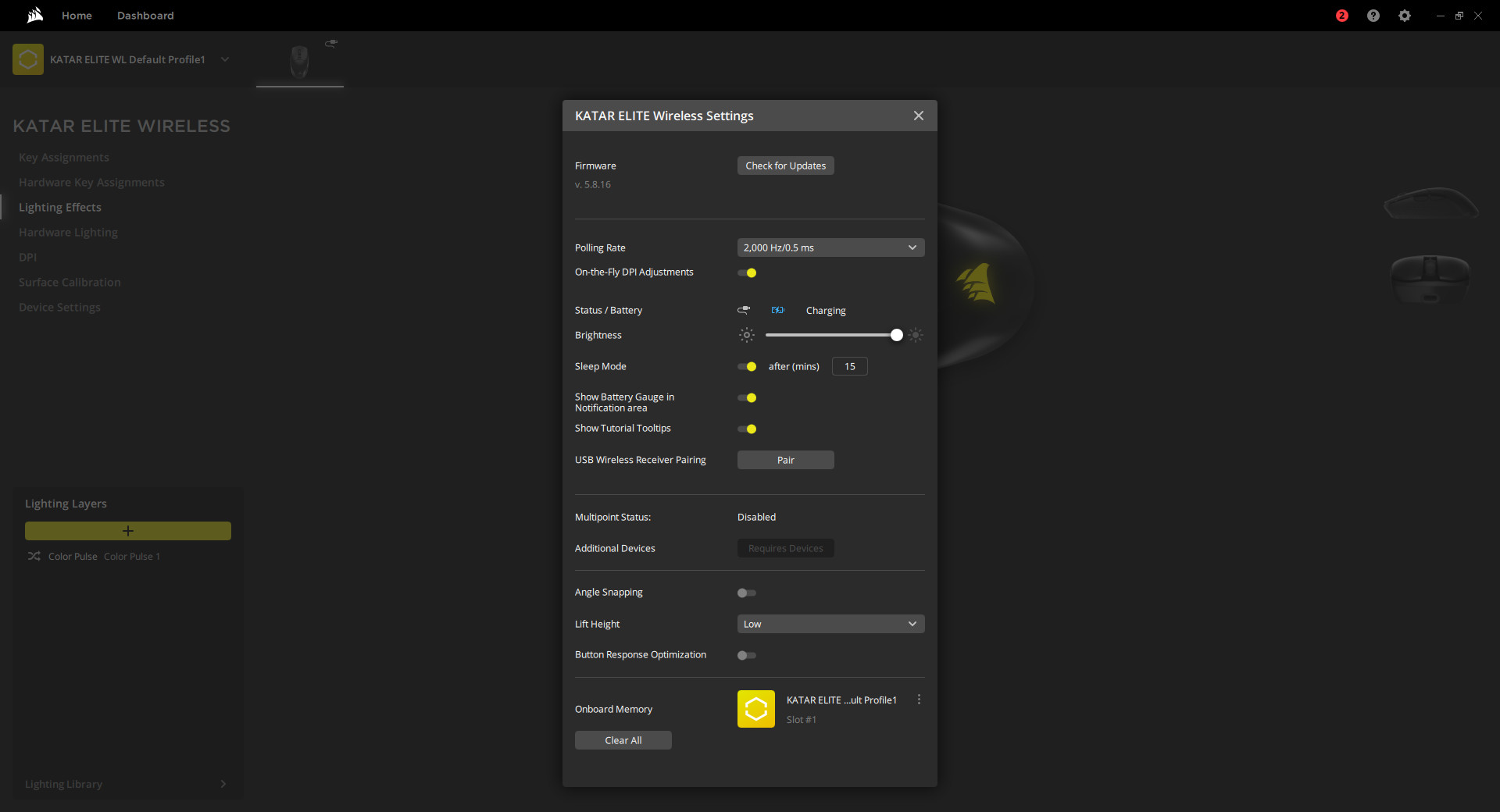Windows Central Verdict
The Corsair Katar Elite looks relatively unassuming but is incredibly comfortable for regular work or extended periods of intense gaming. It's a breeze to move your wrist around in shooters, especially after calibrating your desk surface and adjusting the lift height with Corsair's fantastic iCUE software. You might find the novelty of an RGB logo wears off quickly since you'll hardly ever see it, but most of the negative points here are minor.
Pros
- +
Lightweight and comfortable.
- +
High-quality switches and buttons.
- +
User-friendly Corsair iCUE software.
Cons
- -
RGB logo is mostly hidden.
- -
Sluggish, muddy scroll wheel.
- -
Weak cover on USB storage.
Why you can trust Windows Central
Wireless mice offer more than an escape from cable management; they also provide a competitive edge for gamers by allowing practically untethered freedom of movement. One downside to cutting the cables can be increased weight due to reliance on a rechargeable battery or disposable alternatives, and the most intense games demand the fastest reflexes.
Corsair looks to tackle the challenge of creating a lightweight mouse that doesn't skimp on its components with the Katar Elite, designing an ambidextrous shape for a claw or fingertip grip style and just a pinch of RGB. It has plenty of competitors in its price bracket, so I spent some time using it for work and evenings of gaming for our Corsair Katar Elite review.
Corsair Katar Elite: Price, availability, and specs
Corsair sells the Katar Elite through its official store and third-party retailers, including Amazon, for an $80 MSRP. Available in black, it's packaged with a USB charging and data cable alongside a wireless USB receiver.
Designed as a compact and lightweight gaming mouse for small-to-medium-sized hands, it's lighter than the previous Corsair Katar Pro model with improved specifications in almost every category.
| Category | Specification |
|---|---|
| Programmable buttons | 6 |
| DPI | 26,000 |
| Sensor | Corsair Marksman optical |
| Acceleration | Up to 50G |
| Lighting | Single RGB |
| Switches | Omron |
| Durability | 60M clicks |
| Battery life | Up to 110 hours |
| Connectivity | 1.8m cable / USB wireless receiver |
| Weight | 69g without cable |
| Dimensions | 37.8 x 115.8 x 64.2 mm |
Corsair Katar Elite: What's good
The sales pitch for the Katar Elite revolves mainly around its form factor, professing slick performance paired with an ultra-lightweight construction. My first impressions upon unboxing this new affordable entry from Corsair seem to match the advertisements; it feels practically weightless.
Going so far as to call it compact might be a bit severe; it doesn't feel much smaller than most no-frills mice you could pick up, but it's not oversized. Each side of the mouse sports a raised grip in a familiar pattern of triangle shapes, reminiscent of the front panels found on Corsair PC cases.
Overall, the build of this mouse is relatively standard but still comfortable. It does have an ambidextrous shape, but whether or not using two side buttons with your left hand is comfortable will come down to personal preference. The featherweight build stands out the most, making rapid movements a breeze even at the default lift height.
All the latest news, reviews, and guides for Windows and Xbox diehards.
There are no signs of buttons rattling, and each click lands with satisfying feedback from the switches.
Fortunately, there is some truth behind the lavish description because the buttons feel great. There are no signs of rattling, and each click lands with satisfying feedback from the switches.
There was a slight imbalance between the left and right buttons, but neither stands out as feeling bad, and I see no reason why the Katar Elite shouldn't hit its advertised maximum 60 million click lifespan. The DPI switcher stays out of the way with a flush fit which helps prevent accidental presses, and a multi-color LED matches the chosen sensitivity profile.
One of the most enticing reasons to spring for Corsair accessories is gaining access to its fantastic iCUE PC tuning software. Extending beyond RGB adjustments for internal PC components, settings for the Katar Elite sit alongside useful performance monitors and tools for tweaking more of your hardware. It remains one of my favorite companion apps, hitting a comfortable balance of simplicity and elegant UI design.
You'll find all the usual options for a gaming mouse, with the polling rate separated into a dedicated section for the USB receiver if you're using it wirelessly. You'll need to use the USB-C cable to take advantage of the surface calibration function, but since you rarely need to use it outside of replacing your mouse mat, it's no problem.
A brightness slider sits alongside a sleep mode timer to promote extended battery life, or you can toggle a power-saving switch to adjust the amounts. The same settings menu offers adjustable lift height, angle snapping, and button response optimization options which can be saved to the internal memory. There's only space for one profile on the mouse, but you can create as many alternatives as needed with the iCUE app.
Corsair Katar Elite: What's not so good
The Katar Elite performed well enough during fast-paced gaming and had no signs of shakes or distortion during rapid movements, but there are some downsides regarding its construction and design choices. Storing the USB receiver in a compartment underneath is useful when it needs recharging, but the cover plate is so thin and fragile that it borders on pointlessness.
A tiny amount of force could snap the teeth holding it in place, and so many other mice offer a simple, flush slot that would bypass the need for an extra piece of plastic. It's no doubt intended to prevent a build-up of dust and dirt, but I've felt sturdier parts in disposable electronics. Take extra care when removing the USB dongle from this mouse.
Praising the mouse clicks earlier, I saved any mention of the side buttons and wheel for a good reason. The scroll wheel has the right amount of force needed to spin but feels too muddy with each turn as if each notch is surrounded by too much rubber. Both side buttons feel identical but require more force than any other button on the mouse. I would accept the reasoning of preventing accidental clicks, but they're positioned high enough for that to be unlikely.
The PTFE feet found underneath the Katar Elite are as smooth as it gets, but there is still a slightly raised plastic surround to each. This caused a minor scratching sound when I used it on another wooden desk without a mouse mat, but the actual feeling of movement barely changed. It's something to consider if you prefer a bare desk or plan to travel without a mat.
The color-shifting Corsair logo with likely lose its novelty for you as quickly as it did for me.
Considering the compatibility with its iCUE app, it makes sense for designers to put RGB lighting into as many peripherals as possible, but it feels unnecessary here. Unless you're planning to keep your hands off this mouse for the majority of the time, the color-shifting Corsair logo with likely lose its novelty for you as quickly as it did for me.
Its position under your palm negates the appeal of an illuminated section, and the DPI switcher only shows its color when pressed. During use, this looks like a fairly standard yet comfortable lightweight mouse. Still, wireless mice with rechargeable batteries are only as convenient as their battery life allows, so frequently obscured RGB is less exciting than it could be.
Corsair Katar Elite: The competition
Fitting into the wireless gaming mouse category is no easy task since hundreds of varieties are available from dozens of high-profile brands, including the fantastic Razer Orochi V2. Considering I criticized Corsair for including impractical RGB, it might seem strange to note the lack of RGB on a competitor. For a brand like Razer, Chroma RGB is a big part of its appeal, yet there's none to be found in this second-generation mouse revision.
Naturally, this omission is positive for extending battery life, and the $70 Orochi V2 has a far superior solution to storing its USB receiver with an internal slot underneath the detachable shell. Granted, it needs a disposable battery, but you can choose AA or AAA to keep it at around 70g, like the Katar Elite. Both are designed for a claw or fingertip grip, so it's a matter of weighing up the pros and cons.
My previous mouse was the $50 Logitech G305 Lightspeed, a wireless model that has seen significant discounts in sales. Not up to par with the Katar Elite in terms of specifications, but after hours of use, it felt surprisingly similar. It's another battery-powered gaming mouse, but I never had issues with performance on this cheaper variant, and it's still a strong contender.
If I had to give up my current mouse, I'd use the Katar Elite over the Logitech G305 to take advantage of the iCUE software. Not much separates these two mice in real-world testing, but the convenience of a detachable USB cable and a rechargeable battery is enough for me to recommend Corsair.
Corsair Katar Elite: Should you buy?
You should buy this if ...
- You want a lightweight wireless.
- You can reliably run a USB cable to the mouse for charging.
- You're comfortable with left-side buttons on an ambidextrous design.
You shouldn't buy this if ...
- You're craving intense RGB.
- You don't use a mouse pad.
At first glance, the Katar Elite doesn't seem to do much to stand out from the crowd. It appears to be a reasonably standard wireless gaming mouse, but there are some impressive components inside this lightweight option. Incredibly comfortable for a day of work in the home office and an evening of intense gaming, Corsair is challenging some of the best wireless mice in terms of value.
The placement of its RGB logo is curious since you won't see it during use, and it will only serve to drain the battery. Still, it looks pretty during idle moments, and the Corsair iCUE software offers plenty of options for customization. For this price range, the downsides are reasonably trivial. It's a great wireless gaming mouse if you're not looking for anything too extravagant.

Corsair pairs a 26K DPI sensor with durable Omron mechanical switches inside this lightweight gaming mouse, designed for agility with claw and fingertip grip styles.

Ben is a Senior Editor at Windows Central, covering everything related to technology hardware and software. He regularly goes hands-on with the latest Windows laptops, components inside custom gaming desktops, and any accessory compatible with PC and Xbox. His lifelong obsession with dismantling gadgets to see how they work led him to pursue a career in tech-centric journalism after a decade of experience in electronics retail and tech support.