This new Dell monitor isn't a Surface Studio display, but it is flexible
The monitor features an articulating stand design for easy orientation manipulation.

All the latest news, reviews, and guides for Windows and Xbox diehards.
You are now subscribed
Your newsletter sign-up was successful
What you need to know
- Dell's new monitor ships with a 23.8-inch touch screen, Full HD (1080p) 1920 x 1080 resolution,60 Hz refresh rate, and ethernet connectivity.
- It's available at Dell's official website and currently retails at $519.99.
- The company promises interactivity and convenience, thanks to the monitor's articulating stand.
The newly announced Dell 24 Touch USB-C Hub Monitor (P2424HT) features a flexible stand that can articulate into several positions. Its design isn't as elegant as the Surface Studio 2+, but it does support several postures and positions. The monitor is available now for $519.99.
Dell's new display is the “world’s first 23.8-inch touch monitor with ethernet connectivity.” There are, of course, other touch monitors with ethernet connectivity, but this is the first touch-friendly monitor of this exact size to have that type of port.
Screen Display: 23.8-inch
Resolution: Full HD (1080p) 1920 x 1080
Refresh Rate: 60 Hz
Connectivity: Single cable USB-C connectivity (90 W), two quick-access USB ports, built-in HDMI and DisplayPort.
Dell highlighted that it's focused on "interactivity and convenience" more than anything else, hence the 23.8-inch touch monitor which can easily double up as a massive tablet for easy navigation. The articulation down to a large tablet-like canvas is the main draw, but the screen of the device can also shift to a variety of angles for regular usage.
The screen of the Dell 24 Touch USB-C Hub Monitor has specs that won't wow anyone, but they're in the right range for general productivity. It ships with a Full HD (1080p) 1920 x 1080 resolution with a 60 Hz refresh rate.
Aside from work and home offices, Dell also recommends the use of this entry across retail stores and warehouses because it provides a "clutter-free, interactive experience that serves as a productivity hub."
A stand that stands out
Dell 24 Touch USB-C Hub Monitor | $519.99 at Dell
This 23.8-inch touch Dell monitor sports up to 10-point touch intuitive experience for easy navigation, Full HD (1080p) 1920 x 1080 resolution, 60 Hz refresh rate, and also ships with the ComfortView Plus feature for blocking harmful blue light emissions. Dell highlights "connectivity, convenience and interactivity" when it comes to this unit.
The main draw of the Dell 24 Touch USB-C Hub Monitor is its articulating stand. Plenty of monitors can tilt and rotate but few can shift down to act as a large tablet-like canvas.
You can get hands on with the touch screen and navigate easily, while retaining "consistent, vibrant colors with 99% sRGB across a wide viewing angle enabled by IPS technology," as highlighted by Dell.
All the latest news, reviews, and guides for Windows and Xbox diehards.
The entry also ships with the ComfortView Plus feature that's designed to protect your eyes from the harmful blue light emissions from a display. That said, the feature doesn't impact the richness and quality of the images and videos displayed on the monitor.
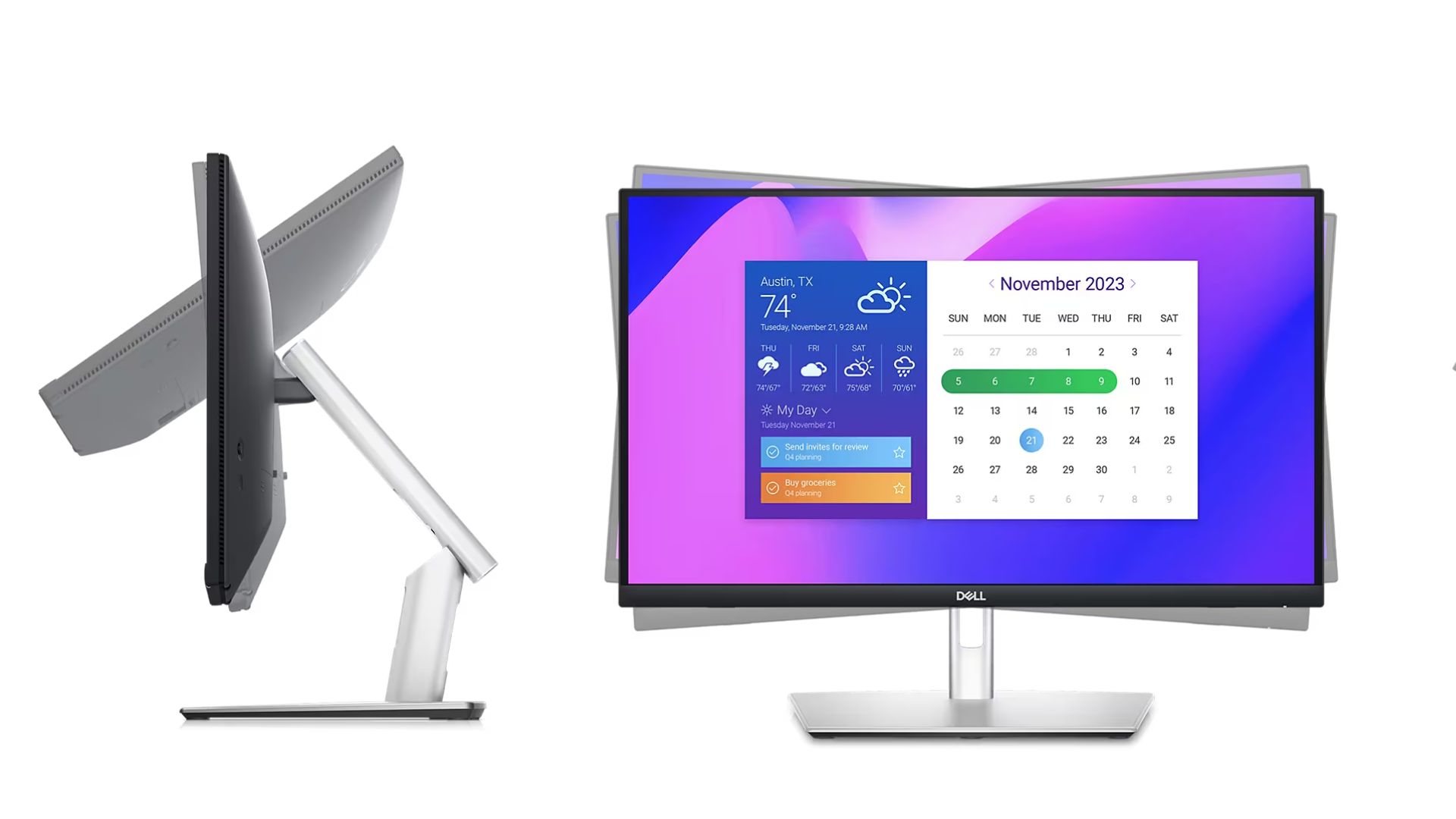
Dell also incorporated protective cushions at the bottom of the edge of the monitor to ensure that it remains premium and bump free while making adjustments.
It ships with a single cable USB-C connectivity which provides up to 90W of power. The device also sports two quick-access USB ports, mounted on the side of the monitor to ensure that the user can easily access them and connect their accessories.
However, users also have the option of covering the slots if they aren't putting them to use to retain a simple look. The monitor has an RJ45 for wired Ethernet, a built-in HDMI 1.4 port, and DisplayPort 1.2 connector.
Dell also boasts over the entry's efficiency when it comes to the environment, citing:
This monitor is designed with the environment in mind, it comes in 85% PCR (Post consumer Recyclable) plastic2 and is ENERGY STAR, TCO Certified Edge and EPEAT Gold certified3, reinforcing Dell’s commitment to sustainability.
It's worth noting that you'll need an external laptop or desktop computer, unlike the Microsoft Surface Studio 2+ which ships with an all-in-one experience.

Kevin Okemwa is a seasoned tech journalist based in Nairobi, Kenya with lots of experience covering the latest trends and developments in the industry at Windows Central. With a passion for innovation and a keen eye for detail, he has written for leading publications such as OnMSFT, MakeUseOf, and Windows Report, providing insightful analysis and breaking news on everything revolving around the Microsoft ecosystem. While AFK and not busy following the ever-emerging trends in tech, you can find him exploring the world or listening to music.

