This 360Hz QD-OLED monitor is more than magnificent — and it's $280 off right now
Quick, color-accurate, and packed with ports, the Alienware AW2725DF is a near-perfect gaming monitor.
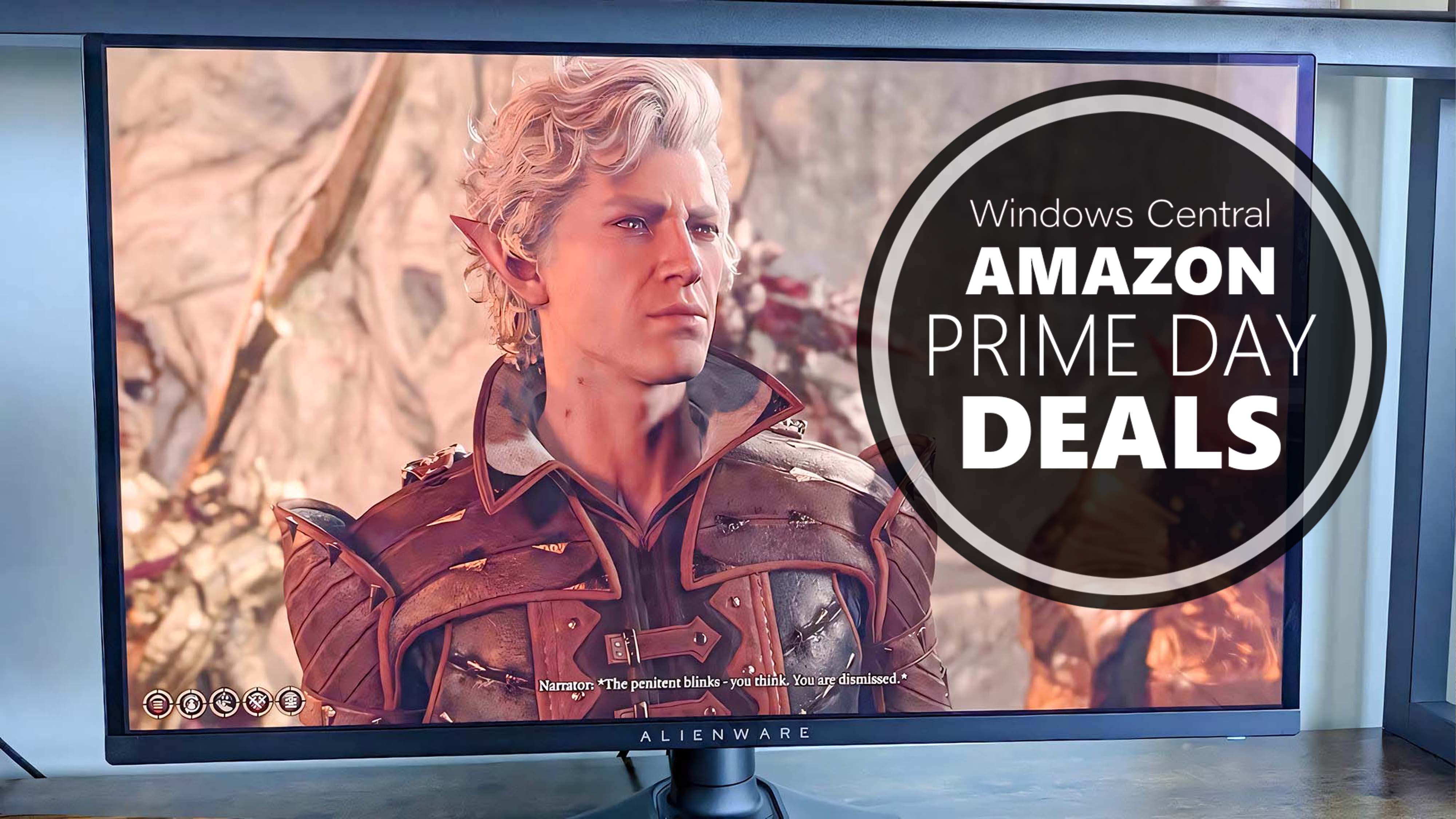
All the latest news, reviews, and guides for Windows and Xbox diehards.
You are now subscribed
Your newsletter sign-up was successful
One sign of a truly great device is when reviewers keep coming back to it. That’s the case with the Alienware AW2725DF. After testing other displays, our Rebecca Spear always returns to this monitor.
The best gaming monitors are often quite expensive. To get high-end specs such as competitive-level refresh rate and response time, you usually have to pay a premium. While the Alienware AW2725DF isn’t exactly a budget monitor, a $280 discount makes it significantly more affordable.
"I've seen some magnificent gaming monitors during my time at Windows Central, but at this point, the Alienware AW2725DF is the most impressive one of them all. So much so that it's clear this monitor is intended for the competitive gaming scene —namely eSports players. So, if you're in that scene or are aspiring to be, then you should definitely consider this excellent gaming monitor." — Rebecca Spear
✅Perfect for: Competitive gamers and eSports athletes, since this monitor has a 360Hz refresh rate and 0.03ms response time. It also has vibrant colors, high contrast, and deep blacks, making it a great choice for scenic gameplay.
❌Avoid if: You have a gaming PC with an NVIDIA GPU, since this monitor supports AMD FreeSync Premium Pro but not NVIDIA G-Sync.
Display size: 26.7 inches. Resolution: 2560 x 1440. Type: QD-OLED. Refresh rate: 360Hz. Response time: 0.03ms. Brightness: 1,000 nits. VRR: AMD FreeSync Premium Pro, VESA AdaptiveSync. Ports: 3x USB-A 3.2 Gen 1, 1x USB-C 3.2 Gen 1, 1x USB-B 3.2 Gen 1, 1x HDMI 2.1, and 2x DisplayPort 1.4.
👉See at: Dell
Here's makes this such an awesome gaming monitor



The Alienware 27 360Hz QD-OLED is easy to recommend. Even at full price, the gaming monitor received a 5/5 in the value category of our Alienware AW2725DF review.
Occasionally, devices will earn a 5/5 overall when reviewed. It is exceptionally rare to see any item earn a perfect score in every single category. Even 5/5 overall reviews usually have a 4.5/5 in a category or a small complaint from the reviewer.
That was not the case with the Alienware AW2725DF. For value, design, and its display, the monitor received perfect marks across the board.
This Alienware accessory ticks the boxes you need for an excellent gaming performance. Its 26.7-inch QD-OLED screen has a 360Hz refresh rate, a 0.03ms response time, and reaches 1,000 nits of brightness.
The only thing it lacks is NVIDIA G-Sync support, so if your gaming PC has an NVIDIA GPU, you'll have to look elsewhere to get the most out of your gaming PC.
The panel of the Alienware AW2725DF has high color accuracy, producing 100% of sRGB, 95% of Adobe RGB, 98% of P3 during our testing.
I've seen some magnificent gaming monitors during my time at Windows Central, but at this point, the Alienware AW2725DF is the most impressive one of them all.
Rebecca Spear
The monitor is easy to assemble without any special tools, and it features a cable management hole on the back.
While managing cables behind the monitor, you’ll also find a generous range of ports. An HDMI 2.1 port and two DisplayPort 1.4 connections are there to connect to your gaming PC or other device. The monitor also has three USB-A 3.2 Gen 1 ports and a USB-C 3.2 Gen 1 port for connecting the best PC gaming accessories.
When researching for this piece, I reached out to Spear to make sure the Alienware AW2725DF has aged well. Not only did Spear recommend it, she said it’s one of her favorite monitors of all time and that she always returns to it after testing others.
✅Perfect for: Competitive gamers and eSports athletes, since this monitor has a 360Hz refresh rate and 0.03ms response time. It also has vibrant colors, high contrast, and deep blacks, making it a great choice for scenic gameplay.
❌Avoid if: You have a gaming PC with an NVIDIA GPU, since this monitor supports AMD FreeSync Premium Pro but not NVIDIA G-Sync.
👉See at: Dell
All the latest news, reviews, and guides for Windows and Xbox diehards.

Sean Endicott is a news writer and apps editor for Windows Central with 11+ years of experience. A Nottingham Trent journalism graduate, Sean has covered the industry’s arc from the Lumia era to the launch of Windows 11 and generative AI. Having started at Thrifter, he uses his expertise in price tracking to help readers find genuine hardware value.
Beyond tech news, Sean is a UK sports media pioneer. In 2017, he became one of the first to stream via smartphone and is an expert in AP Capture systems. A tech-forward coach, he was named 2024 BAFA Youth Coach of the Year. He is focused on using technology—from AI to Clipchamp—to gain a practical edge.
You must confirm your public display name before commenting
Please logout and then login again, you will then be prompted to enter your display name.

