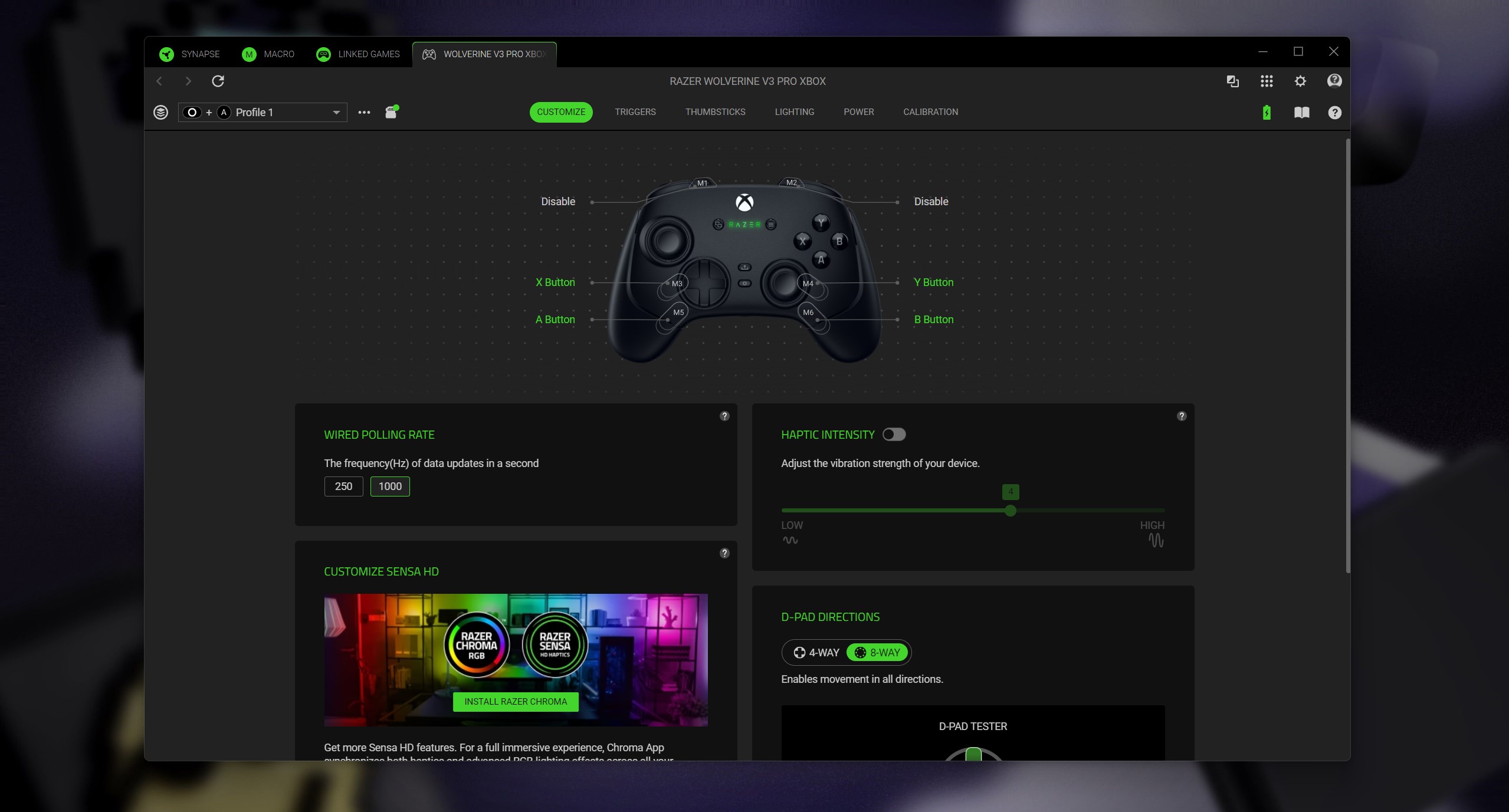The best Xbox controller money can buy just got even better thanks to one update from Razer — especially if you're also a PC gamer
Razer's Wolverine V3 Pro had a new firmware update quietly release over the weekend and it adds more features to this already glorious controller.

All the latest news, reviews, and guides for Windows and Xbox diehards.
You are now subscribed
Your newsletter sign-up was successful
As soon as I reviewed the Razer Wolverine V3 Pro, I knew it set a new high bar for what an Xbox controller could be. Truly as close to perfect as I think is possible right now.
But Razer hasn't stood still and only went and made it even better. Not through a newer version, but through a free firmware upgrade. Normally I don't get remotely excited by updating my controller, but this one is different.
The headline news is that for PC gamers, the Wolverine V3 Pro is now easier to live with. The latest firmware enables integration with Razer Synapse 4, which may have its critics, but is much better to use on the PC than the Xbox-optimized app we've had to put up with so far.
Once updated, you'll no longer have to turn your controller into Xbox mode simply to customize it, you can simply open Synapse as you would normally, and it'll be there to tweak as you wish.
Here's the full changelog for this firmware update:
- Enabled Synapse 4 compatibility while controller is on PC mode
- Added Digital Trigger and RapidTrigger
- Added support for customizable polling rate
- Added 500 Hz polling rate mode target for wireless dongle without headphones connected
- Added 4 onboard profiles
- Added Controller Calibration feature
- Added “Ignore Diagonals” mode for d-pad. In this mode, d-pad will only support one cardinal direction at a time.
- Improved controller mode switching behaviour
Lots of interesting stuff in there, admittedly, I haven't yet had time to poke around with all of it. The Digital Trigger appears to turn the triggers on the Wolverine V3 Pro essentially into buttons, and you have the ability to change at what point you want them activating.
I'm sure there's a use case for this I'm not thinking of, mostly because I use mine with the trigger stops on, so they're already pretty much just buttons.
All the latest news, reviews, and guides for Windows and Xbox diehards.
What I am going to use the heck out of though are the four onboard profiles. Once built, you change between them by pressing the circle button and one of the four face buttons.
Going into an app to do this stuff is tiresome, but no longer will I have to play The Division 2 with my Call of Duty button layout just because I'm lazy. I'm a happy man.
To get the update you need to head to the Razer Wolverine V3 Pro Firmware download page, grab the installer, open it, and simply follow the on-screen instructions. Once complete, you can jump into Synapse 4 and be on your merry way.

Richard Devine is the Managing Editor at Windows Central with over a decade of experience. A former Project Manager and long-term tech addict, he joined Mobile Nations in 2011 and has been found in the past on Android Central as well as Windows Central. Currently, you'll find him steering the site's coverage of all manner of PC hardware and reviews. Find him on Mastodon at mstdn.social/@richdevine
You must confirm your public display name before commenting
Please logout and then login again, you will then be prompted to enter your display name.