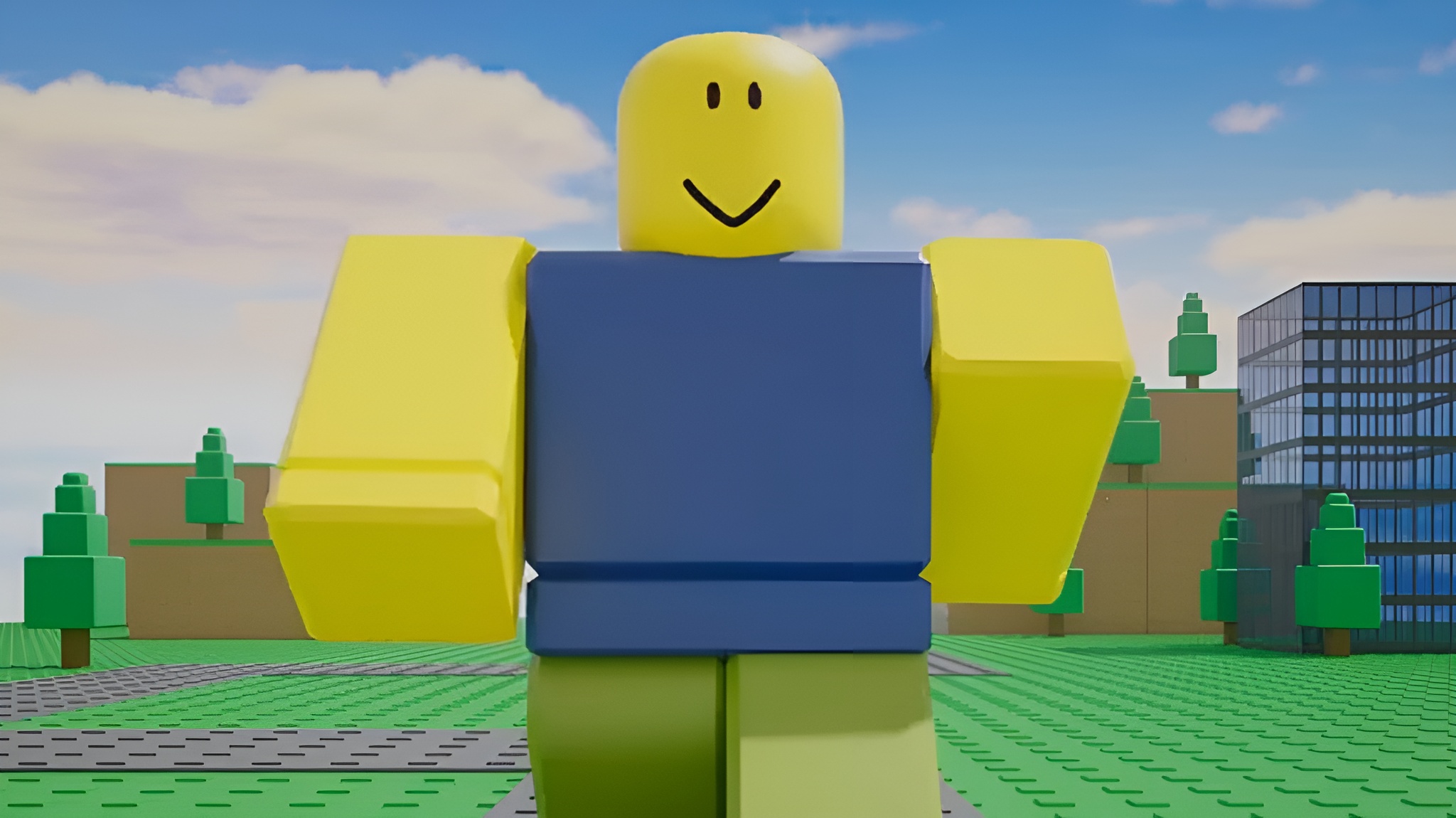‘Add to Contacts’ fills in the gaps on Windows Phone 8.1 by helping you save those searches

All the latest news, reviews, and guides for Windows and Xbox diehards.
You are now subscribed
Your newsletter sign-up was successful
Windows Phone 8.1 is pretty awesome; there’s no doubt about that. Microsoft seems to have improved just about everything there is, but there will always be a few bits that are missing. One of those we even forgot ourselves: saving search results to contacts.
Case in point: you do a search in Cortana (or Bing, for non-US users) for an establishment like a diner or coffee stop. Powered by Bing, Cortana will do a great job of finding what you’re looking for in a jiffy. But let’s say you now wanted to add that find to your People Hub for future reference? Maybe you’re new in town, or you found a flower shop you really like. Evidently, you still can’t do that on Windows Phone, even with 8.1.
Liquid Daffodil, a popular developer firm who makes apps for Windows Phone and Windows 8, has released a brand new version of their ‘Add to Contacts’ app. We’ve covered this app in the past, and we’re happy to see it get a makeover and integration into 8.1.
Here’s how it works:
- Launch the app
- Agree to it using your location
- Search in the app for what you are looking for
- Edit fields, if necessary, then add to your contacts
But that’s kind of lame, no? If you’re using Bing or Cortana, who wants to launch a separate app each time?
Luckily, you don’t have to, due to some clever usage of the new Share picker.

'Add to Contacts' using Bing or Cortana (New)
- Search for your establishment
- Tap on the one that you want from search results
- Hit the Share button (in the middle)
- Select ‘Add to Contacts’ app
And that’s it. You’ll see a banner notification telling you it was successful and now that location, including all the fields, have been saved to your contacts. It’s simple, shrewd, and we love it.
All the latest news, reviews, and guides for Windows and Xbox diehards.
To grab Add to Contacts, head here to the Store. The app costs 99 cents with no free trial, but we can vouch that it works quite well. The developer is a well-known contributor to the Microsoft ecosystem, having a dozen popular apps. Plus it will go free, for a short time, once 8.1 official releases. Windows Phone 8.1 only.


Daniel Rubino is the Editor-in-Chief of Windows Central. He is also the head reviewer, podcast co-host, and lead analyst. He has been covering Microsoft since 2007, when this site was called WMExperts (and later Windows Phone Central). His interests include Windows, laptops, next-gen computing, and wearable tech. He has reviewed laptops for over 10 years and is particularly fond of Qualcomm processors, new form factors, and thin-and-light PCs. Before all this tech stuff, he worked on a Ph.D. in linguistics studying brain and syntax, performed polysomnographs in NYC, and was a motion-picture operator for 17 years.