Alienware m15 vs. MSI GS65 Stealth Thin: Which gaming laptop is better?
We know a thing or two when it comes to choosing the perfect gaming laptop at various budgets. Both the Alienware m15 and MSI GS65 Stealth are stunning gaming rigs and we're able to break down the numbers to help you make the right decision.

All the latest news, reviews, and guides for Windows and Xbox diehards.
You are now subscribed
Your newsletter sign-up was successful

Our pick
Alienware is best known for its out-of-this-world gaming machines and the m15 is similar to the GS65 from MSI in that it packs a serious amount of performance inside a relatively compact form factor. However, it's more customizable. There are more configurations available, starting at a more affordable price, and you can even choose an RTX 2080 GPU and Intel Core i9 processor.
Pros
- Latest Intel processors
- Dedicated NVIDIA GPU
- Better value
- More configurations
Cons
- Affordable models have 60Hz display
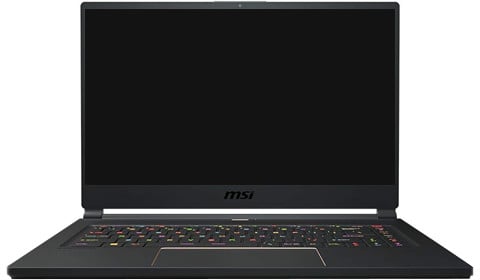
Premium looks
MSI's GS65 Thin series of laptops may appear to be slightly overpriced for the components included, but you're getting one gorgeous chassis with the latest Intel processors and a dedicated NVIDIA GPU matched to a 144Hz panel. While the chassis may flex a little due to how thin it is, this is one killer portable gaming machine.
Pros
- Latest Intel processors
- Dedicated NVIDIA GPU
- All models have a 144Hz display
Cons
- Some chassis flex
- Pricey
The differences between the Alienware m15 and MSI GS65 Stealth Thin are the visuals and cost. Both house latest Intel Core i7 processors, dedicated NVIDIA GTX and RTX GPUs, support Thunderbolt 3, can be configured with high refresh rate displays, and come with plenty of RAM for gaming. However, Dell not only offers more configurations to choose from, but also starts at a lower price.
It's not all about the looks
The MSI GS65 Stealth Thin is a seriously good looking laptop. The company knows how to design some killer hardware and it shows with the sleek black finish, gold accents, and a unique hinge. It's not all about the visuals, however, as plenty of thought was spent on making sure all the components housed within the chassis are kept cool by the advanced cooling system.
The same can't be said about the Alienware m15, which sports a similar cooling setup, but won't win any awards for design. However, Dell isn't attempting to blow you away in that regard. While the look of a product can sway your purchasing decision, Dell knows you won't gaze at the outside of the m15 for very long — you're going to be gaming or being productive — and made sure there are plenty of configurations so you can choose the best specs.
Benchmarking the insides
Comparing the two laptops at different price points and configurations can get a little messy, but you can equip both laptops with up to an NVIDIA RTX 2080 GPU, 32GB of RAM, and plenty of flash storage. Dell has a few bonus points against MSI by offering a more affordable entry model of the Alienware m15 and allows you to add an Intel Core i9 processor for good measure.
| Header Cell - Column 0 | Dell Alienware m15 | MSI GS65 Stealth Thin |
|---|---|---|
| CPU | Intel Core i7-8750H Intel Core i9-8950HK | Intel Core i7-8750H |
| GPU | NVIDIA GTX 1060 NVIDIA RTX 2060 NVIDIA RTX 2070 NVIDIA RTX 2080 | NVIDIA GTX 1060 NVIDIA GTX 1070 NVIDIA RTX 2070 NVIDIA RTX 2080 |
| Display | 15.6-inch Full HD (60Hz) 15.6-inch Full HD (144Hz) 15.6-inch Full HD (240Hz) 15.6-inch 4K (60Hz) | 15.6-inch Full HD (144Hz) |
| Storage | 1TB hybrid drive 256GB PCIe M.2 SSD + 1TB hybrid drive 512GB PCIe M.2 SSD + 1TB hybrid drive 1TB PCIe M.2 SSD + 1TB PCIe M.2 SSD | 256GB PCIe M.2 SSD 512GB NVMe M.2 SSD 256GB NVMe M.2 SSD |
| RAM | Up to 32GB DDR4 2666Hz | Up to 32GB DDR4 2666Hz |
| Ports | 1x Power/DC-in Port 1x Killer Networks E2500 3x USB 3.1-A 1x Thunderbolt 3 1 Alienware Graphics Amplifier Port 1x HDMI 2.0 1x Mini-Display Port 1.3 1x audio | 1x Killer Networks E2500 3x USB 3.1 Gen2 1x Thunderbolt 3 1x HDMI 2.0 1x Mini-Display Port 1.2 2x audio |
| Battery | 60Whr 90Whr | 82Whr |
| Dimensions | 0.83 x 14.3 x 10.8 inches (21 x 363 x 275 mm) | 0.69 x 14.08 x 9.75 inches ( x x mm) |
| Weight | 4.78 lbs | 4.14 lbs |
Opting for a newer RTX 20 series GPU and an SSD is the best way to enjoy a smoother gaming experience. At a minimum, 16GB of RAM is recommended and the Intel Core i7-8750H is more than enough to handle latest titles. The Intel Core i9-8950HK is overkill for most people, but should you need even more performance, it's available for the Dell Alienware m15.
Dell not only offers more configurations to choose from, but also starts at a lower price.
Both laptops come with USB 3.1 ports, HDMI, Thunderbolt, Killer LAN, capable wireless connectivity, and Bluetooth for connecting your favorite gamepad and/or accessories. When it comes to battery, the Dell Alienware m15 comes with a 60Whr power plant, which may sound a little on the low side, but the company does offer an optional 90Whr upgrade. MSI uses an 82Whr battery for all of its GS65 Stealth Thin models. When gaming, do not expect for more than a few hours of up time.
Regardless of how you configure either laptop, they will perform well under load in even some of the more demanding PC titles. Should you be on the hunt for a killer deal and on a tigther budget, you'll want to consider the Alienware m15, whereas the MSI GS65 Stealth is a sleek-looking gaming machine that costs a little more for additional benefits like a 144Hz display (optional upgrade on the m15) and premium design. Overall though, we'd choose the m15 simply because you get to choose from a number of configurations at a lower price.
All the latest news, reviews, and guides for Windows and Xbox diehards.
More configurations to choose from
Dell matches the GS65 Stealth from MSI and even undercuts the entry laptop at a similar price point with a faster GPU, but a weaker monitor with a refresh rate of just 60Hz. There's also the downside of using a hybrid 1TB drive, compared to a speedier SSD found in the MSI gaming rig. Still, you have way more configurations to choose from with Dell and you do get more for your money overall, with the option to go all out with a 4K display and the best hardware.

Value-driven gaming
Dell offers an amazing collection of configurations to choose from and even the entry model has everything you need to enjoy your favorite PC games. While it may not look as good as the MSI GS65 Stealth, Dell makes sure the Alienware m15 has it where it counts for PC gaming.
Paying more for the display
While the GS65 Thin starts at a higher price than the Dell Alienware m15, you're getting a 140Hz panel, matched with an Intel Core i7 processor, GTX 1060 GPU and 16GB of RAM. It's powerful enough for playing games and you'll be able to enjoy a butter smooth gaming experience.

Rich Edmonds was formerly a Senior Editor of PC hardware at Windows Central, covering everything related to PC components and NAS. He's been involved in technology for more than a decade and knows a thing or two about the magic inside a PC chassis. You can follow him on Twitter at @RichEdmonds.

