AMD updates Radeon Software with Quantum Break support and more
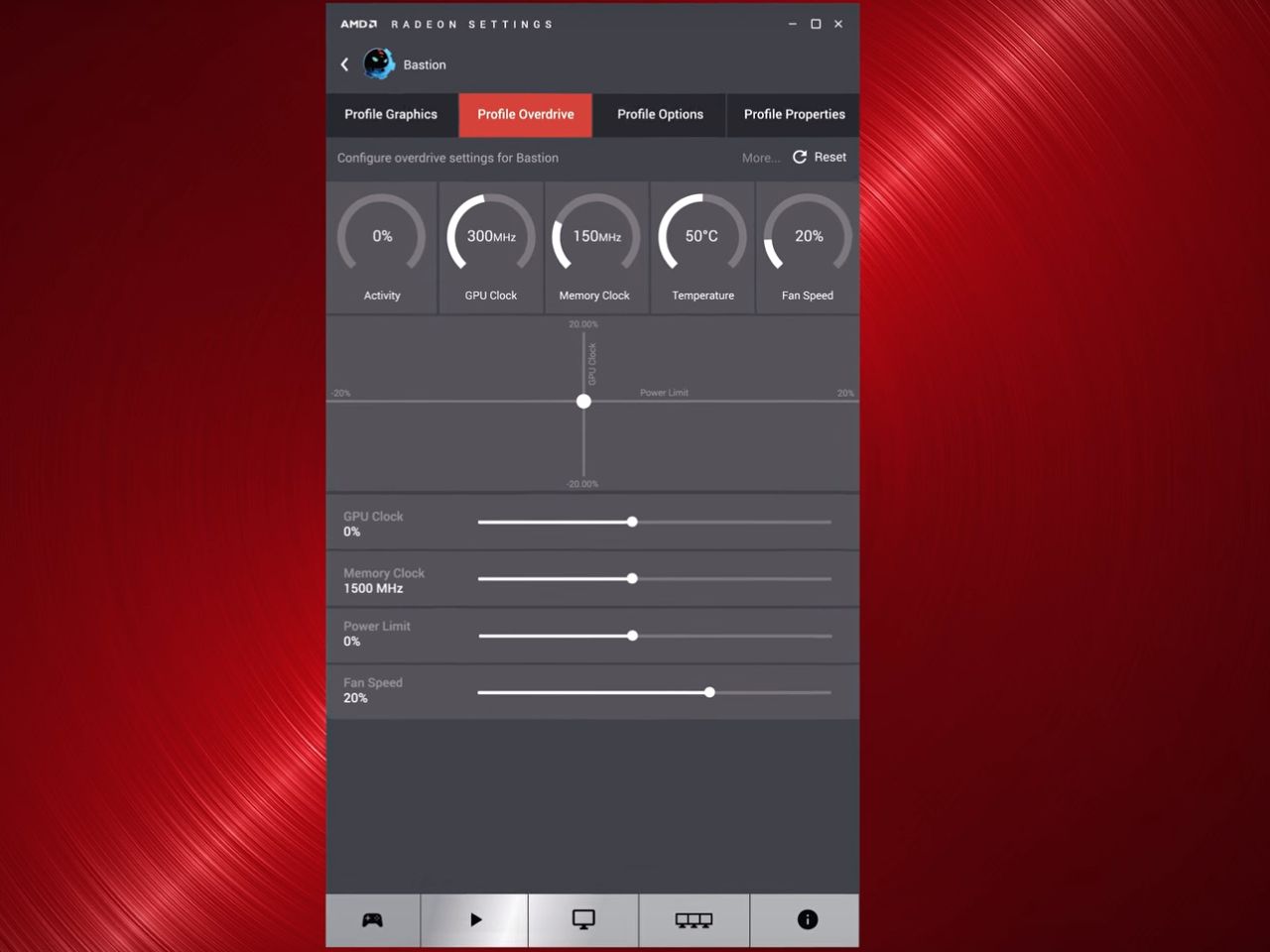
AMD has pushed out another driver update to its Radeon Software Crimson Edition suite, bringing along support for Quantum Break just ahead of the game's official release. AMD says the new drivers, which clock in at version 16.4.1, also bring support for the HTC Vive and Oculus Rift, along with solving a couple of lingering issues.
Here's the breakdown of what's new, along with the known issues in this update:
Support For
- Quantum Break -Up to 35% faster performance using Quantum Break™ on Radeon™ R9 Fury X than with Radeon™ Software Crimson Edition 16.3.2.
- Oculus Rift
- HTC Vive
Resolved Issues
- Frame rate capping issues experienced in some DirectX®12 applications is resolved.
- Hitman™ may experience flickering when played in DirectX® 11 mode using high game shadow settings.
Known Issues
- A few game titles may fail to launch or crash if the AMD Gaming Evolved overlay is enabled. A temporary workaround is to disable the AMD Gaming Evolved "In Game Overlay"
- Need For Speed™ may experience poor scaling or flickering in AMD Crossfire™ mode. As a work around users can disable the profile through the Radeon™ Settings game manager.
- The Division™ may experience flickering in AMD Crossfire™ mode.
- Power efficiency toggle in Radeon™ Settings is showing up for some unsupported products.
- XCOM2™ users may experience an application crash when using AMD Crossfire™ mode. As a work around please disable AMD Crossfire™ for the games profile in the Radeon™ Settings Gaming tab.
- Some DX9 applications cannot disable AMD Crossfire™ mode through Radeon™ Settings.
- A small subset of AMD Radeon™ R9 380 users may be experiencing slower than expected fan speeds. A work around is to raise your fan speeds through AMD Overdrive in Radeon™ Settings manually to a desired amount.
- HDMI Scaling options may not be available in Radeon™ Settings on some system configurations.
If your PC packs a Radeon card and you're planning to give Quantum Break a shot, you can go ahead and update to the latest Software Crimson Edition suite now.
All the latest news, reviews, and guides for Windows and Xbox diehards.

Dan Thorp-Lancaster is the former Editor-in-Chief of Windows Central. He began working with Windows Central, Android Central, and iMore as a news writer in 2014 and is obsessed with tech of all sorts. You can follow Dan on Twitter @DthorpL and Instagram @heyitsdtl.
