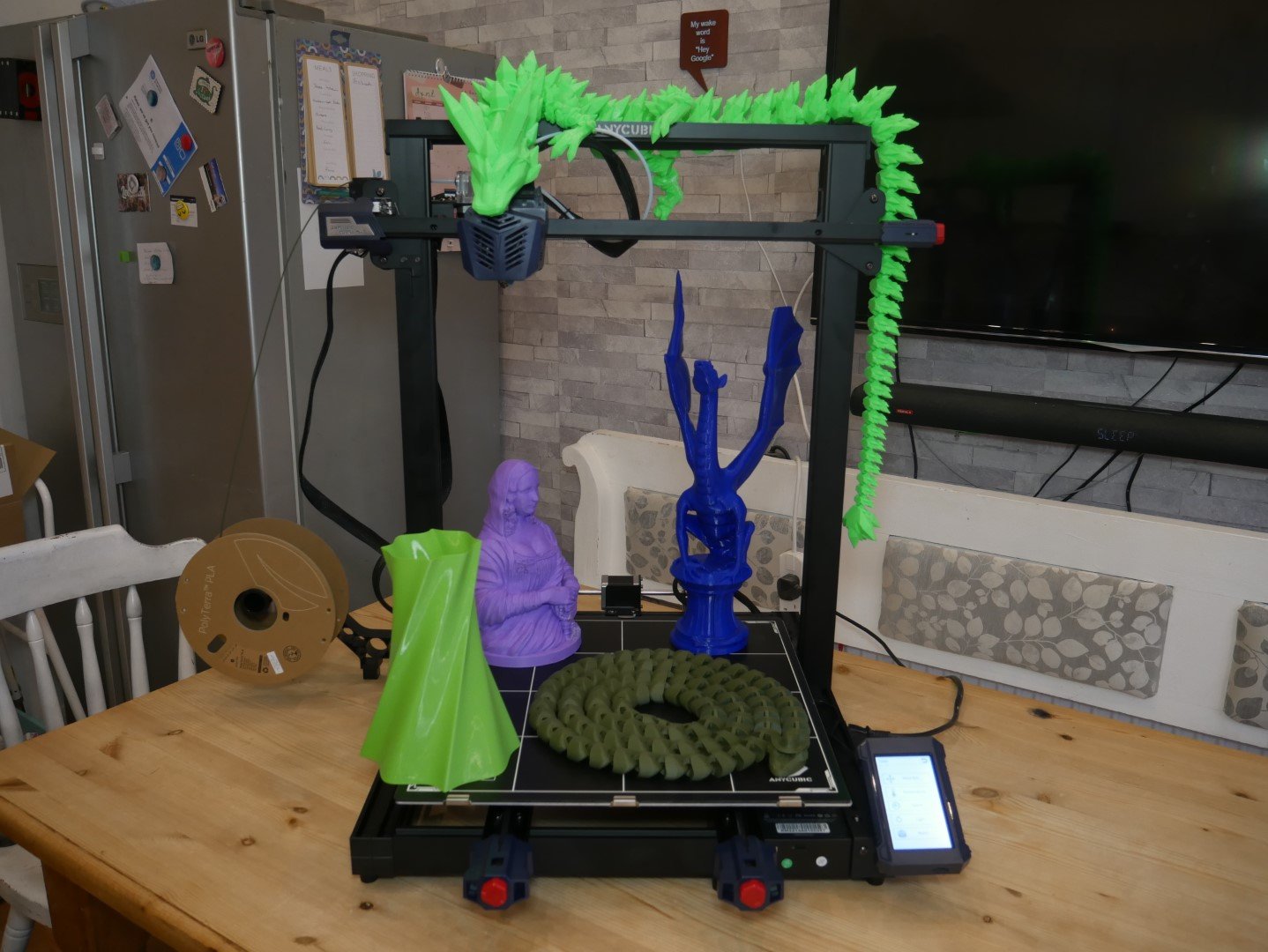Anycubic isn't new to FDM 3D Printers. Whether you're talking about the recent Vyper or the older i3 Mega printers, it's been at this a while. One of those older entries was the Chiron, a large format printer that never quite took off, but the new Kobra Max has the capabilities to be much more of a success in the mainstream. With a truly huge build volume of 400-by-400-by-450mm (or 15.7-by-15.7-by-17.7 inches) the Kobra Max enables you to print items that would have once needed to be sliced up, such as helmets, swords or just large electronics enclosures.
Will the Kobra Max end up as one of the best 3D Printers under a grand? or will throwing it's weight around actually be detrimental to the user experience.

Bottom line: The Anycubic Kobra Max is a very capable, large format 3D printer worth looking at. While the large glass bed takes an age to heat up and the PTFE lined hotend doesn't bode well for long term use, it is a lot of printer for your money.
Pros
- Incredible build volume
- Strain gauge bed level sensor is neat
- Volcano hotend from the factory
- So much printer for the money
Cons
- 0.4mm nozzle is too small for this size
- Big, heavy machines move slowly
- Firmware could use some work
Anycuic Kobra Max: Price and availability
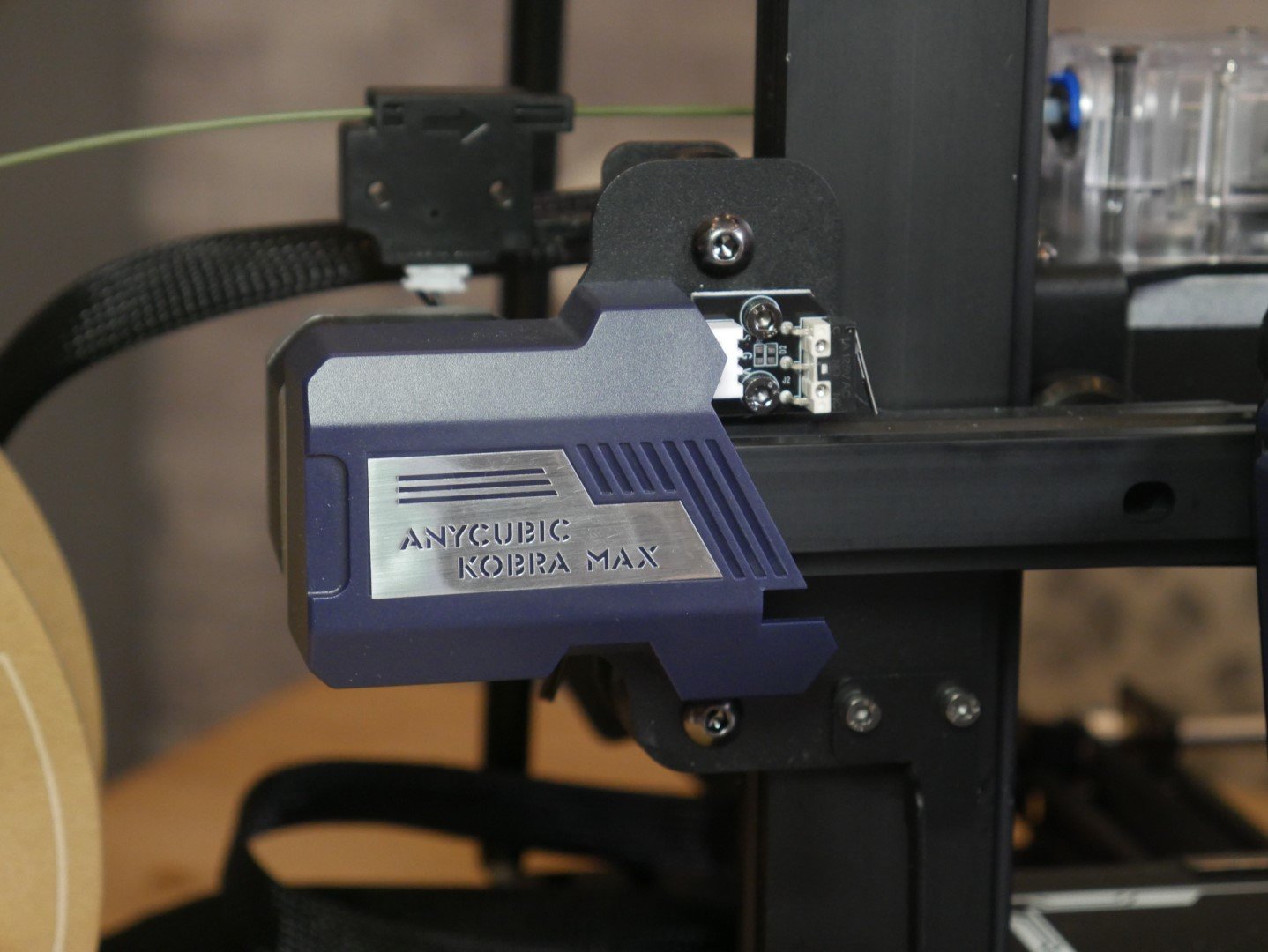
The Kobra Max is on the upper end of what consumers are likely to pay for. At between $569 and $739 it is not an inexpensive printer, but it is also not nearly as much as what you could pay for a consumer-grade machine. What you are paying for here above all else is the print volume, although you are making trade-offs in other areas. The Kobra Max is available on Amazon for $739 as well as on Anycubic's own website for $569.
Anycubic Kobra Max: What's good
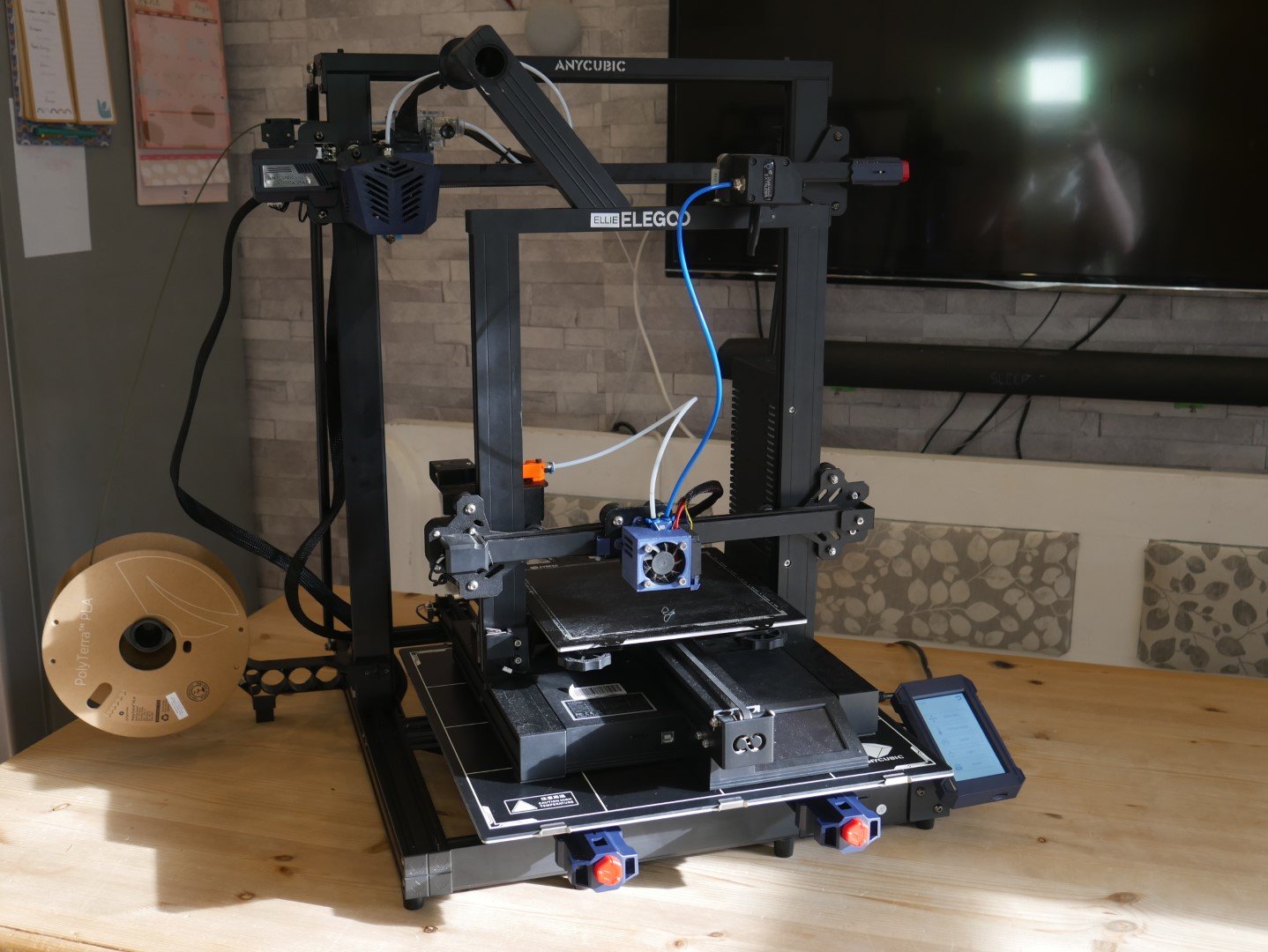
The Kobra Max is a beast. Whether you're talking about the build volume, the frame, or the hotend, everything is a tier above what you'd normally find at this price. The frame is large, with almost the entire machine being made out of 2040 aluminium extrusions, with only two 2020 on the entire unit, and those are on the X-axis and the top bar. The extruder is a Bondtech BMG clone with a 3:1 geared drive gear meshed to the idler gear to grip and push the filament with less slippage, which is important when prints can easily span he better part of a week on this machine.
The build volume of the Kobra Max is why you're looking at this, though. The 400-by-400-by-450mm bed is truly massive, larger than most desks you'll find. There aren't many other printers with a comparable build volume, but those that do have higher prices than this is. The scale of things you can print on a machine this big are mind boggling. Full-sized helmets are easily doable, even crazy tall ones like the Doctor Fate one. I've printed crochet and sewing guides that are 12 inches round, and they look quaint on this beast. I was also able to scale up Cinderwing3D's crystal dragon fup to 175%, and the resulting dragon is a little under 400g in mass and almost half a meter long. I can fit the Elegoo Neptune 2 inside of the build volume of the Kobra Max — it really is that big.
My favorite feature on the Kobra Max is the bed leveling, which is often a sore spot for 3D printing.
My favorite feature on the Kobra Max is the bed leveling, which is often a sore spot for 3D printing, Anycubic has called this system LeviQ. Anycubic has also carried over the auto bed levelling system from the Vyper, which is a strain gauge in the hotend assembly. If your bed and gantry aren't trammed, having a good first layer is next to impossible, and without a good first layer, you're going to have a bad time printing. The Kobra Max uses a strain gauge attached to the hotend carriage. When the tip of the nozzle touches the bed, it flexes on a minute scale. That flex is registered as "0" and it probes a 25-point grid to create a height map of the bed, so you can always make sure that the first layer is uniform. I haven't had a single print fail on the Kobra Max because of bed adhesion issues, especialy ones related to the first layer.
One of the things helping that flat build plate is the giant slab of borosilicate glass covered in Anycubic's proprietary Ultrabase texture. When you heat this coating up it becomes sticky and when it cools down, the printed parts release. While I would have preferred the PEI Flexplate system from the Vyper and the standard Kobra, the sheer size of the Kobra Max bed means that any extra rigidity it can get from the glass will be beneficial.
All the latest news, reviews, and guides for Windows and Xbox diehards.
The Volcano style hotend and dual gear extruder means that the extrusion system on the Kobra Max had no problems keeping up with everything I was able to throw at it. It really was all taken with ease, even flexible filaments, although I had to reduce the speeds due to the long feed tube. With a printer this large, you want a hotend and an extruder that can keep up with it, because prints on this machine can easily span days or a week. A well built dual-drive, dual-gear extruder that isn't going to choke really puts the mind at ease.
Anycubic Kobra Max: What's not good
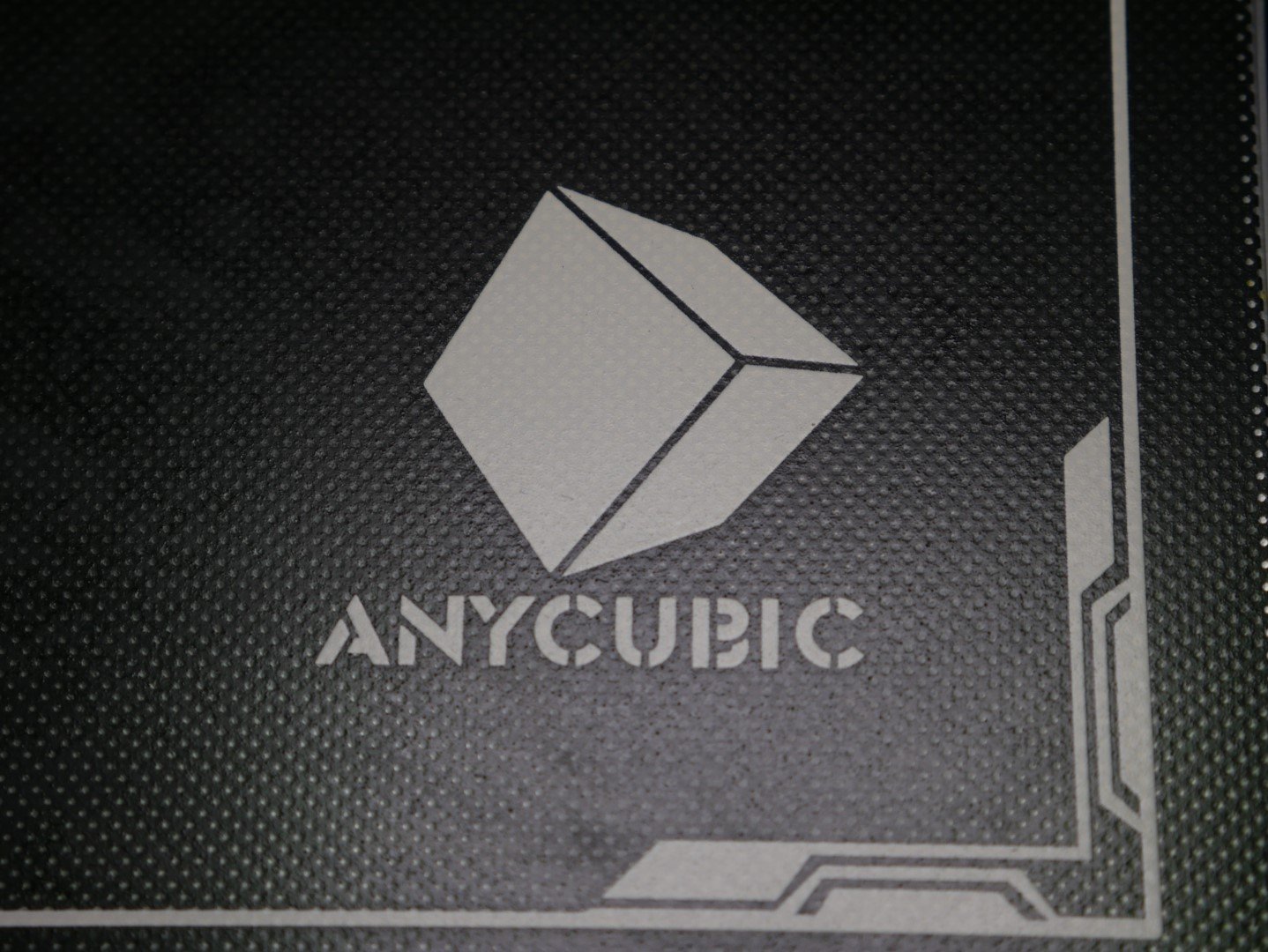
It's not all sunshine and rainbows though. There are tradeoffs for a printer this size, especially when it comes to speed. The Kobra Max is heavy; the bed is heavy and the glass plate on top of the heavy bed is heavy. All that adds up, and while you can increase the print speeds in your slicer, the accelerations of those speeds will need to be relatively low. If you push this bed forward or back too quickly, that is a lot of inertia to cancel out what will result in ghosting or ringing of fine details in your print.
Another issue is heating speed. While the nozzle heats up quickly, it's not uncommon to be waiting nearly 10 minutes for the bed to heat up to PLA temperatures depending on the temperature of your room, let alone PETG or ABS temperatures. Thankfully the opposite is also true. Glass has a large thermal mass so the temperature in the bed is very stable and takes a long time to cool down.
Whilst the nozzle heats up quite quickly, it is not uncommon to be waiting nearly 10 minutes for the bed to heat up to PLA temperatures.
Next is print speed. As I previously mentioned, you can up the print speed in the slicer, change parameters, and more, but that doesnt change how large items just take a lot of time, and the Inverse square law is in full effect. A 100mm cube with two walls and 0.2mm layer height would take 3 hours and 20 minutes on the Kobra Max, if I bump that to a 200mm cube, that becomes 10 hours and 35 minutes. When you're printing a helmet that can fit a fully grown adult, that will easilly take multiple days, and at the peak power draw of 500w, the electricity cost is not going to be insignificant.
Another speed related issue is the nozzle size. The Volcano hotend might be able to melt more filament than the standard sized heat block, but when the same 0.4mm nozzle is being used on printers this size it becomes a bottleneck. The Kobra Max should have, at the very least, come with a 0.6mm nozzle so it would still bring good detail to models but also have a 50% wider line width, which would reduce print time and increase print strength. There are few reasons not to use a 0.6mm or larger nozzle on a printer this large, so I am quite surprised Anycubic chose to use a small one.
Anycubic Kobra Max: Competition

There isn't really a whole lot of competiton for the Anycubic Kobra Max. There is the Creality CR-6 Max, which has a similar build volume of 400-by-400-by-400mm but costs $870. It also doesn't use the Volcano style hotend so it can't melt plastic as fast as the Kobra Max can. So, if you try to match speeds you are likely going to suffer from underextrusion. The CR-6 Max has the same strain gauge hotend for bed leveling, a touch-screen interface, a large carborundum glass build plate, and a stiff frame. This also extends to the Creality Cura, a modified version of the Cura Slicer with built in presets for Creality machines.
The only other consumer-grade printer with a similar build volume is the Craftbot Flow XL, and I'm using "consumer-grade" very loosely here. With a build volume of 300-by-200-by-500mm, it can print taller than the Kobra Max, but not larger on the other axes. it also happens to cost a whopping €3,000, making the Kobra Max seem like a venerable bargain. Whilst the Craftbot has a stronger support ecosystem, you have to decide whether the decrease in print volume is worth it for you.
Anycubic Kobra Max: Should you buy it?
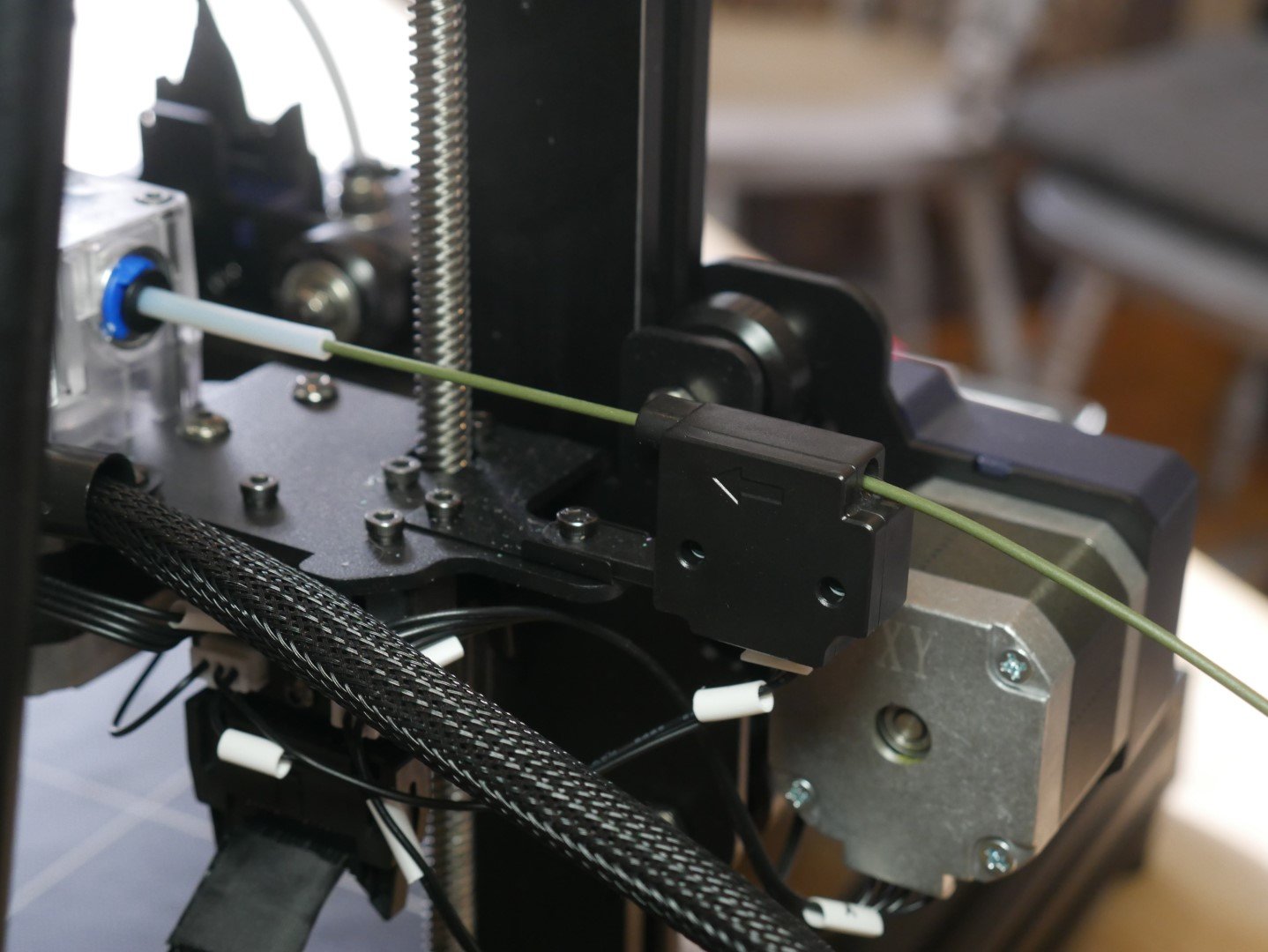
You should buy this if ...
- You need to print big
- Like REALLY big
- You have a lot of spare space
You shouldn't buy this if...
- You have limited desk space
- You don't mind gluing models together
- Your electricity is expensive
- Don't want to deal with slow prints
I can pretty much only recommend the Anycubic Kobra Max to cosplayers or people printing large models to make molds. When so many models are being expertly split up for printing on smaller machines, the money, time, and space required for this might not be worth it.
While the Kobra Max takes up a lot of space and takes a lot of time to heat up, it can also print things in one go bigger than most printers themselves are. For a certain subset of people, that'll be worth it. Whether you're making a Mandalorian helmet, a custom bracket for your house, a cosplay sword, or an articulating dragon, the size is going to be useful for somebody.

Domenico is a Former Contributor for Windows Central, covering 3D printers and their essential accessories.