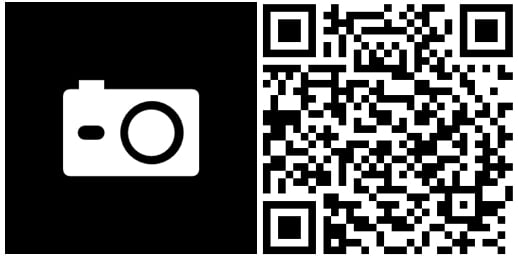App update roundup: Nokia App Folder gets bumped, alongside Netflix and 1Shot

All the latest news, reviews, and guides for Windows and Xbox diehards.
You are now subscribed
Your newsletter sign-up was successful
Just because it's the weekend, don't you dare think for a second that it's completely quiet. We've got some app updates for you. Netflix joins Nokia's App Folder and 1Shot in this weekend's roundup of app updates. Pass by the break to see what's new in the latest releases.

Netflix 3.5.0.16
Netflix is a popular on-demand service that's also available on Windows Phone. Unfortunately, the app isn't quite up to speed with offerings available on competitor platforms and misses features like profiles support. What's new in 3.5.0.16? We're not too sure. Nothing has sprung out while using the latest release, so we're assuming there are only bug fixes.
You can grab Netflix from the Windows Phone Store for free.


App Folder 1.0.9.5
Nokia's best known for not only the superb hardware the company pumps out of its factories, but the software that follows any given release. This includes App Folder, the latest offering from the Finnish company. The app, if you're not familiar with the name, enables you to group app tiles into folders on your Start screen.
The latest version is only a minor update, but we're not entirely sure what's included. We could well be looking at fixes implemented for issues consumers have been experiencing, including the increase in random resets. Let us know in the comments should you spot anything we've missed.
Download App Folder from the Nokia Collection on the Windows Phone Store for free.

1Shot 1.0.0.2
If you're one to take numerous shots with your Windows Phone, 1Shot is a sweet little app to have in your arsenal. Here's what's new in the latest version:
All the latest news, reviews, and guides for Windows and Xbox diehards.
- Replaced sliders for user selectable options for ISO, Shutter Speed and White Balance
- Set to fire auto focus (on capture button tap) if mode chosen is auto focus and user hasn't tapped on viewfinder to focus.
You can download 1Shot from the Windows Phone Store for free.

Rich Edmonds was formerly a Senior Editor of PC hardware at Windows Central, covering everything related to PC components and NAS. He's been involved in technology for more than a decade and knows a thing or two about the magic inside a PC chassis. You can follow him on Twitter at @RichEdmonds.