Are Google Pixel Buds good earbuds for Windows users?
In short: Yeah, they're pretty good, but there are some small issues.
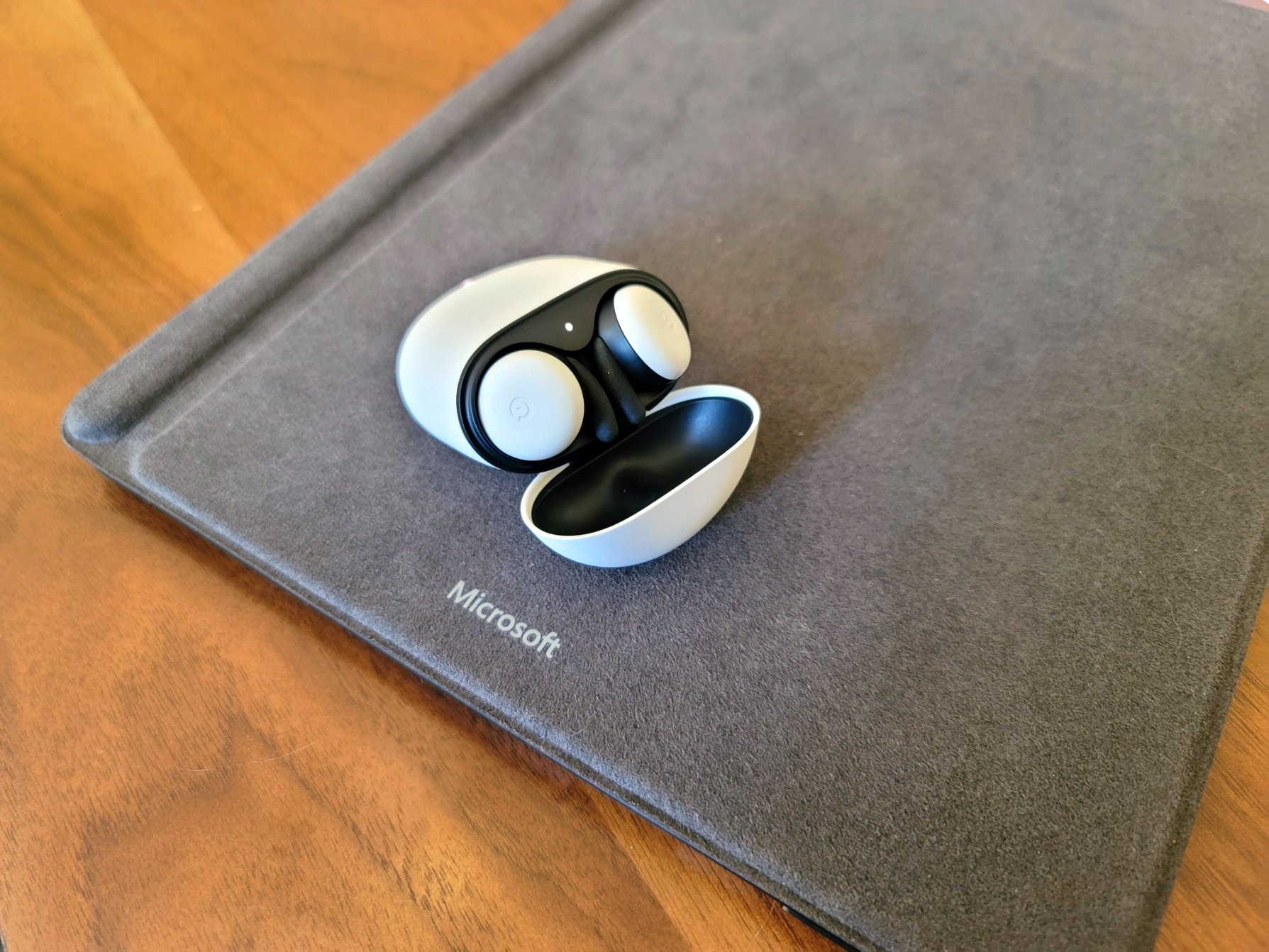
All the latest news, reviews, and guides for Windows and Xbox diehards.
You are now subscribed
Your newsletter sign-up was successful
If you have an Android phone and follow Google closely, you've probably considered picking up a set of Pixel Buds. Google's AirPods competitor is a pretty good choice for Android users, offering some pretty tight integration with Google Assistant. Add in a comfortable, snug fit, and they're a pretty good pair of buds to use for workouts, too.
But what if you venture outside of the confines of Android phones? If you're considering using your Pixel Buds with a Windows PC, they'll work pretty well. However, there are some compromises to be aware of.
Let's dive in.
What you'll like about using Pixel Buds with Windows

When connected to a PC, the Pixel Buds retain many of the same features that make them great to use with an Android phone. That includes the built-in swipe gestures for getting around your music. You can easily swipe a bud to turn the volume up or down or skip ahead or back.
Another great thing the Pixel Buds have going for them is that they feel great, too. Starting with the case, the outside is made up of a matte plastic that has a light grip to it. It's a far cry from the glossy plastic seen on a lot of other earbuds, and it both feels and looks premium.
That same feel carries over to the buds themselves. The area of the buds that is visible while in your ear is made of the same, solid plastic, and it feels great to touch while using the built-in swipe gestures to control your tunes.
Finally, the fit is great when compared to a lot of other earbuds. Rather than putting all of the pressure inside of your ear canal, the Pixel Buds have a little hook that holds them firmly in place in the outer portion of your ear. Part of the buds still goes inside of your ear canals, but it isn't quite as uncomfortable as wearing AirPods for hours at a time.
All the latest news, reviews, and guides for Windows and Xbox diehards.
What you'll dislike about using Pixel Buds with Windows

There are some slight sacrifices you'll make to use Pixel Buds with Windows, especially if you don't check in with the Pixel Buds app on your phone from time to time.
To start, Pixel Buds, just like most other Bluetooth earbuds, only work at a basic level with Windows. That means you're not going to get the same handy Google Assistant integration as you do when connected to an Android phone. That essentially kills one of the biggest draws of using Pixel Buds in the first place, though it may not matter to everyone.
Then, there are updates to consider. In short: If you want to use Pixel Buds with your Windows PC and only your PC, you won't be able to update them. That's not a problem if you're swapping them back and forth between your phone and PC frequently, as you can just update them while connected to your phone.
Related to that last point, Pixel Buds have had some wonk since they were released earlier in 2020. I've noticed some issues with audio briefly dropping occasionally while listening to songs, for example. That said, Google has been pretty good about nipping any issues in the bud with frequent updates.
Pixel Buds are an okay choice with Windows, but there are alternatives

Given what the Pixel Buds have going for them, they're a solid option to use with your Windows PC, particularly if you're already using them with your phone. However, losing Google Assistant when connected to your PC is a tough pill to swallow.
If you want something that hits some of the same good points as the Pixel Buds, but offers more integration with Windows, it's worth checking out the Surface Earbuds. Despite their, admittedly, off shape, they're incredibly comfortable to wear for long periods of time. That's largely down to the fact that they don't sit inside of your ear canal; rather, they slot into the exterior of your ear in a way that makes you almost forget they're there.
As a bonus, you get the same swipe controls as the Pixel Buds, although they can be a little more finicky on the Surface Earbuds. There's still no digital assistant support here, but Microsoft has built-in integration with its Office suite. You can use Surface Earbuds to swipe through slides during a PowerPoint presentation, for example.
Of course, deciding between Pixel Buds and Surface Earbuds assumes you want to pay a premium for wireless earbuds in the first place. If you're not down to spend north of $200 on a set of earbuds, there are many other, cheaper earbuds out there that will get the job done.
For $150, the Jabra Elite 75T comes in cheaper than the Pixel Buds while offering many of the same benefits. Likewise, Samsung's Galaxy Buds+ are just as feature-rich but priced at $130.
If you want to go even more affordable, Aukey's EP-N5 earbuds are just $65 and give you solid sound with a bit of AirPod visual flair.

Excellent true wireless earbuds, with traditional Google flair.
The new Pixel Buds have an excellent case design, nice-sounding earbuds, and lots of neat little features that elevate the whole experience. They're worth the money, even with their limited configurability and average battery life.
Check out more tips on getting the most out of your headphones and earbuds.
- Windows
- Headphones Team Windows Central uses every day
- The least you should spend on earbuds
- Your next headphones need these features
- The way we use earbuds is evolving
- Surface Headphones vs. Earbuds
- Are AirPods good on Windows?
- Pair AirPods on Windows
- Surface Earbuds vs. AirPods
- Surface Earbuds vs. Galaxy Buds Plus
- Are Pixel Buds good on Windows?
- Bluetooth vs. wired headphones
- Best headphones for Skype
- Best headphones for Zoom
- The best headset for students
- Gaming
- Android
- Surface Earbuds and Android
- Are AirPods good for Android?
- What Android users should know about EQ
- 10 underrated features you need in your next pair of headphones
- Why some Bluetooth headphones sound better than others
- Team AC's favorite headphones & earbuds
- Earbuds are changing how we consume audio
- Spatial audio and Android is here
- How little can you spend on earbuds and still enjoy listening?
- Apple

Dan Thorp-Lancaster is the former Editor-in-Chief of Windows Central. He began working with Windows Central, Android Central, and iMore as a news writer in 2014 and is obsessed with tech of all sorts. You can follow Dan on Twitter @DthorpL and Instagram @heyitsdtl.

