AT&T NoDo Update: Let the adventures begin
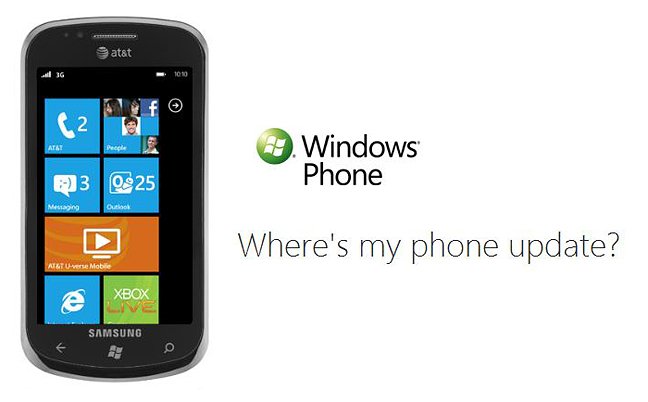
All the latest news, reviews, and guides for Windows and Xbox diehards.
You are now subscribed
Your newsletter sign-up was successful
Well, it's official. AT&T has begun distributing the Windows Phone 7 (NoDo) update for the Samsung Focus and LG Quantum. It hit the airways around lunchtime and many have already updated their Windows Phone.
Most AT&T customers will receive a message on their Focus or Quantum alerting them to the update. If not, simply connect your Windows Phone to your computer and Zune. You can check for the update under the phone settings in Zune. The entire process takes about an hour and you'll first install the February 2011 update and then the March 2011 update.
While I have successfully updated my Samsung Focus, it wasn't flawless. Luckily, Microsoft has a nice troubleshooting page set up to help with all the errors we might encounter. To read more on my adventures in updating, ease on past the break.
February 2011 Update

The February 2011 or pre-Nodo update will be the first update you'll install (February in April...what a concept). It is a nine step process that should take about twenty minutes. I made it through Step 8 or 9 when my first headache occurred.
I received a "error 800705B4" message along with notification the update process failed. Microsoft's troubleshooting page lays out all the errors and solutions very nicely. My particular error was created because the update process timed out.

To resolve this error it was recommended that I clear your phone's browser, map and search history. I followed the steps, re-connected my phone, began the update process and recieved the same error. Ran through the corrective measures again, hoping third time was the charm, and recieved the same error.
According to the Troubleshooting page, my next step was to install the Update Support Tool.
All the latest news, reviews, and guides for Windows and Xbox diehards.
Windows Phone Update Support Tool
The Update Support Tool is simple and straight forward. Download the Support Tool from Microsoft, install it and run the app from your computer. The on-screen directions are well laid out and it takes a few minutes for the tool to recognize your phone. Unfortunately, there isn't any indicator to let you know when this happens.
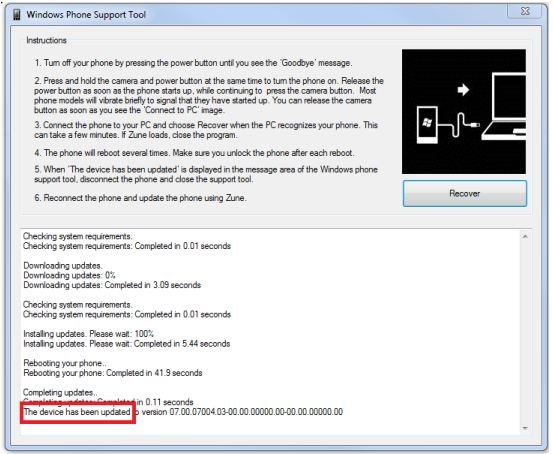
I waited a few minutes and simply hit the "Recover" button until the Tool recognized my Windows Phone and started the recover process. From there, it will feel as though the Tool stalls but it is just a timely process. The entire process from downloading the tool to recovering the phone took about ten minutes.
Back to the February 2011 Update
With the help of using the Windows Phone Support Tool, the February 2011 update processed smoothly. It took just shy of twenty minutes to complete. Once completed, you will be prompted, in Zune and on your Windows Phone, that the March 2011 update is available.
March 2011 Update
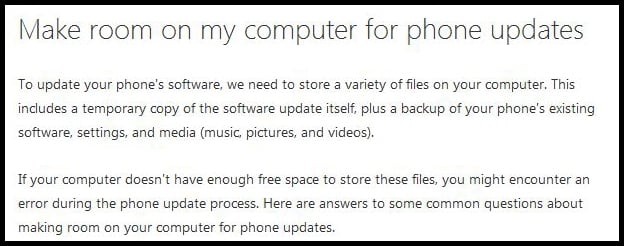
To save you some time and frustration before applying the March 2011 Update, you'll need to make sure you have enough space on your computer to facilitate the backup process. If you have 8GB of storage in use on your phone, you need to make sure you have 8GB of storage free on your computer. Otherwise, the Updater will return with an error saying there's not enough room on your computer to proceed.
Another suggestion is that if you have applications (trial or full) on your Windows Phone that you haven't used in months, delete them. This will shorten the backup process and minimize the amount of space you need on your computer.
Installing the March 2011 update went without a hitch and took about 40 minutes. The longest part of this update was the time it took to backup your phone. Upload speeds from AT&T also seemed painfully slow and might be due to high demand.
Final Thoughts
While it felt odd applying a February and March update to my Windows Phone in April, I was glad to see Nodo rolling out. The process didn't go as smooth as I had expected but Microsoft presented troubleshooting solutions (that worked) rather nicely.
The end result shows my Samsung Focus with OS Version 7.0.7390.0 and Firmware Version 2103.11.3.3.
First impressions on the Focus running Nodo is that the Windows Phone has a little more zip to it. I was never on the edge of my seat waiting for Copy/Paste but it is a nice tool to have. The Marketplace moves along with a little more zip as well. Most notably though is that resuming applications is noticeably reduced.
Overall, I'm very pleased with the Nodo Update. While it would have been nice to have received the updates during their designated months, I can only hope that Microsoft and all parties concerned have learned from this process to help make the Mango update more consumer friendly.
So, how did your update process go? Any adventures? Tips to offer to help others from pulling their hair out in frustration? Feel free to share them in our comments section or over in the Forums.
Post Script: If your curious where the AT&T Address Book support is, just go to settings>applications>people and the AT&T Address Book will be listed under the accounts you can add to your phone.

George is a former Reviews Editor at Windows Central, concentrating on Windows 10 PC and Mobile apps. He's been a supporter of the platform since the days of Windows CE and uses his current Windows 10 Mobile phone daily to keep up with life and enjoy a game during downtime.
