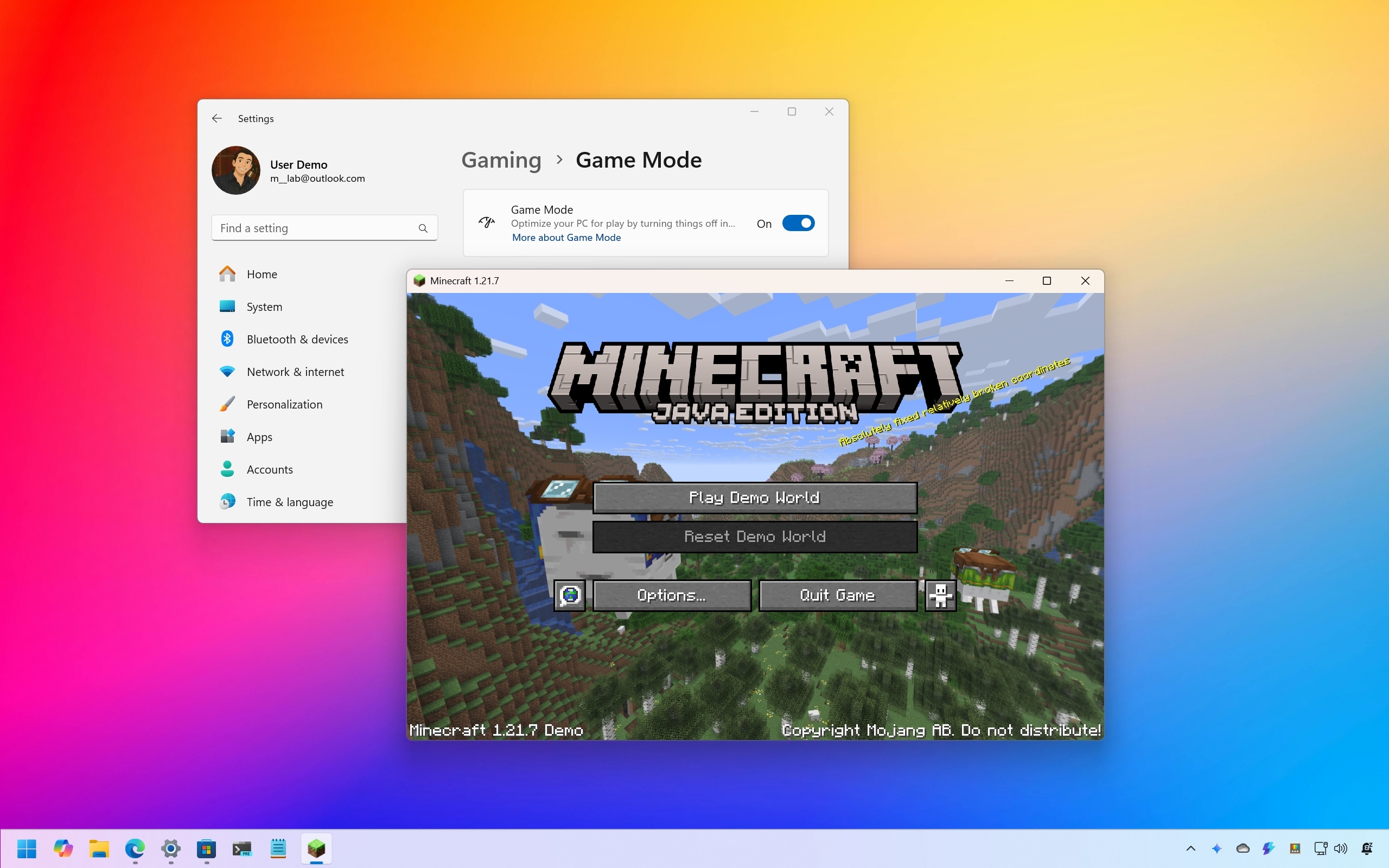AUKEY is responsible for producing some high-quality PC accessories, and the KM-G3 is a mechanical keyboard the company is pushing as an affordable entry point to fancy switches. It's a loud, stylish keyboard. But is it good to type on and use for gaming?

$65 at AmazonBottom line: AUKEY has some quality products, and while the KM-G3 sports some super-clicky Blue switches, the overall package has some shortcomings that keep it from being brilliant.
Pros
- Price.
- Mechanical switches.
- RGB lighting.
- Anti-ghosting and rollover.
Cons
- Feels a little cheap.
- Not a fan of the keycaps.
- Real loud.
What you'll love about the KM-G3

AUKEY makes everything, and I mean everything. Chargers, power banks, speakers, mice, drones, and even dash cams for vehicles; Aukey makes them all. Usually, the brand is associated with products that are affordable and functional. The KM-G3 is an interesting product since it's a mechanical keyboard. (I had no idea AUKEY even made keyboards ... )
Because of the low price compared to premium mechanical keyboards, AUKEY isn't using Cherry MX or custom switches here, but cheaper alternatives from Outemu. These aren't bad, and some people may not be able to tell the difference, But it's an example of some areas of cost-cutting methods AUKEY took to keep manufacturing costs down.



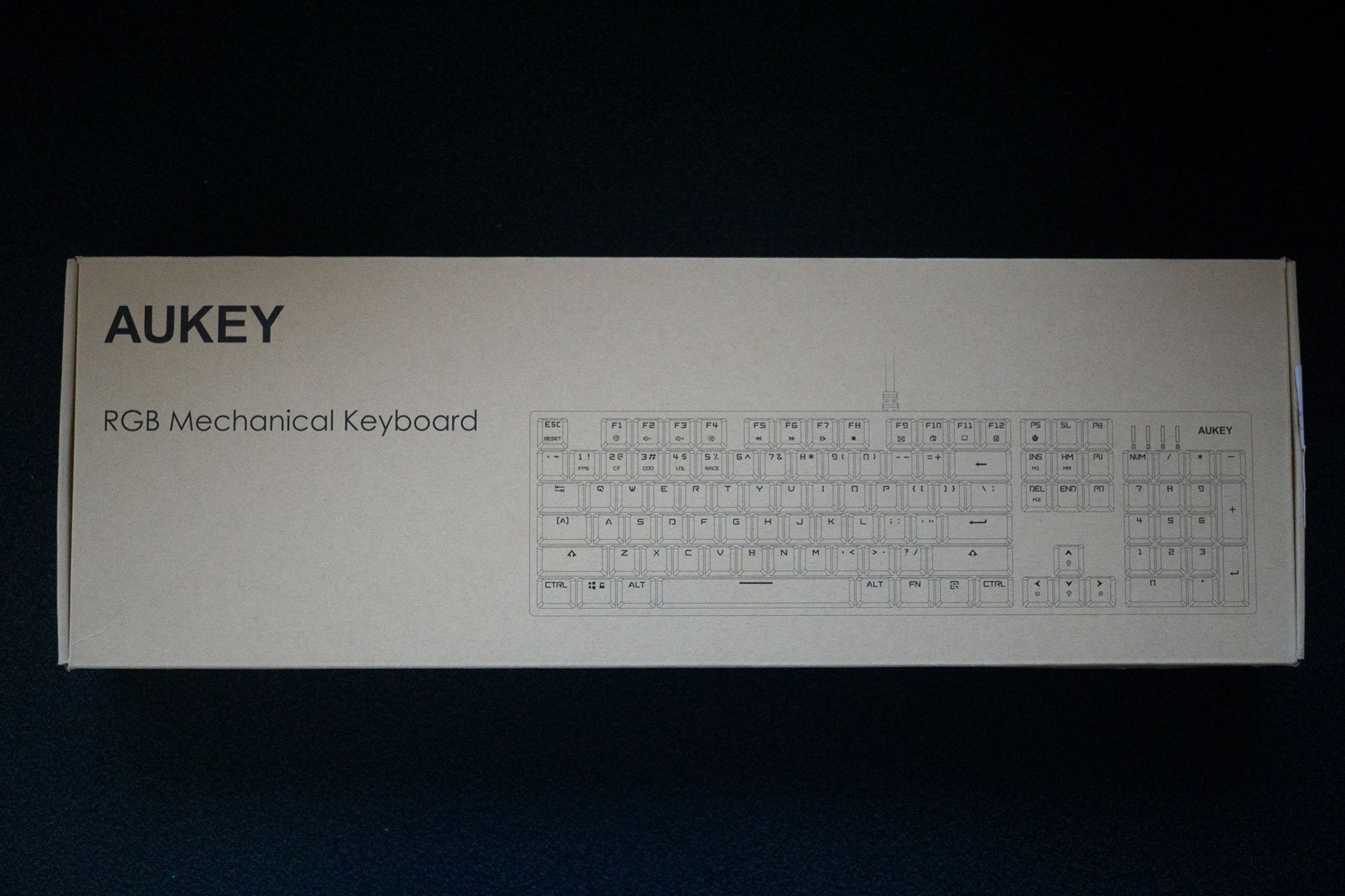
The Otemu Blue switches in the review sample we received (other keyboard switches are available as differing code names) feel good to type on. They're loud and clicky, as you'd expect from such a mechanical switch. AUKEY also thought of gamers with full key rollover and anti-ghosting, meaning you'll be able to press every key and have it all register.
RGB lighting is — of course — included since it's still the cool thing to have for all PC hardware. You can customize it using key shortcuts and it works as you'd expect. Overall, it's a great mechanical keyboard.
What you won't love about the KM-G3

While the lighting effects are good, looking at the keyboard, it's clear to see it's not made of premium materials. The keycaps are very cheap-feeling under the fingers, even wiggling without much force applied. Using the keyboard for general typing and gaming was a pleasant experience, but there's no comparison to more expensive keyboards. I'm also not a fan of the keycap font.
Much like some Cherry MX Blue switch keyboards, the KM-G3 is really loud. You'll keep the entire house awake at night if you plan on having a late-night gaming session. If you don't like loud keyboards, you should consider another model in this AUKEY keyboard series for other switch types.
All the latest news, reviews, and guides for Windows and Xbox diehards.
Should you buy the AUKEY KM-G3?

If you want a keyboard that has Cherry MX Blue-like mechanical switches, a low price, and you aren't too fused about other features or premium materials, the KM-G3 is a good choice. The only issue I have with the keyboard is it's priced against other budget-friendly mechanical keyboards, like the excellent HAVIT HV-KB395L. When looking at the two options, it's difficult to recommend it over HAVIT.
Still, for $65 it's a solid keyboard if you can overlook a few minor annoyances, and you'll get to enjoy the awesome support AUKEY offers post-purchase.

Rich Edmonds was formerly a Senior Editor of PC hardware at Windows Central, covering everything related to PC components and NAS. He's been involved in technology for more than a decade and knows a thing or two about the magic inside a PC chassis. You can follow him on Twitter at @RichEdmonds.