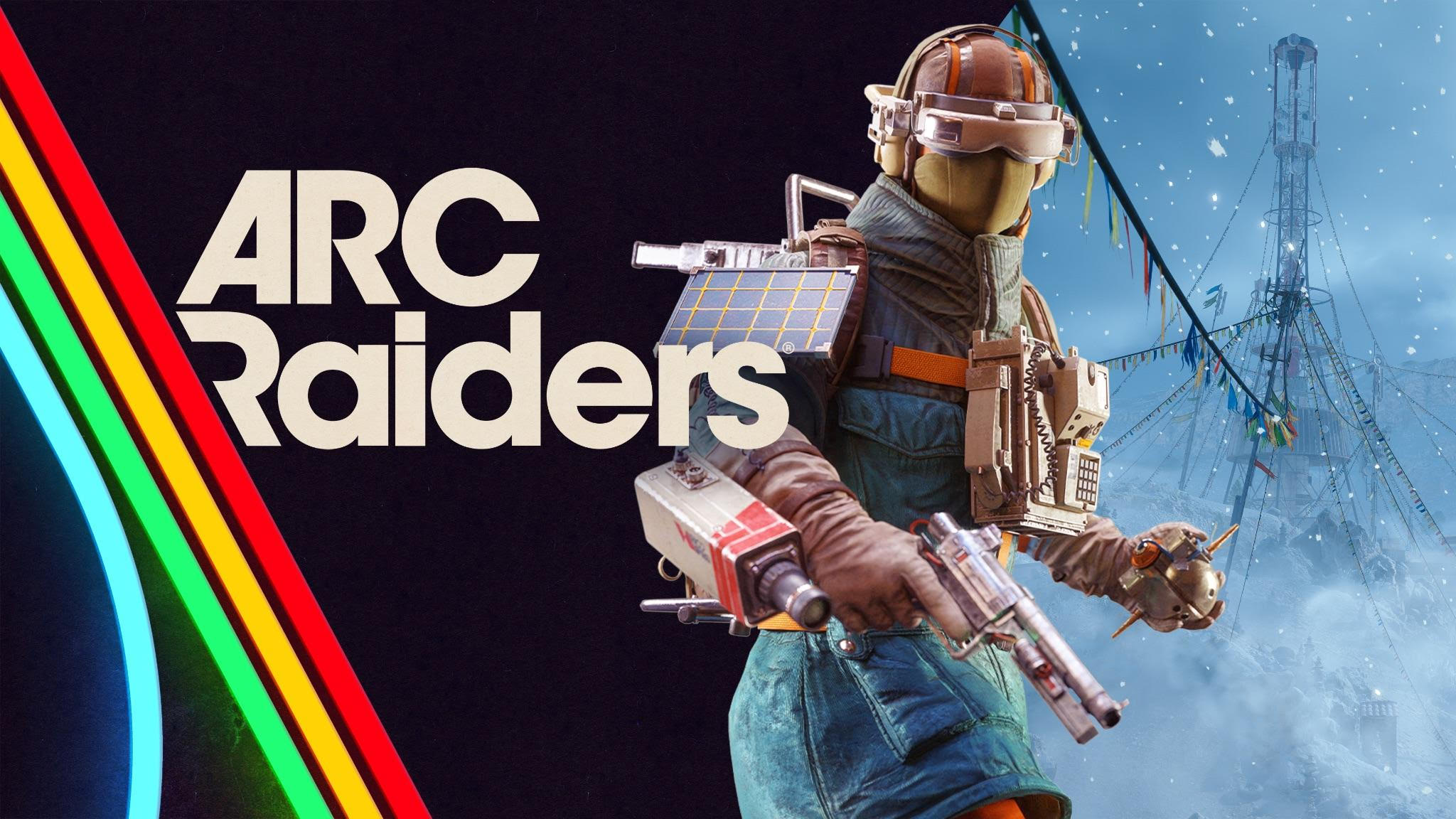Bamboo Paper app can turn a Windows 8.1 tablet into a notebook

All the latest news, reviews, and guides for Windows and Xbox diehards.
You are now subscribed
Your newsletter sign-up was successful
Wacom has released a new app for Windows 8.1 called Bamboo Paper, designed to turn tablets like the Surface Pro 3 into something resembling a paper notebook. Wacom is also offering some freebies with the release of the app.
Bamboo Paper contains a number of virtual pen tools that used can access for writing, drawing, marking and more. Wacom says, "Our zoom function allows you to draw or write precise lines to fit more notes onto the page. Wacom's vector based ink engine provides the best drawing and writing quality on Windows 8." Photos and other images can be added to any notes created in the app.
The notes written in the Bamboo Paper app can be shared with anyone who has the previously released Android or iOS versions and can also be shared to a number of online services such as Dropbox, Evernote, Tumblr, Twitter, and Facebook.
For a "limited time" (specifics were not mentioned) Wacom is offering anyone who downloads the Windows 8.1 Bamboo Paper app access to its premium writing and drawing tools for free. Those tools will disappear if the app is uninstalled or if the user switches to another Windows 8.1 device.
You can download Bamboo Paper right now from the Windows Store. What do you think of this new note taking app?
Via: WinBeta
All the latest news, reviews, and guides for Windows and Xbox diehards.

John Callaham was a former contributor for Windows Central, covering Windows Phone, Surface, gaming, and more.