Battle of the Mechanical Keyboards: Razer's BlackWidow Ultimate vs. Das Keyboard's Professional Model S
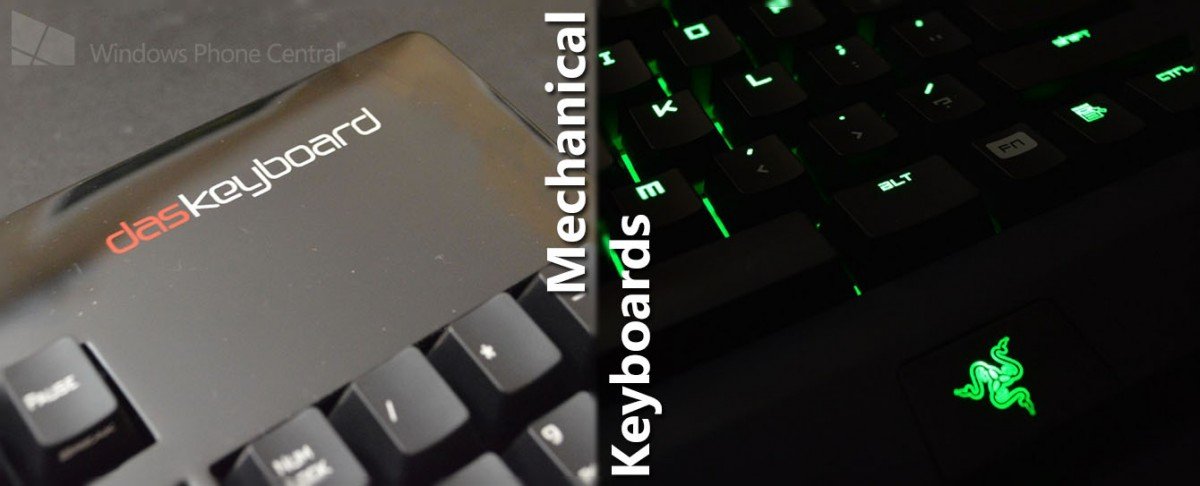
As we move forward in the world of computing technology, I cannot help to feel that we have left the keyboard behind. Open up the latest Windows 8 feather light Ultrabook or sit down at a gorgeous all-in-one desktop and you will most likely be facing a mushy keyboard of the 21st century.
You deserve the right to have the most comfortable typing experience, so today we are taking a look at the two kings of mechanical keyboards for your Windows computer – Razer’s BlackWidow Ultimate and Das Keyboard’s Model S Professional (tactile click).
Some of you may not know exactly what a mechanical keyboard is; they use real switches under each individual key. This process of manufacturing creates an audible click and fantastic response. To this day the king of mechanical keyboards is considered IBM’s Model M keyboard from the mid-1980s.
Alright, let’s dive in and see which modern mechanical keyboard reigns supreme.
Design
Razer’s BlackWidow mechanical keyboard isn't afraid to turn some heads with its bold design and bright green illuminated backlit keys. The unit itself is a bit larger than standard keyboards and will fight to be the main attraction of your desk.
We appreciate the rubberized design surrounding the keys, which prevents smudges and keeps a clean look. The rubberized material also provides a comfortable feeling against your wrists while typing. In addition, enjoyed that Razer decided to braid their keyboard cable.
The Das Keyboard’s Model S Professional keyboard is a complete 180 degree turn from Razer’s flashy gaming keyboard. If noone told you the price tag of the Das Keyboard, you might just assume it was any stock keyboard with a new machine.
All the latest news, reviews, and guides for Windows and Xbox diehards.
The Professional named keyboard is just that – professional. The only sign that the Das Keyboard may be more than a stock keyboard is its high gloss coat. Personally, we wish that the unit featured either a rubberized finish, like the BlackWidow, or a matte finish as to not attract fingerprints.
Features
Razer’s BlackWidow keyboard comes stacked to the gills with features to thrill any gamer including five custom macro keys, the ability to record on-the-fly macro recordings, and a special “gaming mode”. Macros allow users to record and playback keystrokes or program commands at the push of a button. Gaming mode allows users to disable the Windows Key and other specific keys while gaming (to prevent accidentally being forced from a game).
The BlackWidow has a plethora of cables to connect to your PC including two USB cables and two audio cables; plugging in all these cables will allow you to take advantage of the one USB pass through port on the side of the keyboard, along with an audio-out and mic-in jack. Not all cables have to be plugged in for the keyboard to function. And before you ask, yes, you can take advantage of the backlit keys with only one USB plugin.
The keyboard also includes Razer’s Synapse 2.0 software which allows users to easily setup and personalize their device and save macros to the cloud for storage - gamers who have multiple setups might find it handy. The software also allows users to program infinite profiles and longer more complex macro sequences.
The Das Keyboard has a few built in media hot keys that can be a triggered via an “Fn” combination; besides that, the features of the Das Keyboard don’t go far. Unlike the Razer’s BlackWidow mechanical keyboard which focuses on the gamer, the Das Keyboard is straight forward and contains no additional secret combinations or macro keys.
The Das Keyboard has only two USB cords in comparison to the Razer’s two USB cords and two audio cords. There is two port USB hub on the side of the device, which we enjoyed (the more USB ports the better). This unit does not have any audio or mic pass through though.
We do like that Das Keyboard offers a variety of accessories and replacement keycaps that Razer does not. If you head to the Das Keyboard website you can purchase special penguin keycaps (for the Linux kernel lover in your life) and a special set of gaming keycaps for the WASD keys.
Typing
As of now, it may seem that the Razer BlackWidow Ultimate keyboard has the edge, but this is where it all might change.
After unpacking the Razer keyboard, for the first few days I could not help, but make a variety of errors while typing. There is something about the keyboard layout that makes typists spend a bit more practice time – it may be the sculpting and distancing of the actual keys. While typing on the keyboard itself, I could not help but feel that I was typing on the biggest laid out keyboard I have ever used. Do not misunderstand me, the keyboard itself is comfortable to type on, but it may require a short learning curve for you to adapt to its layout. If you already own a Razer keyboard, the layout might be the same and thus no learning curve will be required for you.
The Das Keyboard Professional was the exact opposite experience - typing was a breeze and a delight right out of the box. The spacing of the keys felt perfect and the slight curve of each individual key was just right. When it comes to a strict typing experience, I enjoyed the Das Keyboard much more than the Razer keyboard.
In terms of how each keyboard felt mechanically – they felt the same. Both units require 50 grams of articulation force for a key press. If you have never heard the sound of a mechanical keyboard you can check out the video below. Both of the keyboards tested in this article have “blue key switches” meaning they produces the most amount of noise. Two other switch types are available for the Das Keyboard, brown (slightly less loud) and red (silent). The Razer keyboard offers one other type, red (silent).
Value
Both of these keyboards are expensive with an MSRP of $139.99. If the two typing experiences were identical it would be very easy to say that Razer’s BlackWidow Ultimate has a much better value as it packs an army of more features than the Das Keyboard.
The typing experience, in my opinion, isn’t the same though. The Das Keyboard feels a lot more natural to type on than Razer’s BlackWidow Ultimate which I could not help, but make mistakes on.
In the end I do have to award the Razer keyboard as the best value due to its large feature set and backlit keyboard. If you want, you can grab the regular BlackWidow which retails for $99.99 – same features as the Ultimate, but no backlit.
Conclusion
In my opinion, typing is a personal experience and each user will have their own feel for each keyboard. Gamers will most likely want to go for the Razer keyboard due to its Game Mode and programmable macro keys.
If you aren’t a gamer it will come down to which keyboard is more comfortable to type on, if you need a backlit keyboard, and what port selection you are seeking.
Want to know which keyboard I selected as my final choice? As a journalist who spends all day typing on his PC, I selected the Das Keyboard Professional unit. For me, the typing experience was so comfortable, I just could not pass it up.
Have you ever typed on a mechanical keyboard – what do you think?

Michael is a Former Contributor for Windows Central, covering Microsoft hardware and software, including Xbox.







