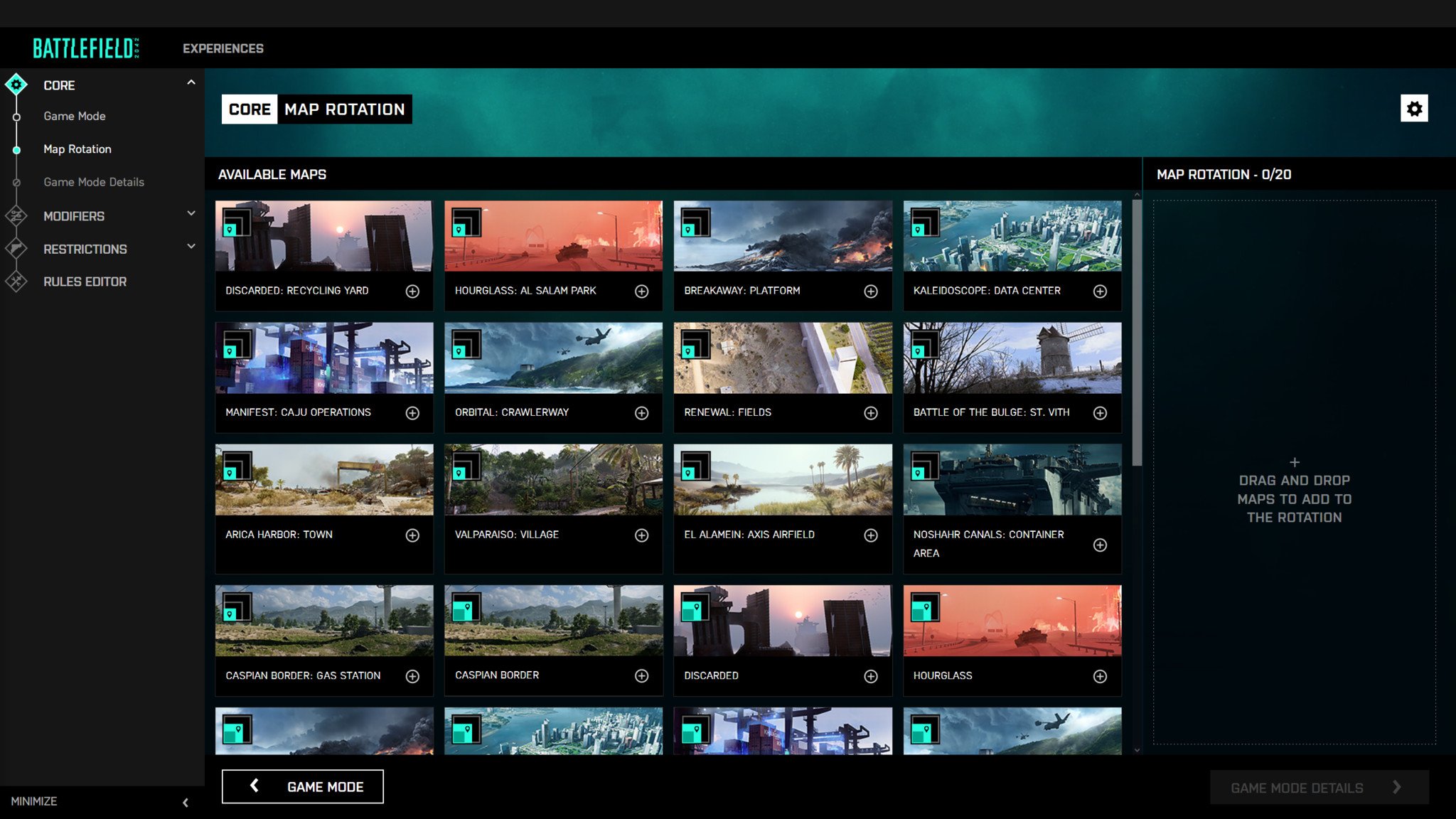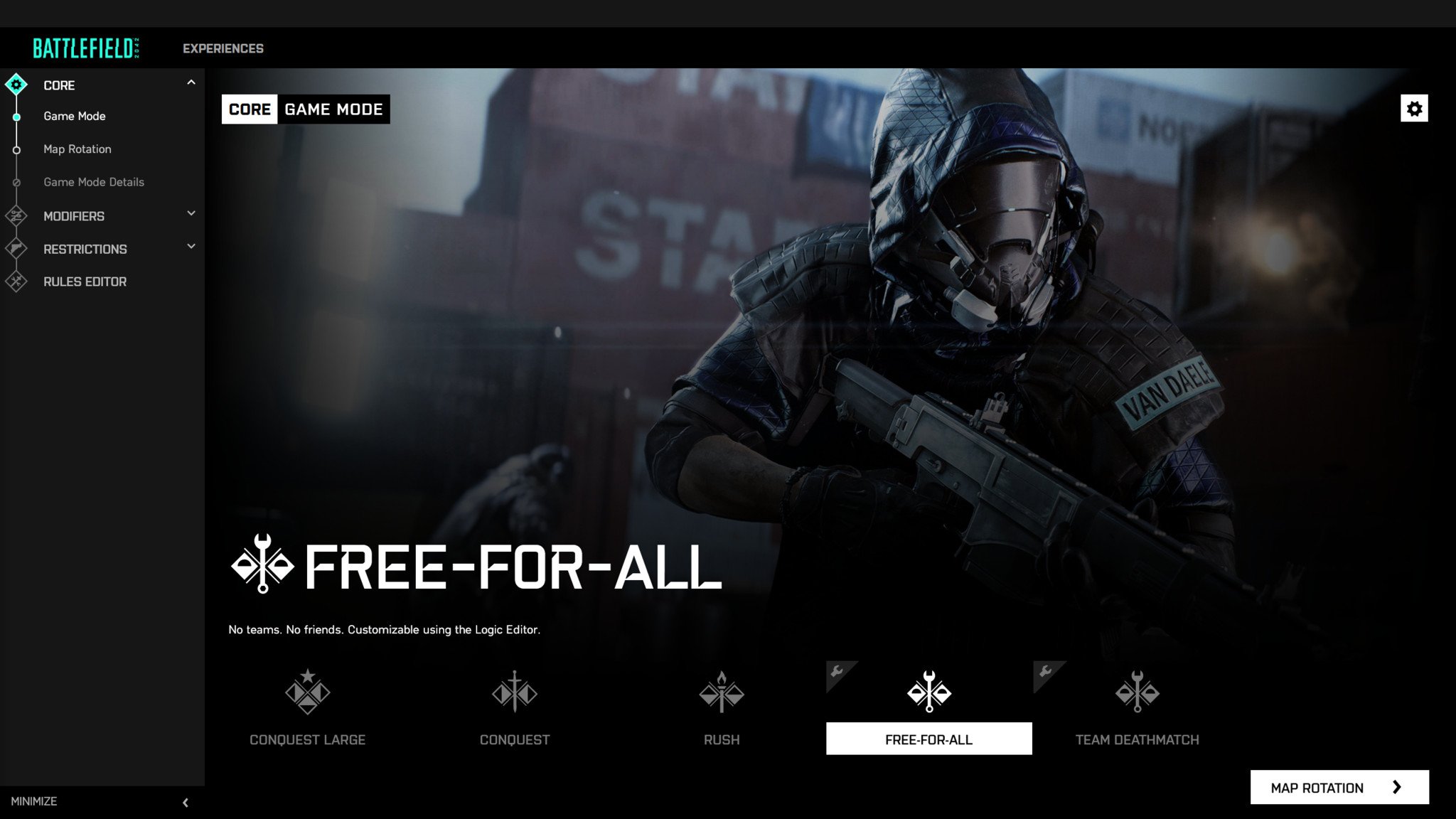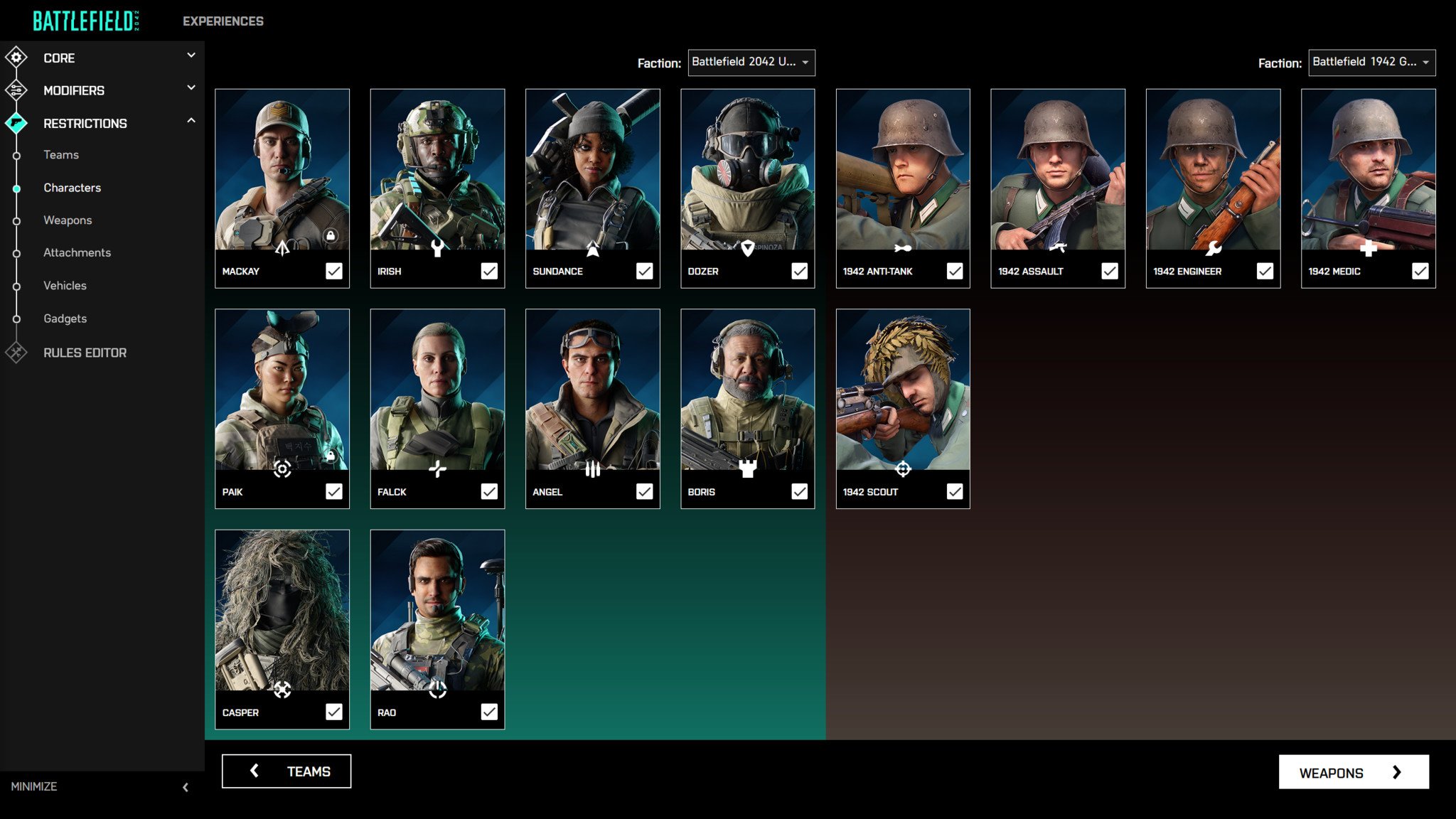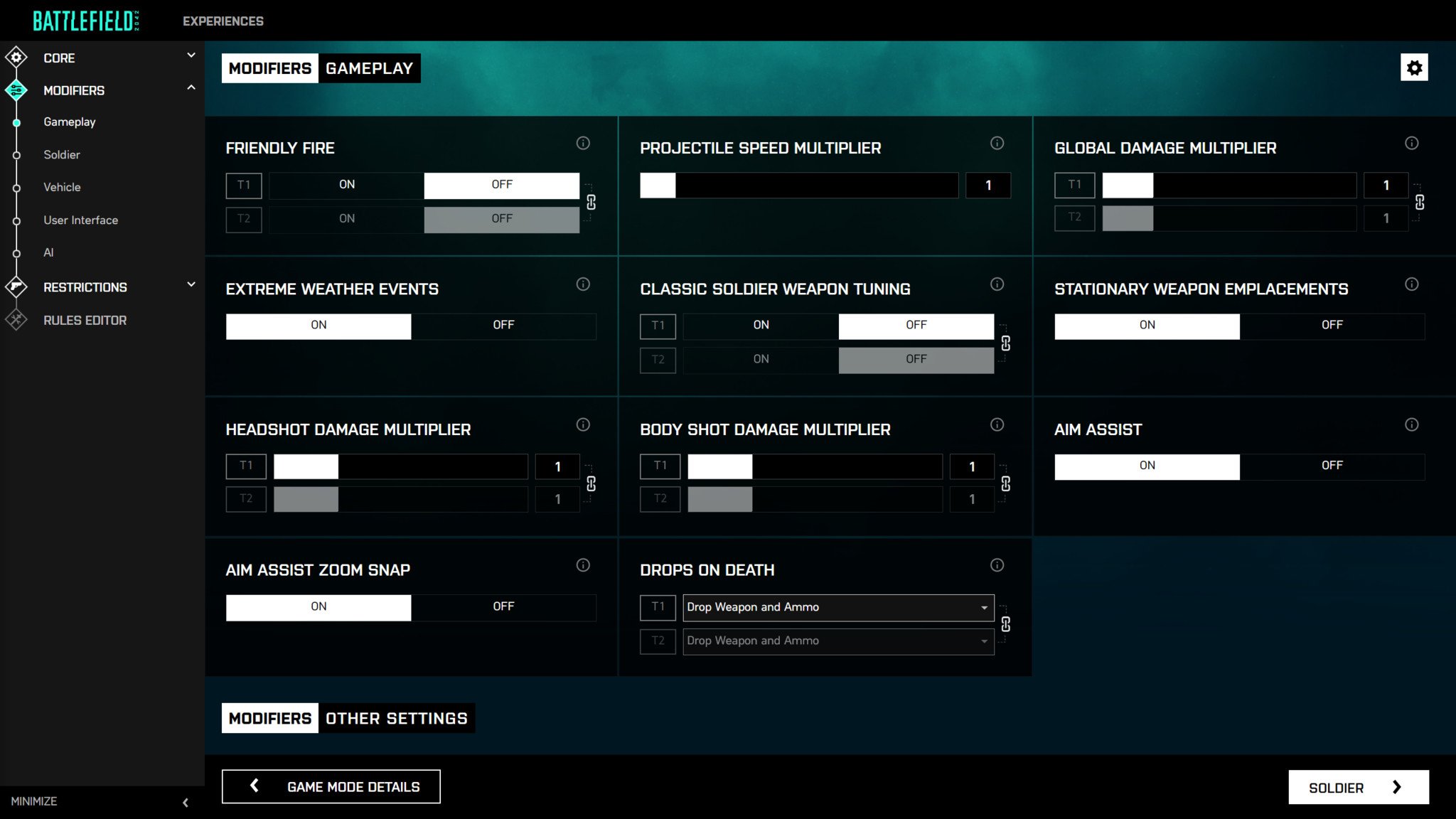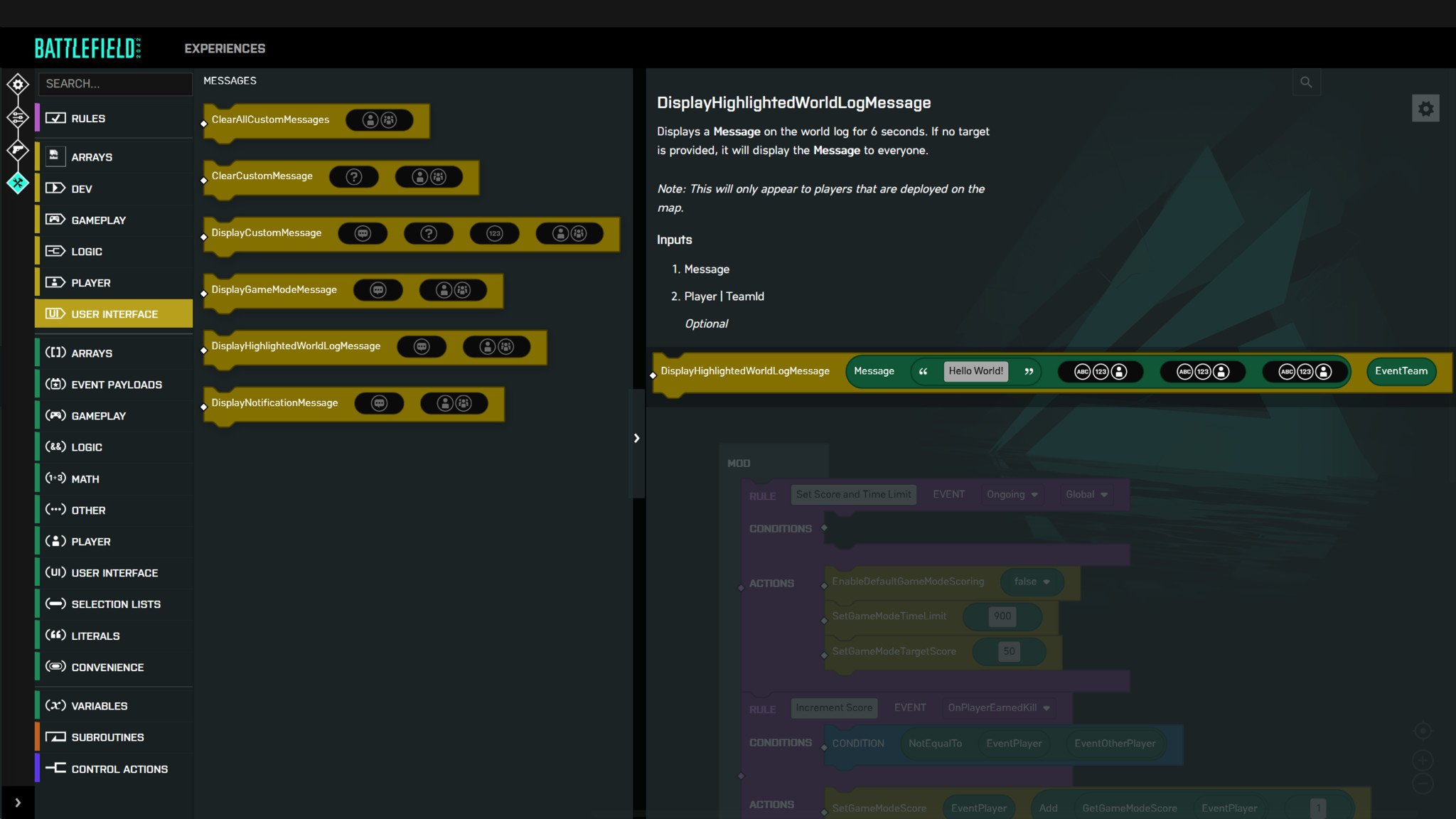Battlefield Portal: Maps, weapons, and everything you need to know
Details on DICE's love letter to the Battlefield franchise are here.

All the latest news, reviews, and guides for Windows and Xbox diehards.
You are now subscribed
Your newsletter sign-up was successful
Between the all-out warfare game modes and the ambitious battle royale-style mode Hazard Zone, DICE's Battlefield 2042 has a lot to offer players looking to jump into the next generation of Battlefield. However, the thing that arguably has fans more excited than anything else is Battlefield Portal, which is a brand-new experience that blends elements of older Battlefield games with content in Battlefield 2042.
Here's an in-depth look at everything we know about Battlefield Portal, including what it is, what maps and modes are included in it, when you can play it, and more.
What is Battlefield Portal?
Battlefield Portal is a tool within Battlefield 2042 and the Battlefield website that allows players to create their own unique Battlefield multiplayer experiences. With Portal, fans can build a customized gameplay experience that features factions, characters, weapons, gadgets, attachments, vehicles, and more from Battlefield 1942, Battlefield: Bad Company 2, Battlefield 3, and Battlefield 2042. With Portal, everything from dogfights between jets and World War II fighter planes to firefights between soldiers of Nazi Germany and the modern Russian military is possible. Battlefield Portal has tons of potential, and it, alongside the rest of the game's content, could end up making Battlefield 2042 one of the best Xbox shooters available.
Unlike Battlefield 2042's all-out warfare modes, EA and DICE are not running Battlefield Portal servers for players to matchmake into. Instead, players will be able to select community servers from a server browser. If players want to create a unique experience to play with, they'll be able to do so by using the Battlefield Portal tool on the Battlefield website. They can then choose to host a server with their experience loaded onto it.
To start creating your own Battlefield Portal experience, go to the official Battlefield Portal website.
Battlefield Portal: Maps and modes
Players will have 13 different Battlefield 2042 maps to choose from when making the map rotation for their Battlefield Portal experience — seven from the core Battlefield 2042 experience itself and six remastered ones from previous Battlefield games. These include the following:
- Hourglass
- Discarded
- Manifest
- Kaleidoscope
- Orbital
- Breakaway
- Renewal
- Battle of the Bulge
- El Alamein
- Arica Harbor
- Valparaiso
- Caspian Border
- Noshahr Canals
In addition to these maps, there will also be versions of them that are sized down and will generally be a better fit for small-scale game modes. These smaller variants only feature a few areas of the map instead of the entire thing. They include the following:
All the latest news, reviews, and guides for Windows and Xbox diehards.
- Discarded: Recycling Yard
- Hourglass: Al Salam Park
- Breakaway: Platform
- Kaleidoscope: Data Center
- Manifest: Caju Operations
- Orbital: Crawlerway
- Renewal: Fields
- Battle of the Bulge: St. Vith
- Arica Harbor: Town
- Valparaiso: Village
- El Alamein: Axis Airfield
- Noshahr Canals: Container Area
- Caspian Border: Gas Station
Note that Battlefield 2042's full size maps will only be available to players on Xbox Series X, Xbox Series S, PS5, and PC. Additionally, both the normal and sized-down variants of the above maps will be capable of supporting up to 128 players, though players on Xbox One or PS4 systems will only be able to create and play on servers that have a 64-player limit.
In terms of game modes, players will be able to select from the following modes when creating their Battlefield Portal experience:
- Conquest
- Conquest Large
- Rush
- Free-For-All
- Team Deathmatch
You'll also be able to adjust various settings to tweak how these game modes play out on your server. The developers have stated that "In Rush and Conquest, you'll be able to modify Game Time, the Reinforcement Multiplier, the number of Reinforcements removed per kill, the Per-Squad Character limit (up to 4), and the rules for Squad Spawning."
Team Deathmatch and Free-For-All will also have their own set of mode-specific sliders and toggles that you can adjust, though we don't know any specifics right now.
Battlefield Portal: Factions and characters
Once you've picked out a map rotation and game mode, the next step is choosing what factions and characters will be featured in your Battlefield Portal experience. Players can choose from the U.S., U.K., or Germany if selecting a faction from Battlefield 1942, while the Battlefield: Bad Company 2, Battlefield 3, and Battlefield 2042 variants of the U.S. and Russia will be available otherwise.
Note that the weapons, vehicles, and gadgets available to each team are dependent on which factions you select. You won't be able to give a Battlefield 3-era U.S. team World War II weapons, for example.
Once you select the faction for each team, you can then select which classes (or Battlefield 2042 Specialists) players can choose from each time they spawn.
Battlefield Portal: Weapons, vehicles, and more
With maps, modes, factions, and characters chosen, the only thing left to do is choose which weapons, weapon attachments, vehicles, and gadgets players will have at their disposal.
At launch, Battlefield Portal will support over 75 different weapons from Battlefield 1942, Battlefield: Bad Company 2, Battlefield 3, and Battlefield 2042. All of the weapons from older Battlefield games will be available for all players by default, but many of Battlefield 2042's weapons need to be earned through rank-ups first. Because of this, you'll need to allow players to spawn with at least one of Battlefield 2042's default weapons if one of the teams in your Battlefield Portal experience is using a faction from the Battlefield 2042 era.
Battlefield Portal also features a huge range of weapon attachments from both Battlefield 2042 and older Battlefield games that players can freely swap between as they play. When building your Battlefield Portal experience, you have the option to place restrictions on which of these attachments are available. For example, if you don't want anyone to be able to use a specific scope on their sniper rifles, you can omit it from your server.
Note that while the Battlefield 2042 plus system is enabled by default, you have the option of disabling it so that players have to swap their attachments on the Deploy Screen before they spawn.
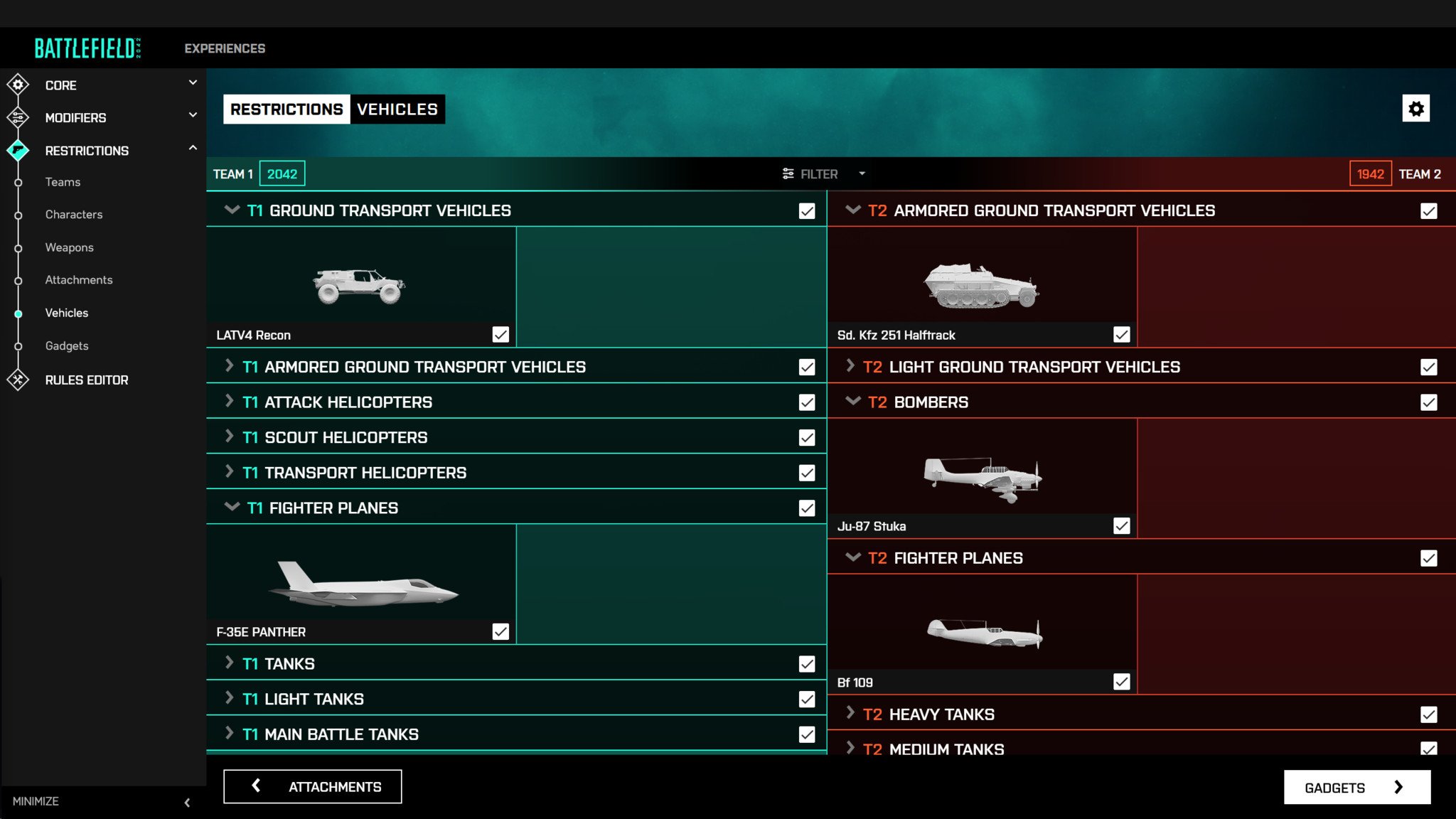

Similar to how you can limit which weapons and weapon attachments are in play, you also have the ability to allow or restrict specific types of vehicles in your server. For example, you can make it so that only one type of vehicle is able to spawn, or you can remove a vehicle type from the battlefield (looking at you, mobile anti-aircraft).
Finally, you can also choose which gadgets are available in each match. You can force everyone to use rocket launchers, restrict the usage of grenade launchers, and more.
Battlefield Portal: Gameplay settings
While your Battlefield Portal experience is fully playable at this stage, there are many different gameplay settings you can tweak if desired. Here's a full breakdown of every gameplay setting you can toggle or change with Battlefield Portal.
General gameplay
- Friendly Fire
- Extreme Weather Events (applicable maps only)
- Stationary Weapon Emplacements
- Classic Soldier Weapon Tuning
- Aim Assist
- Aim Assist Zoom Snap
- Projectile Speed
- Global Damage
- Headshot Damage
- Bodyshot Damage
- Ammo and Weapon Drops
Infantry
- Prone
- Strafe while sprinting
- Sprint
- Aim Down Sights
- Health Regeneration
- Traversal Sprint
- Slide
- Squad Revive
- Fall Damage
- Move Speed
- Maximum Health
- Health Regeneration Rate
- Redeploy Delay
- Man-Down Options
Vehicles
- Vehicle Health Regeneration
- Vehicle Health Regeneration Rate
- Exiting Vehicles
- Vehicle Spawn Delay
- Maximum Vehicle Health
- No Combat Vehicles Option
- On-Foot Call-ins Only Option
- Deploy Menu Only Option
- On-Foot Call-ins and Deploy Menu Option
- Spawn on Map Option
User interface
- Compass
- Minimap (including Big Map)
- HUD
- Soldier Weapon Modification Plus Menu
- Ally Identification
- BF2042 Ping Option
- Classic 3D Spotting Option
AI
- PvE or PvP bots
- PvE bots can't be replaced by human players
- PvP bots can be replaced by human players
- Option to make bots use the same settings as human players
- Option to make bots use alternate settings
Battlefield Portal: Rules editor
Battlefield Portal also includes an advanced "rules editor" tool that allows creators to use powerful scripting functions when creating and editing their Portal settings. This rules editor only works with Team Deathmatch and Free-For-All modes, and it makes creating custom rulesets in these modes possible.
Battlefield Portal: Release date
EA and DICE have confirmed that Battlefield Portal will be available alongside the rest of Battlefield 2042's content on Nov. 19, 2021. Notably, people who preorder the Battlefield 2042 Gold Edition or the Battlefield 2042 Ultimate Edition will get early access to the game on Nov. 12. Battlefield 2042 preorders are live now, so it's currently possible to reserve your copy and ensure you'll get early access.

Brendan Lowry is a Windows Central writer and Oakland University graduate with a burning passion for video games, of which he's been an avid fan since childhood. He's been writing for Team WC since the summer of 2017, and you'll find him doing news, editorials, reviews, and general coverage on everything gaming, Xbox, and Windows PC. His favorite game of all time is probably NieR: Automata, though Elden Ring, Fallout: New Vegas, and Team Fortress 2 are in the running, too. When he's not writing or gaming, there's a good chance he's either watching an interesting new movie or TV show or actually going outside for once. Follow him on X (Twitter).