BBC micro:bit is a great way to get kids started with code
The BBC micro:bit is a tiny little motherboard designed in partnership with Microsoft, and it is a wonderful way to get kids into coding.
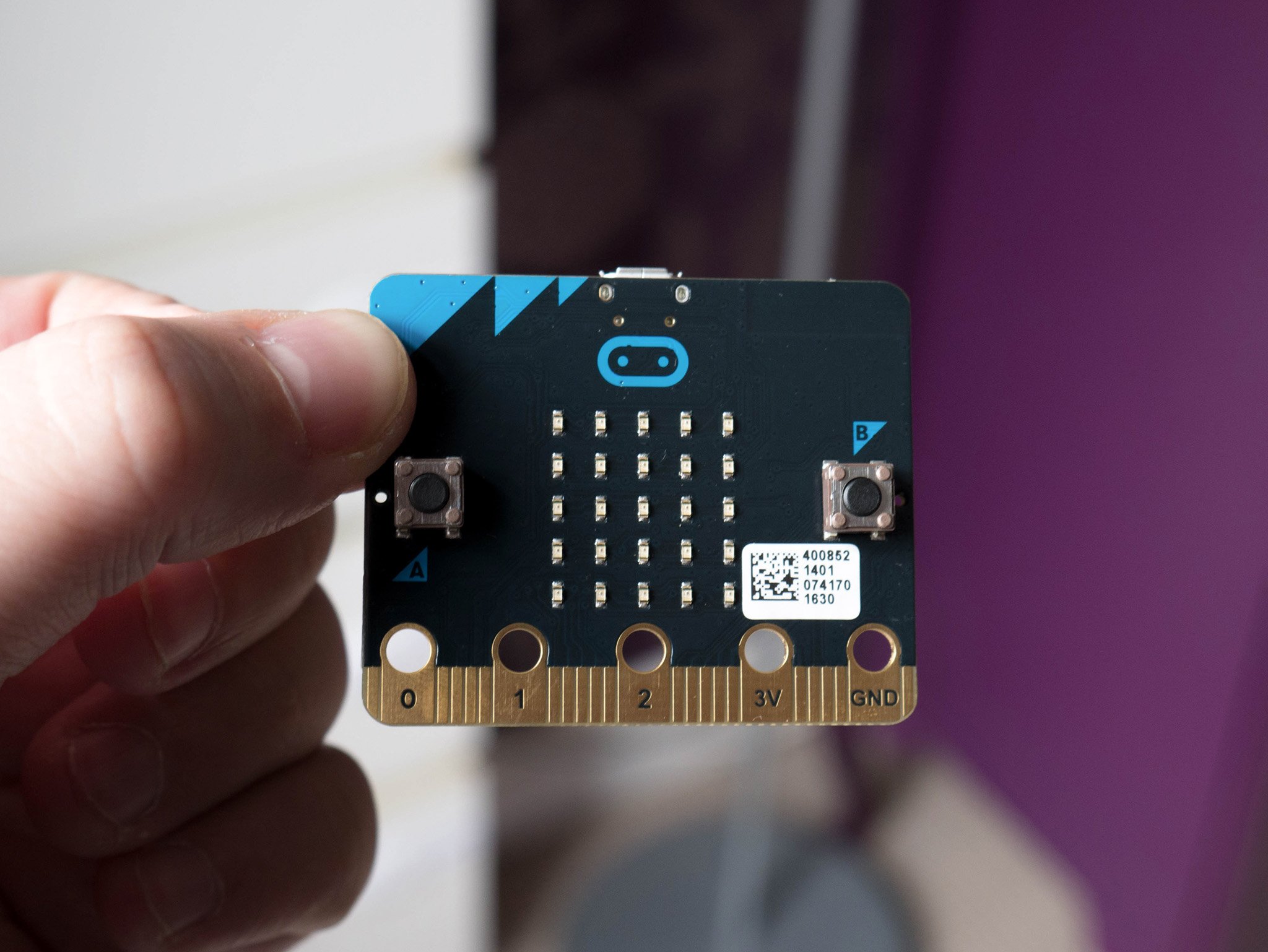
All the latest news, reviews, and guides for Windows and Xbox diehards.
You are now subscribed
Your newsletter sign-up was successful
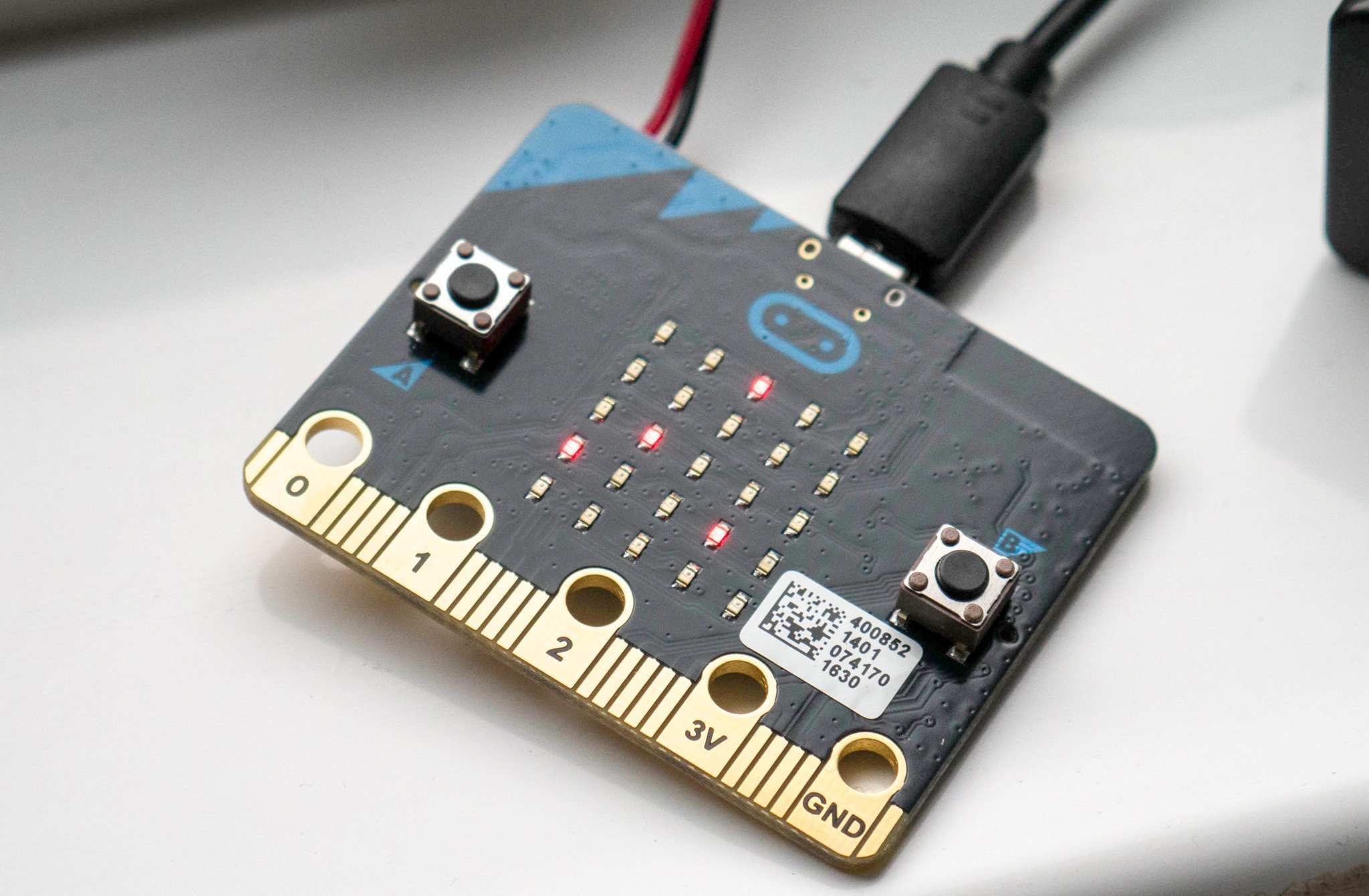
The BBC micro:bit is not unlike the Raspberry Pi, at least in concept. It is a tiny little computer that has been distributed to schools and is now sold to the public, with the mission of helping kids learn to code.
It's not as advanced as the Raspberry Pi, and it takes a very different approach to how you use it, but the ideals are the same. If your kid wants to start coding, this is definitely something he or she should have.
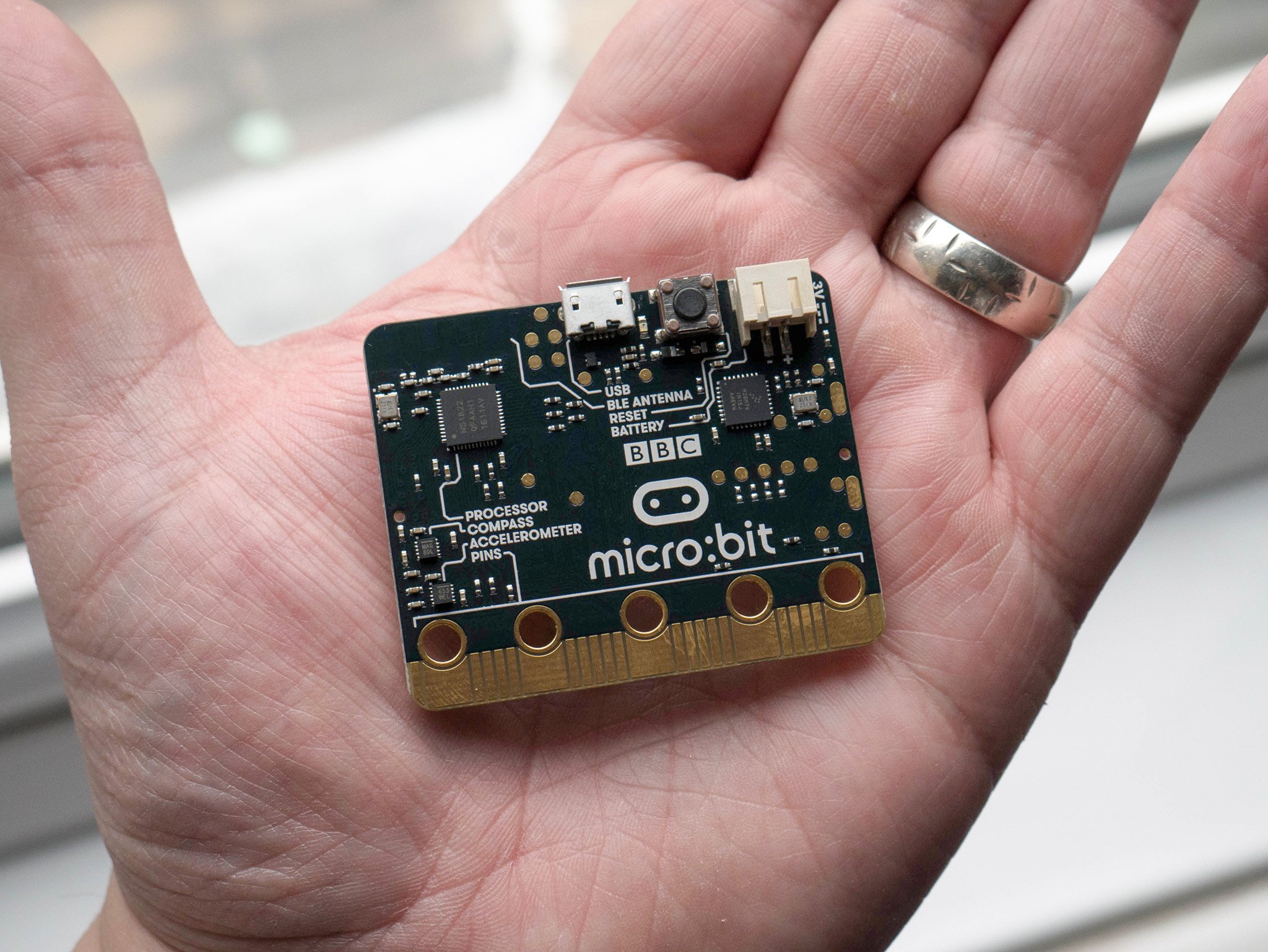
The micro:bit comes in two packages, but the micro:bit Go is the one to go for. Inside you get the micro:bit itself, a microUSB cable and a battery adapter. Unlike the Raspberry Pi, the micro:bit runs from a pair of AA batteries that you'll find included in the box. Already the maker credentials are well-founded because you'll be able to power it attached to virtually any kind of device without having to worry about where the juice comes from.
It fits comfortably in the palm of your hand, giving you a feel for just how small it really is. It's not about raw specs, and you'll find no HDMI-out or Ethernet jack. Instead, you get a panel of LEDs on one side and the chips on the other. There are also three hardware buttons for interacting directly with the micro:bit. That's about it. You load up your creations by hooking it up to a PC with a microUSB cable, or by Bluetooth, because it has that as well.
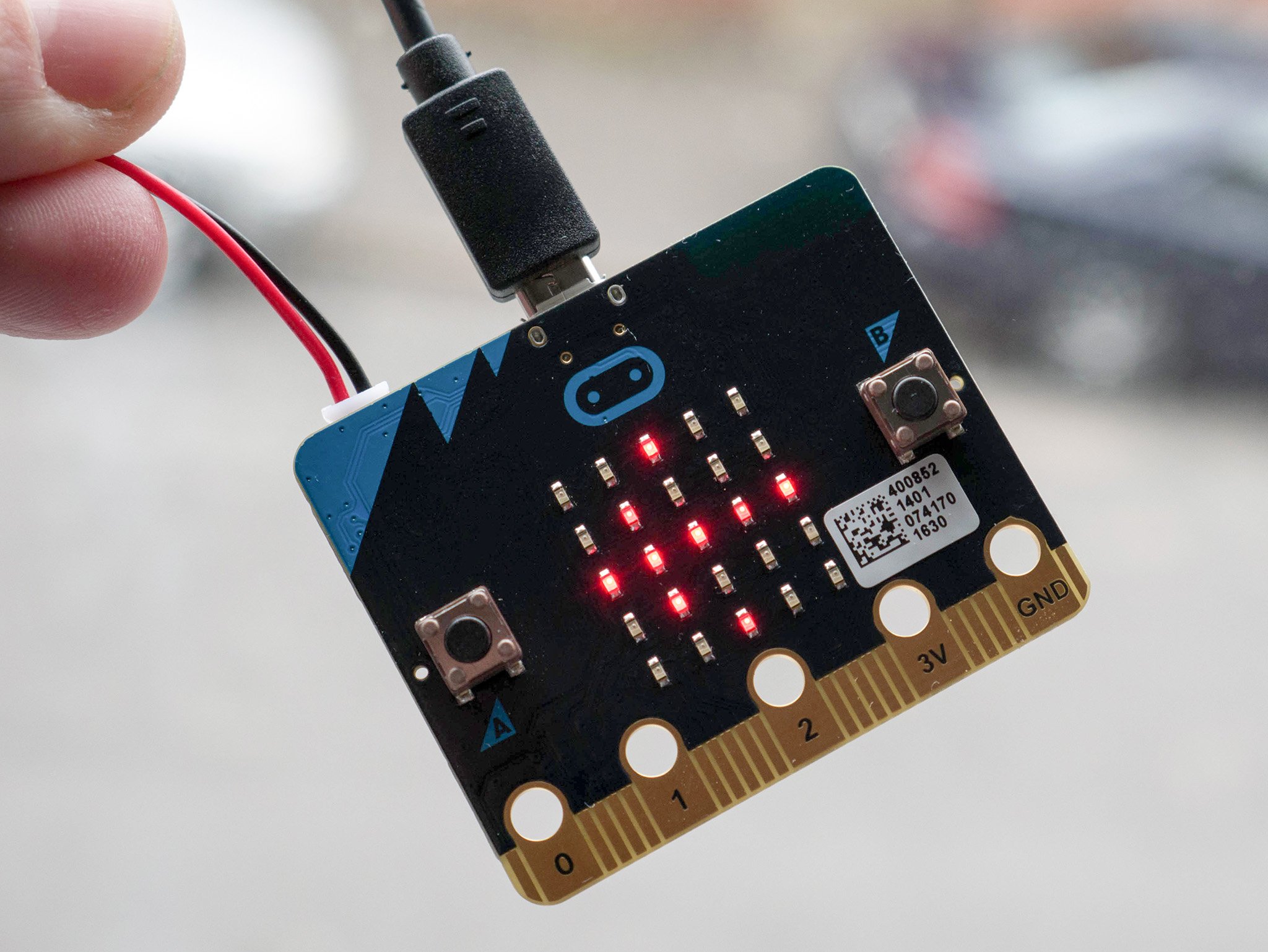
The micro:bit is all about writing code to make things with a physical action. Some simple examples are shown the first time you turn it on. The LEDs spell out instructions for you to complete. There's nothing difficult, just pressing the button and shaking it, as well as manipulating the board to chase an LED around the panel. It's simple stuff, but clever nonetheless.
When it comes to programming the micro:bit there's no OS to worry about loading up, you do it all on a PC inside a web browser. There are different methods to use, including Python, but Microsoft developed some more child-friendly, fun ways to get coding, including the Microsoft Block Editor.

Microsoft Block Editor is a visual programming tool that allows programs to be built visually, without the need to worry about writing line after line of code. Each block is labeled based on what it does, and you make things happen by connecting it with other blocks that fit. Just like a jigsaw, there are little notches on each piece that have to line up with another in order to get the right result. It's incredibly easy, but most of all, it's fun.
All the latest news, reviews, and guides for Windows and Xbox diehards.
All you have to do is move the blocks around and create your program, and before deploying it to the micro:bit, you can run it inside the browser and check that everything works as it should. From there it's a matter of compiling the code, downloading the file and then transferring it from your PC to the micro:bit. There's also a touch-friendly editor for use on tablets.
There are also mobile apps to interact with and program the micro:bit using Bluetooth, though predictably you'll have to be on Android or iOS to use them. Despite its lack of overall power compared to the Raspberry Pi, there is still a healthy community, plenty of accessories and some incredible projects being made. The only real downside right now is that it's only officially available in the UK.
This little board is coding for kids done right, though. Having initially been distributed to 800,000 British school children, anyone can pick one up now and have a go. Even adults will enjoy tinkering with it. It's accessible, incredibly cheap, and only needs a web browser to get started. My son is a little young to be learning code right now, but I know that he's going to love playing with this when the time is right.

Richard Devine is the Managing Editor at Windows Central with over a decade of experience. A former Project Manager and long-term tech addict, he joined Mobile Nations in 2011 and has been found in the past on Android Central as well as Windows Central. Currently, you'll find him steering the site's coverage of all manner of PC hardware and reviews. Find him on Mastodon at mstdn.social/@richdevine
