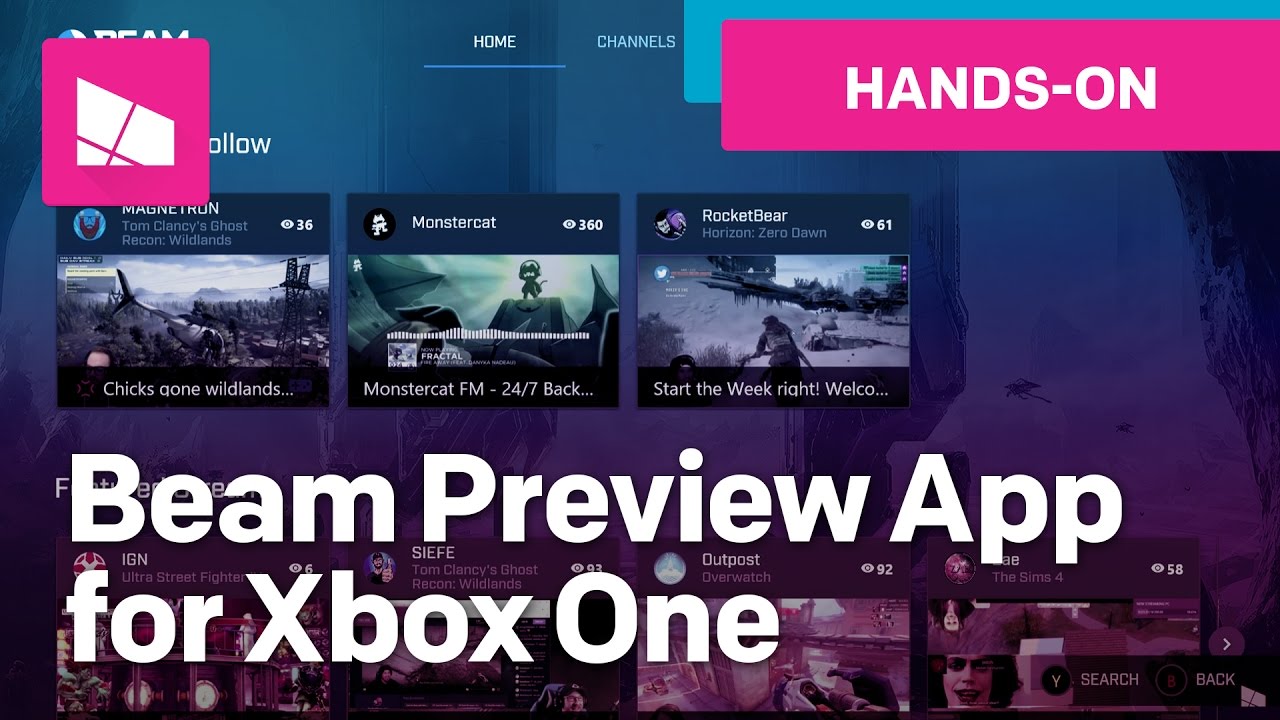Beam app on Xbox One is barebones — and better for it
Take a tour of the Beam app for Xbox One in this video hands-on.
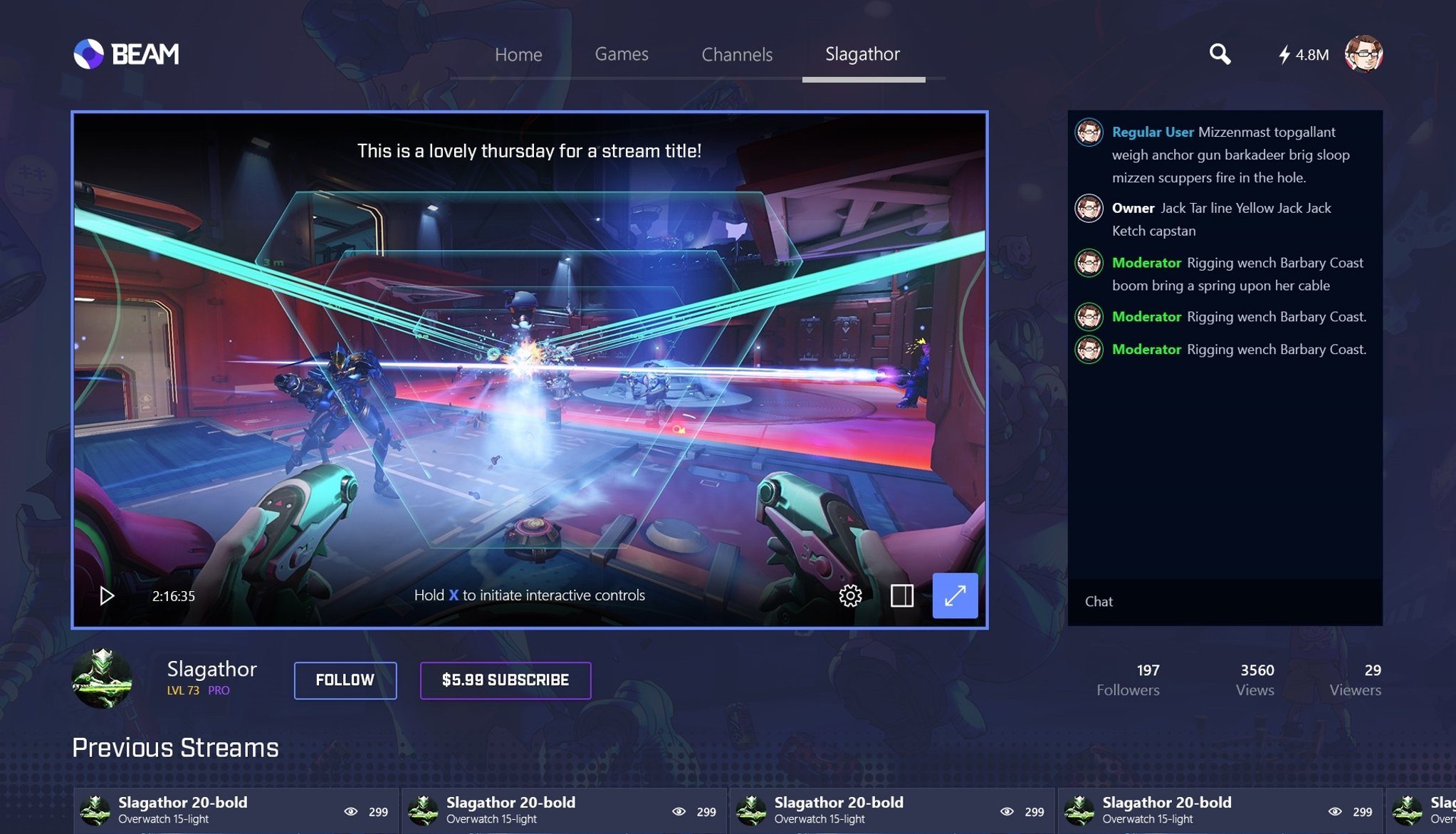
Microsoft's Beam service for streaming your video game antics — or podcasts — online is now available on the Xbox One for select Insiders. Not only can you stream directly to the service from the console, but the standalone app lets you watch others as they stream.
Along with Twitch, which has been around forever, Beam is only the second such service that allows direct broadcasting from the console. And while it's a little rough around the edges, we're mostly impressed so far.
The app on Xbox One is a stripped down affair compared to the website, and many common features aren't currently accessible. This is probably for good reason, but you can't get at the inner workings of your account or manage your stream or profile settings from the app.
It's essentially a viewer for Beam and little else. But it doesn't necessarily need to be much more when it's on the TV. Navigating is pretty straightforward, and even joining chats is easy, though a Chatpad is going to be your savior here. By the time you've used the on-screen keyboard, the moment will be long past!
A chatpad will be your friend if you actually want to use the chat room. Seriously.
You can view all your followed streamers, browse by game type or just see everyone who's online at any given time, and you still earn sparks and XP for watching. You also get options for video quality, and you can hide the chat entirely and go full screen.
It's a barebones Beam experience, but it's well done. By separating the streaming side into the console's main OS, it leaves the application as a no-frills affair for consuming content. And that's OK.
It's also very much still a work in progress. It's prone to freezing, general "jank" and crashing altogether. But those sort of bugs will (hopefully) be ironed out. Check out our video hands-on above for a closer look at the new app in action.
All the latest news, reviews, and guides for Windows and Xbox diehards.

Richard Devine is a Managing Editor at Windows Central with over a decade of experience. A former Project Manager and long-term tech addict, he joined Mobile Nations in 2011 and has been found on Android Central and iMore as well as Windows Central. Currently, you'll find him steering the site's coverage of all manner of PC hardware and reviews. Find him on Mastodon at mstdn.social/@richdevine