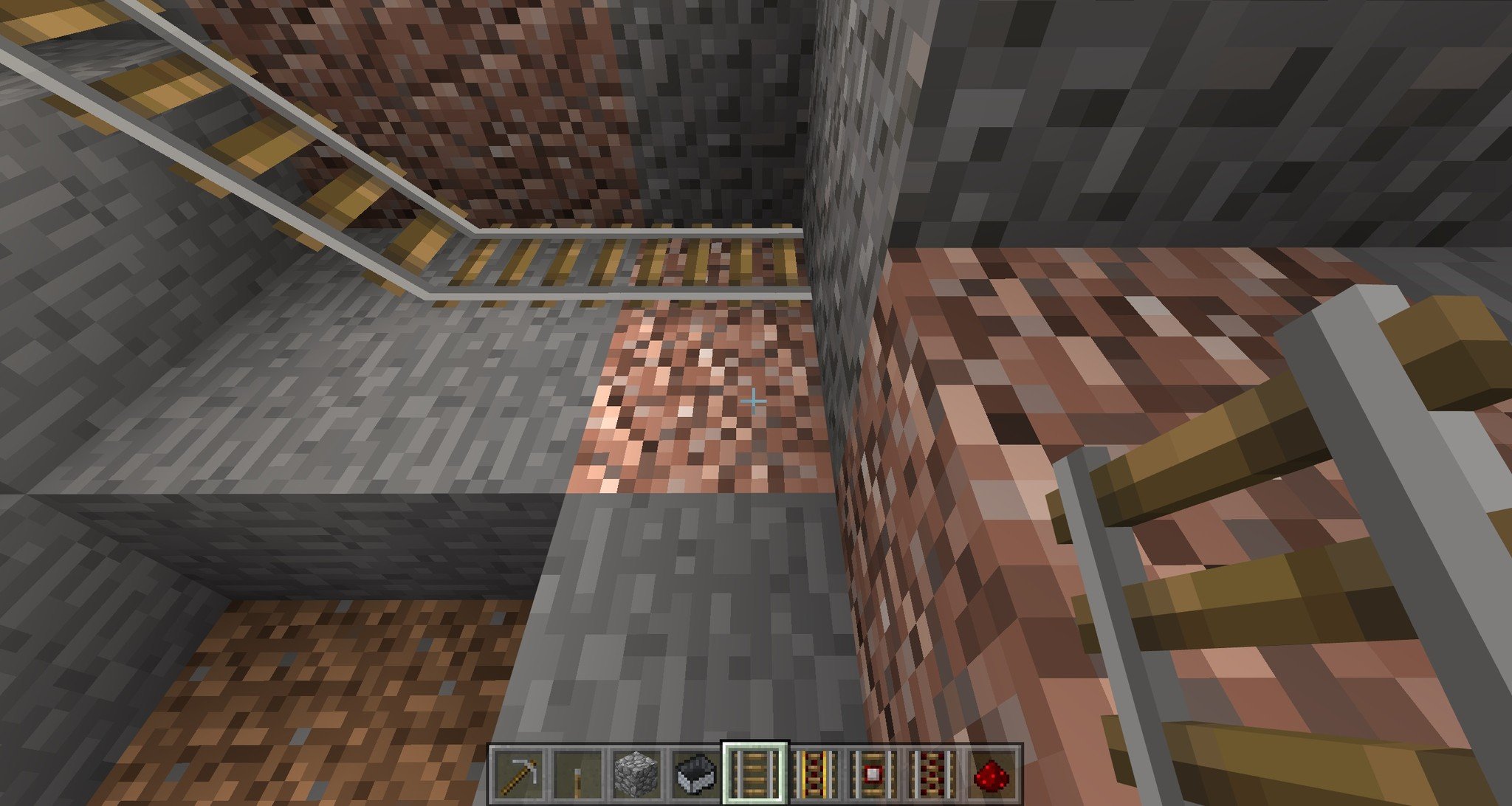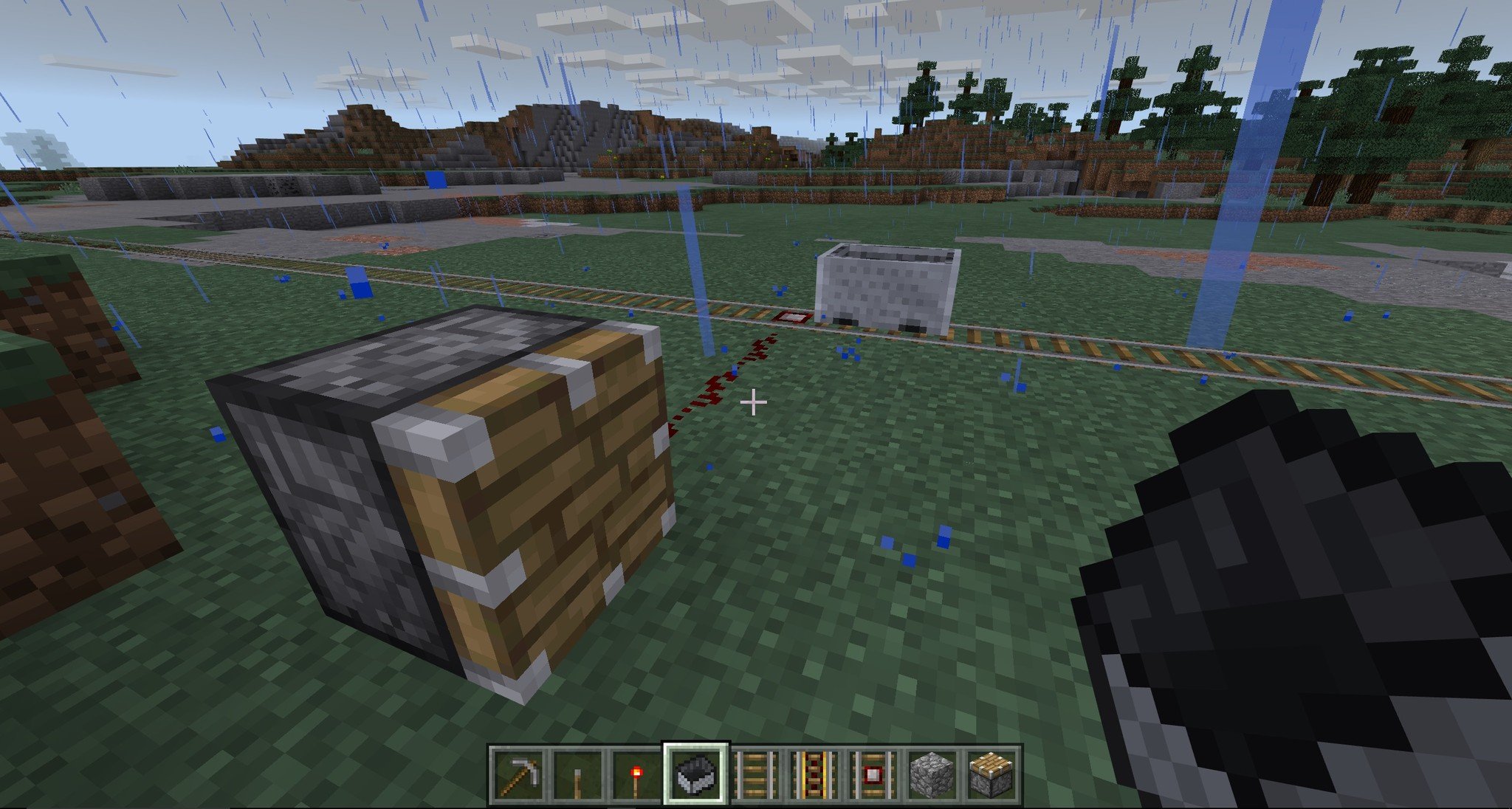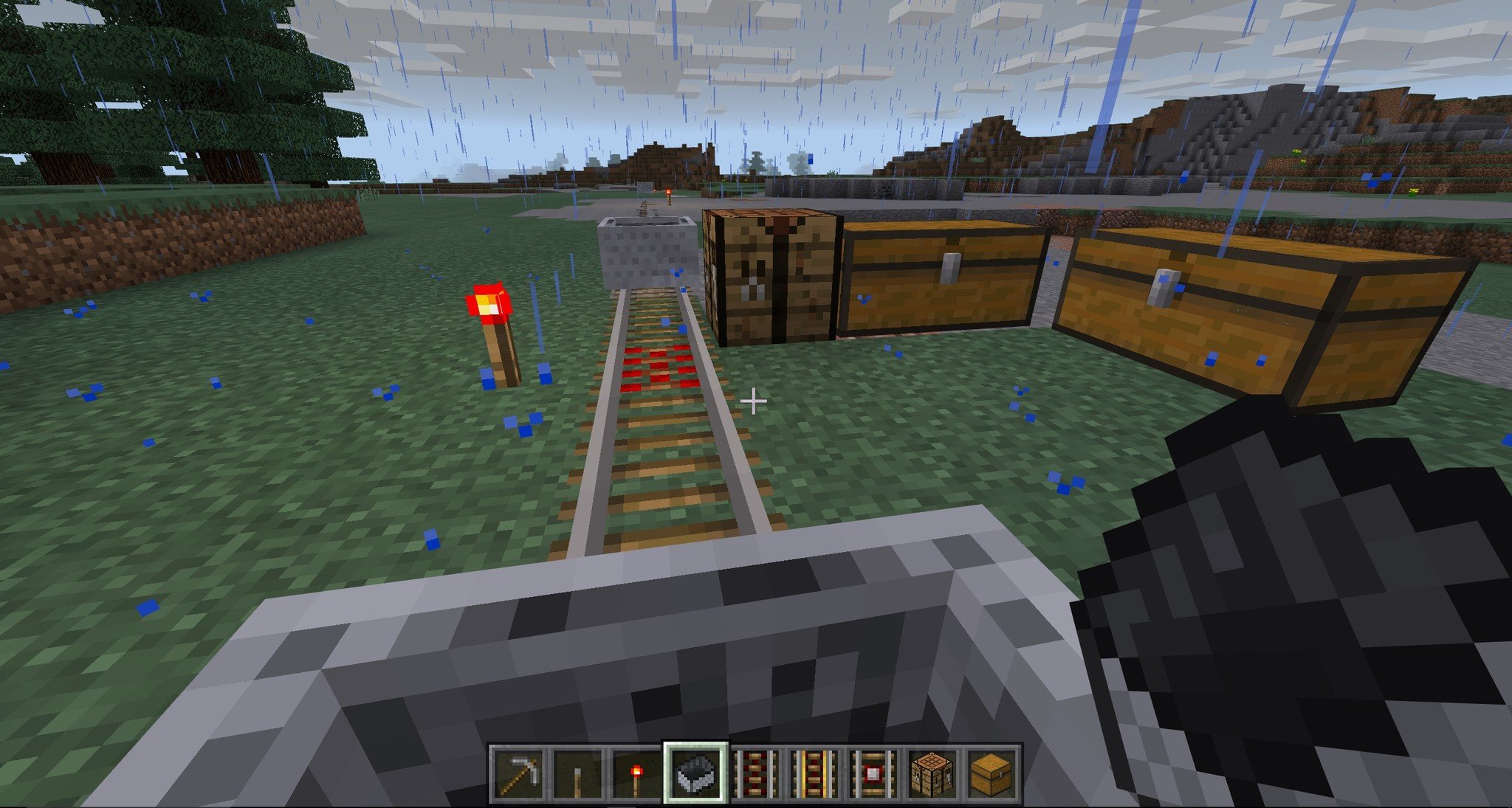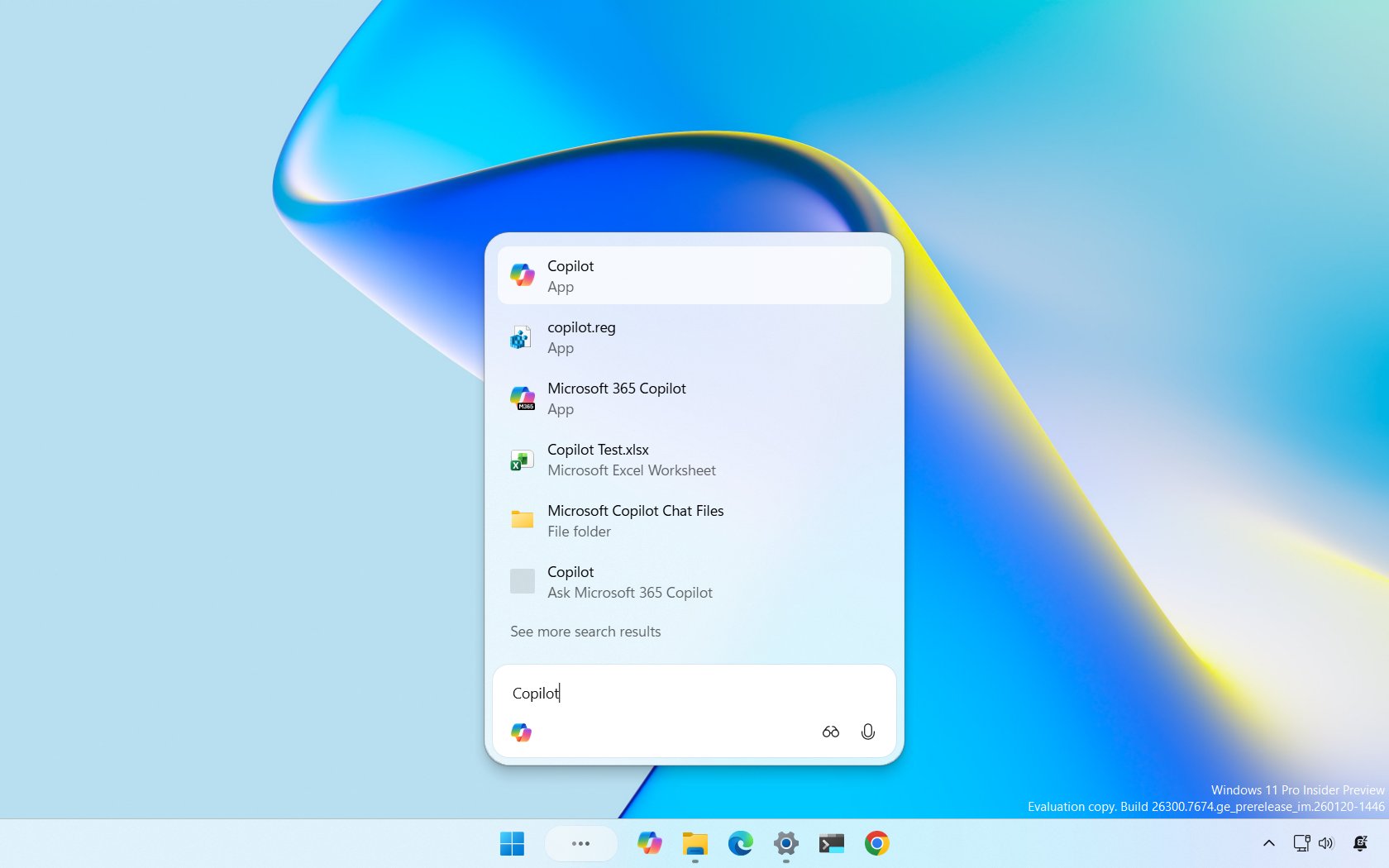All of your rail-magnate ambitions can come true in Minecraft: Windows 10 Edition, but everyone has to start somewhere. Learn the basics of building a railway with our handy guide to rails and minecarts.
- Types of rails
- Types of minecarts
- How to create railways
- How to create intersections
- How to ride a minecart
- How to use powered rails
- How to use detector rails
- How to use activator rails
Types of rails
Plain rail
This plain rail is the one you'll be using most. It can be placed on flat ground or on slopes. Six iron ingots and one stick produce 16 rails.
Powered rail

The powered rail, when attached to redstone, moves your minecart along the rail. If the powered rail isn't connected to redstone, it will stop your cart. Six gold ingots, one stick, and one redstone dust produces six powered rails.
Detector rail
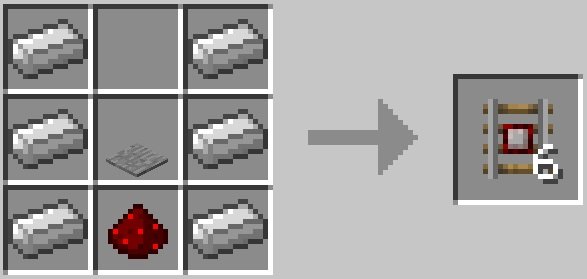
Detector rails are generally used in redstone contraptions. When a minecart passes over a detector rail, it will either activate or deactivate any attached redstone. Six iron ingots, one stone pressure plate, and one redstone dust produces six detector rails.
Activator rail

Activator rails are quite useful when connected to redstone — if a minecart holding a player passes over, it will drop the player off. Likewise, a minecart filled with TNT will be lit when it passes over the activator rail. An activator rail not connected to redstone will act like a plain rail.
Types of minecarts
Minecart
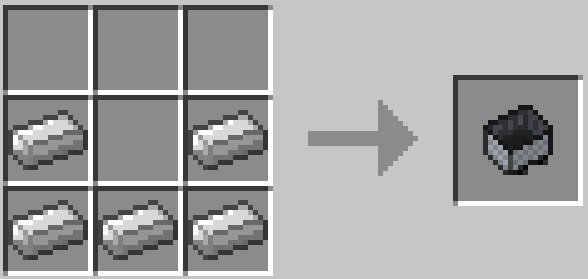
Plain minecarts can be ridden in by you, animals, and enemy mobs. You can control the minecart with whichever keys you use to go forward and backward. You can go up sloped rails, but progress will be slow.
Minecart with chest

Right-click a minecart with a chest in it and load up tools, resources, or whatever else you need transported. This is also super useful for when you're mining deep in the ground and want to keep your personal inventory empty.
All the latest news, reviews, and guides for Windows and Xbox diehards.
Minecart with hopper
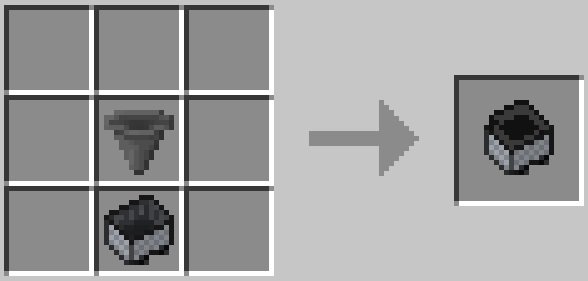
Minecarts with hoppers are quite useful for large mining operations. They will pick up any blocks or items lying on the track, and will also pick up any items on a block directly above the track. Hoppers can be turned on and off by passing over an activator rail powered with redstone.
Minecart with TNT
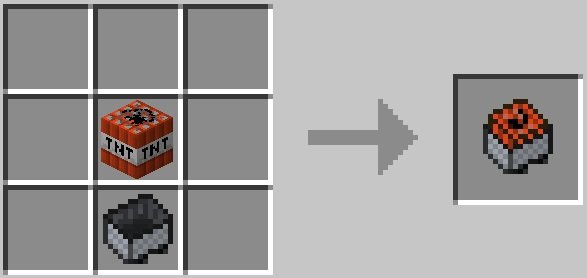
Minecarts with TNT in them are generally used for fast mining. The fuse will light after it passes over an activator rail powered with redstone, and will explode four seconds later. The faster the cart is moving at the time of the explosion, the larger the explosion will be. An exploding minecart with TNT will not destroy its rail or the block the rail is on.
How to create railways
With a rail in hand, right-click the ground to place it. If you make a mistake, just hit it with a pickaxe to pick it back up. Rails will automatically turn corners when you place a rail adjacent to another. Note, however, that you can't turn a corner when the track is on a slope.
Placing a block of cobblestone or something similar at each end of the track will stop your cart from going off the rails. If your cart does go off the rails, just hit it with a pickaxe to put it back in your inventory.
You can place rails in a diagonal pattern to create a diagonal track. They will look like a squiggly line on the ground, but your minecart will act as if the railway is straight.
How to create intersections
Creating intersections can be tricky when designing complex railways, but are usually necessary the longer you play.
To create a simple T-intersection that goes two ways, you'll need a lever. At the intersection, place the lever next to the T. Anytime you right-click the lever, the direction of the bend in the track will change.
How to ride a minecart
Right-click a rail with minecart in hand to place your minecart. Place it on level ground so that you have a chance to climb in! When you're ready to ride, just right-click the minecart.
When you're finished riding, hit spacebar or the corresponding jump key to exit the minecart.
How to use powered rails
If you'd like to create an automated railway system — essential for mining operations when you can't be there to drive a minecart — you have to use powered rails. Keep in mind that powered rails must be powered with a redstone item, like a lever or redstone torch.
A tip for powering sloped rails is to place a redstone torch beneath the block supporting the rail, as is shown in the picture above.
If you'd like a minecart to stop when it reaches the end of a powered track, you'll want to place a dip at each end, as is shown above.
Different types if minecarts act differently on powered rails:
- A plain minecart with you in it will travel at maximum speed for 38 blocks on flat ground after passing over three powered rails in a row. To maintain top speed, place one powered rail every 38 blocks. An empty plain minecart will only travel eight blocks at top speed after passing over three powered rails. If you'd like to save resources, you can space out your powered rails, but your minecarts will lose speed.
- Any minecart climbing a slope requires three powered rails in a row to reach top speed, and a powered rail every two blocks to maintain maximum speed.
- A minecart with a chest or hopper in it requires three powered rails in a row to reach top speed, and a powered rail every eight blocks to maintain maximum speed.
How to use detector rails
Detector rails are used to momentarily power redstone as the minecart passes over — place them like any other rail. They can be used to open doors, power pistons, or with any other complex redstone contraptions you create. In the image above, the cart is about to power the piston connected to the detector rail with redstone dust.
How to use activator rails
An activator rail powered by redstone will, if you're riding in a minecart, drop you off when you pass over it. It can also ignite a minecart filled with TNT. In the image above, an activator rail is set up at a base of operation to allow easy in and out access.

Cale Hunt brings to Windows Central more than nine years of experience writing about laptops, PCs, accessories, games, and beyond. If it runs Windows or in some way complements the hardware, there’s a good chance he knows about it, has written about it, or is already busy testing it.