3 features we're most excited about in the Windows 10 Creators Update
Create more with the Windows 10 Creators Update.

All the latest news, reviews, and guides for Windows and Xbox diehards.
You are now subscribed
Your newsletter sign-up was successful
The Windows 10 Creators Update is just a few short months away from launch, meaning most of what's coming in the update has now been revealed by Microsoft. Because of this, we thought it'd be a good idea to compile a list of the 3 biggest and most exciting features arriving with the Creators Update in anticipation of its arrival this Spring.
Paint 3D and VR
With a name like 'Creators Update', it shouldn't be a surprise that Microsoft has focused a lot on creators. Paint has been a part of Windows ever since Windows 1.01 shipped back in 1985, and over the years has seen some updates and improvements. The last noteworthy improvements to the Paint app came with Windows 7, and hasn't been touched since.

That changes with the Creators Update however, as Paint has been rebuilt from the ground up under the Universal Windows Platform, and given an entire new spin with 3D creativity front and center. Some might argue that Paint 3D is the reason Microsoft is calling this Windows 10 release the "Creators Update", as Paint 3D allows users to create images, emoji and more in 3D for sharing with a huge community of Windows creators.
You can also design 3D objects and get them printed in 3D directly from the app. There's also a new "View 3D" app coming in the Creators Update too that will allow users to open 3D objects and view the natively within Windows, another excellent addition.
All this 3D stuff plays well into the focus on VR that Microsoft has with the Creators Update also. Just recently, several hardware makers unveiled new virtual reality headsets that will play very well with the Windows 10 Creators Update.
Microsoft is also introducing HoloShell, a new feature with the Creators Update that will bring the HoloLens UI to VR headsets, making it super easy to experience Windows 10 via virtual reality. Of course, apps like Paint 3D will shine thanks to VR, as projecting 3D objects that you've created in a virtual world will be easy and fun.
MyPeople
MyPeople is, in my opinion the most interesting and exciting feature arriving with the Creators Update. As someone who is constantly communicating with people via email, Skype, GroupMe and many other services, being able to respond or send them something directly from my taskbar will be a godsend, something I've been anticipating for as long as I can remember.
All the latest news, reviews, and guides for Windows and Xbox diehards.
Windows MyPeople will allow users to pin their favorite contacts to the Windows 10 task bar, along the right side next to the system tray. Once there, you can easily drag and drop documents, photos, videos, or simply chat with them without having to open an app or navigate away from your current workspace.
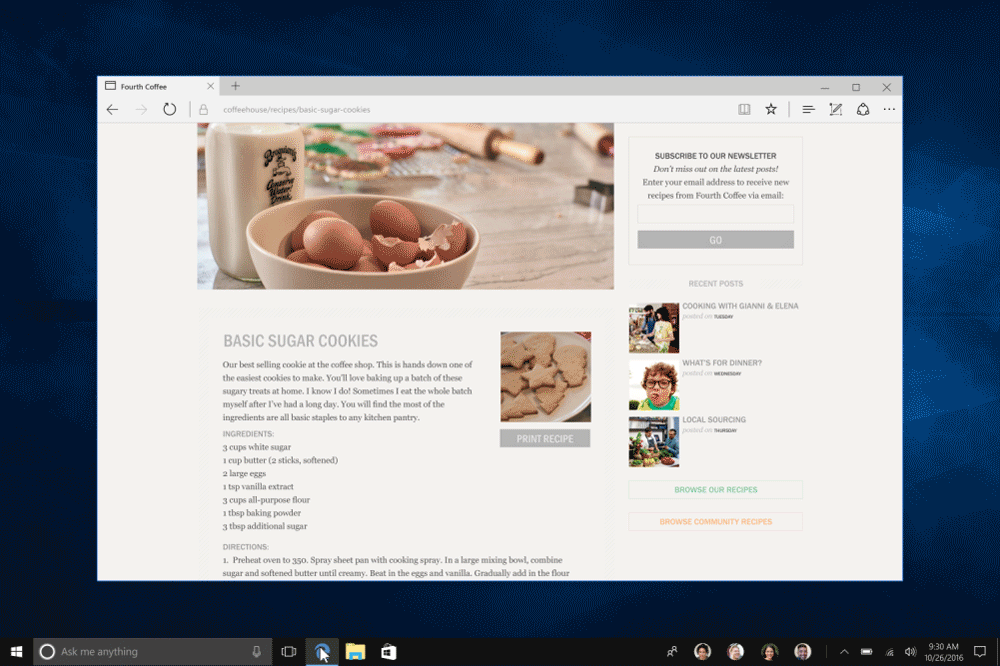
Not only that, but the contacts pinned to the taskbar will be able to send you interactive emoji's that popup on your desktop, meaning you won't ever miss a conversation again! I like the idea of bringing your favorite contacts to the taskbar, as it makes communicating with them far more quicker and convenient.
Right now, you have to hunt for the app/service in particular that you want to converse with them on, but with MyPeople, all the services you use to connect with them with will be accessible from one location.
This really is one of my most anticipated features arriving in the Creators Update and I can't wait to get my hands on it. It definitely won't be for everyone, especially if the services you use to communicate with your friends isn't available directly from within MyPeople.
Personalization Improvements
People like to customize their devices, physically and virtually. With the Creators Update, Microsoft is adding a few more customization options and making it easier for users to change the appearance of their desktop with built-in themes that can be downloaded and applied via the Windows Store.
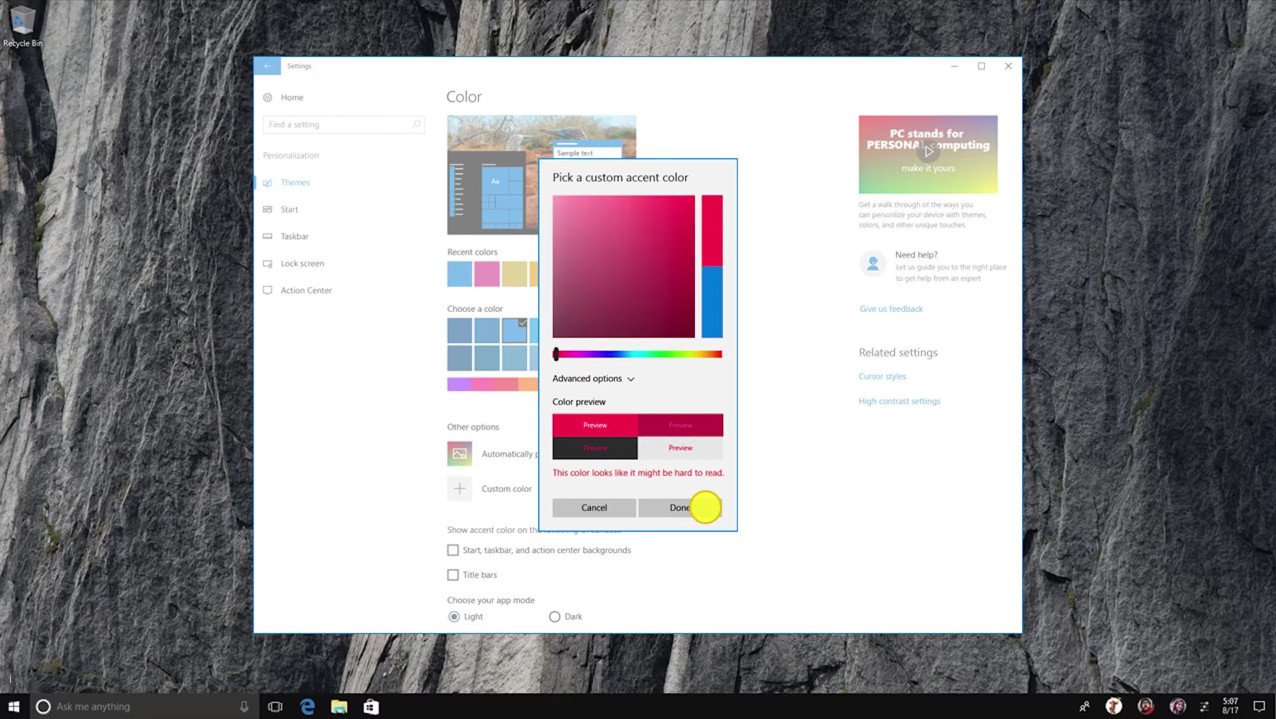
Up until now, users could customize their desktop by manually applying a wallpaper and accent theme, but it was difficult to change sounds and other system elements. With the Creators Update however, building theming support into the Windows Store means users can simply 1-click a theme and have it change everything, including your wallpaper, sounds, cursor, accent color and more.
Microsoft is also giving users more control over their Start Menu experience, with the addition of Live Folders allowing apps to be grouped under a single tile, and the option to remove the apps list butting live tiles front and center when opening the Start Menu.
There's also a new Blue Light filter feature that's built directly into the Creators Update, which will give the screen a warm-ish color at night time to help with keeping your brain at ease from thinking it's still looking at daylight. This feature is heavily inspired by f.lux, and if you're a user of that you're going to love this addition to the Creators Update.
But wait, there's more!
This isn't everything coming in the Creators Update, but these are our biggest picks that we're personally excited about. There are improvements coming to Edge, Windows Defender, a number of built-in apps and a whole lot more. Stay tuned at Windows Central for more regarding the Creators Update and beyond!

