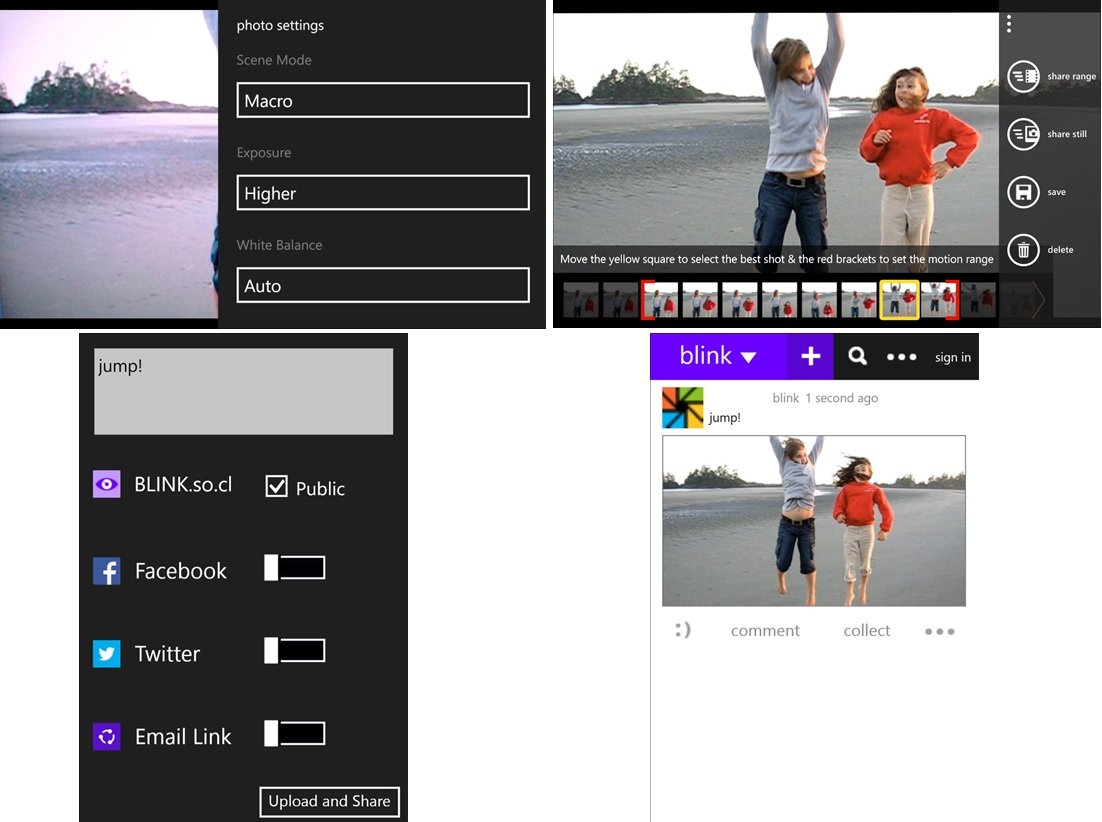Ready, Set Action! BLINK goes to 2.0 with new features on Windows Phone 8

All the latest news, reviews, and guides for Windows and Xbox diehards.
You are now subscribed
Your newsletter sign-up was successful
BLINK is a fun little camera app that came out of a summer project at Microsoft Research. It was demonstrated during the lead up to the release of Windows Phone 8 and was eventually released to the Store, receiving numerous updates over the past few months to improve things.
Today, version 2.0 has landed bringing with it a bunch of new features and new functionality. In short, it has basically become a ‘cinemagraph’ app now in addition to being able to grab the “perfect shot” as before.
Head past the break for the full change log and our quick video hands on for a tour of the new features!
Changelog
- Camera settings - change camera settings such as scene mode, exposure, white balance and ISO in capture mode
- Animation - Quickly set the motion range for animation in addition to selecting the best shot after capture
- Sharing - Share the animations to BLINK.so.cl, Facebook, or Twitter
- In-app viewing - View the animations in the in-app history, wait for a moment and they start animating!
- Web gallery - From the in-app history, view your shared BLINKs in the web gallery
- Save another - Your BLINKs are always saved within the app. Come back and save another shot to camera roll or change the animation range via "edit" in the in-app history
Dare we say, it looks like Microsoft took a page from Nokia’s book with their Cinemagraph app (though Nokia’s is still more advanced with its selective animations). Blink 2.0 builds off of the previous version nicely by giving users more control over the camera’s settings, which should make photo buffs happy.
With the animated BLINKs on board, one needs a way to share them with others (much like Nokia’s Cinemagraph issue), and so Microsoft has created a BLINK.so.cl server to upload the creations and to enable sharing with others. Unfortunately, things are still being “turned on” as our link brings us to a non-working “Private Beta” page, but that’s all backend stuff that can be sorted.
Anyway, head to the Store and pick up BLINK 2.0 for Windows Phone 8 here. Let us know in comments what you think!
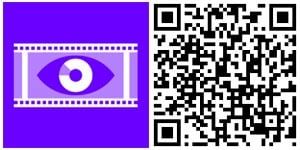
All the latest news, reviews, and guides for Windows and Xbox diehards.

Daniel Rubino is the Editor-in-Chief of Windows Central. He is also the head reviewer, podcast co-host, and lead analyst. He has been covering Microsoft since 2007, when this site was called WMExperts (and later Windows Phone Central). His interests include Windows, laptops, next-gen computing, and wearable tech. He has reviewed laptops for over 10 years and is particularly fond of Qualcomm processors, new form factors, and thin-and-light PCs. Before all this tech stuff, he worked on a Ph.D. in linguistics studying brain and syntax, performed polysomnographs in NYC, and was a motion-picture operator for 17 years.