Bread Player is a buttery-smooth Windows 10 music player
This amazing Music player is ready for the future of Windows 10.
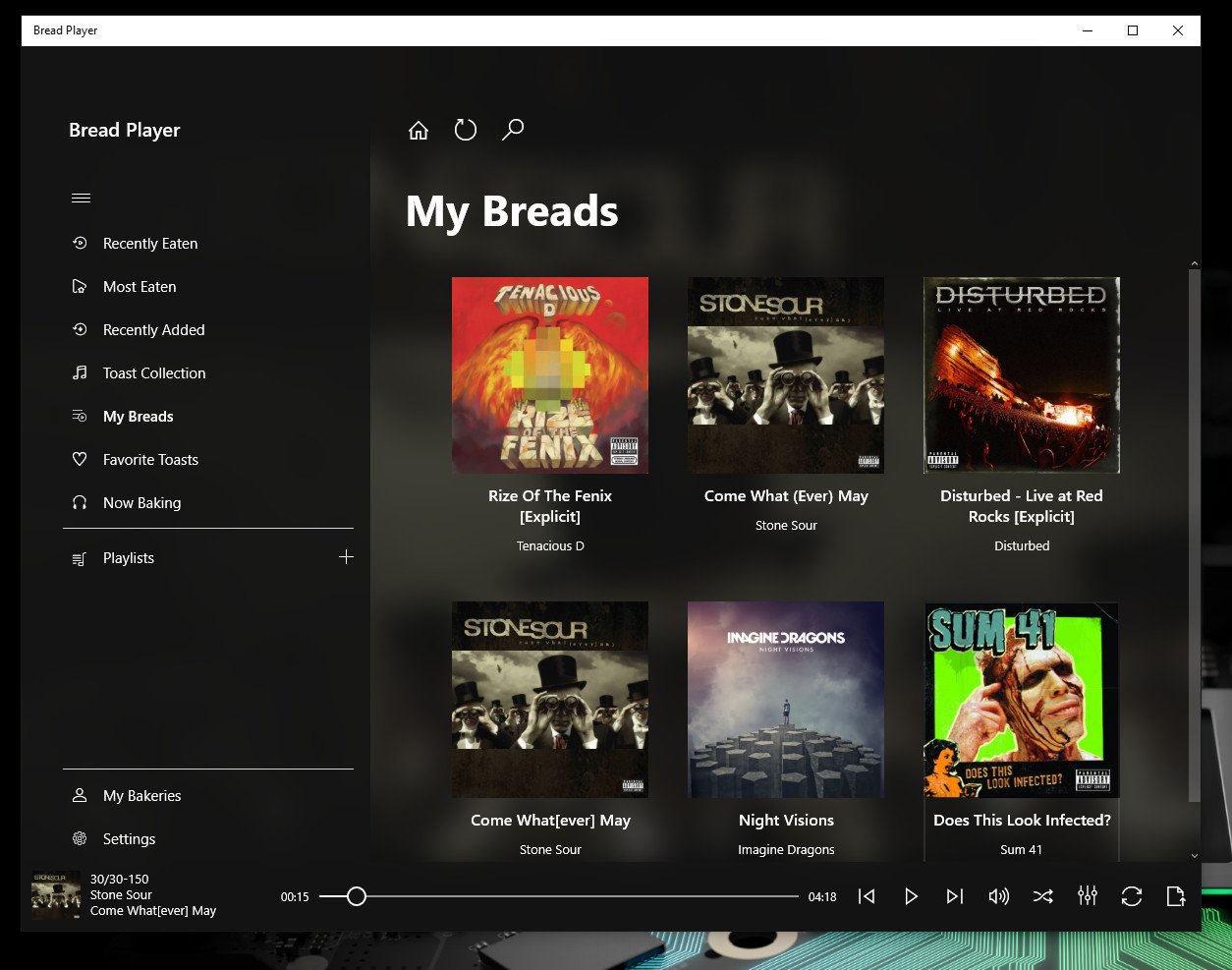
All the latest news, reviews, and guides for Windows and Xbox diehards.
You are now subscribed
Your newsletter sign-up was successful
There are many music players for Windows, particularly PC, but there are none quite like Bread Player. Not just because of its bakery theme, either. This is free, incredibly designed, free, and packed with features. It's also on phones, too, which is awesome.
Did I also mention it's free?
From the developer:
Play songs, organize music, make playlists, tinker under-the-hood, style the UI or maybe just let the song play on loop! Enjoy your music the way you like without any distractions or ads because Bread Player is yours freely and personally.Free and open-source, Bread Player offers a better look and a better playback engine than Groove Music Player. Coming now with a 10-band Equalizer + PreAMP and Last.fm Scrobbling, Bread Player is ready to become your default player.Bread Player offers many options to customize the way you experience your music from 'Theming' to 'album art color adaptation' to adding 'favorites' and displaying your playback history.
We'll start with how it looks. Bread Player is designed with the next major update of Windows 10 and its accompanying Fluent Design Language in mind. Not only is this unlike any other music app right now with how it looks, it's easily the best looking of them all.
And that includes Groove Music.
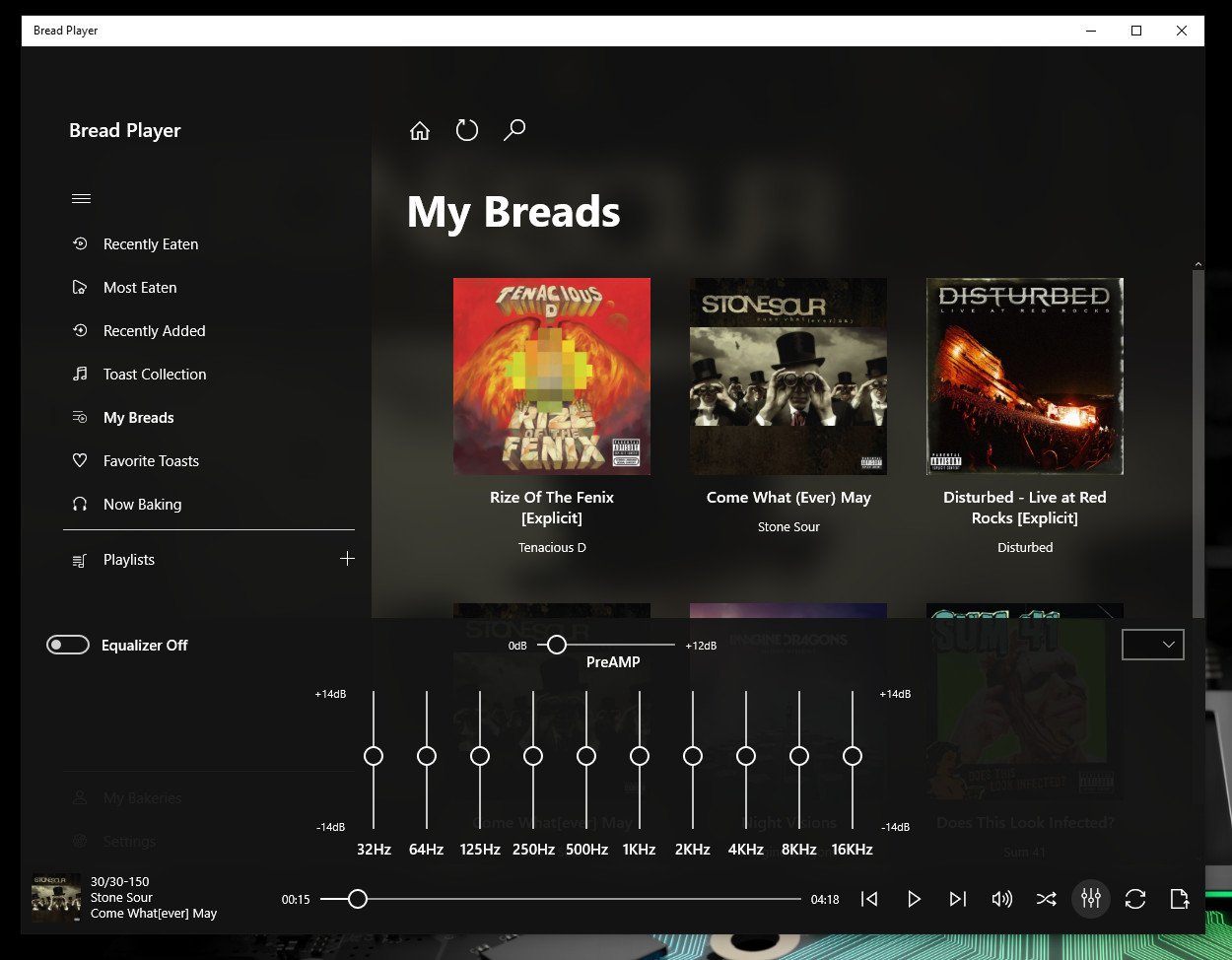
That's the real kicker here. If you're not a Groove subscriber and you want something equally good looking yet simple to use, Bread Player is probably it. On a basic level, it's very similar to Groove in the way it organizes your music.You can break it all down by recently played, albums, songs, or artists, except at first use it'll take you a short time to figure out which bread-related menu is which!
Bread Player packs a breadbox full o' features
The features which stand it most apart though are the engine underneath and the included 10-band EQ and pre-amp. A software pre-amp isn't something particularly common, certainly not in Windows 10 music apps. It allows you to give up to 12db of amplification to your music right within the app.
All the latest news, reviews, and guides for Windows and Xbox diehards.
One of the app's most powerful features, however, is its extensive list of keyboard shortcuts. There are 17 in total, allowing you to control essentially every aspect of music playback without touching your mouse.
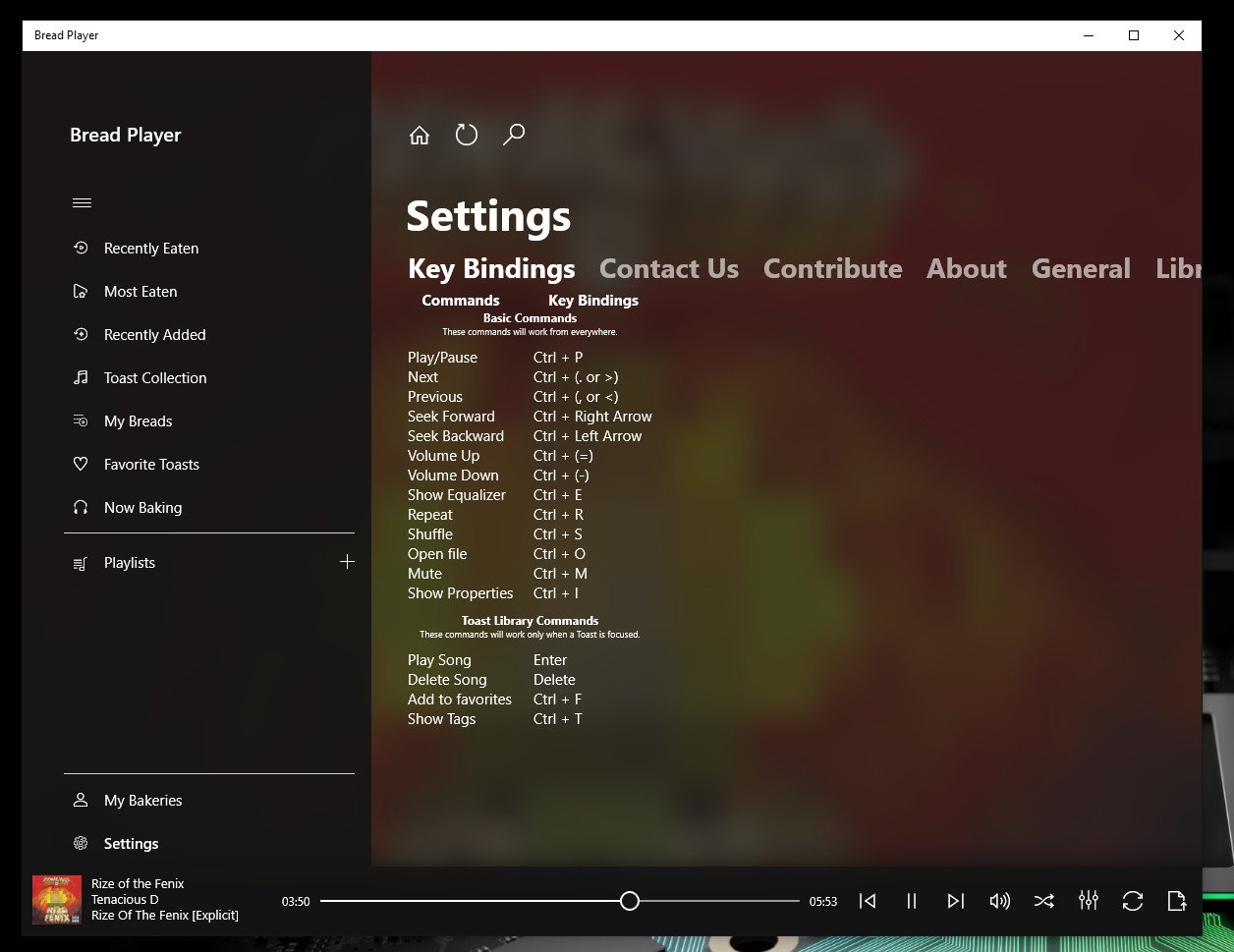
Bread Player also supports lyrics for your songs within a full-screen playback mode that also offers up artist information. It's nice that you can open a music file directly from within Bread Player without needing to import an entire folder. It just opens up a File Explorer window, allowing you to pick the correct file.
There are so many good features it's hard to talk about them all without just going off on massive tangents. But if you like to change your lock screen with your now-playing tunes, have support for all the major file formats, and have Last.fm scrobbling, you're covered.
Bread Player is open-source, with a Github page listed right in the app description. The developers aren't kidding when they say it's free and personally yours. If you want to tinker around with it under the hood, that's fine. Go nuts. Or just listen to your favorite music in one of the best music players you'll find on any platform.

Richard Devine is the Managing Editor at Windows Central with over a decade of experience. A former Project Manager and long-term tech addict, he joined Mobile Nations in 2011 and has been found in the past on Android Central as well as Windows Central. Currently, you'll find him steering the site's coverage of all manner of PC hardware and reviews. Find him on Mastodon at mstdn.social/@richdevine
