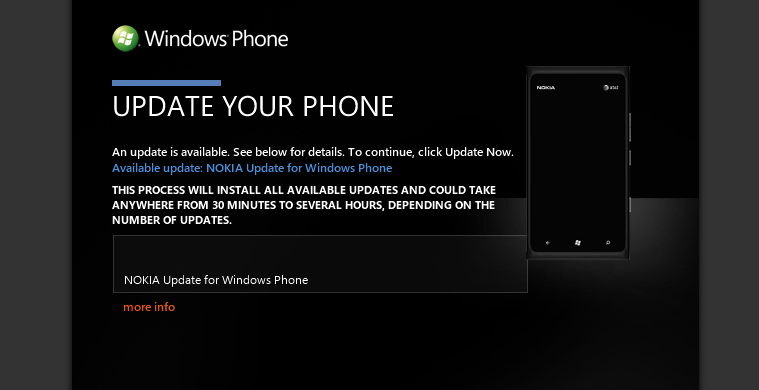AT&T Lumia 900 gets firmware update, fixes display issue and more

All the latest news, reviews, and guides for Windows and Xbox diehards.
You are now subscribed
Your newsletter sign-up was successful
Good news for those on AT&T with the Lumia 900, Nokia in conjunction with Microsoft are now pushing out a firmware update to fix numerous lingering issues with the premier phone.
The following are the main changes:
- Fixes purple display issue - In short, when the screen would dim down to "low" greys would become purple across the whole display, including on graphics and photos
- Proximity sensor - minor adjustments to the sensitivity of the proximity sensor should make phone calls more pleasant when the user puts the phone to their face
- Others - We're still getting details but there are also a multitude of other smaller fixes that will greatly enhance the user experience
The update went live 10 am PDT and users should be able to plug their devices into their computers (Desktop Zune) and pick up the new firmware. Note, this is NOT an OS upgrade and it does not contain "Tango"--this is simply a maintenance release for firmware. However, Nokia does note:
"...we’ll be rolling out new updates and surprises in the near future to all Lumia 900 users, so stay tuned!"
All the latest news, reviews, and guides for Windows and Xbox diehards.

Daniel Rubino is the Editor-in-Chief of Windows Central. He is also the head reviewer, podcast co-host, and lead analyst. He has been covering Microsoft since 2007, when this site was called WMExperts (and later Windows Phone Central). His interests include Windows, laptops, next-gen computing, and wearable tech. He has reviewed laptops for over 10 years and is particularly fond of Qualcomm processors, new form factors, and thin-and-light PCs. Before all this tech stuff, he worked on a Ph.D. in linguistics studying brain and syntax, performed polysomnographs in NYC, and was a motion-picture operator for 17 years.