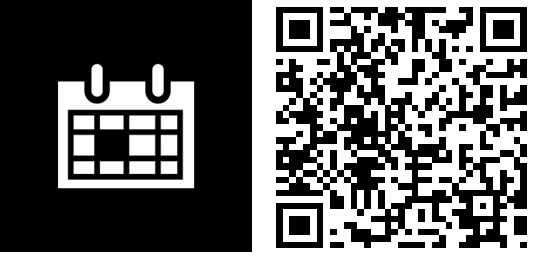Calendar Calleague and Simple Calendar both updated with new improvements

All the latest news, reviews, and guides for Windows and Xbox diehards.
You are now subscribed
Your newsletter sign-up was successful
Calendars, calendars, calendars. If there was one category of apps that Windows Phone has nailed is the calendar. There's a huge selection of solutions available, each with unique and interesting UI elements and features. 2014 has kicked off with multiple updates already pushed out for calendar apps and today we're looking at another two; Calendar Calleague and Simple Calendar.
Calendar Calleague 1.2
First up in today's calendar roundup is Calendar Calleague, a sweet new Windows Phone app, which has received a fair amount of attention from its publisher since hitting the store. If you're one who has numerous conferences during the week, you'll definitely want to try out this solution to those dialling problems.
As well as boasting an intuitive and easily accessible UI, there's a lot of functionality included. So, what's new in version 1.2?
- New Search Screen
- New Setting for start day of the week (Sunday or Monday)
- New Setting to hide weekends on the Week View
- Past appointments will appear faded on all views.
That's quite the update for 1.2. Grab Calendar Calleague from the Windows Phone Store for free (Windows Phone 8 only).

Simple Calendar 3.1.1.0
Last updated in December, Simple Calendar is a minimalist client with a focus on content as opposed to cluttering the UI. This latest release isn't a huge upgrade to the experience, but does include improvements and fixes. We've previously highlighted Simple Calendar for its simply stunning use of the Modern UI, especially regarding the Live Tiles.
Here's what's new in version 3.1.1.0:
- Week View Performance Improvements
- Fixed bug in Month view where sometimes all day events would show up on the next day
You can download Simple Calendar from the Windows Phone Store for free (optional in-app purchases available).
All the latest news, reviews, and guides for Windows and Xbox diehards.
There you have it, folks. Let us know what your favourite calendar apps are for Windows Phone (Windows Phone 8 only).

Rich Edmonds was formerly a Senior Editor of PC hardware at Windows Central, covering everything related to PC components and NAS. He's been involved in technology for more than a decade and knows a thing or two about the magic inside a PC chassis. You can follow him on Twitter at @RichEdmonds.