Is Call of Duty Black Ops: Cold War crashing, or shutting down your Xbox Series X/S? This might fix it.
Is Call of Duty Black Ops: Cold War shutting down your console? You may not be alone.

All the latest news, reviews, and guides for Windows and Xbox diehards.
You are now subscribed
Your newsletter sign-up was successful
Call of Duty Black Ops: Cold War is here, taking the popular franchise to some notorious battlefronts from the West's covert war with the USSR. We're still working on our full review, but so far it seems like another solid entry in the franchise, with impressive features on the Xbox Series X including ray-tracing and 120 FPS support for some of the best Xbox Series X TVs. Alas, some of you have been reporting issues to us.
On Twitter, we received a few DMs asking if we'd been experiencing crashing or shutdowns with the game. Personally, I've experienced an issue with the UI, where elements would disappear and give an error, until you restarted the game. I've also experienced an issue with Quick Resume, which would wipe the Xbox Series X's connection to the TV completely as it switched resolution and HDR modes, although this might be an issue with my TV.
More pressing are some of the other issues we've seen, where Call of Duty Black Ops Cold War fully shuts down the Xbox Series X after a few minutes of play.
Cold War doesn't support Xbox Smart Delivery

For some, we think this may be caused by having the $60 version of the game being delivered to your console. Call of Duty: Black Ops Cold War irritatingly has separate versions for Xbox One and Xbox Series X/S. The "cross-gen" Xbox Series X version is $70. If you're using the $60 version, it seems to be broken on the Xbox Series X as of writing. What's even more irritating, there doesn't seem to be a simple way to "upgrade" to the next-gen version. This wouldn't have happened if Activision had used Xbox's Smart Delivery, but alas, here we are.
For some, we think this may be caused by the Xbox One X version of the game.
However, if you are sure you have the Xbox Series X version, it may have delivered the wrong version of the game to an external HDD. If you've installed Call of Duty Black Ops Cold War on an external HDD by mistake, you've installed the Xbox One X backward compatible version, which appears to be completely broken when running on an Xbox Series X. You should be running the Xbox Series X version, installed on the internal SSD or official Xbox storage memory card SSD, such as this one from Seagate.
To fix this, uninstall Call of Duty Black Ops: Cold War from your Xbox Series X, and re-install the specific next-gen version from the Microsoft Store, making sure it's installing on the internal SSD, and not a connected USB HDD. Your connected USB HDD should be used for older backward compat titles only, and not Xbox Series X-enhanced games.
For greedy companies like Activision that don't use Smart Delivery, hopefully, Microsoft can make it a bit more obvious in subsequent system updates if you're buying the "wrong" version of a game. Even still, the Xbox One backward compat version should work on Xbox Series X, so, hopefully, Treyarch will fix it.
All the latest news, reviews, and guides for Windows and Xbox diehards.
Are you struggling with Call of Duty: Black Ops Cold War on Xbox Series X? Let us know in the comments.
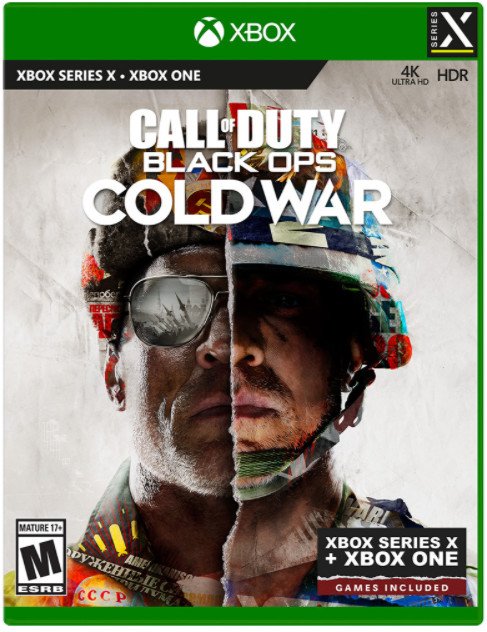
Hey, it's another Call of Duty!
Call of Duty: Black Ops Cold War explores the dark times of the West's battle with communism. With support for 120 FPS on the Xbox Series X, with full cross-play and support for mouse and keyboard play, this is the most PC-like Call of Duty on Xbox Series X yet..
Xbox Series X/S
Main
- Xbox Series X: Everything we know
- Best games coming to Xbox Series X/S
- List of Xbox Series X specs
- What is the Xbox Series X release date?
- How much does Xbox Series X cost?
- Why you can't preorder Xbox Series X yet
- Best Xbox Series X Headsets

Jez Corden is the Executive Editor at Windows Central, focusing primarily on all things Xbox and gaming. Jez is known for breaking exclusive news and analysis as relates to the Microsoft ecosystem — while being powered by tea. Follow on X.com/JezCorden and tune in to the XB2 Podcast, all about, you guessed it, Xbox!

