Check out all the recent additions to Microsoft To-Do
October has been a busy month for Microsoft To-Do, so here's a handy roundup.

All the latest news, reviews, and guides for Windows and Xbox diehards.
You are now subscribed
Your newsletter sign-up was successful
Microsoft To-Do continues to get better and better and October has been a pretty impressive month packed with new goodies. Whether you're a regular user or still to jump in, it can be hard to keep up with everything that's been going on.
So here's a recap.
Microsoft has kindly rounded up everything new that To-Do users have had recently or will be seeing soon. Some features are still rolling out or have been pre-announced for a later date.
Microsoft 365 integrations
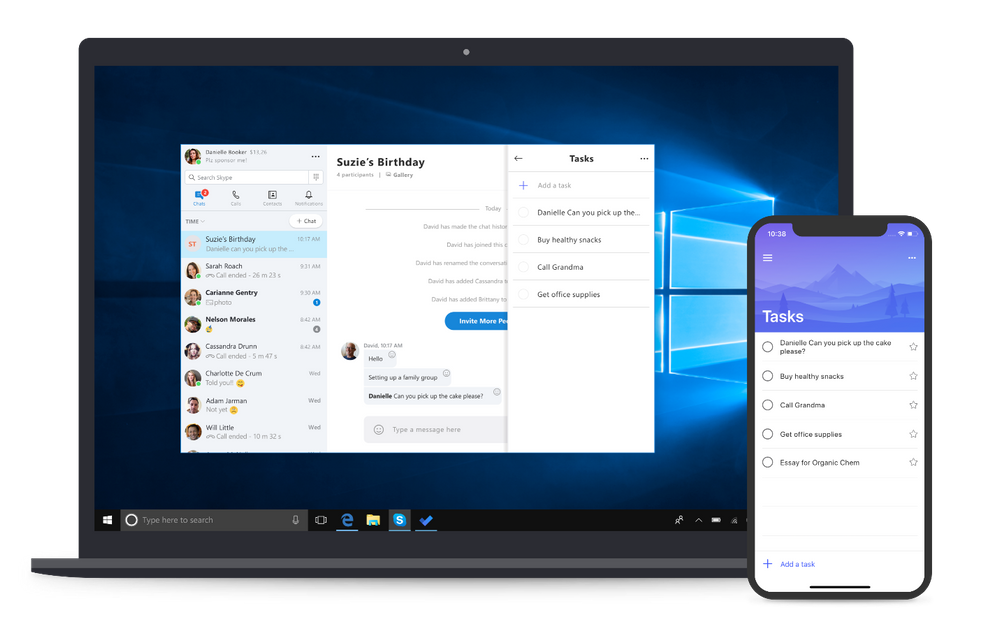
Microsoft 365 integration seems like a no-brainer for an app like To-Do, and both Outlook and Skype are in the mix. The Skype integration is still rolling out, but it allows you to create tasks right from your Skype conversations.
Selecting "create a task" will pop out a dedicated tasks pane where you can add, edit and mark complete, and you'll be able to see anything you create in both the Skype and To-Do apps. Better still, it'll support all the Skype apps you use.
Microsoft has also previewed some To-Do integrations coming to Outlook across November and December. Similarly to the Skype integration, you'll be able to create tasks from emails in Outlook, with a dedicated pane and the ability to just drag and drop your emails. Similarly, you'll be able to drag tasks onto your calendar to automatically block off time in your day to get them done.
Flagged emails will also be added to To-Do under a dedicated list, adding some pretty neat productivity features between the two.
All the latest news, reviews, and guides for Windows and Xbox diehards.
App feature updates
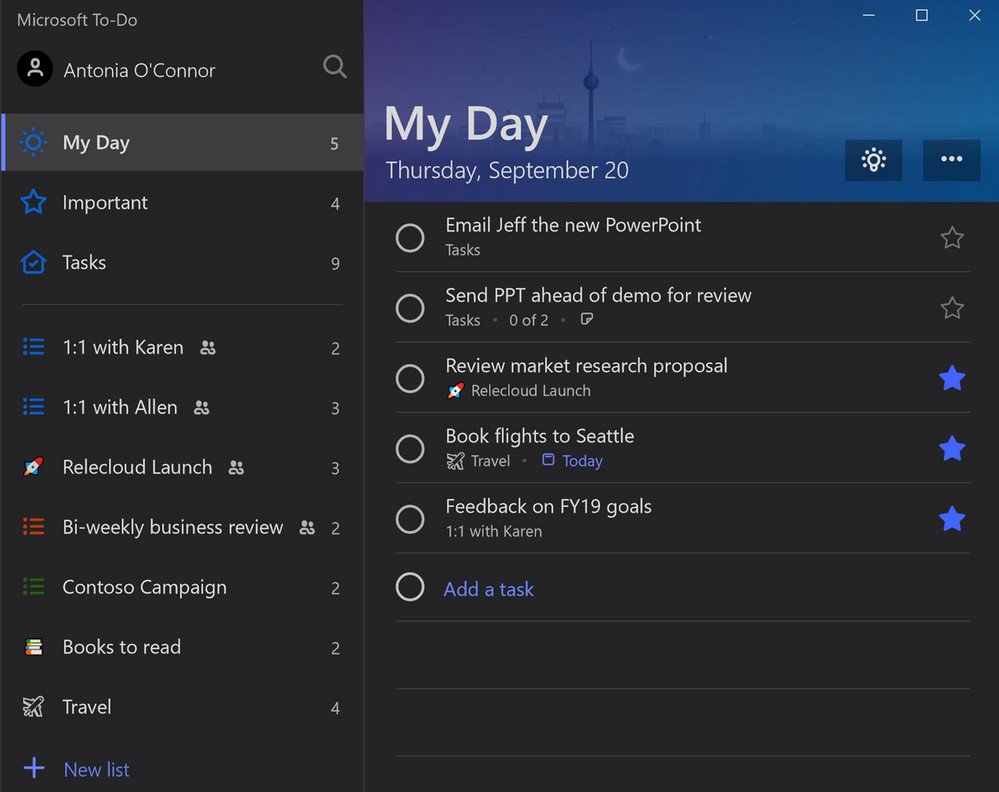
Everyone loves a dark mode, don't they? Users of Microsoft To-Do on Android have been given some love and the most recent update added a little more polish to the home screen widget. Dark mode on Android looks slick.
For Windows users perhaps the biggest addition is inking support. Folks using a touchscreen can simply scrawl their tasks down and the app will interpret and add them to your lists.
On something like the new Surface Go in particular, this is a great feature and a really natural way to interact with the app. OneNote already has great inking, and with To-Do on your tablet you've a real productivity 1-2 punch.
You can also now add importance to your tasks, setting anything as high priority and it'll be pulled together into an important list with all high priority tasks. Importance carries across any list you have tasks in, including My Day.
Plenty of great stuff
It's great to see the steps forward the Microsoft To-Do app is taking not just on Windows, but across all platforms and with the wider integration into Microsoft services.
If you've got a particular favorite feature or something you'd like to see added, drop into the comments below.

Richard Devine is the Managing Editor at Windows Central with over a decade of experience. A former Project Manager and long-term tech addict, he joined Mobile Nations in 2011 and has been found in the past on Android Central as well as Windows Central. Currently, you'll find him steering the site's coverage of all manner of PC hardware and reviews. Find him on Mastodon at mstdn.social/@richdevine
