Procreate may reign supreme on iOS for digital illustration, but Concepts has also managed to solidify its place as an effective sketching and productivity app. Concepts has a history of being used by professionals in a range of creative endeavors and the apps "projects" settings certainly allow it to be flexible in form and function. Unfortunately, sometimes streamlined functionality that works well for tablets and 2-in-1 devices does not always find a way to fit in with desktop devices where users can find the lack of options too limiting. Concepts falls into this category, sadly, where it is a lightweight app that can be useful for on the go, but if you're looking to use it as a primary drawing app then you may be left wanting.

Description: Concepts is a productivity app that is suitable for both notetaking and light sketching or doodling.Compatibility: Concepts is available on Windows 10 devices via the Microsoft Store.Bottom line: Concepts has features that can make it incredibly useful for productivity, but from a digital artist's standpoint it is pared down too much to be ideal beyond general sketching. Locking away even the most mundane features like importing your own images behind paywalls further serves to limit the app's usefulness.Highlights:Infinite canvas sizeCopic marker color matchingVariety of digital paper types
Concepts: Price and availability
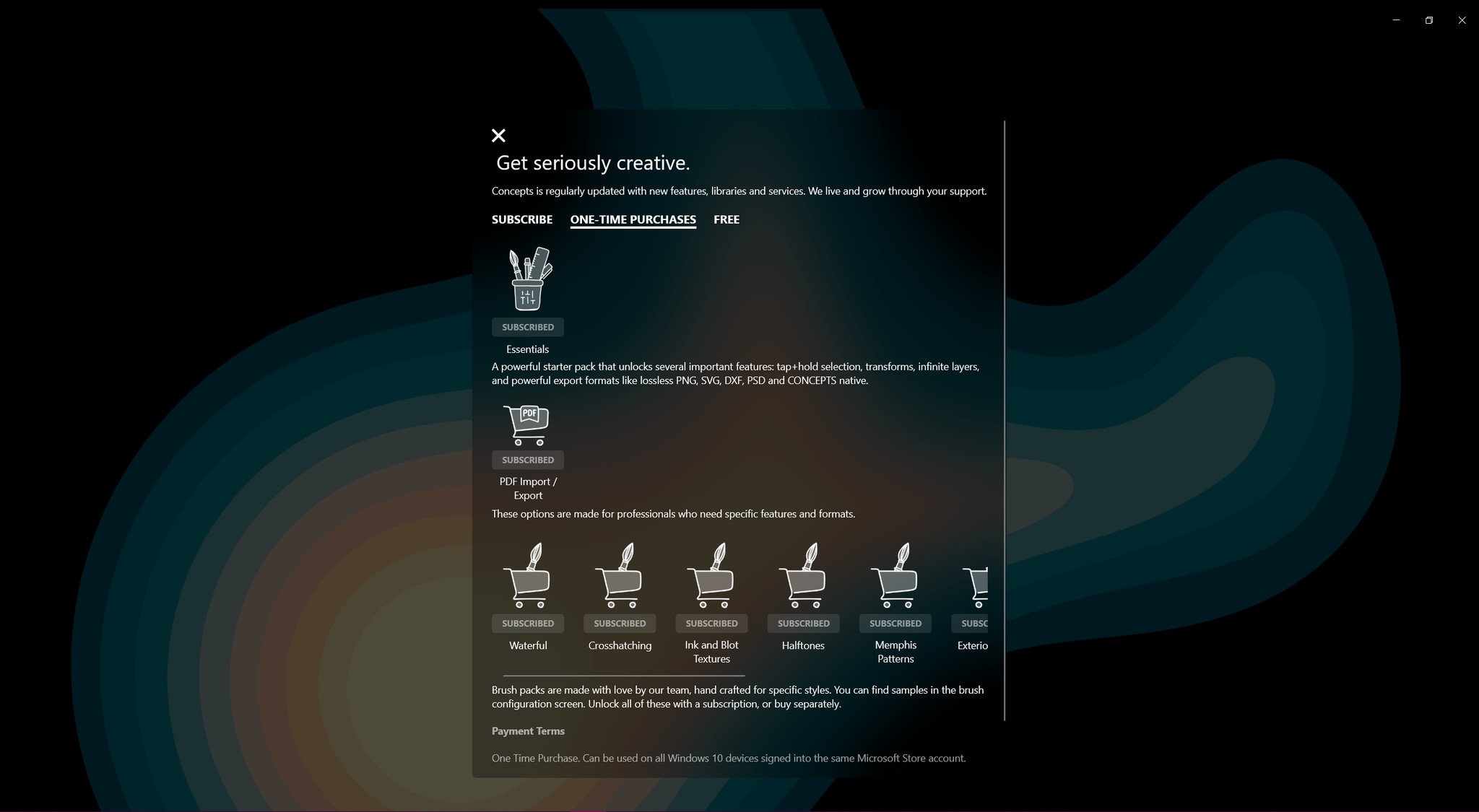
Concepts is a freemium app from TopHatch Inc. that is currently available on the Microsoft Store. While it is free to download and use Concepts for basic sketching and note taking, there is a hefty paywall that blocks most of the prominent features of the app. Simple features like infinite layers, importing your own images, and exporting in standard formats that would be present in most other Windows 10 art-centric applications are all limited by Concepts' paywall.
To unlock all of Concepts' features, you would need to pay $5 a month to "go pro" and unlock all of the limited features. There is also an annual subscription option that is heavily discounted at $30 for 12 months. Individual themed brush packs can be purchased for $2 each if you'd rather forgo a subscription, but purchasing brushes alone will still leave you limited on the feature front.
Concepts works across a variety of Windows devices that support touch functionality, as well as Windows 10 PCs and HoloLens.
Concepts: What's good

There's a lot to like about the Concepts app. For stream-of-thought doodlers the nearly infinite canvas size can be a wonderful tool for doodling and re-sketching until you reach a final illustration that you may then want to take into another program to properly render. If an infinite canvas is not to your liking, then there is the option to restrict your canvas to a certain size, as well as options for customizing the canvas' appearance to mimic a variety of papers and effects.
For someone looking to test out bullet journaling, for example, the dot paper layout can be utilized to create a digital journal for note keeping, to-do lists, and decorative doodling. These journal layouts could effectively be saved as is with the dot layout or as a transparent image so that they could be printed for use in a traditional journal. Concepts also provides grid layout papers, along with an actual perspective grid tool that can make it useful for sketching projects like floor plans or interior design layouts.
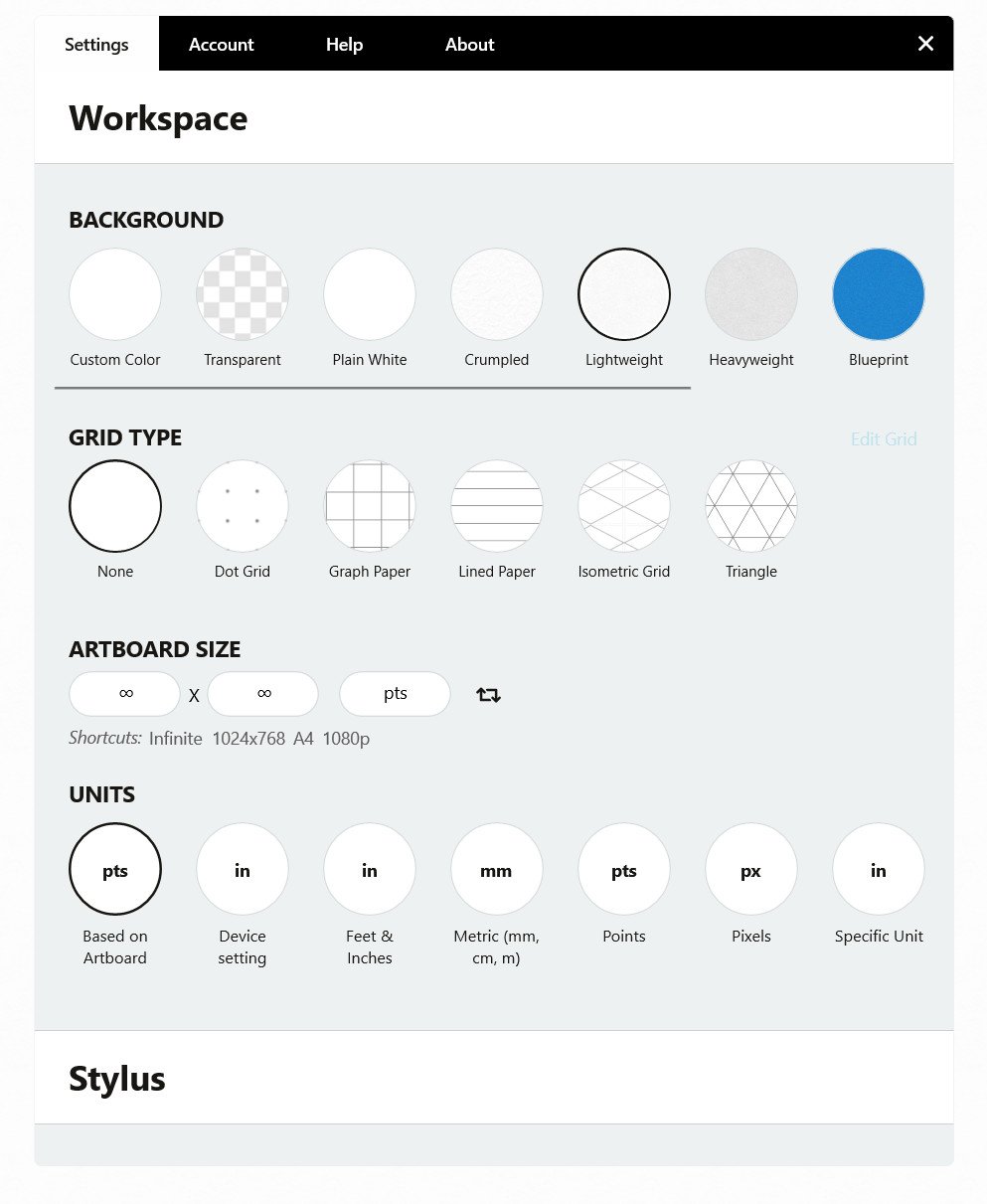
Concepts boasts a color wheel that is designed around the popular Copic alcohol marker brand, making it an ideal application for a traditional artist who wants to create color story thumbnails. It is easy enough to import a scanned image or photo of a traditional drawing and then duplicate, although be warned that the free version only allows for five imported images per account.
All the latest news, reviews, and guides for Windows and Xbox diehards.
Concepts' color wheel doesn't just feature Copic colors, the swatches are actually labeled to match their appropriate marker counterpart. One thing to keep in mind with this, while it is a perk, is that your monitor's color accuracy can vary which may lead to slight differences in how Copic colors are displayed on your screen versus how they appear in real life.
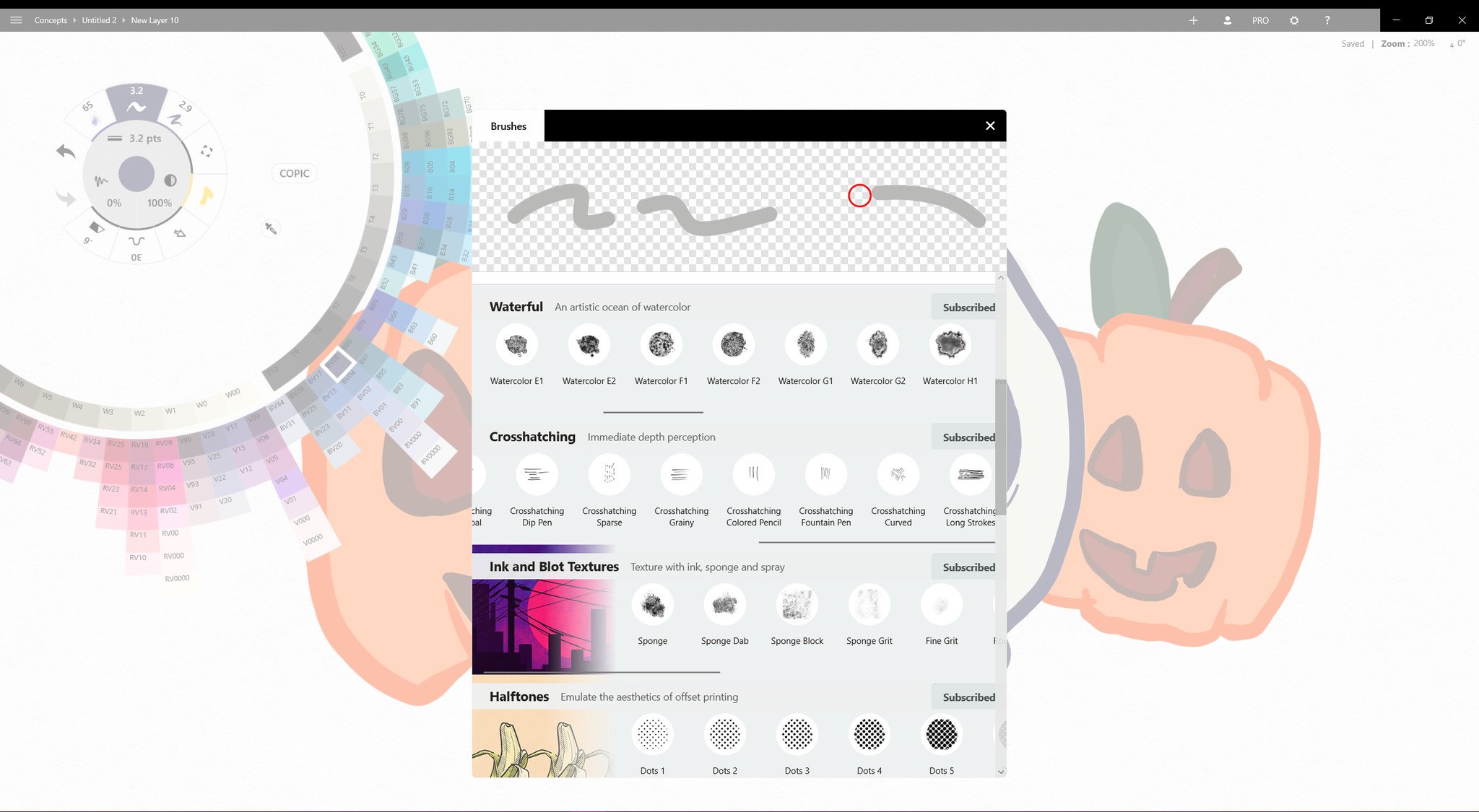
The free version of Concept comes stocked with several tools including 11 standard pen and pencil brushes, most of which support pressure sensitivity and pen tilt. Additionally there are selection, pan, nudge, slice, and masking tools available for free. There are 11 extra brushes available to be purchased a la carte. Among these additional brushes are watercolor effects, ink textures, halftones and crosshatching. Brushes purchased individually have a reasonable price of $2 a pack with packs containing anywhere from five to 21 variants. Pro subscriptions unlock all brush packs at no extra cost.
Touch support is heavily ingrained into Concepts with gestures being used for nearly every selection tool. It is beyond clear that Concepts was designed with touch interfaces in mind, and while it works well on touch-screen devices it does not translate quite as well to use on a desktop with a stylus.
Concepts: What's not good
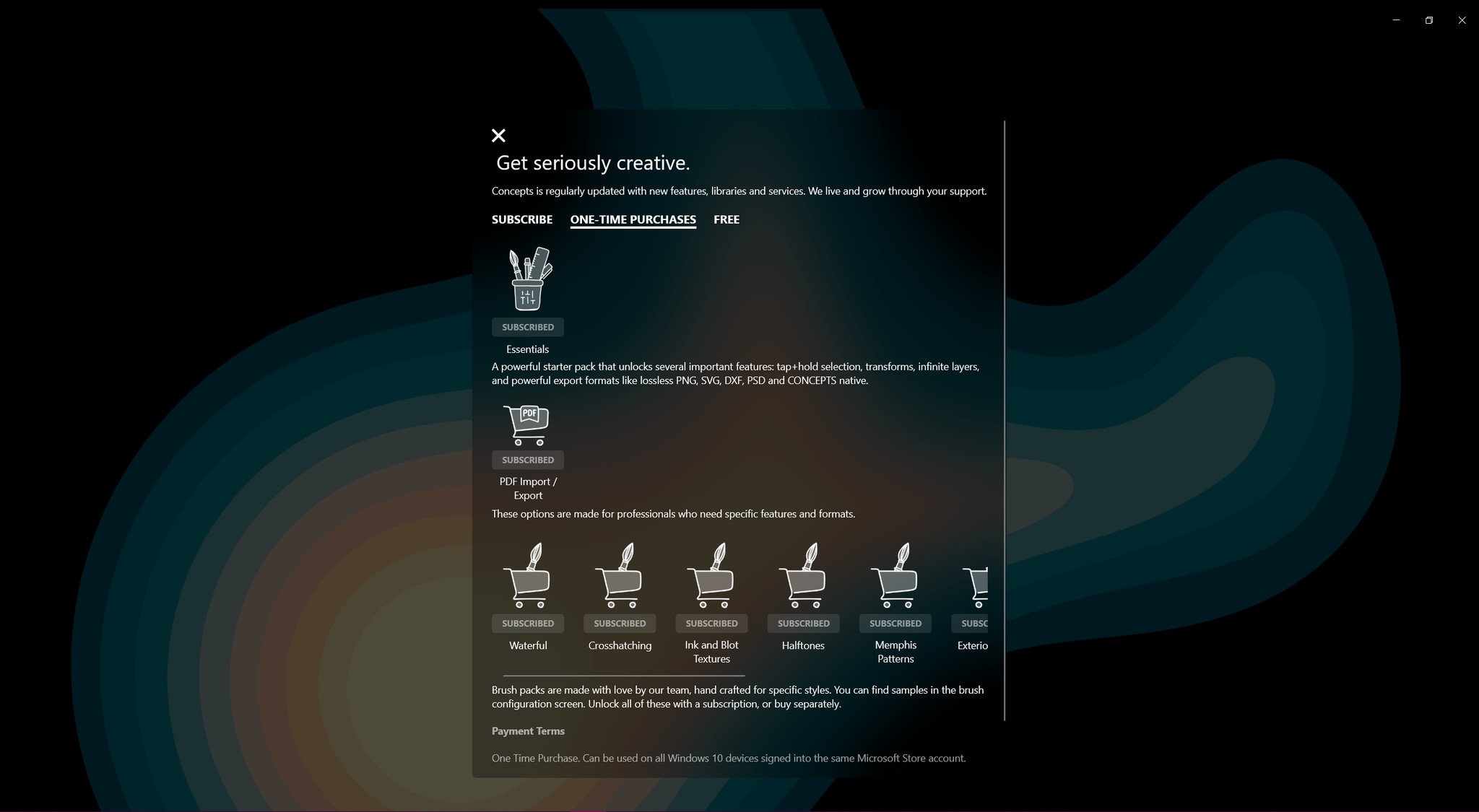
To further elaborate on the aforementioned touch support, it's really important to drive home that Concepts is entirely designed with touch support in mind to the point that it is detrimental when attempting to use the application on non-touch devices. When using lasso, selection, or stretch tools on a non-touch device, Concepts has no alternative input methods, so the application simply doesn't respond. If you're simply trying to resize your image, zooming in can be sufficient just for doodling, but the inability to resize properly without touch really takes away from the productivity.
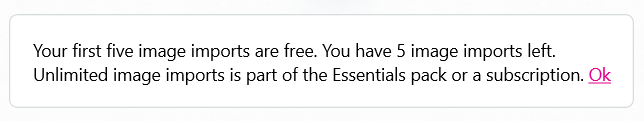
Concepts also struggles with the divvying up of its pay-to-use tools. While marketing for the app focuses on its "Infinite Layers," that feature is actually only available if you subscribe to Concepts' service. Likewise, simple features that you would expect to just be readily available, such as importing your own images, have caps on how many times a free user can access them. If you're attempting to use Concepts for creating color thumbnails or idea boarding you will unfortunately run through those five free imports very quickly. Exporting images is also heavily capped, with only JPG format being available to free users, despite the fact that the application is capable of exporting PDFs, lossless PNGs, and SVGs, among other formats.
As nice as the inclusion of the Copic color wheel is, the absence of an infinite color palette or color mixer feature does not go unnoticed. With productivity in mind these may be fine to omit, but again if you are an illustrator or looking to create more painterly images then you will certainly struggle to get some desired effects. This is magnified by the absence of blending tools, even as paid brush add-ons. These really are just bare minimum features that anybody would expect in an application that centers itself around art productivity. Without them, Concepts doesn't really lend itself to being an integral part of your workflow.
Concepts: Should you get it?
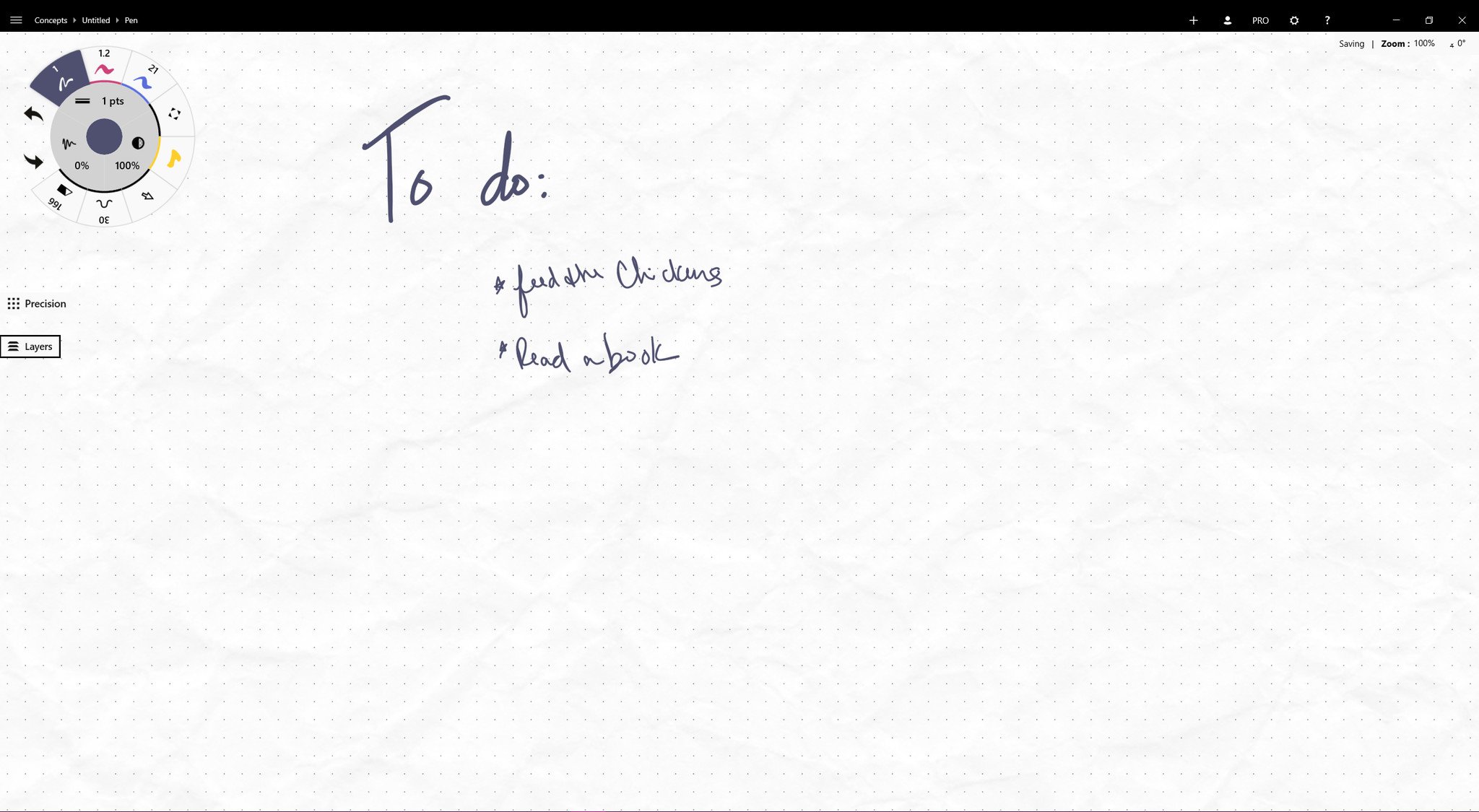
There's a lot to like about Concepts from a productivity standpoint. The application can be incredibly useful just for simple note taking and even for complex designs. It does slack in functionality for digital illustration due to its limited brush options and lack of color range. The tradeoff is the limited but accurate Copic color palette, which can make it easy to move from working traditionally to working digitally and vice versa.
If I were to recommend Concepts to anybody, it would be those focused on creative productivity over those who are interested in just creating art without it being tied to something like interior design, product development, or architecture. I would also be very adamant that you have a touch-enabled device, because trying to use Concepts without it will only lead to heartache.
Concepts: The bottom line
It is easy to get wrapped up in simply clicking the "Get" button and downloading Concepts for free, but because the application locks away so many of its basic features behind a subscription paywall what you're truly getting is a modified free trial. The extent of that free trial's limitations is dependent upon how you intend to the use the application itself. It is difficult to imagine, however, that anybody would be able to find themselves using Concepts in any capacity without eventually hitting one of its many roadblocks.
For all the good that Concepts has to offer — especially with that Copic color wheel — it ultimately boxes itself into a corner with its overall limitations. It's difficult to justify a monthly or yearly subscription, even at a discount, for such limited illustrative software when there are a variety of other free drawing apps, like Krita and Fire Alpaca, that work just as well on tablets and 2-in-1 laptops as they do desktop systems without touch support.

Cole is the resident Call of Duty know-it-all and indie game enthusiast for Windows Central. She's a lifelong artist with two decades of experience in digital painting, and she will happily talk your ear off about budget pen displays.
