Cortana beta for Windows 10 adds section to manage Cortana devices
Now you can manage Cortana with your Xbox One, Surface Headphones, and Amazon Alexa devices all in one spot.
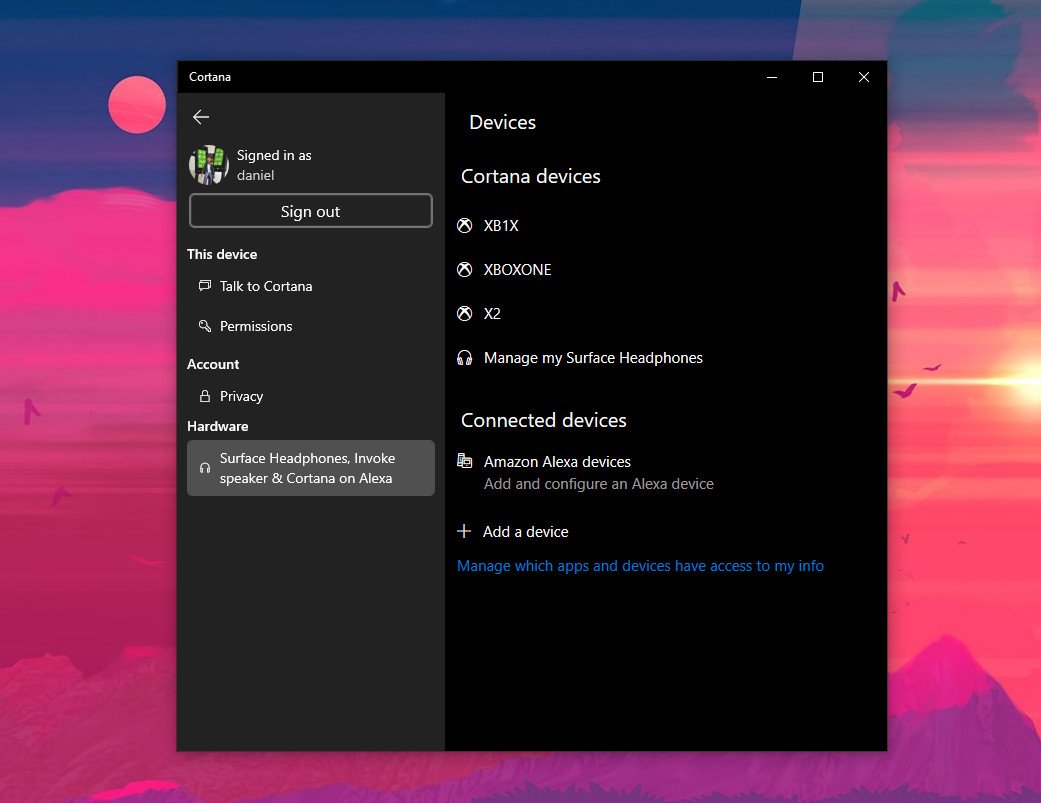
All the latest news, reviews, and guides for Windows and Xbox diehards.
You are now subscribed
Your newsletter sign-up was successful
What you need to know
- The Cortana beta for Windows 10 added a new hardware section to its settings.
- The section gives you quick access to managing devices that use Cortana.
- Xbox One, Surface Headphones, and Amazon Alexa devices can all be interacted with through this new settings menu.
The Cortana beta app for Windows 10 reveived a fresh update today that adds a new hardware section to the settings menu. The section allows you to jump in and manage any of the Cortana devices you may use. That includes things like your Xbox One, Surface Headphones, and even Amazon Alexa devices you have connected to Cortana.
When you first open the hardware section, you'll see a list of devices you already have connected. You can click through to each to manage different settings with each device. It also gives you a shortcut to setting up Surface Headphones for the first time, directing you to the Microsoft Store to download the Cortana Device Setup app.
The arrival of the new settings section comes at a good time for Surface fans in particular. It's widely expected, due to recent leaks, that Microsoft will soon launch Surface Headphones 2, which, like their predecessor, should feature Cortana integration. Surface Earbuds, which were delayed late last year, are expected to launch soon as well.
If you're using the Cortana beta app, you can update to version 2.2004.22762.0 to check out the new hardware settings.
All the latest news, reviews, and guides for Windows and Xbox diehards.

Dan Thorp-Lancaster is the former Editor-in-Chief of Windows Central. He began working with Windows Central, Android Central, and iMore as a news writer in 2014 and is obsessed with tech of all sorts. You can follow Dan on Twitter @DthorpL and Instagram @heyitsdtl.
