Use this excellent COVID-19 coronavirus tracker and Microsoft Edge to keep informed
Pin this excellent tracker app to your taskbar for simple one-click access to the current COVID-19 outbreak.

All the latest news, reviews, and guides for Windows and Xbox diehards.
You are now subscribed
Your newsletter sign-up was successful
What you need to know
- Johns Hopkins has an excellent COVID-19 tracker.
- You can install the tracker as an app in Edge.
- Easily keep up to date through transparent and reliable data.
It's hard to use social media or watch the news these days without hearing about coronavirus disease 2019 (COVID-19). While some of it verges on unnecessary panic, there is reason to keep informed, especially with the amount of data and technology we have today.
The folks at Johns Hopkins created an interactive web-based dashboard that collects data from WHO, CDC, and China CDC to "visualize and track the reported cases on a daily timescale." The team at Johns Hopkins state that the purpose of the tracker is "… to provide the public with an understanding of the outbreak situation as it unfolds, with transparent data sources."
The website can be found at gisanddata.maps.arcgis.com/apps/opsdashboard and runs in your browser, including the new Microsoft Edge.
Related reading
- How to clean and disinfect your laptop the right way
- How to properly clean and disinfect your smartphone
If you want to make the process simple, install the tracker as an app and pin it to your taskbar or Start menu. Doing so lets you run the tracker as a standalone app, which is much easier and useful than running in a tab. To do so, follow these steps:
- Navigate to gisanddata.maps.arcgis.com/apps/opsdashboard in the new Edge browser.
- Select the browser menu '…' in the upper right corner in Edge.
- Navigate to Apps, and select Install this site as an app.
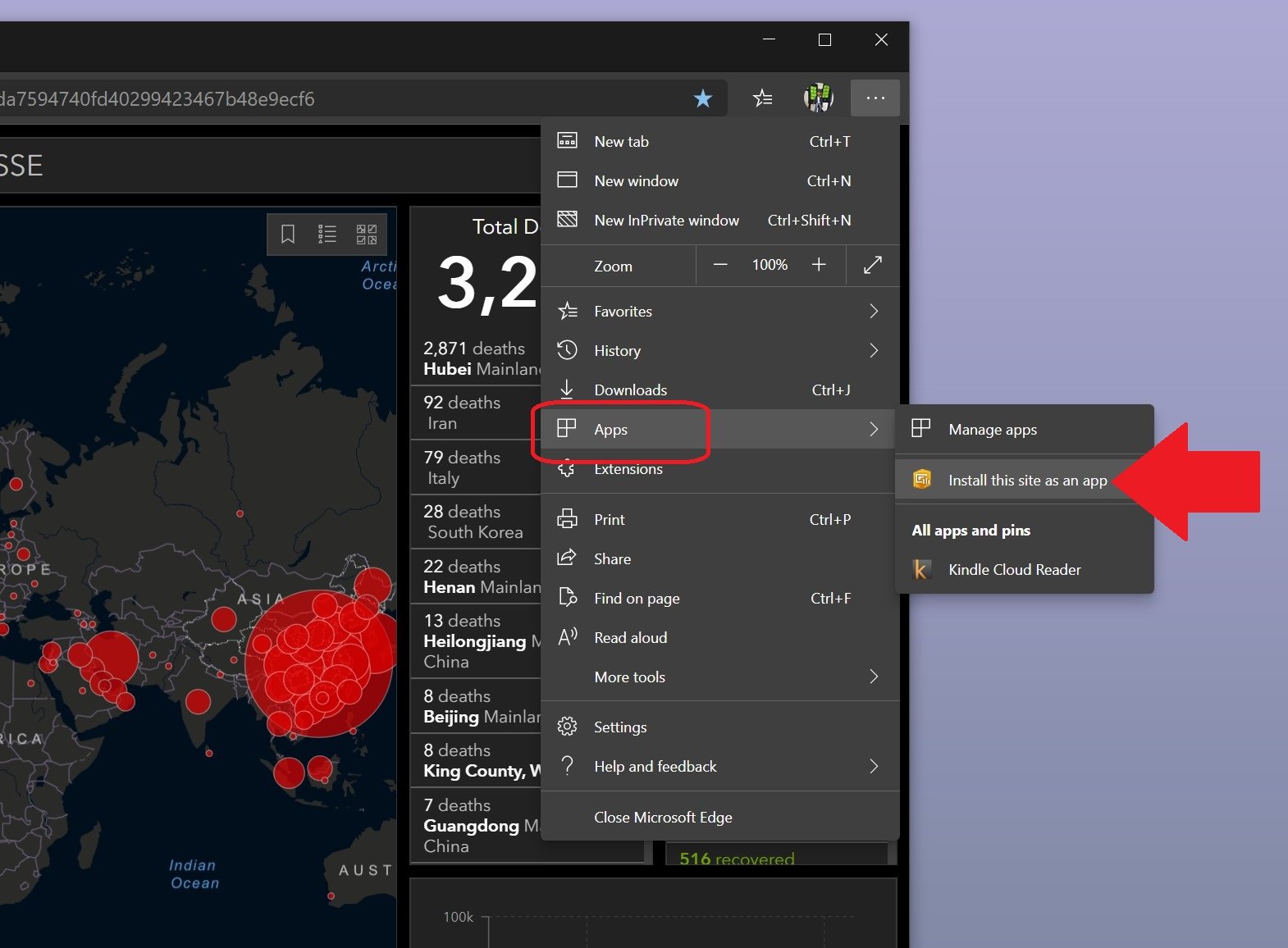
- Name the app if you want and hit Install.
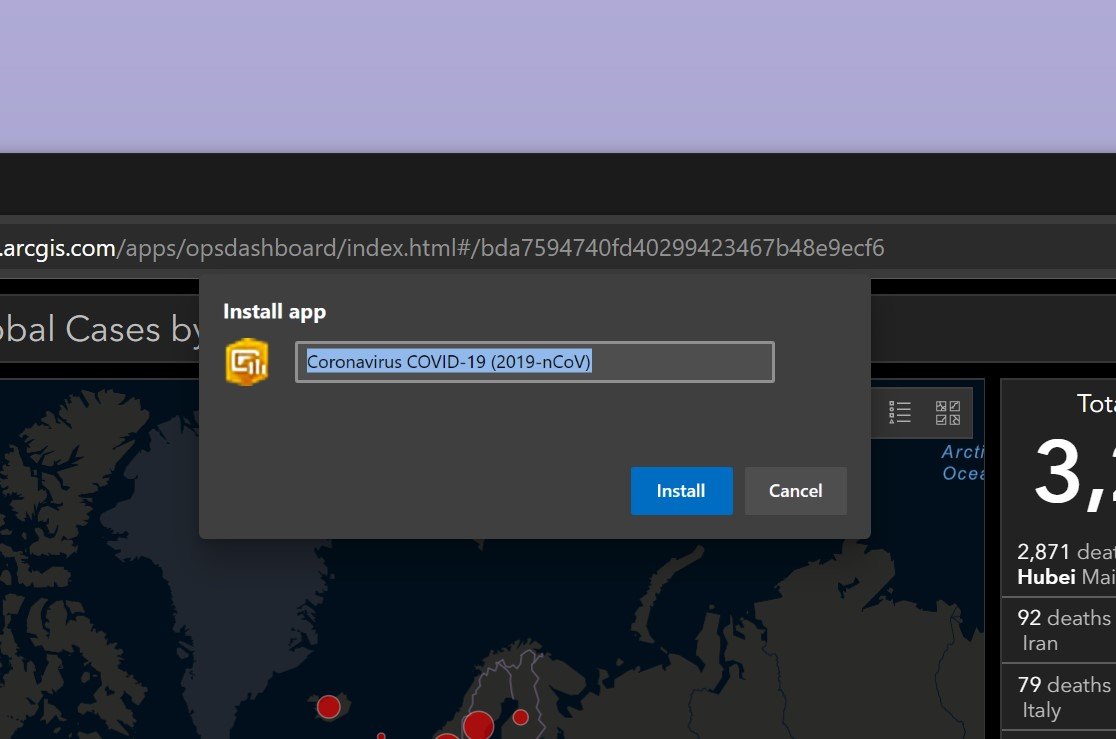
You'll now be able to keep update to date on COVID-19's spread rate and the latest data with a single click.
If you'd like to help with finding therapies for COVID-19 check out how to donate your computer's processing power for the cause.
All the latest news, reviews, and guides for Windows and Xbox diehards.

Daniel Rubino is the Editor-in-Chief of Windows Central. He is also the head reviewer, podcast co-host, and lead analyst. He has been covering Microsoft since 2007, when this site was called WMExperts (and later Windows Phone Central). His interests include Windows, laptops, next-gen computing, and wearable tech. He has reviewed laptops for over 10 years and is particularly fond of Qualcomm processors, new form factors, and thin-and-light PCs. Before all this tech stuff, he worked on a Ph.D. in linguistics studying brain and syntax, performed polysomnographs in NYC, and was a motion-picture operator for 17 years.

