Useful tips for developers to avoid Windows Phone app certification failures
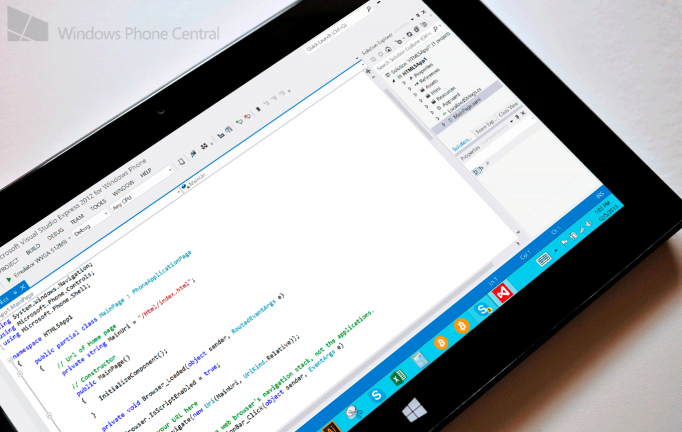
All the latest news, reviews, and guides for Windows and Xbox diehards.
You are now subscribed
Your newsletter sign-up was successful
Whether you are an individual, hobbyist Windows Phone developer or part of a developer studio that builds Windows Phone apps, it’s quite an effort to develop, test, and market the apps.
Therefore, it hurts when an app submission fails certification, and you have to correct and resubmit the apps. Not only does it increase the effort and resources, it also delays the app release and any marketing plans.
In a post on the Windows Phone Developer Blog, the Windows Phone Store certification and policy team shares the most common certification failures they see as apps go through the certification process.
App Screenshots
The most common reason for certification failure is not adhering to the app screenshots requirement. Your app screenshots should not include any emulator chrome, frame rate counters, or debug information. They should not be altered or be transparent. Also, photos of your app running on a device or the emulator are not substitutes for a screenshot taken with the emulator.
It’s not too hard, really. Use the built-in emulator screenshot tool and don’t take WVGA (480 x 800) screenshots for Windows Phone 8 XAPs. Instead, use the Dev Center feature that automatically scales the XVGA screenshots down to the WVGA resolution.
Also, while the screenshots are not required to be localized, you do need to provide at least one screenshot for each language supported.
App Testability
If your app require a login, make sure you create a test account that can be used by the certification team during testing. Don’t forget to include the account credentials in the Certification notes in your Dev Center submission.
All the latest news, reviews, and guides for Windows and Xbox diehards.
App Closure
This one is a no brainer! Certification will reject your app if it ‘unexpectedly terminates’ during testing. BugSense and Little Watson can help you collect unhandled exception telemetry data.
Required app images
Developers sometimes forget to replace default icons and tile images in an app created from a Visual Studio template. Other tools such as App Studio and Apache Cordova also provide default images that are to be replaced with unique icons and tiles that reflect your app. The default images are useful placeholders to let you know the required size for these assets.
Use of Back button
The Back button behavior is narrowly defined, and with a few exceptions it should close the app, go to previous page, close an open dialog, or close the soft keyboard.
Language validation
For each of the languages your app supports, you must provide a localized app description. You can use the emulator to quickly switch between phone languages. Certification testing also verifies that your app displays properly for each of the languages your app supports.
Content and themes
The app submission requires that app displays properly in both light and dark themes. In Visual Studio the Device Window allows you to toggle between the dark and light themes giving you feedback on the visibility of your UI items during layout.
By avoiding these common certification failures, you can build apps that pass certification faster and with fewer rejections, and hit the Store on schedule. Also, don’t forget to check out the comprehensive list of Windows Phone App Submission requirements.

Abhishek is a Former Contributor for Windows Central, covering Windows Phone and more.
