Developers can now offer subscription add-ons in Microsoft Store apps
Developers now have the ability to offer subscription add-ons within their Windows app on the Microsoft Store.

All the latest news, reviews, and guides for Windows and Xbox diehards.
You are now subscribed
Your newsletter sign-up was successful
Microsoft has announced that developers can now add subscription add-ons to their Universal Windows Platform (UWP) apps on the Microsoft Store. Using new APIs, developers can set up in-app purchases with recurring billing in periods of one month, three months, six months, one year or two years. This also includes support for free trial periods of one week or one month so users can try out the add-on before committing to a subscription.
The one big thing to be aware of is Microsoft's store fees. According to Microsoft, developers will net 85 percent of the subscription price, while Microsoft will take a cut of 15 percent. Games, on the other hand, will see developers reaping 70 percent of the add-on subscription price, with 30 percent going to Microsoft.
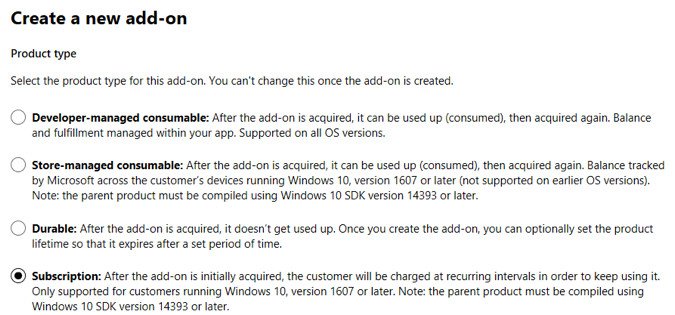
Otherwise, developers can get started by creating an add-on submission from their Dev Center dashboard and setting the product type to "Subscription." To make use of subscriptions in your app, Microsoft says you must target the Windows 10 Anniversary Update or later and use the proper APIs to implement the experience. You can see an overview of the process in Microsoft's full blog post.
All the latest news, reviews, and guides for Windows and Xbox diehards.

Dan Thorp-Lancaster is the former Editor-in-Chief of Windows Central. He began working with Windows Central, Android Central, and iMore as a news writer in 2014 and is obsessed with tech of all sorts. You can follow Dan on Twitter @DthorpL and Instagram @heyitsdtl.
