Disko Windows 10 storage management app is free through October 1
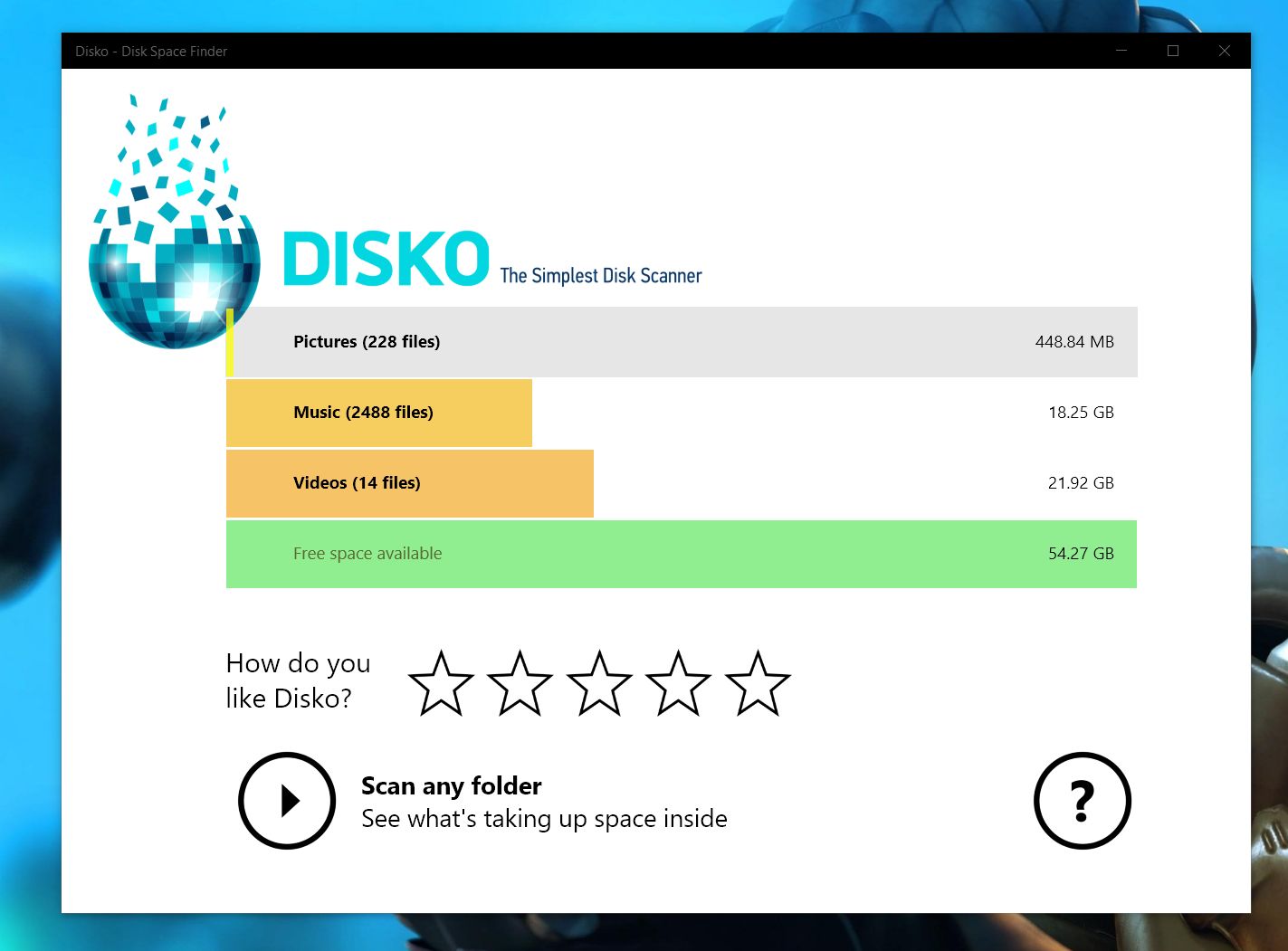
All the latest news, reviews, and guides for Windows and Xbox diehards.
You are now subscribed
Your newsletter sign-up was successful
Disko, a Windows 10 PC and Mobile storage management app, is currently free through Saturday, October 1. The regular price of the app is $9.99.
Here's the breakdown of what you can expect from Disko (via Reddit)
With Disko's Auto-Scan, get a disk space usage report without pressing a single button. Then, use Disko to delete unwanted or duplicate files to reclaim your space. Disko tells you what's taking up your disk space, and then helps you declutter with a few taps. This little app starts scanning your disk as soon as you launch it and lets you delete files while it scans. Its powerful scan engine can analyze more than 10,000 files per minute across your entire system.
Download Disko from the Windows Store

All the latest news, reviews, and guides for Windows and Xbox diehards.

John Callaham was a former contributor for Windows Central, covering Windows Phone, Surface, gaming, and more.
