Microsoft To-Do vs. Wunderlist: A task-management app comparison
Microsoft's To-Do Preview has been publicly available for a couple of weeks. Many users have been "wundering" just how To-Do stacks up to its source of inspiration, Wunderlist. We have answers.
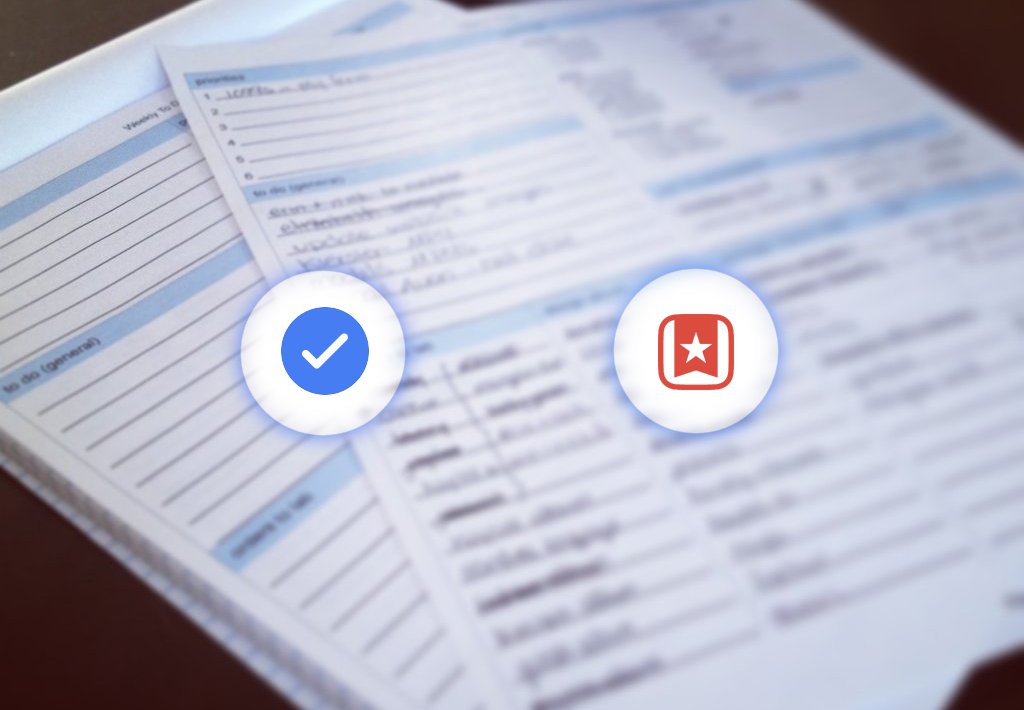
All the latest news, reviews, and guides for Windows and Xbox diehards.
You are now subscribed
Your newsletter sign-up was successful
On April 19, Microsoft unleashed a preview of its new task management app, aptly named To-Do. It was stated by Ori Artman, General Manager of Microsoft To-Do, that Wunderlist, a task management powerhouse, would eventually be retired. This, of course, will take place once Microsoft is confident that it has baked all of what Wunderlist has to offer into To-Do.
In its fledgling state, Microsoft's To-Do app is an effective and no-nonsense way to capture and review everything that you need (or want) to do. It has been referred to as a simplified version of Wunderlist. It provides a very personal and fluid feel to creating and sorting to-dos.
Why would Microsoft build something similar to Wunderlist yet limited? If a functionally identical app already exists but also has additional features, why should a user switch? The key word to keep in mind is "preview." This early app shows at its core what it can do, but it's not showing what it will eventually be capable of.
The first version of Wunderlist was published in 2011. In 2015, Microsoft acquired Wunderlist creator 6Wunderkinder for between $100 million and $200 million. The Wunderlist team then developed another multi-platform task management app we know as To-Do. Maybe they wanted to start with a clean slate, rather than rebranding an existing service. With new and upcoming Office 365 integration, it makes sense to create a standalone product separate from a popular application. To-Do's name and icon may change in the future as well. Perhaps this is a way of testing a revamped Wunderlist.
So where does To-Do stand in comparison to Wunderlist?
What To-Do is missing
Files and Attachments
Wunderlist allows users to add nearly any type of file to a to-do. It can be done by dragging and dropping files onto the detailed view of the entry or using the attachment icon. To-Do is void of any information other than reminders, due dates, recurrences, and notes. There are no contact details to quickly select to connect and no files to associate with your to-dos. At the moment, you have to switch over to Outlook Tasks to view them. An alternative option would be to leave a web link in the notes (say to OneDrive files) for you to copy and paste into your browser.
Collaboration
Delegation and file sharing are part of Wunderlist's ability to support teams in their task completion efforts. Sharing a list means that other members can view, comment, assign and mark items as complete. To-Do in its infancy is perfect for basic and personal to-do lists. There are currently no options for any sort of collaboration, except if someone were to use the same Microsoft account. Having some sort of list sharing would allow families, teams, and companies to develop and manage a task tackling process together.
All the latest news, reviews, and guides for Windows and Xbox diehards.
Folders and subtasks
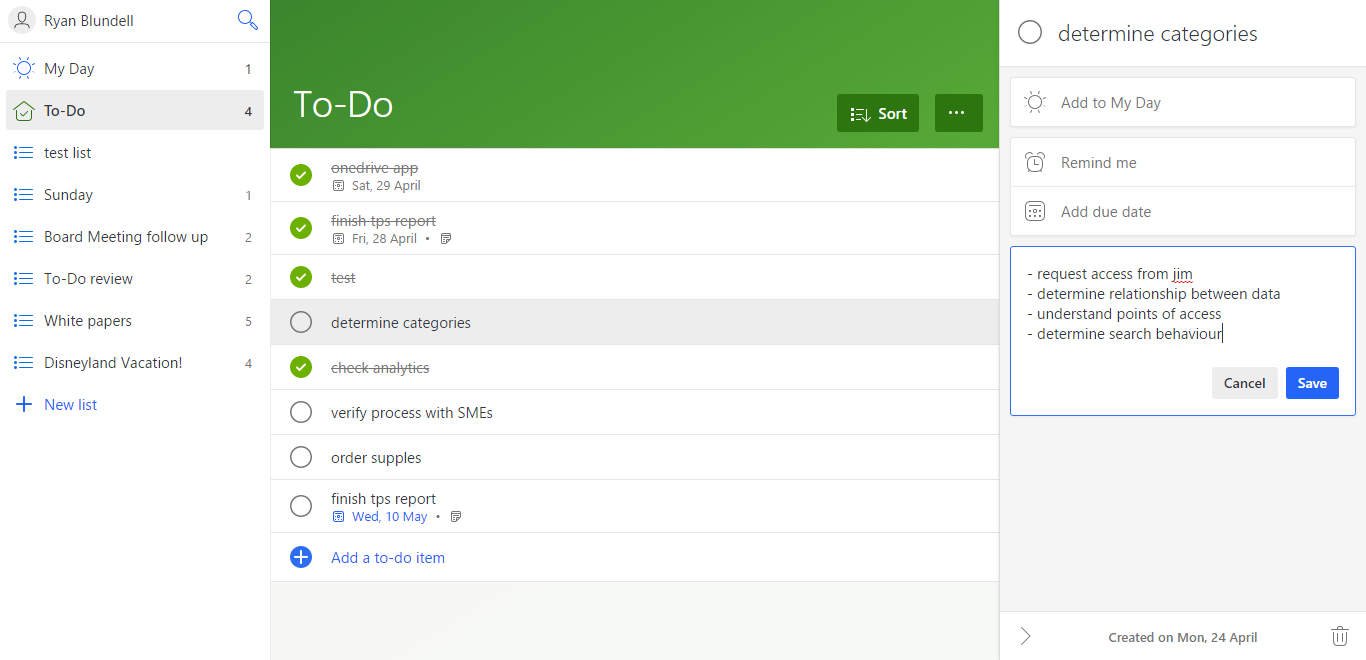
Using Folders and subtasks, Wunderlist is a means of organizing related tasks and noting the little steps needed to complete them. Folders and subtasks are an effective means to gather other tasks that are essential to the completion of the main task or project. Your project may need a series of tasks dependent on various sub-contractors; folders would help you easily oversee the progress of each group. In To-Do, the notes field could potentially accomplish this, depending on how skilled you are at creating lists within a notepad. It's a bit more effort on your end but it isn't an impossible task. Alternatively, you can create a list and name it after an existing To-Do as well.
What does To-Do do right?
Office 365 integration
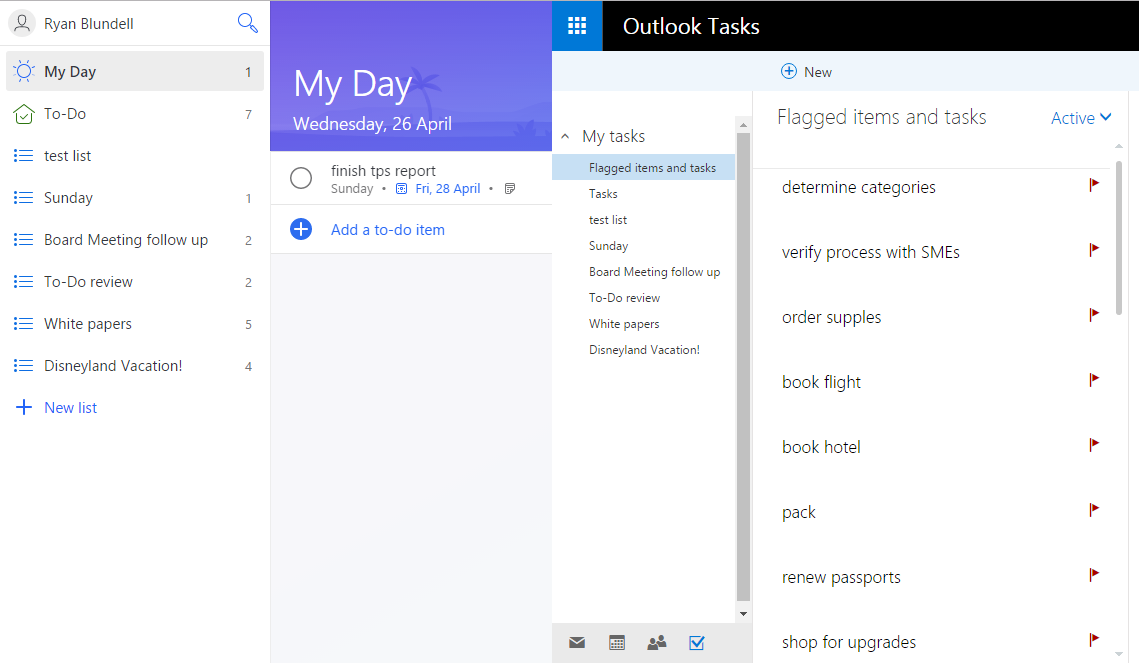
In the To-Do preview, users get a taste of the Office 365 integration that is to come. At this point, your to-dos are synced with Outlook Tasks, If you create a task in either app, you will be able to see it in both locations. This is because all to-dos have been stored on Exchange Online servers. You can also edit these items, and the changes will be reflected, as well (provided you hit refresh on your browser). At this point, the same can't be said for messages that are flagged for follow-up. While flagging a message places an entry in Outlook Tasks, that entry is not visible from To-Do.
My Day
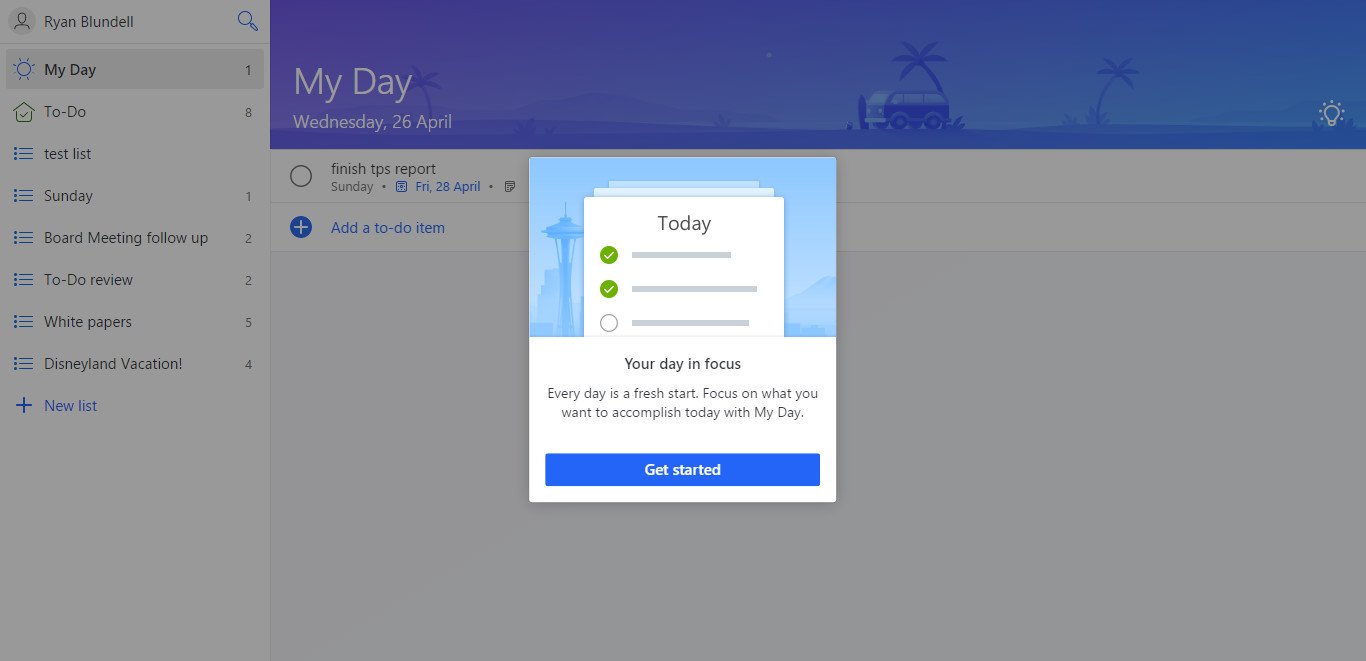
By far, My Day is To-Do the feature that stands out the most, even when it comes to many of the popular task management applications. It's as though the task management app goes beyond focusing on what you need to do and makes you, the user, the priority. As we covered in our To-Do getting started guide, the My Day section is wiped clean each day. You can move existing to-dos from other lists, create new to-dos directly or use the "Intelligent Suggestions" option to help you realize your potential. Instead of finding things to do, you're finding your purpose.
To-Do on iOS and Android
Simple connectivity goes a long way to help you create to-dos on the go. From nearly any point where you can see the ability to share on Android, you can select To-Do from the Android share menu to add an item to a list. For "Ok Google," you can set up To-Do as the default app, enabling you to create notes verbally. Alternatively, you can use a To-Do widget, as well.
On iOS, you can use To-Do with Siri to use voice commands, as long as you have connected your Microsoft Account to the Apple Mail, Calendar or Reminders app. Using 3D Touch and pressing on the To-Do icon, users can see a drop-down list presenting options to add a new to-do, view My Day or search all items.
On the launch date, Microsoft said it was going to continue to implement Wunderlist features into To-Do. List sharing, further integration with more Microsoft services and apps for Mac, iPad and Android tablets are expected. Microsoft also has a UserVoice board for To-Do feature requests, allowing people to up-vote feature suggestion or submit their own.
Your thoughts
What are your thoughts when you compare To-Do with Wunderlist? Even if Wunderlist currently offers more features, have you actually used them enough to miss them in To-Do? Let us know in the comments.

Ryan is a Former Contributor for Windows Central.
