
Ryan Blundell
Ryan is a Former Contributor for Windows Central.
Latest articles by Ryan Blundell

How to use Microsoft's Sway presentation program to tell a better story
By Ryan Blundell last updated
Do you have a story to tell? Microsoft Sway is a versatile presentation program. Let Sway bring your story to life through beautiful, visual storytelling. Here's how to get started with Sway.

Getting started with Microsoft's Yammer social network for enterprise
By Ryan Blundell last updated
Your company just deployed Yammer, an enterprise social network service, and you're not sure what to do. The road to becoming a "Yammer Champion" is littered with potential rewards. Here's how to get started on the right path.
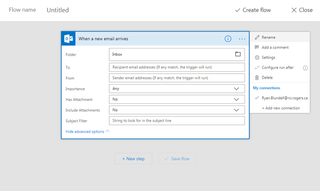
Getting started with Microsoft Flow
By Ryan Blundell published
Microsoft Flow answers the call for the automation of workflows. The time you save and the power you wield are both impressive.

Best ways to take notes in OneNote 2016
By Ryan Blundell published
OneNote 2016 lets you do more with your notes. It also offers more than one way to take notes.

How to share, sync and secure notebooks in OneNote 2016
By Ryan Blundell published
Unlike what you’ve been told at school, notes are often intended to be shared. OneNote 2016 offers a few ways to share the contents of your notes.

Getting started with OneNote 2016
By Ryan Blundell published
OneNote 2016 is more than a note-taking app — it's an organizational tool too! There's a lot in it, so here's where to start.

How to create VideoScribe and whiteboard animations in PowerPoint 2016
By Ryan Blundell published
Basic animation effects are one way to catch someone’s attention. Advanced animations, however, can make a lasting impression. Here’s how you can create whiteboard animations in PowerPoint 2016.

How to create animations in PowerPoint 2016
By Ryan Blundell published
Not everything you share will be tantalizing to keep the attention of your audience. Here’s how you can add animation effects to text, shapes, and images to increase the “wow” factor.
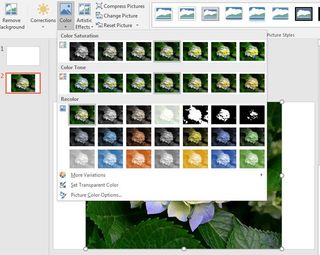
How to add shapes and images to PowerPoint slides
By Ryan Blundell published
Imagery is not only eye candy for your presentation audience, it’s another way for them to learn and understand. Here’s how you can add supporting multimedia and create images of your own.

How to use PowerPoint transitions to improve presentations
By Ryan Blundell published
PowerPoint is THE program to use for presentations. This is how to get started with transitions.

Outlook features you should be using right now
By Ryan Blundell published
In Outlook 2016 there are a plethora of features to use. Here are some that can and should be frequently used.

How to use Outlook Groups and tasks to collaborate more effectively
By Ryan Blundell published
Outlook 2016 has a few features that can help you centralize your team communication. Here's how to manage Outlook tasks and groups with ease.

How to use Outlook rules to easily organize your inbox
By Ryan Blundell published
A disorganized inbox inhibits your ability to communicate and collaborate. Learn how to create rules for messages in your Outlook inbox.

How to customize Outlook to make it your own — and boost productivity
By Ryan Blundell published
Outlook 2016 contains a multitude of actions and functions to help you sort, file and respond to messages efficiently. Here's a look at some of the most useful options.

How to manage (and master) your Outlook Calendar
By Ryan Blundell published
The Outlook 2016 calendar is your home for appointments, meetings, and to-dos. Check out these tips on calendar management.

How to create Microsoft Excel 2016 reports
By Ryan Blundell published
While Excel is an optimal program to collect and organize your data, its information management features don't stop there. Here's how to better present your content.
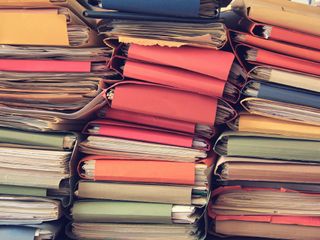
How to manage Outlook 2016 folders
By Ryan Blundell published
Don't let your Outlook inbox become an endless game of search and scroll. Learn how to get started on folder management.

Microsoft Excel keyboard shortcuts you need to master
By Ryan Blundell published
You'll neglect your mouse while using Excel keyboard shortcuts.

How to set up Microsoft Excel's Ribbon
By Ryan Blundell published
The Excel 2016 Ribbon is a command powerhouse that helps to dive further into your data.

How to customize Microsoft Excel's Quick Access Toolbar
By Ryan Blundell published
Microsoft Excel gives you the tools to make meaningful reports, but how you use the app's Quick Access Toolbar is up to you.

Microsoft Excel definitions for common terms
By Ryan Blundell published
Knowing the terms used in Excel is knowing the possibilities in Excel.

Word 2016 or Word Online: What's the difference?
By Ryan Blundell published
With the continuing trend of apps and services offering online solutions, it’s difficult to stay committed to desktop versions. That being said online versions may not necessarily be as robust.

Microsoft Excel formulas and features that you need to know
By Ryan Blundell published
Microsoft Excel is ubiquitous, but it's far more than a simple spreadsheet app — a huge array of powerful features lay within its cells.
All the latest news, reviews, and guides for Windows and Xbox diehards.


