Fireballs fly fast as we play Dragon Ball Xenoverse on Twitch
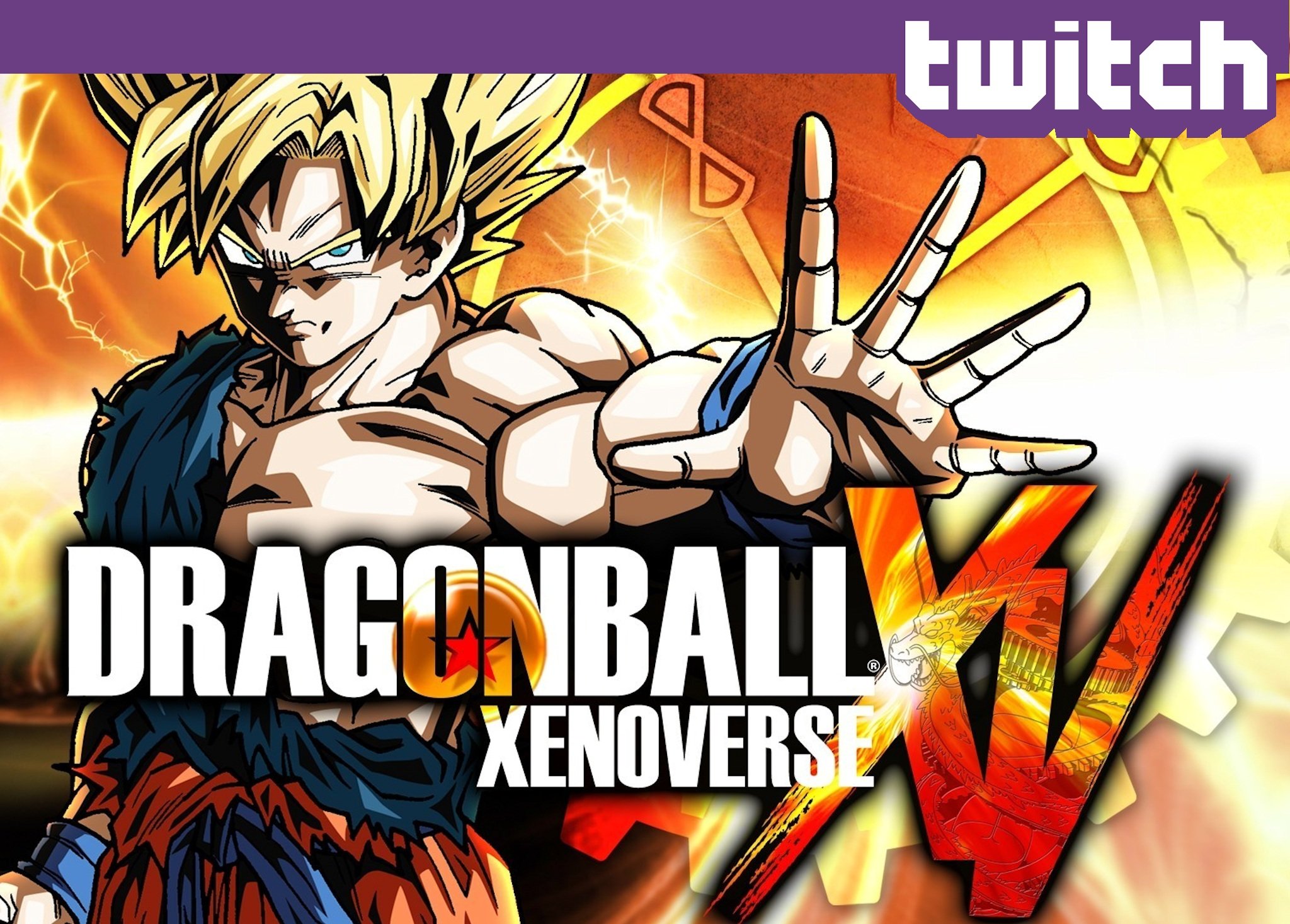
Windows Central streams a wide variety of Xbox One games every Wednesday and Saturday on Twitch. Watching us play a game on Twitch lets you see a lot more you could from a trailer or video review. You can even enjoy some highly entertaining narration while chatting with your fellow readers. It's like a live interactive podcast centered around videogames!
Tonight we'll be streaming Dragon Ball Xenoverse from Namco Bandai. Just released last week, Xenoverse is the first Dragon Ball console game to let players create their own unique character. With expansive story and mission modes, plus three-player online co-op and competitive battles, this is one game DragonBall fans won't want to miss!
Update: The stream has ended. Continue reading for quick impressions and the full replay!
Watch live video from EastXTwitch on Twitch
Dragon Ball Xenoverse

What sets Xenoverse apart from the thousands of previous Dragonball Z games? Players get to create their own male or female custom characters, choosing from human, Saiyan, Namek, and Majin. You play as that character in the all-new story mode, which centers around a hub area called Toki Toki City. Outside of story mode, players can use their custom characters or traditional Z warriors in mission and battle modes.
Xenoverse's other big feature is its expansion online multiplayer mode. Up to three players can team up cooperatively to complete missions together, battling against enemy opponents and earning rewards like new clothing and powers. Competitive multiplayer on the other hand lets three Z warriors duek it out against each other.
There are plenty of Dragonball games in the sea, but Xenoverse is the series' first appearance on Xbox One.
All the latest news, reviews, and guides for Windows and Xbox diehards.
- Dragon Ball Xenoverse – Xbox One – $59.99 – Xbox Store– Amazon Link
- Dragon Ball Xenoverse – Xbox 360 – $59.99 – Amazon Link
The Stream
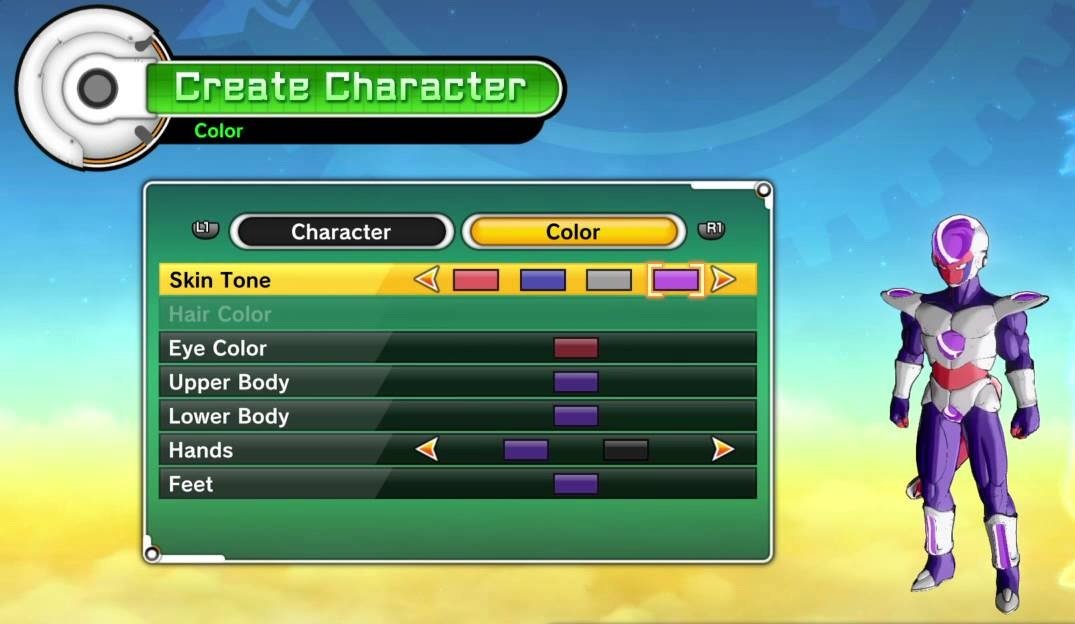
We'll be streaming Dragon Ball Xenoverse for 90 minutes tonight, starting at 8pm Central (9pm Eastern, 6pm Pacific, 2am GMT).
To join us, please follow me at Twitch.tv/Eastxtwitch and tune in during the stream. You can watch the stream right here in this post, but you'll need to watch from the Twitch website or a separate app to participate in our always delightful stream chat.
What's the best way to experience Twitch? The Twitch website on your PC or Mac web browser. If you don't have or prefer not to use a computer, you can get the Xbox One, Playstation 4, or Xbox 360 Twitch apps and watch from the comfort of your couch. Android and iOS both have official and unofficial Twitch apps to choose from as well.
On Windows Phone, you'll have to grab an unofficial app. There are several to choose from, each with different strengths and weaknesses. Only one app lets you search directly for our channel, though. If you use the others you'll have to find and follow us from a web browser first. Read the roundup to learn more.
Be sure to tune in at the same time on Thursday evening for Dragon Age Inquisition and Saturday for Order & Chaos Online with guest co-host Gameloft Ryan!

Paul Acevedo was formerly a Games Editor at Windows Central. A lifelong gamer, he has written about videogames for over 15 years and reviewed over 350 games for our site. Follow him on Twitter @PaulRAcevedo. Don’t hate. Appreciate!
