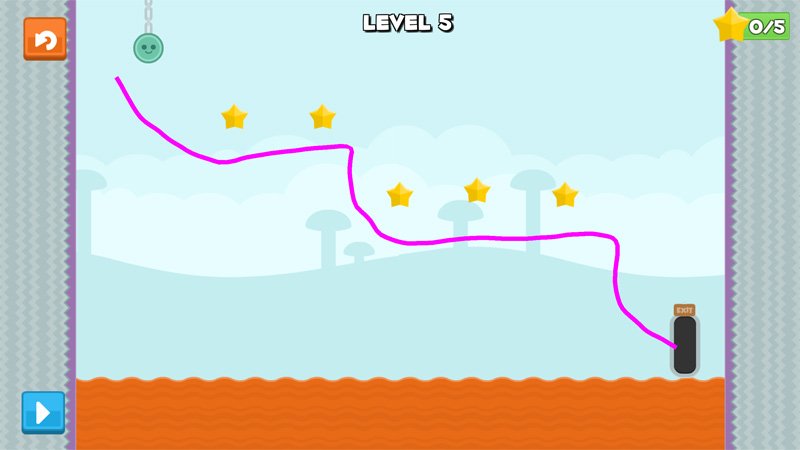Create your own path to victory with Draw-A-Way for Windows Phone and PC

All the latest news, reviews, and guides for Windows and Xbox diehards.
You are now subscribed
Your newsletter sign-up was successful
Draw-A-Way is a physics game that is available for both Windows Phone and PC. The game has a casual pace where you have to create a path for a ball to travel on and reach the exit door safely. While the game premise sounds easy, your path will need to send the ball around the screen to collect a set of stars that are scattered throughout the level.
Graphics take on a minimal approach and gameplay is surprisingly challenging. It is a fun game to spend a little time with but any entertainment is butchered by a very annoying style of ad support.
Draw-A-Way's primary menu offers up options to jump into gameplay, view the level menu, mute the sounds, view any unlocked options and exit the game. Unlocked options include a small collection of ball styles and line colors that will become available as you progress through the game.
The game has eighty-five levels of play that are progressively unlocked and escalate in difficulty. The goal is to create a path for your ball to travel on, collecting all the stars on the screen and safely reach the exit door.
You create the path by drawing lines for your ball to travel across. Just tap the screen and slide your finger to create the lines. The game has no timer to race against or points to earn. The only requirement is collecting all the stars.

You are not limited to the number of lines you can draw, but will need to avoid the lava flow that is running across the bottom of the screen. Oh, and there is one more danger to avoid: Once you set your ball in motion, the lines will slowly begin to disappear behind the ball.
Once you draw your lines, tap the play button in the bottom left corner of the gaming screen to set your ball in motion. There isn't a way to erase a line, but you do have the option to reset the gaming level (button in the upper left corner).
All the latest news, reviews, and guides for Windows and Xbox diehards.
You can get creative with your line drawings by increasing the slope of the lines to create a loop to collect the stars, or stack the lines to send your ball back and forth across the screen. Just be careful that the ball's momentum does not send it off its path.
Draw-A-Way isn't a very complicated game to play but will require a little creativity and imagination for success. It is an enjoyable option to consider if you are in the mood for a casually paced game that isn't a pushover and probably better suited for touchscreen devices. You can draw your lines with your computer's mouse or touchpad, but that feels a little awkward.

While I found Draw-A-Way to be an entertaining Windows game, the ad support in place simply butchers any entertainment value the game has. Every third or fourth level a full-screen video add will appear that lasts about 15 seconds. Once the video ends, it will transition to a picture ad that you will need to close before resuming gameplay.
I understand the need for ad support, but it should never take away from the overall experience. Banner ads should not take up too much screen real estate and video ads should be generously spaced out between viewings. Draw-A-Way's ad model makes you feel as though you get to play the game in between videos instead of the other way around.
Luckily, Draw-A-Way is a free game. Unfortunately, there is no way to opt out of the ads. It is a game worth trying, but you will need a lot of patience to survive the ads.
Download Draw-A-Way for Windows Phone and PC


George is a former Reviews Editor at Windows Central, concentrating on Windows 10 PC and Mobile apps. He's been a supporter of the platform since the days of Windows CE and uses his current Windows 10 Mobile phone daily to keep up with life and enjoy a game during downtime.