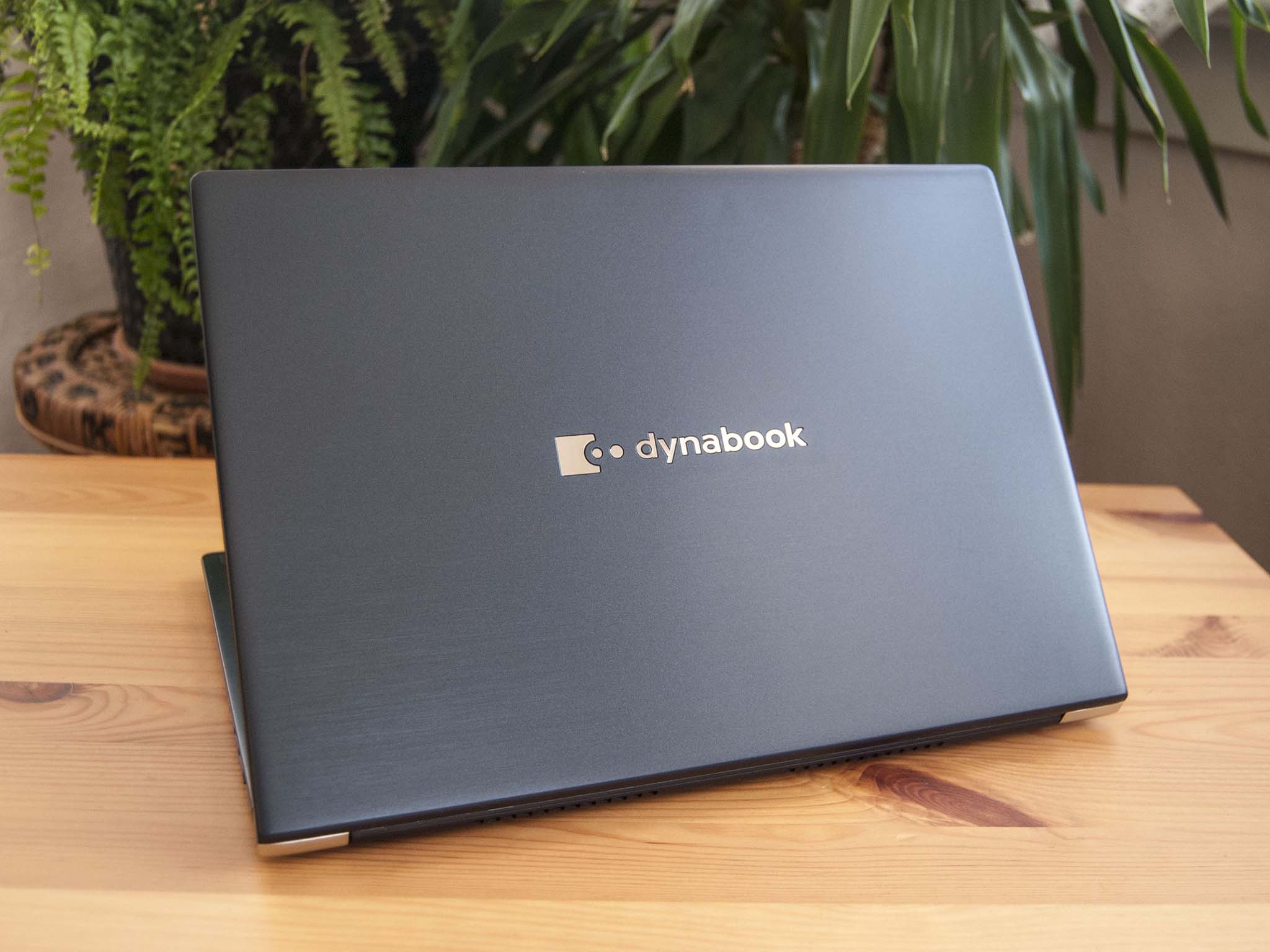All the latest news, reviews, and guides for Windows and Xbox diehards.
You are now subscribed
Your newsletter sign-up was successful
Toshiba's laptop division, which makes the Dynabook lineup of Ultrabooks, was recently acquired by Sharp. Since then, we've seen a revived push of business-focused hardware including the 15-inch Tecra X50-F, and we've now had a chance to test out the 13-inch Portégé X30-F. Does it have what it takes to be your next business partner?

Bottom line: Dynabook's Portégé X30-F brings all-day battery life, extra security features, and the performance needed for productivity work. Unfortunately, it's relatively expensive and has some annoying quirks that are hard to overlook at the price.
Pros
- IR camera and fingerprint reader
- Thin and light with decent port selection
- Touch display with anti-glare
- Solid performance
- All-day battery life
Cons
- Noisy hardware
- Pointing is average
- Expensive
- A lot of flex in the lid
Dynabook Portégé X30 at a glance
Windows Central received a review unit of the Dynabook Portégé X30-F to test out, complete with 8th Gen Intel Core i7 vPro processor (CPU), 16GB of DDR4 RAM, a 256GB SATA solid-state drive (SSD), and a 13.3-inch touch display with FHD resolution. It has an IR camera above the display for facial recognition through Windows Hello, and there's a fingerprint reader built into the touchpad. A Smart Card reader is optional and included here, and an Intel AX200 Wi-Fi 6 adapter is available though not included. With all features considered, this exact review unit costs about $2,154.
Here's a breakdown of the hardware inside this Dynabook review unit.
| Category | Spec |
|---|---|
| OS | Windows 10 Pro |
| Processor | 8th Gen Intel Core i7-8665U vPro Four cores Up to 4.80GHz |
| RAM | 16GB DDR4-2400MHz |
| Graphics | Intel UHD Graphics 620 |
| Storage | 256GB M.2 SATA SSD |
| Display | 13.3 inches 1920x1080 (FHD) Touch |
| Ports | USB-A 3.0 Two Thunderbolt 3 HDMI 3.5mm audio microSD card reader Smart Card reader |
| Audio | Dual Stereo speakers harman / kardon |
| Wireless | Intel Wireless-AC 9560 802.11ac (2 x 2) Bluetooth |
| Camera | Front-facing 1080p |
| Security | IR camera Fingerprint reader dTPM 2.0 |
| Keyboard | Backlit |
| Touchpad | Precision AccuPoint |
| Battery | 48Wh |
| Dimensions | 12.44 x 8.86 x 0.75 inches (316mm x 225mm x 19mm) |
| Weight | From 2.76 pounds (1.25kg) |
What I loved about the Dynabook Portégé X30-F



The first thing I noticed about the Portégé X30-F while unpacking it from the box is its weight. Thanks to a magnesium chassis, it comes in at well less than three pounds, and the 13.3-inch size makes it easy to tuck under an arm or slide into a bag when you're on the move. The bottom portion of the chassis is rigid, and the dual hinges on the outer edges have enough grab to keep the lid from flopping around if you're working in a moving vehicle. The finish is a bit of a fingerprint magnet, so keep a cleaning cloth nearby if smudges are an annoyance. The Portégé X30-F has undergone MIL-STD 810G durability testing to prove it can withstand abuse outside of what you'd find in a standard office setting.
Sitting open on a table, the wedge taper on the bottom chassis adds to the overall thin appearance. It's just 0.75-inches thin with the lid included, yet the Portégé X30-F offers decent port selection. On the left are a lock slot, USB-A, and 3.5mm audio, while the right edge includes dual Thunderbolt 3 (one doubles for charging), HDMI, a microSD card reader, and a Smart Card reader that is optional. It's a shame there's no Ethernet port, but you can connect powerful docking stations to create a workstation. The optional Wi-Fi 6 adapter also makes it possible to get unreal wireless speeds.
The Dynabook Portégé X30-F delivers a full workday of battery life in a thin and light chassis.
The keyboard has tile keys with a white two-stage backlight (on and off). There's enough travel to keep your hands comfortable after a long day of typing, and I really didn't mind sitting down at the laptop to tackle a lengthy article. There are plenty of alternate functions available, including a full number pad. I used both the fingerprint reader and IR camera to log in quickly and securely, and both methods worked without issue. There was hardly any delay with either piece of hardware. It would be nice to see a webcam shutter for the standard camera, which is becoming a common addition in many business-focused Ultrabooks.
The 13.3-inch IPS panel has an anti-glare finish that does a decent job of eliminating glare, and it gets up to about 400 nits brightness. This combination makes it easier to work outdoors, and the display offers solid color. Testing with my Datacolor Spyder 5 Pro, I got back 97% sRGB and 76% AdobeRGB color reproduction. As long as you're getting into specialized design work (which isn't a great fit for the performance hardware anyway) you should be happy with the display. The added touch function offers some versatility, and it can be disabled to further lengthen battery life. Privacy filters are becoming more common with business hardware, though there's no option here.
All the latest news, reviews, and guides for Windows and Xbox diehards.
The bottom of the laptop has dual speakers with harman / kardon audio, and for the most part they do a good job. Audio gets loud enough to hear in a busy space, though some distortion is noticeable at higher volumes. The positioning along the front edge ensures the speakers aren't totally muffled when you're using the PC on your lap.

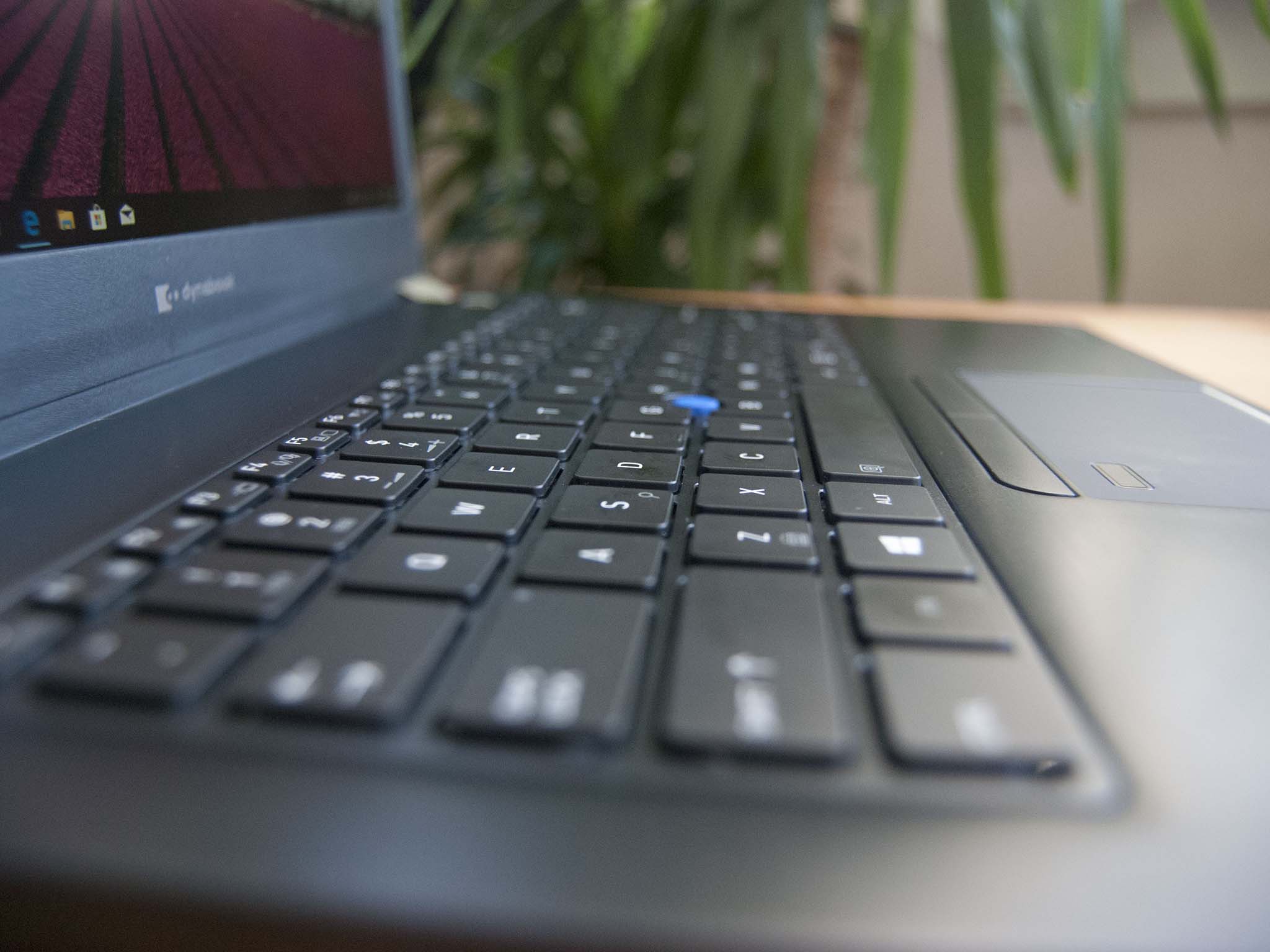
The Portégé X30-F is using 8th Gen Intel Core "Whiskey Lake" vPro CPUs instead of the latest 10th Gen hardware, but that doesn't mean performance isn't reliable. The Core i7 model here with 16GB of RAM delivers the power to cut through any productivity work — word processing, spreadsheets, web browsing, and even some light editing — and the 48Wh runs for a full eight hours if you're using a balanced power plan. The addition of Instant On, combined with the IR camera, means you can go from sleep to logged in and ready to work in about a second. It's a respectable user experience.
I ran some synthetic benchmarks to see how well the Portégé X30-F stacks up against other laptops we've recently reviewed.
CPU
Geekbench 5.0 Benchmarks (Higher is better)
| Device | CPU | Single core | Multi core |
|---|---|---|---|
| Dynabook Portégé X30-F | i7-8665U | 1,236 | 3,473 |
| Dynabook Tecra X50-F | i7-8665U | 1,241 | 3,043 |
| Dell Inspiron 13 7390 2-in-1 | i7-8565U | 1,111 | 2,965 |
| Lenovo ThinkPad P53 | Xeon E-2276M | 1,237 | 6,152 |
| Surface Laptop 3 13.5 | Core i5-1035G7 | 1,177 | 4,413 |
| Dell XPS 13 2-in-1 7390 | Core i7-1065G7 | 1,209 | 3,571 |
| Surface Laptop 3 15 | Ryzen 5 | 769 | 2,720 |
| Dell XPS 15 7590 | Core i9-9980HK | 1,176 | 7,624 |
Great performance from the Core i7 CPU here. You can opt for a Core i5 CPU if you want to save some money or don't quite need the performance from the more expensive chip.
PCMark
PCMark 10 Express
| Device | Score |
|---|---|
| Dynabook Portégé X30-F | 3,881 |
| Dynabook Tecra X50-F | 4,128 |
| Dell Inspiron 13 7390 2-in-1 | 3,764 |
| Lenovo ThinkPad P53 | 5,668 |
| Surface Laptop 3 15 (AMD) | 4,006 |
| Dell XPS 15 7590 | 5,521 |
| Dell Precision 3541 | 3,906 |
Cinebench
Cinebench (R20) (Higher is better)
| Device | CPU | Range |
|---|---|---|
| Dynabook Portégé X30-F | Core i7-8665U | 1,313 to 1,242 |
| Lenovo ThinkPad P53 | Xeon E-2276M | 2,686 to 2,701 |
| Surface Laptop 3 13.5 | Core i5-1035G4 | 1,584 to 1,606 |
| Surface Laptop 3 15 | Core i7-1065G7 | 1,703 to 1,745 |
Running Cinebench four times in a row, the scores show the following ranges. Typically, the results drop on successive runs due to thermal constraints on the processor.
SSD
CrystalDiskMark (Higher is better)
| Device | Read | Write |
|---|---|---|
| Dynabook Portégé X30-F | 529 MB/s | 348 MB/s |
| Dynabook Tecra X50-F | 3,400 MB/s | 1,952 MB/s |
| Lenovo ThinkPad P53 | 3,567.23 MB/s | 2,813.25 MB/s |
| Lenovo ThinkPad P52 | 3,120 MB/s | 1,551.5 MB/s |
| Dell XPS 15 7590 | 3,000 MB/s | 2,796 MB/s |
| MSI PS63 Modern | 3,300 MB/s | 1,875 MB/s |
I've seen Dynabook advertise an M.2 PCIe SSD online (and in the reviewer's guide), but what's included here is an M.2 SATA SSD with a fraction of the read and write speeds. At this price and for business applications, faster storage would be appreciated.
All models include Dynabook's +Care three-year warranty and service to sweeten the deal. If something breaks on your laptop, you have the option for carry-in or on-site service depending on your setup.
What I disliked about the Dynabook Portégé X30-F
Dynabook advertises this laptop as an option that will fit in as well in the boardroom as it will fare in the field. It has undergone durability testing to prove its worth, and just because it's thin and light doesn't mean it can't put up with a beating. Just look at LG's gram lineup. However, the X30-F is made to work anywhere, and the flex in the lid is a bit alarming. It's noticeable every time you touch the top half of the laptop, and it doesn't exactly bode well for the longevity of the display if you're hard on your device.
The Precision touchpad is smooth and tracks well, though its size is cut down by the included AccuPoint II system. It places a blue pointing nub in the middle of the keyboard, as well as two physical buttons below the spacebar. While the pointing nub does its job, the physical buttons have a shallow and rather wimpy click. They just feel cheap. Adding to the aggravation is the fact that touching the fingerprint reader — something you'll do often because of its placement on the touchpad — cancels your finger input. You have to lift and place your finger back on the touchpad to begin pointing again.
When I first began using the laptop, I thought it had a faulty hard-disk drive (HDD) installed due to audible ticking. However, what sounded like a timer waiting to go off was coming from somewhere else (the X30-F uses an SSD). I've also heard all kinds of whine when the laptop is under load, which is especially annoying when you're working in a quiet space.
Finally, the pricing on the Portégé X30-F is confusing, at least when you compare it to popular competitors. Something like Lenovo's ThinkPad X390, a 13-inch business Ultrabook with similar hardware and features, costs almost half of the asking price of the X30-F as configured here.
Should you buy the Dynabook Portégé X30-F?
I have mixed feelings about the Portégé X30-F. I like seeing a brand revived and new competition in the business space, but after using the laptop for a week I don't really want to continue using it. The M.2 SATA SSD is plodding and makes for slow load times, the pointing experience is often frustrating, and the laptop has a lot of noticeable noise coming from it, even when idling. If I had the choice of returning the laptop or shelling out a whopping $2,154 right now, I think I'd save my money.
However, Dynabook's Portégé X30-F is a sign of things to come from the company. It includes useful security features, a chassis that's been tested for abuse outside of an office setting, a solid display, and excellent battery life with strong performance from the included hardware. It's light and easy to take with you wherever you go, and instant-on is a welcome addition. With some refinements, the Portégé lineup can grow into the asking price.

Cale Hunt brings to Windows Central more than nine years of experience writing about laptops, PCs, accessories, games, and beyond. If it runs Windows or in some way complements the hardware, there’s a good chance he knows about it, has written about it, or is already busy testing it.