Elecont Weather gets a makeover

All the latest news, reviews, and guides for Windows and Xbox diehards.
You are now subscribed
Your newsletter sign-up was successful
Some time ago we took a look at Elecont Weather and found it to be a very good weather application for your Windows phone. Since our first look at Elecont Weather, the software company has run the application through a makeover of sorts.
Version 1.0.904 has an increased extended forecast, hourly forecasts, barometric readings and a few other changes intended to improve the weather application. Follow the break to see if the latest version of Elecont Weather has a sunny forecast or if overcast skies are in order.
Read on for more.
In a nutshell, here's what changes you can expect from the latest version of Elecont Weather:
- Weather forecast has increased from seven to ten days
- Hourly forecast added
- Barometer reading added to show changes in pressure over the past twenty-four hours
- Graph added to show temperature trend over the past 24 hours
- Added compatibility with Windows Mobile 6.1 Sliding Panel home screen
- Update times significantly reduced
- Additions to forecast details include "feels like" temperatures (wind chill/heat index) and visibility
- Added weather alerts page to keep users informed of severe weather events
How does all this translate into practical use? Elecont Weather is still a very good weather application. The one addition that is missing that I would have like to have seen is some form of weather radar. In discussion the application with Elecont, they are still working on a reliable interface with weather radar and hopes to include it with future versions.
Performance
Installing Elecont Weather was uneventful. Your first task is to select a forecast city. The interface to select a city isn't much different than the previous version. You choose the country and then city. It did feel that the number of cities available in the database has grown from the previous version. If you hometown isn't listed, you can choose the closest city and rename it to your liking.

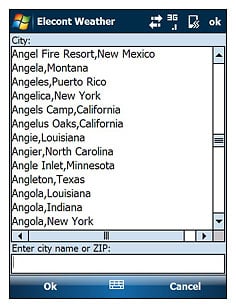
The main screen for Elecont Weather has the 10-day forecast listed at the top and when you tap on a specific date, a detailed forecast appears at the bottom.
All the latest news, reviews, and guides for Windows and Xbox diehards.
Navigation is simple in that if you tap on the detailed forecast, you switch to the hour by hour forecast. You can also switch views through the pop-up menu. The Today Screen plug can scroll through your forecast cities or you can enter the full application by tapping the display.
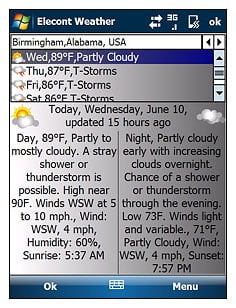
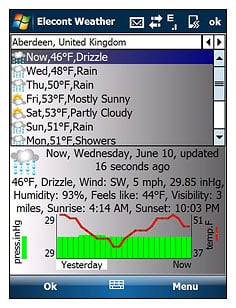
Switching to the hourly forecast view, you get to see the barometric/temperature graph that charts the temps and barometric pressure over the past twenty-four hours. A change in pressure is indicated by a red bar.
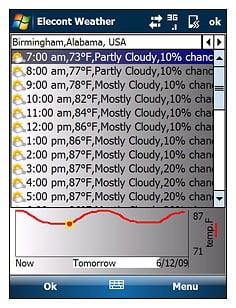
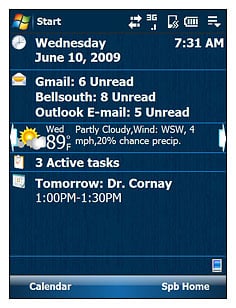
The options menu lets you change the color schemes, temperature units, and Today Screen layout. And yes, for those using the Today Screen there is a home screen plug in that will show you the current conditions and extended forecast.
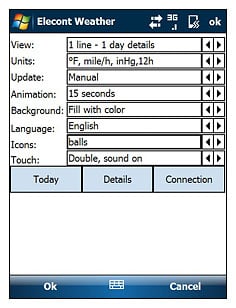
The weather alerts page is a welcomed addition. It will show you any active severe weather warnings and watches for your forecast city. I still think it would be nice if when a severe weather alert is indicated the phone would alert you of the event. As it stands now, you have to look for the alerts.
Overall Impression
Just as with the original review, if you need access to weather forecast information at a glance Elecont Weather is one option to consider.
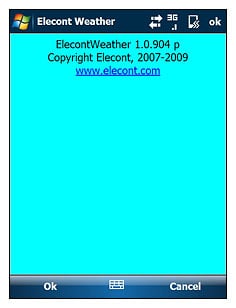
Navigation is simple, the forecast information is presented in a straight-forward fashion, and the addition of weather alerts is a welcomed change. I would have like to have seen weather radar included with this updated version and hopefully future versions will have this feature.
If you are a SPB Mobile Shell or TouchFlo 3D user but need more weather information then Elecont Weather would be a nice addition to your Windows phone.

Phil is the father of two beautiful girls and is the Dad behind Modern Dad. Before that he spent seven years at the helm of Android Central. Before that he spent a decade in a newsroom of a two-time Pulitzer Prize-finalist newspaper. Before that — well, we don't talk much about those days. Subscribe to the Modern Dad newsletter!
