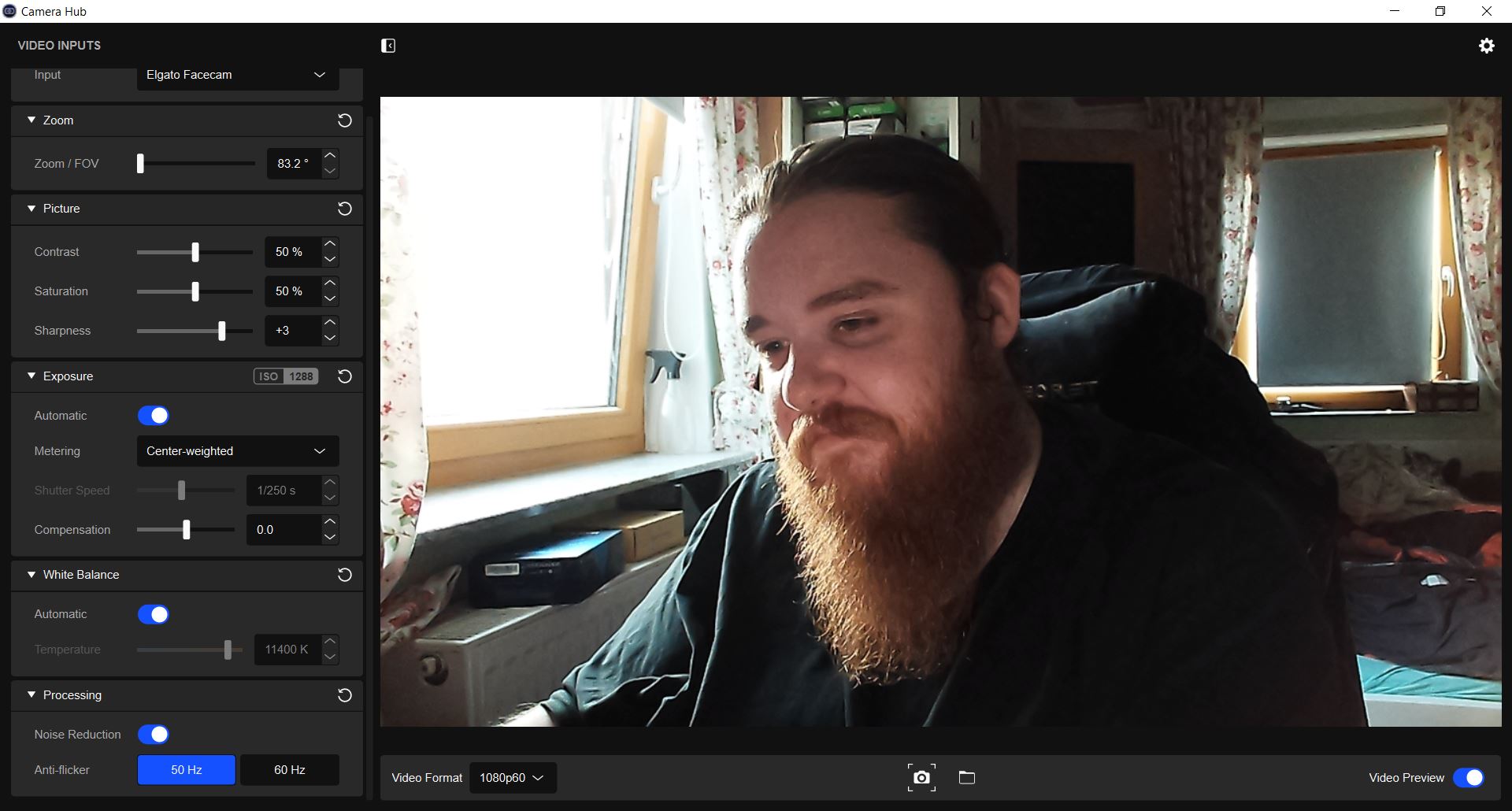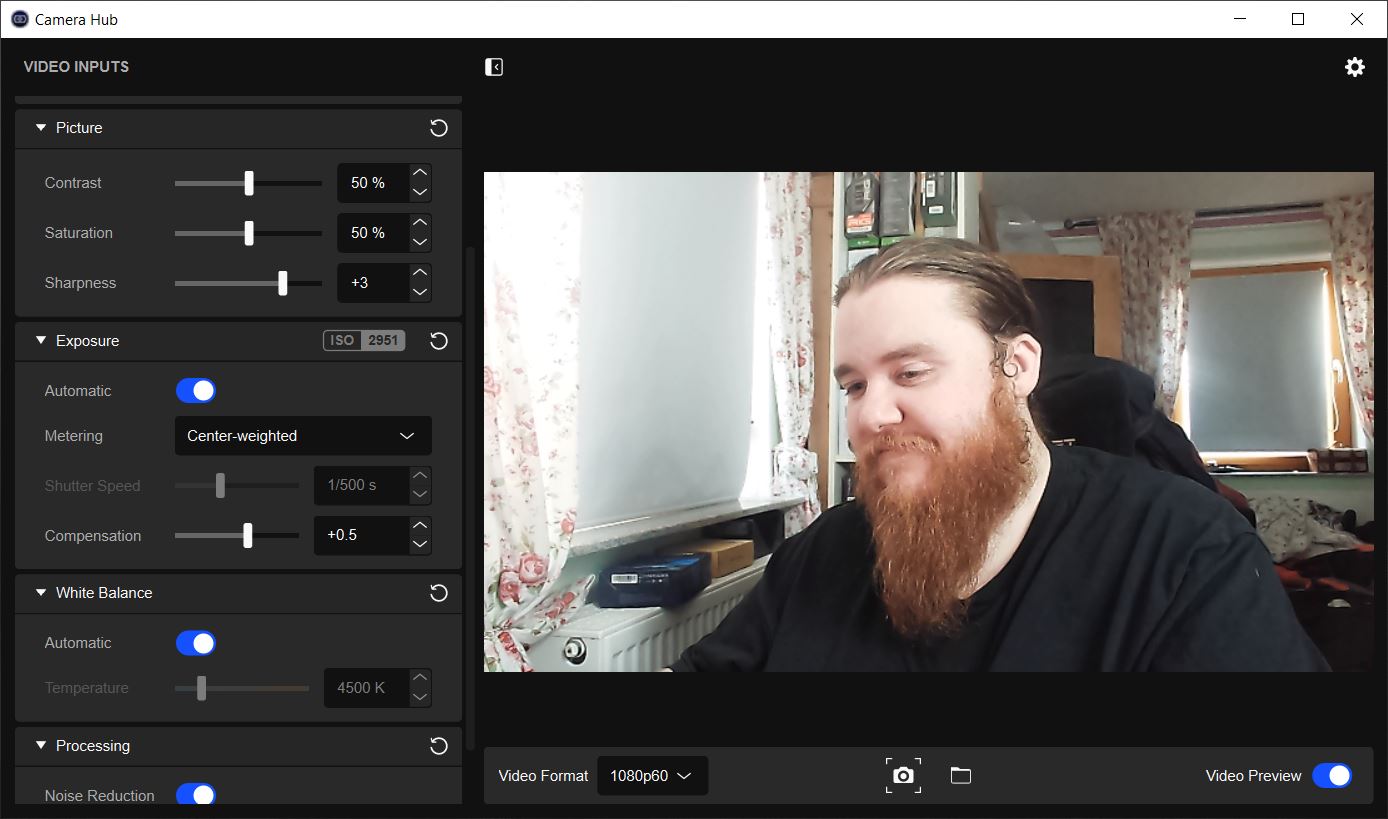The webcam market is hot stuff right now, as more of us than ever work and play from home. Elgato is a company renowned in the streaming space, with a variety of products such as the Elgato Key Light and the Elgato HD60S+ capture card designed and built for game streamers. One obvious product was always missing from the equation, though.
Say hi to Elgato's first webcam, with a Sony-powered sensor in tow. This is the Elgato Facecam, but is it worth the $200 asking price?

Bottom line: The Facecam is a solid first offering from Elgato. The sensor is decent and the construction is solid, with great latency and refresh rates for those with ambient lighting. The app needs a lot of work and feature improvements if it is to compete with other webcam vendors, though.
Pros
- Solid 1080p 60 FPS camera
- Decent app with good adjustment options, and onboard memory
- Good design with privacy shield and activation light
Cons
- App is bare bones, missing features like background blur
- Quite expensive vs. comparable competing options
Elgato Facecam: Price and availability
The Elgato Facecam is a pretty hefty $200, owing to the tech baked into the array. Several layers of anti-reflection lenses, a Sony sensor, onboard memory, and ultra-low latency contributes to the price point, but whether or not it's worth the asking price versus competing solutions remains a hot topic (which we'll answer further below).
Availability on this one is pretty sketchy too. The Facecam is available across Europe in small amounts on Amazon and other storefronts. As of writing, it's only available direct from Elgato in North America, with a two-week waiting time. Presumably, Elgato will ramp up availability in line with demand.
Elgato Facecam: What's good

The Elgato Facecam enjoys a solid design, complete with a good amount of heft, a standard screw socket for tripods and mounts, a laptop-styled hook mount in the box. It is powered by USB-C, and comes with a generously long cable and privacy shield for good measure.
| Category | Elgato Facecam |
|---|---|
| Resolutions | 1080p60, 1080p30, 720p60, 720p30, 540p60, 540p30 |
| Lens/sensor | Elgato Prime Lens, Sony STARVIS CMOS |
| Focus range | 30-120cm |
| Focal length | 24mm |
| Field of view | 82 degrees |
| Aperture | f/2.4 |
| Connection | USB 3.0, Type-C |
| Size | 79mm x 48mm x 58mm |
| Weight | 96g |
| Price | $200 |
The Facecam supports up to 1080p 60 FPS captures, with 50Hz and 60Hz configurations. The refresh rate reduces the rate at which lights will flicker in your feed, and the latency is impressive, ensuring that your actions and expressions lineup directly with your game capture footage.
The image production is good generally. Despite working in extremely challenging lighting conditions where I am, I was able to tweak at the settings and end up with something that looked good. The lack of 4K may be disappointing for those who do full-camera streams, but as someone who might appear in a small podcast window or game stream in the bottom corner, I find the 720p 60 FPS setting to be more than adequate. The colors, auto focus, and picture sharpness are good, with options for software smoothing and a broad range of settings you can adjust to meet your exact conditions.
All the latest news, reviews, and guides for Windows and Xbox diehards.
Source: Windows Central
Given the positioning of my windows, I generally don't have a great experience with webcams out of the box. The great array of settings for the Elgato Facecam certainly helped, giving you a great degree of control over shutter speed and iso, for limiting or boosting the amount of light being processed by the sensor. With regular lighting conditions and production, you might not need to mess with the settings too much at all. When I closed my curtains and used my TV and Nanoleaf panels as a lightbox, it produced a great out-of-the-box image with little tweaking. Still, if you're just planning on using this for Microsoft Teams or Zoom calls, there's probably no need to spend this much.
As an initial offering from Elgato, there's little to complain about. The image quality is great and perhaps more importantly, responsive, with a stable mount that's versatile for most angles and setups. For $200 dollars, though, I can't help but wonder why there's not a little more on offer here.
Elgato Facecam: What's not good
As of writing, the Elgato Facecam app has a decent array of features for controlling the sensor array, but that's where the story ends. There are no capabilities for background blurring. There are no "fun" features or post-processing capabilities at all. If you want background blurring in streaming software, you'll have to feed the camera through an app like XSplit VCam or NVIDIA Camera, although I couldn't get the former to recognize the Facecam as a camera when I tried recently.
It's a minor gripe too, but the fact the camera privacy shield is detachable makes me think that I'm just going to end up losing it. Some kind of slider or attached solution would've been preferable, but it's ultimately a minor gripe.
There's not a huuuuuuuge amount of stuff to complain about with the Facecam; it does exactly the job it said it would, albeit at a premium.
Elgato Facecam: Competition
My biggest question mark hangs over the price of this thing, which is $200. There are competing products out there like the Razer Kiyo, or the Logitech StreamCam, which are comparable while being a fair bit cheaper. The Razer Kiyo even comes with a ring light baked in, which helps you manage image reproduction in challenging lighting conditions. The Logitech StreamCam also includes vertical video capabilities for content creators working on social platforms as well as Twitch, etc.
The Facecam potentially outperforms both of these webcams in a general sense, specifically on latency and feed refresh rate. The raw feed also makes it a better option in some cases for streaming software. I'm not sure if it's worth so much more than some of the competitors out there, though, especially if you're a casual streamer.
Elgato Facecam: Should you buy it?
The Elgato Facecam is a solid option for those who are already well invested in the Elgato streaming ecosystem. The image reproduction quality is great generally, with software that gives you a wide array of control over how the sensor performs. The onboard memory ensures that you don't need to keep the software running 24/7 too, which is something a lot of webcams generally don't offer.
It is pretty pricey though, especially if you're a casual streamer or someone who just wants a small webcam feed in the corner of your game footage.
You should buy this if ...
- You're a fan of Elgato products
- You want a 60 FPS camera with industry-leading responsiveness
- You want a raw camera feed in your set up for manual post-processing
You shouldn't buy this if ...
- You're a casual streamer who doesn't necessarily need the speed
The Elgato Facecam is a good camera overall, with software that will no doubt evolve over time to make up for some of its shortcomings. Casual streamers could probably get more value out of a cheaper option from Razer or Logitech, but for those desiring the best latency in their already Elgato-heavy setup, this might be a good option for you.

Jez Corden is the Executive Editor at Windows Central, focusing primarily on all things Xbox and gaming. Jez is known for breaking exclusive news and analysis as relates to the Microsoft ecosystem — while being powered by tea. Follow on X.com/JezCorden and tune in to the XB2 Podcast, all about, you guessed it, Xbox!