Enpass password manager extension finally available for Microsoft Edge
The Enpass extension for Microsoft Edge is finally ready for primetime.
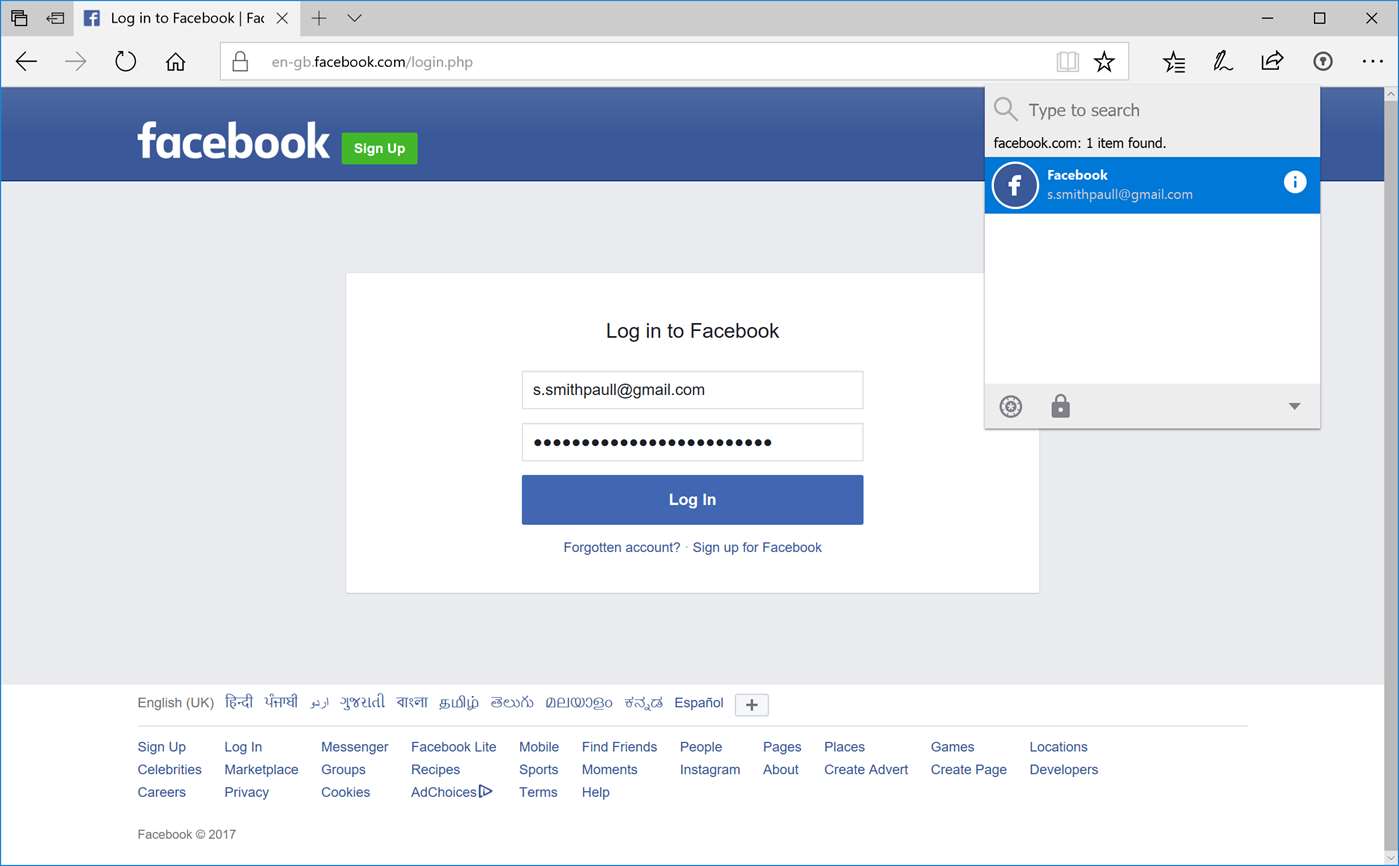
All the latest news, reviews, and guides for Windows and Xbox diehards.
You are now subscribed
Your newsletter sign-up was successful
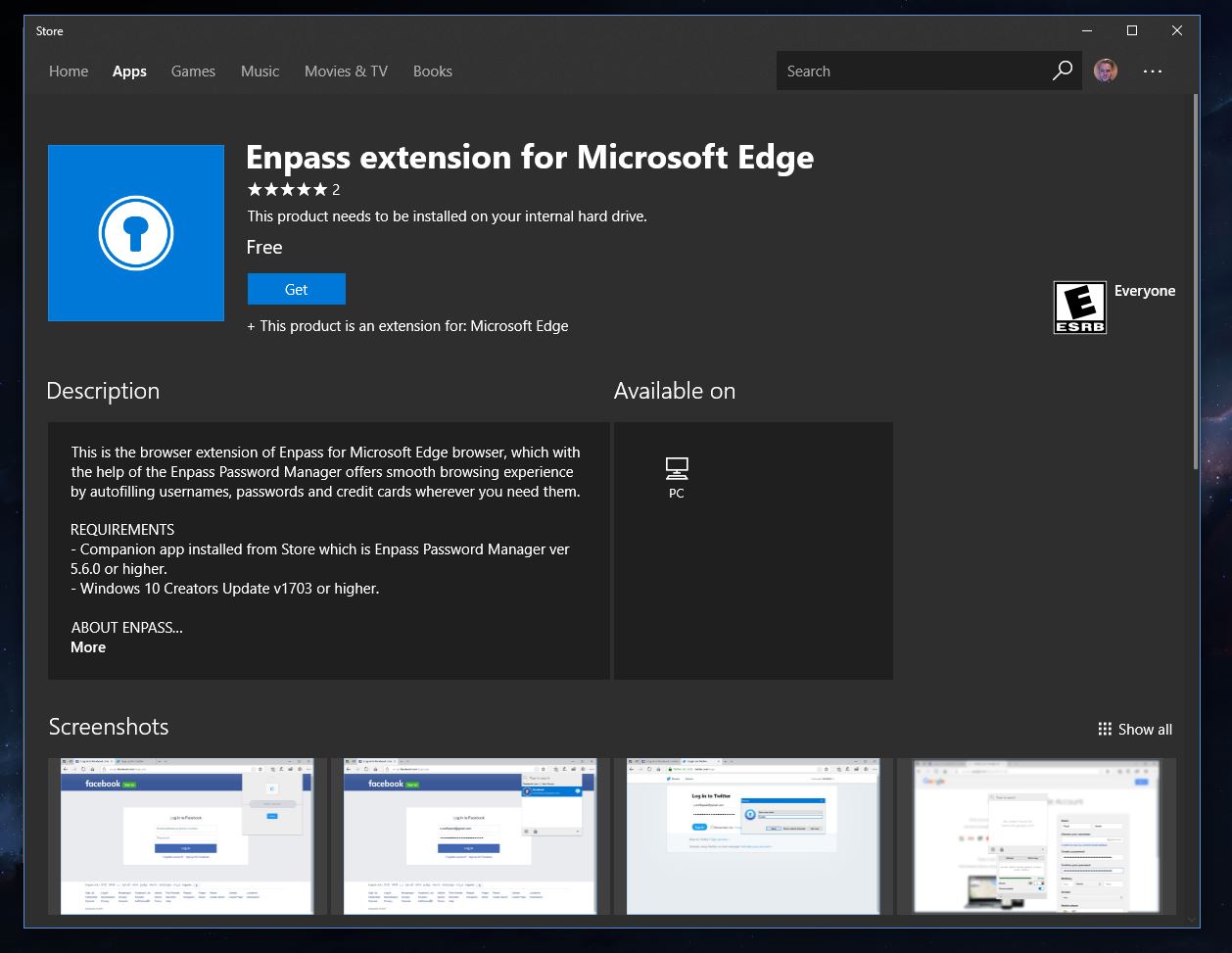
Popular password manager Enpass has been working on an extension for Microsoft Edge for some time. One was actually released in beta form in mid-2016, but Enpass never released it out of beta, largely due to API issues that prevented the extension from communicating with the main Enpass app. But after working with Microsoft, Enpass has come up with a solution and its extension is now available for everyone.
As Enpass explains, there's a bit of a trick to getting things to work, however. The extension will not work with the current version of the Enpass Universal Windows Platform (UWP) app that has been available on the Windows Store for some time, due to limited APIs. Instead, the extension requires the full Win32 desktop app, which Enpass has thankfully managed to port to the Windows Store courtesy of Microsoft's Desktop Bridge.
The existing UWP app, Enpass says, isn't going anywhere for the time being. PC users can also install it, but they should be aware it doesn't work with extensions. Going forward, Enpass plans to focus on its newer app release. From Enpass:
So, this is what we suggest. On PCs and tablets, use the new bridged app. That's the version we'll take forward on to our next major release. When the next major release arrives, we'll take the UWP off the Store and focus on the new app.With the next version, we'll also upgrade the bridged app to a more modern UI (yes, dark mode too!) and bring in some more signature Windows 10 experiences which users of our UWP app are already familiar with.
The existing Enpass app will continue to be available for Windows 10 Mobile users.
In any case, if you're an Enpass user, you can finally use the password manager's browser extension in Edge. It works much as you'd expect, offering up an easy way to generate and store complex passwords, as well as autofilling login details, and more. Just be aware that you'll have to install both the extension and the new Enpass app from the Windows Store to get started.
Thanks for the tip, Claude!
All the latest news, reviews, and guides for Windows and Xbox diehards.

Dan Thorp-Lancaster is the former Editor-in-Chief of Windows Central. He began working with Windows Central, Android Central, and iMore as a news writer in 2014 and is obsessed with tech of all sorts. You can follow Dan on Twitter @DthorpL and Instagram @heyitsdtl.
