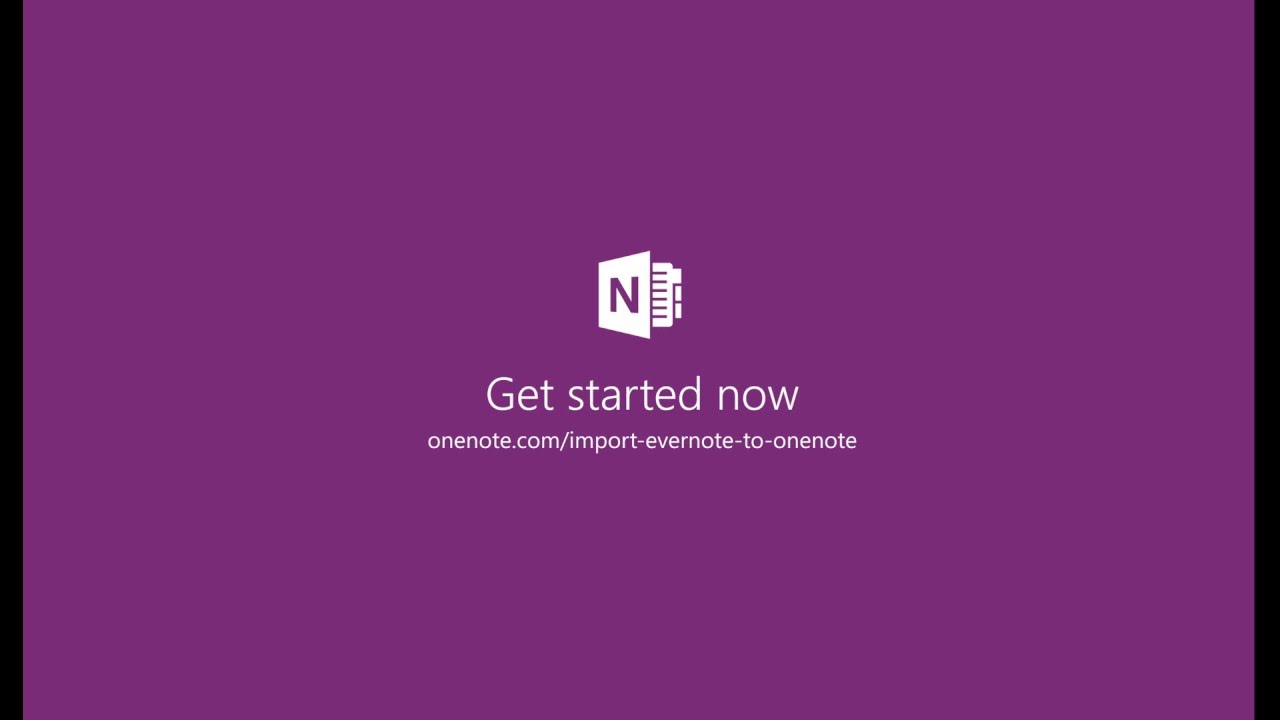Evernote goes back on controversial privacy changes, but you should still move to OneNote
The once king of note-taking apps almost burned the fans it has left. So maybe it's time to move to OneNote.

Evernote recently unveiled planned changes to its privacy policy that would let a "small number" of its employees look at your notes. This was, it said, to help improve its machine learning technology, but it's still an invasion of your personal information.
Thankfully, Evernote realised this is a particularly stupid change to make and has announced it will no longer go through with the plans. Nevertheless, there are other options out there now, like OneNote.
Moving to OneNote from Evernote couldn't be easier. Microsoft has a simple tool you can download to your PC that will do all the legwork for you. You just need to be running Windows 7 and above and preferably have the Evernote desktop app installed. The video above walks you through it, but there's really not a lot for you to do besides download it and log in.
OneNote is a pretty stellar application, in particular, if you're interested in taking handwritten notes on something like a Surface Pro 4. It's available everywhere you could need it, including Windows 10 Mobile, iOS and Android, the web, PCs, tablets, you name it. OneNote is also available on more devices for free than Evernote, gives you free offline access to your stuff, unlimited monthly uploads and much more besides.
The smart thing is to switch. Download the tool below and start a life with the best note taking tool around.
Download OneNote Importer for Evernote
All the latest news, reviews, and guides for Windows and Xbox diehards.

Richard Devine is a Managing Editor at Windows Central with over a decade of experience. A former Project Manager and long-term tech addict, he joined Mobile Nations in 2011 and has been found on Android Central and iMore as well as Windows Central. Currently, you'll find him steering the site's coverage of all manner of PC hardware and reviews. Find him on Mastodon at mstdn.social/@richdevine