Evernote Windows 10 PC app spotted in the Store, but it's not ready yet
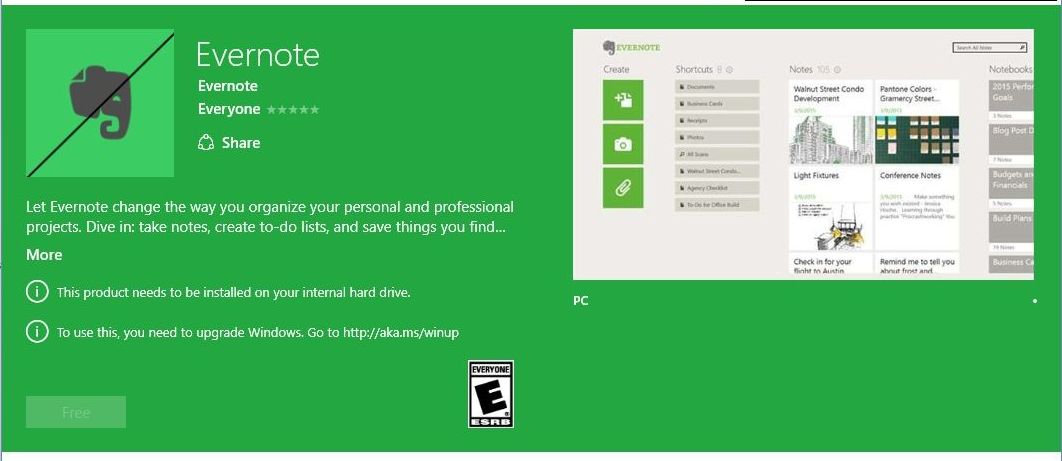
All the latest news, reviews, and guides for Windows and Xbox diehards.
You are now subscribed
Your newsletter sign-up was successful
A listing for a Windows 10 version of the popular Evernote app has appeared in the Windows Store. However, the app itself is not ready for prime time.
The listing itself was spotted by noted Windows leaker WalkingCat on Twitter. While there is an app to download from that link, it only opens to a white screen, showing that the file is actually a placeholder in preparation for the official Evernote launch.
The listing only shows support for Windows 10 on PCs and Hub. Evernote previously released an app for Windows Phone and another version for Windows 8.1. It's unknown if this new app was made via the UWP design so it can work for Windows 10 Mobile as well.
All the latest news, reviews, and guides for Windows and Xbox diehards.

John Callaham was a former contributor for Windows Central, covering Windows Phone, Surface, gaming, and more.
