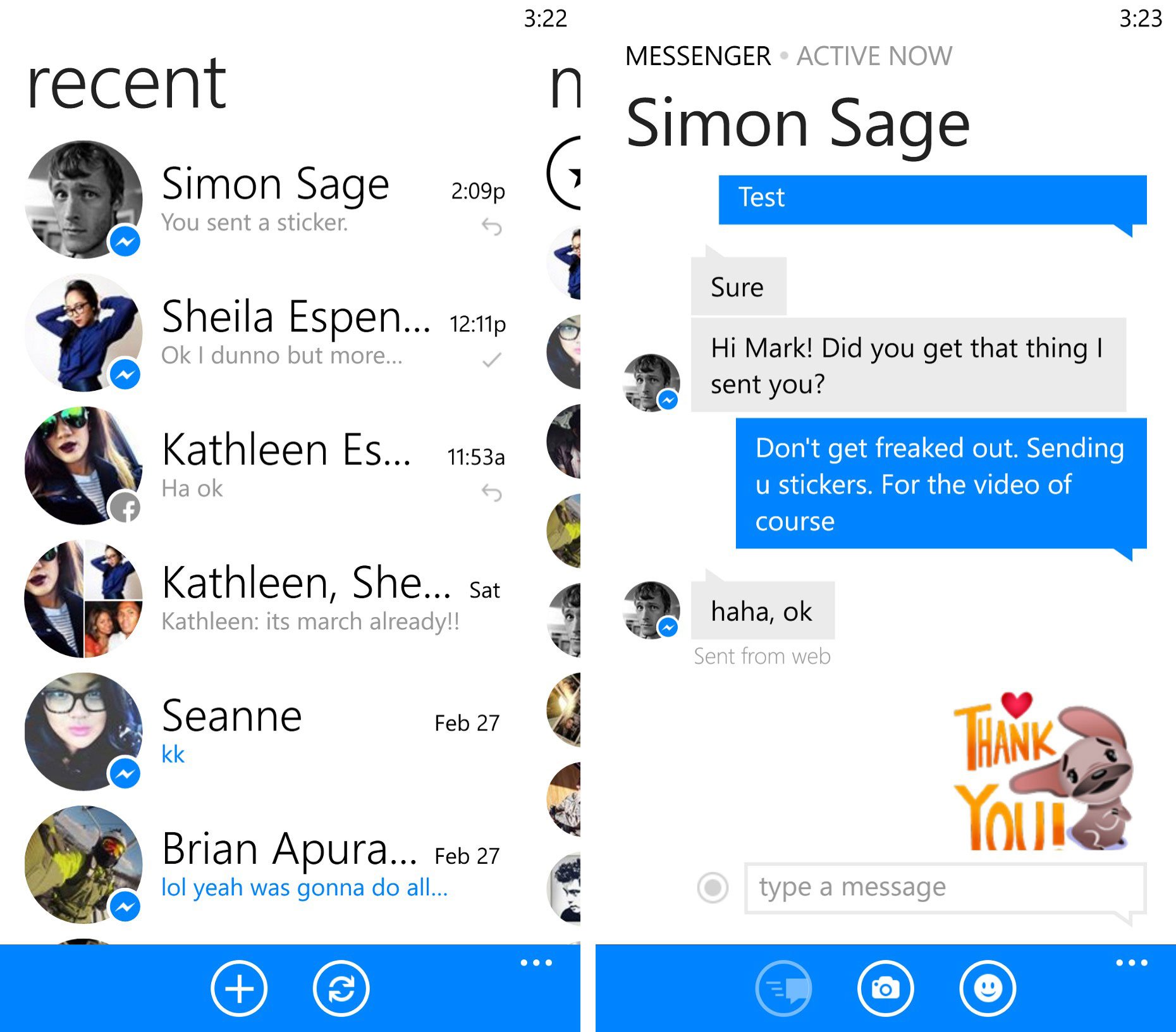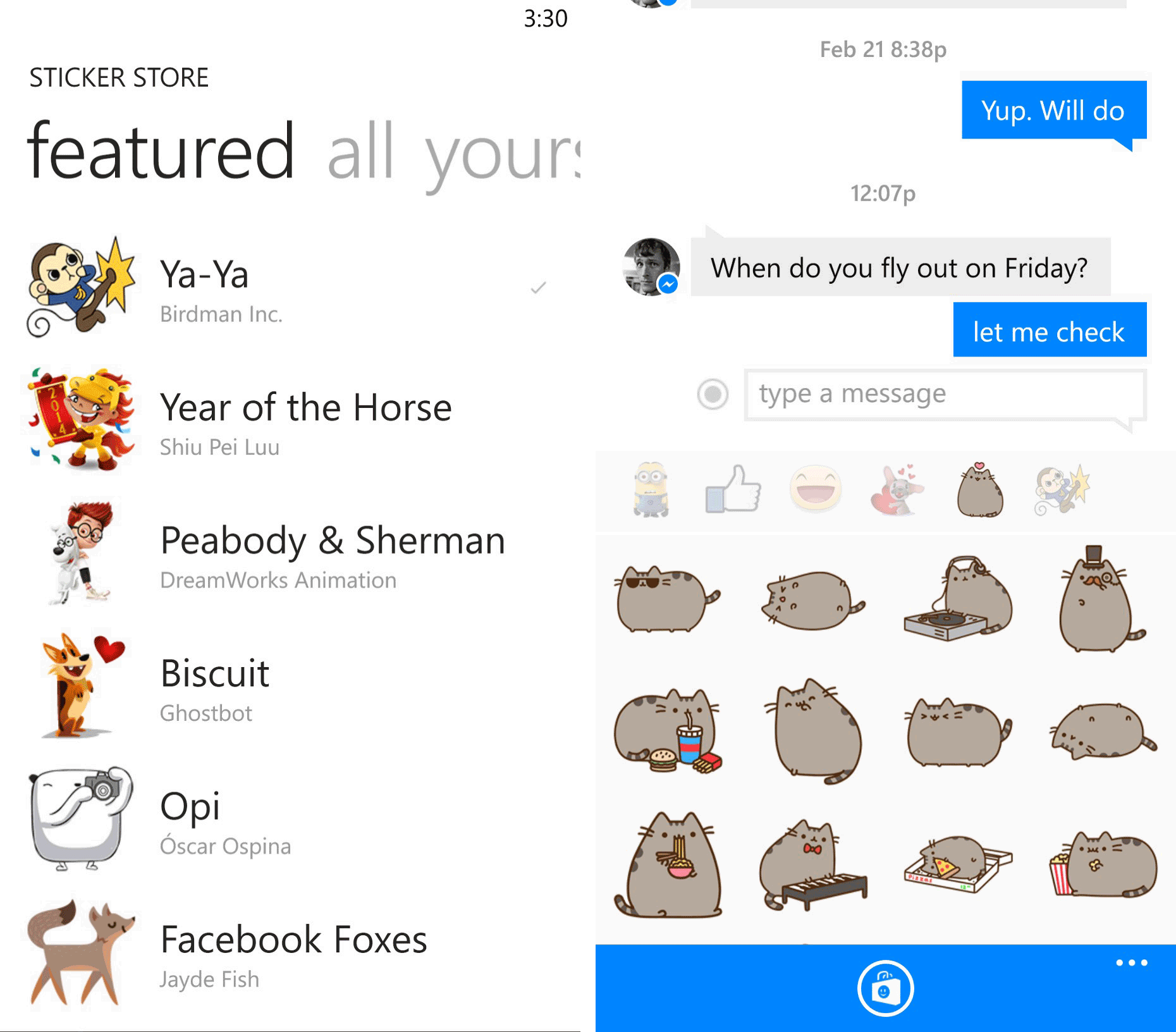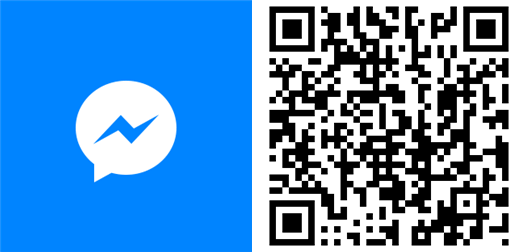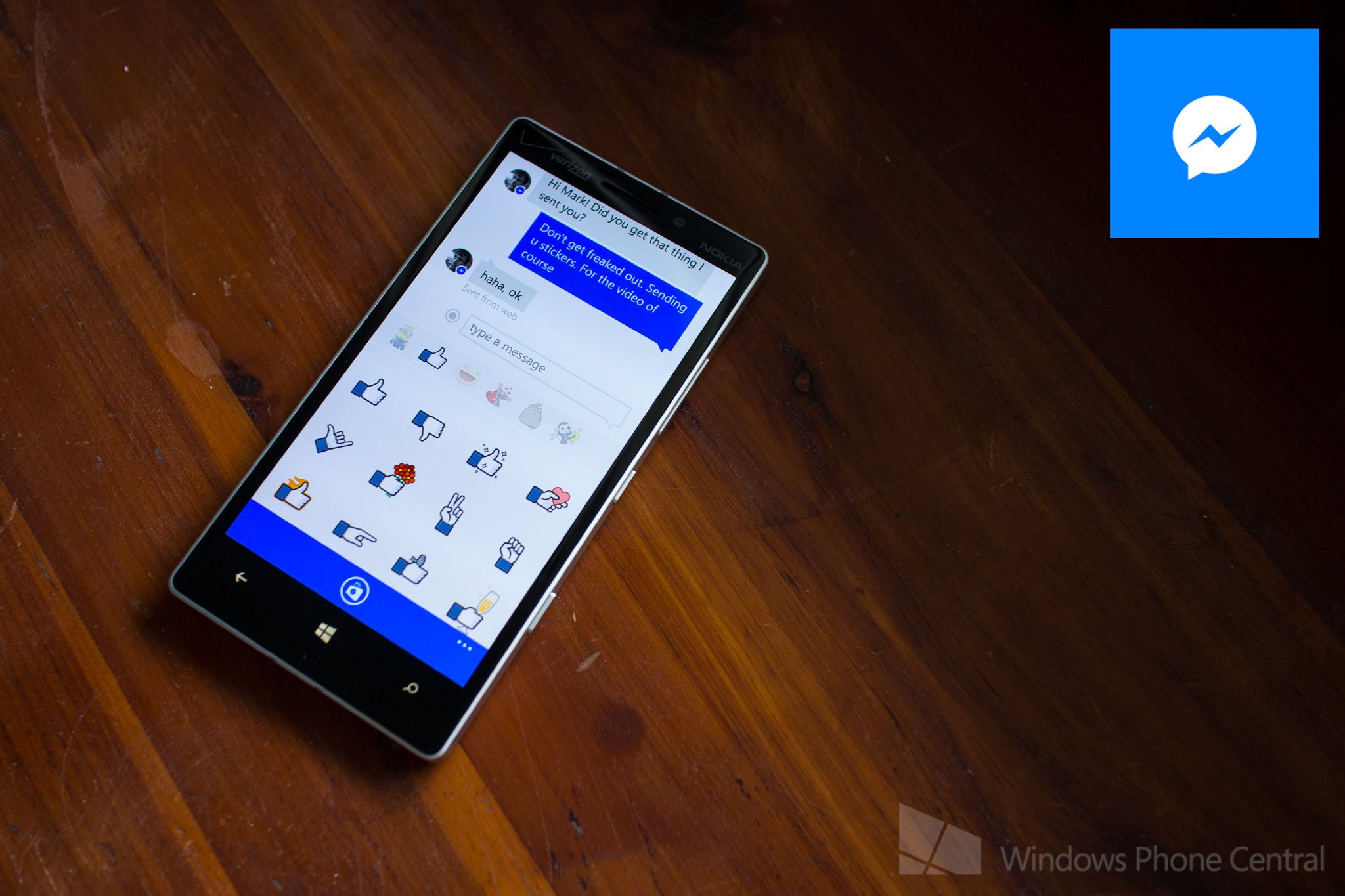
Facebook has released their standalone Messenger app for Windows Phone on Tuesday. We’ve spent some time with it and we’re sure many of you have done the same by now. If you haven’t installed it yet, watch our hands-on video after the break to see how it looks on the Nokia Lumia Icon.
Facebook Messenger version 3.0.12.0:
- Get to all your messages without having to open Facebook.
- Bring your conversations to life with stickers and send photos privately.
- Have group conversations and make plans on the go.
- Share your location so people know when you're nearby.
- Know when people have seen your messages.
- See who's using Messenger and who's active on Facebook.
- Stay logged in so you never miss a message.
- Turn off notifications when you're working, sleeping or just need a break.
- Never lose your conversation history or contacts.
It might be a good idea to turn off Facebook chat within the built-in Windows Phone messaging so you won’t get duplicate notifications. Go to Messaging > settings and then turn off Facebook chat.
After logging into the new Facebook Messenger app, you’ll see a list of your recent conversations. Swipe left to see your friends list and swipe again to see who’s currently active. Scrolling through the lists and swiping among the different sections feels snappy.
In conversations view, you can share your location, send photos, and even stickers. Press and hold on a message if you want to copy for later use.
By default, you the Facebook Messenger app has 2 sets of stickers. You can click on the sticker store at the bottom to download more sets. They all seem to be free.
The standalone Facebook Messenger app has been highly requested, so we’re glad that it’s now live at the Windows Phone Store. Since it is a separate app, it’ll be a lot easier to get updates compared to the built-in messaging app on Windows Phone.
All the latest news, reviews, and guides for Windows and Xbox diehards.
Have you been playing with the app? Will this replace the built-in Facebook chat feature on your Windows Phone? Let us know in the comments!